


|

|
|
|
|
Configuring RosettaNet Security
The following sections describe how to configure security under BEA WebLogic Collaborate for the RosettaNet business protocol:
Configuring SSL and Digital Signatures
Both SSL and digital signature security for RosettaNet are configured through the WebLogic Collaborate Administration Console. For more information about configuring SSL and digital signatures, see the BEA WebLogic Collaborate Administration Console Online Help, Using BEA WebLogic Collaborate Security, and BEA WebLogic Server Administration Guide.
Message Encryption
The RosettaNet Implementation Framework 2.0 introduces a new security option to the overall RosettaNet framework. In contrast to RNIF 1.1, RNIF 2.0 allows encryption of a message at one of three levels:
Encryption options can be configured through the WebLogic Collaborate Administration Console. For more information on configuration of the encryption options, see Administering BEA WebLogic Collaborate.
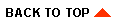
|
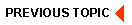
|
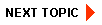
|
|
|
|
Copyright © 2001 BEA Systems, Inc. All rights reserved.
|