


|

|
|
|
|
Authenticating and Authorizing Trading Partners
The topic includes the following sections:
Trading Partner Authentication in WebLogic Collaborate
Authentication is the process by which WebLogic Collaborate establishes the identity of a principal. Digital certificates using the SSL protocol with mutual authentication (HTTPS) are used between a trading partner and WebLogic Collaborate. WebLogic Collaborate examines and validates digital certificates against security information stored in the repository.
WebLogic Collaborate incorporates a two-level authentication process:
When a trading partner business message has passed both levels of authentication, WebLogic Collaborate performs the authorization process on the business message.
The sections that follow describe both levels of the WebLogic Collaborate authentication process.
Trading Partner Certificate Verification
The WebLogic Collaborate security model provides a Service Provider Interface (SPI) that allows you to insert a Java class that implements an interface that calls out to a third-party service to verify trading partner certificates. Such an implementation, called a certificate verification provider (CVP), can call out to one of the following certificate verification applications:
Benefits of Certificate Verification
The purpose of trading partner certificate verification is to validate the trading partner's digital certificate. For example, verifying a certificate may involve some or all of the following tasks:
Configuring and using a CVP implementation is optional, but doing so can provide an additional level of security in the certificate verification process.
Certificate Verification Process
The following figure shows the sequence of events that occur during the certificate verification process in the WebLogic Collaborate environment.
Figure 2-1 Trading Partner Certificate Verification in WebLogic Collaborate
In the preceding figure, note the following callouts. Implementing a Certificate Verification Provider A certificate verification provider (CVP) Java class must implement the com.bea.b2b.security.CertificateVerificationProvider interface. You have three choices for what a CVP class can call out to: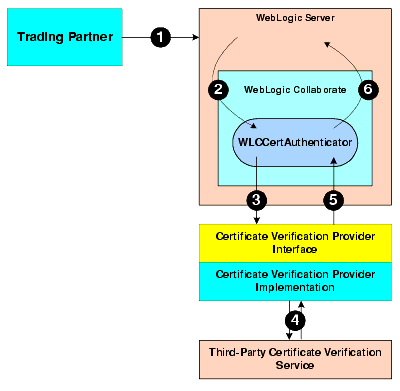
http://developer.bea.com/index.jsp
Regardless of which choice you pick, you need to create a Java implementation of the CVP SPI that calls out to the application that performs the actual certificate verification. Creating, compiling, and configuring this CVP application is explained in the subsections that follow.
Using the Service Provider Interface
WebLogic Collaborate allows you to implement a CVP via the com.bea.b2b.security.CertificateVerificationProvider interface, which provides the CVP service provider interface (SPI). If you implement or use a CVP using the SPI described in this section, you must later configure this CVP in the WebLogic Collaborate Administration Console so that the CVP is invoked properly during run time.
The com.bea.b2b.security.CertificateVerificationProvider interface has the following methods, which a CVP application must implement:
This method is automatically invoked by WebLogic Collaborate to invoke any custom initialization processes in the class you create that implements this interface. This method is invoked only once, at the startup of WebLogic Collaborate.
This method validates the certificate chain obtained during the SSL handshake. It returns one of the following String values:
The implementer can choose the validation procedure performed by this method. For example, this method can check certificate revocation lists (CRLs) stored in files, it can check the certificate status in real-time using the Online Certificate Status Protocol (OCSP), or it can use any other mechanism, as appropriate.
Notes: If you implement a CVP, you need to add a default public constructor for the CVP with no arguments. Neither the constructor nor any methods in the class should throw any exceptions.
If you do not configure a CVP, any certificate issued by a trusted certificate authority is considered by the WebLogic Collaborate Server to be valid.
Compiling the Certificate Verification Provider Class
If you implement a CVP, note the following:
Configuring a Certificate Verification Provider with WebLogic Collaborate
For complete details about using the WebLogic Collaborate Administration Console to configure a CVP, see Configuring a Certificate Verification Provider Interface. After you configure a CVP, restart WebLogic Server so that the CVP can take effect.
Authentication of the Trading Partner Message
After a trading partner's certificate has been validated by WebLogic Server, the WebLogic Collaborate Server needs to authenticate the trading partner message before the message itself can be serviced. Authenticating the trading partner message involves verifying that the sender of the business message is a valid trading partner listed in the WebLogic Collaborate repository. After a trading partner message has been authenticated, the trading partner's identity becomes recognized for full access to WebLogic Collaborate resources.
The following figure shows the process of authenticating a trading partner message.
Figure 2-2 Authenticating the Trading Partner Message
In the preceding figure, note the following: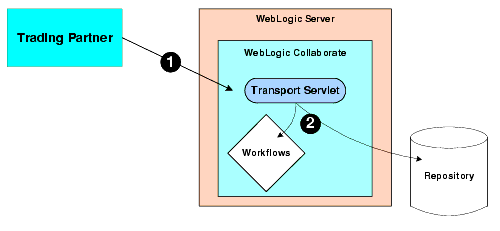
Note: Only trading partners can be authenticated to use the WebLogic Collaborate transport servlet. If the WebLogic Collaborate system user attempts to access the transport servlet to access WebLogic Collaborate resources, the access is denied by WebLogic Server. This mechanism ensures that no remote entity can gain access to WebLogic Collaborate resources assuming the identity of a WebLogic Collaborate system user.
Trading Partner Authorization in WebLogic Collaborate
Authorization is the process of allowing a WebLogic Collaborate principal access to a specific set of WebLogic Collaborate resources. The authorization model in WebLogic Collaborate is based on an ACL and permission mechanism and role-based authorization control.
The WebLogic Collaborate system incorporates two levels of authorization:
Trading Partner Authorization
This level of authorization is performed by WebLogic Server. When the trading partner message arrives in WebLogic Server, and the trading partner and WebLogic Server complete the mutual authentication procedure, the trading partner becomes authorized to access the WebLogic Collaborate transport servlet.
The path of the transport servlet is dynamic, so you need to edit the web.xml file to allow trading partners to access the URL of the transport servlet. You cannot preconfigure this because of the dynamic nature of the URL corresponding to the transport servlet in the WebLogic Collaborate environment.
You need to specify transport servlet ACLs in the web.xml file. The following example shows a web.xml file that specifies the ACLs for a transport servlet named wlctransport.
Listing 2-1 Example Transport Servlet ACL
<!DOCTYPE web-app PUBLIC "-//Sun Microsystems, Inc.//DTD Web Application 1.2//EN
" "http://java.sun.com/j2ee/dtds/web-app_2_2.dtd">
<web-app>
...
...
<!-- Authentication -->
<security-constraint>
<web-resource-collection>
<web-resource-name>wlctransport</web-resource-name>
<url-pattern>*</url-pattern>
</web-resource-collection>
<auth-constraint>
<role-name>TradingPartnerGroupA</role-name>
</auth-constraint>
</security-constraint>
<login-config>
<auth-method>CLIENT_CERT</auth-method>
</login-config>
<security-role>
<role-name>TradingPartnerGroupA</role-name>
</security-role>
</web-app>
In the preceding code example:
Conversation Authorization
When WebLogic Collaborate performs conversation authorization, the server examines the content of the trading partner business message with respect to the collaboration agreement to which the trading partner is bound. That is, for a given role and party specified in a collaboration agreement, a trading partner may send only a specific set of business messages.WebLogic Collaborate validates the business message against the following information specified in the collaboration agreement for a particular conversation:
Once the conversation authorization is complete for an incoming business message, access to the WebLogic Collaborate resources is dictated by ACLs.
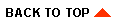
|
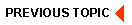
|
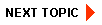
|
|
|
|
Copyright © 2001 BEA Systems, Inc. All rights reserved.
|