


|

|
|
|
|
Using Worklist
Starting and Exiting the Worklist
Logging Off from the WebLogic Process Integrator Server
Logging On to the WebLogic Process Integrator Server
Changing Task Status to Pending
Selecting Task Status Categories to Display
Selecting Column Headings to Displays
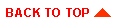
|

|
|
|
|
Copyright © 2001 BEA Systems, Inc. All rights reserved.
|