
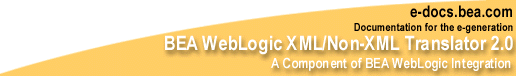

|
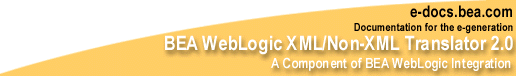
|
|
|
|
XML Translator User Guide
BEA WebLogic XML/Non-XML Translator Overview
Run-Time Plug-In to WebLogic Process Integrator
Post Translation Options and Considerations
Working with BEA WebLogic Process Integrator
Getting Started with the BEA WebLogic XML/Non-XML Translator
Understanding the Data Formats Used with XML Translator
About Binary Data (Non-XML Data)
Analyzing the Data to be Translated
Using the Format Builder Main Window
Deleting Items From the Palette
Adding Palette Items to a Message Format
Saving a Message Format to a File
Opening an Existing Message Format File
Retrieving Repository Documents
Setting Format Builder Options
Using the Format Tester Main Window
Using the Escaped Text Feature
C Struct Importer Sample Files
Starting the C Struct Importer
Understanding Hardware Profiles
Building the Hardware Profile Utility
Running the Hardware Profile Utility
Importing an FML Field Table Class
FML Field Table Class Importer Prerequisites
FML Field Table Class Sample Files
Creating XML with the FML Field Table Class Importer
Retrieving and Storing Repository Documents
Retrieving Repository Documents
Importing Documents into the Repository
Invoking the Batch Import Utility
Using the Repository Document Chooser
Using the Open Document Dialog Box
Using the Store Document Dialog Box
Generating XML with a Reference to a DTD
Converting a Document object to Binary
Run-Time Plug-In to WebLogic Process Integrator
COBOL Copybook Importer Data Types
C Structure Importer From Importing Meta Data
User Defined Types Sample Files
Registering User Defined Types in Format Builder
Creating User Defined Types for the Stand-Alone XML Translator Engine
Configuration of User Defined Types for the Process Integrator XML Translator Plug-In
Publishing User Defined Types to the Repository from Format Builder
Publishing User Defined Types to the Repository Using the Repository Import Utility
User Defined Type Coding Requirements
Class com.bea.wlxt.bintype.Bintype
Class com.bea.wlxt.bintype.BintypeString
Class com.bea.wlxt.bintype.BintypeDate
Class com.bea.wlxt.mfl.MFLField
Running the Purchase Order Sample
What is Included in the Purchase Order Sample
Understanding the Data Formats Used with XML Translator
About Binary Data (Non-XML Data)
Performing Binary to XML Translation
Analyzing the Data to be Translated
Using the Format Builder To Test the Translation
Step 1. Starting Format Builder and Creating the Message Format
Step 4. Creating a Group Reference
Step 5. Creating the Remaining Items
Step 6. Saving the Message Format
Step 7. Testing the Message Format
Performing XML to Binary Translation
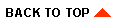
|
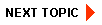
|
|
|
|
Copyright © 2001 BEA Systems, Inc. All rights reserved.
|