


|

|
|
|
|
Understanding the Integration Framework
The integration framework provided by application integration provides a systematic, standards-based architecture for hosting application views, which are business-oriented interfaces to enterprise applications.
The features provided in Integration Framework include:
Understanding Adapters
Application integration uses an integration framework that is based on adapters and application views to integrate applications in your enterprise. Instead of "hardwiring" your enterprise systems together, the integration framework lets you build adapters, which are software components that connect enterprise systems to the application server. Once you deploy an adapter for an EIS, other components and applications can use the adapter to access data on that EIS.
Application Views: Exposing Application Functions
Using application views can help your enterprise by simplifying the way you access adapters. Application views provide a layer of abstraction between an adapter and the EIS functions exposed by that adapter. Instead of accessing an EIS by directly programming it, you can simply edit the adapter's application views, create new application views, or delete obsolete ones. This layer of abstraction, formed by application views, makes it easy for non-programmers to maintain the services and events exposed by the adapter.
Each application view is specific to one adapter and defines a set of business functions on the adapter's EIS. After an adapter is created, you can use the adapter's Web-based interface to define your own application views. Such application views provide a view of the application capabilities exposed by an adapter.
If you are a business analyst or technical analyst and you define an application view using an adapter, you can customize the application view for a specific business purpose. The business purpose is defined by the business analyst. For example, if you are defining a "Customer Management" application view on an adapter for a CRM (Customer Relationship Management) system, then you would normally add only the services and events related to customer management. You can create application views that are as inclusive as you need them to be. Because you can customize application views for a specific business purpose, application views work much better than the "one size fits all" approach used by many other EAI systems.
Understanding Application Views
The business-level view of an application's capabilities provides a logical separation between the programmer and the technical analyst. For example, this abstraction enables a technical analyst to create records in a database without having to know SQL. Figure 2-1 provides a diagram of the application view at work within the application integration environment.
Figure 2-1 How Application Views Work
Main Features of Application Views Because WebLogic Integration uses application views as its primary user interface for adapters, WebLogic Integration exhibits a number of features not commonly found in competing EAI technologies. Application views provide the following features:
Use of XML as a Common Language Among Applications
In an EAI scenario, it is much easier to use one common data format to integrate each EIS with WebLogic Server than it is to use a variety of custom, proprietary data formats to integrate each EIS with every other EIS. A common data format makes application integration efficient because each application needs to be integrated only with the common data format rather than with every other application. With a common data format, all applications communicate using a standard language. WebLogic Integration uses XML, the widely-embraced data interchange format, as its common data format.
In the WebLogic Integration environment, virtually all messages are sent as XML documents:
Because an adapter uses XML to translate the application's data format, business analysts do not need to understand the application's data format. If you are a business analyst and you want to use an adapter, you only need to know how to define and use application views. Best of all, because all adapters use a similar Web-based interface for defining application views, it is easy to learn to use current and future adapters. XML makes EAI smooth both for developers and business analysts.
Use of Service and Event Definitions to Expose Application Capabilities
The application view, via an underlying adapter, supports events and services for a particular business use. Events enable messages generated by an application to be managed following a publish/subscribe model. Services act as business functions that may be invoked by a user. Service invocations cause messages to be sent to an application following the request/response model. Both events and service requests/responses are passed through the system as XML documents.
Use of XML Schemas to Define the Data for Services and Events
Each application view uses an XML schema as metadata to describe the XML data for events, service requests, and service responses. This metadata helps users understand the data requirements of any application view event or service.
Support of Bidirectional Communication in Adapters
The J2EE specification does not currently provide guidelines for an EIS to initiate communication with the application server or client. Application integration provides this capability via event adapters.
Who Uses Adapters and Application Views?
In your enterprise, several people may share the responsibilities of maintaining adapters, application views, and their services and events. In most enterprises, these people can be grouped into one of three categories:
System Administrators
If you are the one responsible for installing the WebLogic Integration Adapter Development Kit (ADK), then you are the system administrator referred to throughout this document and Using Application Integration.
Adapter Developers
If you are a software developer or a high-level technician in your enterprise, you are probably an adapter developer. Adapter developers commonly use the ADK to develop new adapters for EIS systems and design the accompanying user interface that the adapter user will interact with when creating application views for the adapter. For information on developing adapters, see Developing Adapters.
Adapter Users
If you are a business analyst, EIS specialist, or technical analyst in your enterprise, you are probably an adapter user. Adapter users do not usually develop adapters but may provide specifications to the adapter developer. Once an adapter is developed, adapter users normally define and manage its application views.
How Responsibilities are Distributed Among Users
Table 2-1 shows how tasks and responsibilities are typically divided among users.
Table 2-1 Common Jobs and Their Owners
Design-time GUIs: Web-based Interfaces for Creating Application Views
The integration framework provided by application integration provides a means for developers to provide a design-time GUI for each adapter. An adapter's design-time GUI lets non-programmers rapidly create, deploy, test, and edit application views, which they can customize by adding services and events.
Creating Application Views Using the Design-time GUI
The primary purpose of an adapter's design-time GUI is to allow you to define, deploy, and test application views. For detailed information about defining application views, see Using Application Integration.
Managing Application Views with the WebLogic Integration Application View Console
The Application View Console is available in the GUI to help you access, organize, and edit all application views in your enterprise. You can use the Application View Console to create new folders and to add new application views to the folders. These folders allow you to organize your application views according to your own navigation scheme, regardless of the adapter used by the application view.
For detailed information about managing application views via the Application View Console, see "Using the WebLogic Integration Application View Console" in Using Application Integration.
When to Define Application Views and When to Write Custom Code
Using an adapter's design-time GUI is not the only way to expose the functionality of an EIS, but it is usually the most convenient. To support service invocation and events, you can define application views, or you can write custom code that accomplishes equivalent functions. Normally, for each adapter, you will define application views to expose the application functions. However, for those who require more control, you may also write custom code to access the resources of an adapter. For your enterprise, you must decide whether to define application views, write your own code, or implement a combination of both methods.
When to Define Application Views
You can define application views to easily integrate most EIS applications. In general, define application views in the following situations:
When to Write Custom Code Instead of Defining Application Views
In general, write custom code as an interface to an adapter only in the following situations:
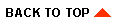
|
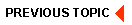
|
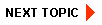
|
|
|
|
Copyright © 2001 BEA Systems, Inc. All rights reserved.
|