


|

|
|
|
|
Using Workflows with cXML
WebLogic Integration allows you to use business process management (BPM) workflows to exchange normal business messages. While there is no cXML plug-in for WebLogic Integration, you can nonetheless integrate cXML business documents through the use of business operations.
The following sections describe how to exchange cXML business messages in WebLogic Integration, using workflows and the cXML API-driven interface:
For more information about developing workflows using WebLogic Integration, see
Creating Workflows for B2B Integration.
Including cXML in Workflows
Workflows intended to use cXML must make use of an externally-created business operation class to encapsulate the cXML API used by WebLogic Integration.
The result of this development process is a workflow that, when executed, allows the methods defined in the wrapper class to be invoked. These methods perform the defined cXML business operation.
Workflow Integration Tasks
Using cXML with BPM workflows requires a specific combination of administrative, design, and programming tasks.
Programming Task
Externally created business operation classes use the cXML API to perform a specific business operation. For example, you might create a class that implements the PunchoutSetupRequest functionality for a workflow. For more information, see the cXML User's Guide at:
http://www.cxml.org
If you plan to pass parameters using the workflow, you must create a class that can accept such parameters. You can then pass parameters into the class using workflow variables. These parameters can then be used to set up your cXML output.
To configure the class, its methods, and any parameters that you have defined, open the WebLogic Integration Studio and choose Business Operations from the Configure menu. For more information, see Using the WebLogic Integration Studio.
Within theWebLogic Integration Studio, you can then invoke the business operation used to invoke the cXML process operation as a workflow action. When you add an action, select Perform Business Operations from the Integration Actions folder of the Add Actions dialog box. This option allows you to map workflow variables to the method parameters used by the cXML wrapper class. For more information, see Using the WebLogic Integration Studio.
Administrative Tasks
Before you start using cXML with workflows, you must complete the following administrative tasks. These tasks are in addition to those that you normally perform while using the WebLogic Integration Studio to generate workflows for use with WebLogic Integration:
Design Task
In addition to the design work required to create a workflow for use with WebLogic Integration, you must do some extra design work if you want to use cXML in your workflow. Specifically, you must design your workflow to use a Business Operation to execute all cXML functionality. For each cXML function you need to execute, you must create a separate Business Operation.
Designing Workflows for Exchanging Business Messages
To use workflows to exchange business messages in WebLogic Integration, design workflow template definitions by using the WebLogic Integration Studio. For information about creating workflows, see Using the WebLogic Integration Studio and Creating Workflows for B2B Integration
.As discussed previously, use of cXML in workflows requires the creation of business operation classes to implement the cXML API. In the previous section, we discuss the creation of these business operation classes. In this section, we discuss the use of business operation classes to manipulate cXML messages within the BPM component of WebLogic Integration.
Working with Business Messages
You use the WebLogic Integration Studio to enable trading partners to exchange business messages. cXML is one method by which this task may be performed.
The following sections describe how to work with cXML business messages exchanged using workflows:
About cXML Business Messages
A cXML business message is the basic unit of communication exchanged between trading partners in a conversation. A cXML business message is a multi part MIME message that consists of:
As with other forms of business messages, you can access the contents programmatically, as described in Creating Workflows for B2B Integration
. Unlike with XOCP and RosettaNet business messages, however, the WebLogic Integration implementation of cXML does not allow you to use any other method to access the contents of a business message when using cXML.Prerequisite Tasks for Exchanging Business Messages
Before you can send and receive business messages, you must define the following actions in the workflow template using the WebLogic Integration Studio:
For more information, see Creating Workflows for B2B Integration
.
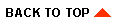
|
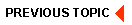
|
|
|
|
Copyright © 2001 BEA Systems, Inc. All rights reserved.
|