


|

|
|
|
|
Administering B2B
A Note About Trading Partner Encoding
XOCP Hub and Spoke Delivery Channels
Overview of WebLogic Integration B2B Console
Configuring Conversation Definitions
Configuring Collaboration Agreements
XPath Expressions in Routing and Filtering
XPath Router Expression Processing
XPath Filter Expression Processing
Configuring Router and Filter Expressions
Trading Partner Extended Properties
Configuring Trading Partner Extended Properties
Importing and Exporting B2B Integration Components
Exporting from the B2B Console
Note About Conversation Monitoring
Monitoring Trading Partner Sessions
Monitoring Collaboration Agreements
Managing the B2B Configuration Information in the Repository
Importing Data into the Repository
How the Bulk Loader Imports Data
Procedure for Importing Data into the Repository
Exporting Data from the Repository
How the Bulk Loader Exports Data
Full and Partial Repository Exports
Short and Long Repository Exports
Procedure for Exporting Repository Data
Deleting Data from the Repository
How the Bulk Loader Deletes Data
Procedure for Deleting Repository Data
Working with the Bulk Loader Configuration File
Bulk Loader Configuration File for Importing Data
Bulk Loader Configuration File for Exporting Data
Working with the Repository Data File
Configuring Persistence and Recovery
Understanding Persistence and Recovery
Understanding Nonpersistent Mode
Configuring B2B Engine Startup
Configuring Persistence and Recovery
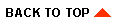
|
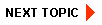
|
|
|
|
Copyright © 2001 BEA Systems, Inc. All rights reserved.
|