


|

|
|
|
|
Introduction
The following sections introduce the process of designing an integration solution:
The purpose of this document is to provide an integration specialist with a roadmap for designing solutions built on WebLogic Integration. This document describes key WebLogic Integration issues that an integration specialist needs to identify at the business and technical requirements level and then describes how to implement those key concepts in an integration solution architecture design using WebLogic Integration.
Note: A total integration solution involves many methodologies that are outside the scope of this document, such as integration solution methodologies, project management methodologies, business and technical specification methodologies, and so on. This document supplements those methodologies by addressing the portion of the total integration solution that is directly related to designing an integration solution on WebLogic Integration.
This document refers extensively to the sample WebLogic Integration application for examples of how to determine business requirements and design an integration. Integration specialists should familiarize themselves with this sample application by reading Learning to Use BEA WebLogic Integration.
Key Integration Design Concepts
The following sections describe key design concepts:
Business Processes
A business process is a set of interconnected business activities with a beginning and an end, and clearly defined inputs and outputs. A business process includes all the information associated with a particular integration solution: an initiating event, participating applications, event definitions, data transformation, mapping, process definitions, and so on. Business processes can be simple, such as obtaining the shipping address from a sales order, or more complex, such as asking multiple suppliers to provide price and availability information for a particular item.
Integration Solutions
An integration solution involves the integration of one or more related business processes. For example, a company might want to better integrate its purchasing operations with suppliers, and the integration solution could include two business processes:
A business process might be broken down into component pieces, such as:
An integration solution can span multiple system, geographic, and organizational boundaries. For example, getting bids from different suppliers over the Web involves integration of the buyer's purchasing system and the suppliers' sales and inventory systems.
For more information about integration solution, see Defining Integration Solutions and Business Processes and Specifying the Integration Solution and Business Processes.
Design Goals
Design goals are the broad criteria by which the success of an integration solution is measured. Common design goals include:
For each integration solution, design goals are identified and prioritized. WebLogic Integration provides all the features needed to meet these design goals.
Design Considerations
Design considerations are issues that need to be evaluated when designing an integration solution. For example, qualities of service—performance, availability, reliability, scalability, response times, security, logging, and auditing—must be defined, analyzed, and factored into any integration solution design. This document identifies the design considerations that are relevant to almost any integration solution built with WebLogic Integration.
Best Practices and Design Patterns
Best practices are methods that are proven to work most effectively in certain situations. For example, before attempting to design an integration solution, as described in Designing the Integration Solution, it is best to perform due diligence by thoroughly defining the business and technical requirements, as described in Determining Integration Solution Requirements. The goal of this document is to describe best practices for WebLogic Integration, supplementing an organization's integration solution design methodology with practical ideas that reflect the collective experience of those who have successfully implemented WebLogic Integration in a variety of organizations.
Design patterns are recommendations about how to best design all or part of an integration solution to support a specific business requirement such as high performance, data integrity, and so on. For example, if a BPM workflow uses an invoke service activity to call an external service such as a business operation (Java class or EJB), it should invoke only a single service. Multiple service invocations should be implemented using multiple Task nodes—one Task node per service invocation. For more information about Task nodes, see "Placing Actions in Task Nodes" in "Understanding Actions" in Defining Actions in Using the WebLogic Integration Studio.
Roles in Integration Solution Design
The following sections describe the roles that must be fulfilled for members of an integration solution design team:
A successful integration solution design requires input from all of these participants. Note that one person can assume multiple roles, and not all roles are relevant in all integration solutions.
Integration Specialists
Integration specialists lead the implementation of a WebLogic Integration solution and drive the design effort. Integration specialists are knowledgeable about the features and capabilities of the WebLogic Integration product. They consult with business and architects to determine requirements, map those requirements to WebLogic Integration features, and design the architecture of an integration solution. Integration specialists have experience in the following areas:
Business Analysts
Business analysts provide expertise in an organization's business processes, procedures, policies, business rules, and resources. They are knowledgeable about operations and have experience in the following areas:
Architects
Architects are technical specialists that provide expertise in an organization's information technology infrastructure, including telecommunications, platforms, applications, data repositories, future technologies, and IT organizations. They are knowledgeable about information systems and have experience in the following areas:
Enterprise Information System Specialists
EIS specialists are experts in the enterprise information systems (EIS) that are being integrated. An EIS specialist provides the information needed to connect the EIS into the integration solution. These systems are usually connected to WebLogic Integration through WebLogic Integration adapters. EIS specialists are knowledgeable about all aspects of the EIS system being integrated (including the data formats, behavior, and external interfaces), and they have experience in the following areas:
System Administrators
System administrators provide in-depth technical and operational knowledge about databases and applications that are deployed in an organization. They are knowledgeable about deployment topologies and have experience in the following areas:
Key Design Tasks
To design an integration solution, the integration solution design team must perform the following basic tasks:
After completing the design for an integration solution, the integration specialist works with programmers, EIS specialists, and system administrators to construct the WebLogic Integration solution. For more information, see Design & Deploy in the WebLogic Integration product documentation Web site.
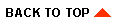
|
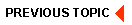
|
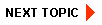
|
|
|
|
Copyright © 2001 BEA Systems, Inc. All rights reserved.
|