


|

|
|
|
|
The Product Catalog Database Schema
This topic documents the database schema for the Commerce services Product Catalog. This topic includes the following sections:
The Entity-Relation Diagram
Figure 2-1 shows the logical Entity-Relation diagram for the Commerce services core Product Catalog tables in the Commerce database. See the subsequent sections in this topic for information about the data type syntax.
Figure 2-1 Entity-Relation Diagram for the Core Product Catalog Tables
The Catalog Schema Is Based on Dublin Core Standard
The metadata for items in Commerce services Product Catalog are based on the Dublin Core Metadata Open Standard. This standard offers a number of advantages for a Web-based catalog:
The Dublin Core is intended to be usable by non-catalogers as well as resource description specialists. Most of the elements have commonly understood semantics that is roughly the complexity of a library catalog card.
In an Internet environment, disparate description models interfere with the ability to search across discipline boundaries. Promoting a commonly understood set of descriptors that helps to unify other data content standards increases the possibility of semantic interoperability across disciplines.
Recognition of the international scope of resource discovery on the Web is critical to the development of effective discovery infrastructure. The Dublin Core benefits from active participation and promotion in some 20 countries in North America, Europe, Australia, and Asia.
The Dublin Core provides an economical alternative to more elaborate description models such as the full MARC cataloging of the library world. Additionally, Dublin Core includes sufficient flexibility and extensibility to encode the structure and more elaborate semantics inherent in richer description standards
The diversity of metadata needs on the Web requires an infrastructure that supports the coexistence of complementary, independently maintained metadata packages. The World Wide Web Consortium (W3C) has begun implementing an architecture for metadata for the Web. The Resource Description Framework, or RDF, is designed to support the many different metadata needs of vendors and information providers. Representatives of the Dublin Core effort are actively involved in the development of this architecture, bringing the digital library perspective to bear on this important component of the Web infrastructure.
For more information about the Dublin Core Metadata Open Standard, please see http://purl.org/dc.
List of Tables Comprising the Product Catalog
The Commerce services Product Catalog is comprised of the following tables. In this list, the tables are sorted by functionality:
The Product Catalog Data Dictionary
In this section, the Commerce services schema tables are arranged alphabetically as a data dictionary.
The CATALOG_ENTITY Database Table
Table 2-1 describes the metadata for the Commerce services CATALOG_ENTITY table in the Commerce database. This table stores unique identification numbers for configurable entities.
The Primary Key is ENTITY_ID.
The CATALOG_PROPERTY_KEY Database Table
Table 2-2 describes the metadata for the Commerce services CATALOG_PROPERTY_KEY table in the Commerce database. This table stores unique identification numbers for scoped property names that are associated with configurable entities.
The Primary Key is PROPERTY_KEY_ID.
The CATALOG_PROPERTY_VALUE Database Table
Table 2-3 describes the metadata for the Commerce services CATALOG_PROPERTY_VALUE table in the Commerce database. This table stores Boolean, timestamp, float, integer, text, and user-defined (object) property values that are associated with configurable entities.
See Defined Constraints for information about the constraint defined for this table.
The Primary Key is PROPERTY_VALUE_ID.
The WLCS_CATEGORY Database Table
Table 2-4 describes the metadata for the Commerce services WLCS_CATEGORY table. This table is used to store categories in the Commerce database. The descriptions shown in the table reflect the "recommended best practice" for the use of that field by the Dublin Core standard.
See Defined Constraints for information about the constraint defined for this table.
The Primary Key is CATEGORY_ID.
The WLCS_PRODUCT Database Table
Table 2-5 describes the metadata for the Commerce services WLCS_PRODUCT table. This table is used to store item records in the Commerce database. The descriptions shown in the table reflect the "recommended best practice" for the use of that field by the Dublin Core standard.
The Primary Key is SKU.
The WLCS_PRODUCT_CATEGORY Database Table
Table 2-6 describes the metadata for the Commerce services WLCS_PRODUCT_CATEGORY table in the Commerce database. This table is used to join categories and items.
See Defined Constraints for information about the constraint defined for this table.
The Primary Keys are SKU and CATEGORY_ID.
The WLCS_PRODUCT_KEYWORD Database Table
Table 2-7describes the metadata for the Commerce services WLCS_PRODUCT_KEYWORD table in the Commerce database. This table stores the keywords that you associate with each product item. The keywords enable rapid retrieval of item records via the search functions on the Web site's pages or Administration pages.
See Defined Constraints for information about the constraint defined for this table.
The Primary Keys are KEYWORD and SKU.
The SQL Scripts Used to Create the Database
The database schemas for WebLogic Portal and WebLogic Personalization Server are all created by executing the create_all script for the target database environment.
Scripts
Regardless of your database, execute one of the following to generate the necessary database objects for the modules desired ( WebLogic Portal, WebLogic Personalization Server, Commerce services, Campaign services and Sample Portal):
The following are the various directories underneath WL_COMMERCE_HOME/db
(as seen in a UNIX environment):
PORTAL_HOME/db/cloudscape/351
PORTAL_HOME/db/oracle/817
Note: In this documentation,PORTAL_HOME is used to designate the directory where the product is installed.
Each of the databases supported have the same number of scripts in each of their subdirectories. The scripts are listed and described in Table 2-8 below.
Defined Constraints
Various constraints are defined and used in the Product Catalog database schema. These constraints can be found in the following scripts:
wlcs_create_fkeys.sql—contains the Foreign Keys
wlcs_create_tables.sql—contains the Check Constraints

|
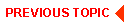
|

|
|
|
|
Copyright © 2001 BEA Systems, Inc. All rights reserved.
|