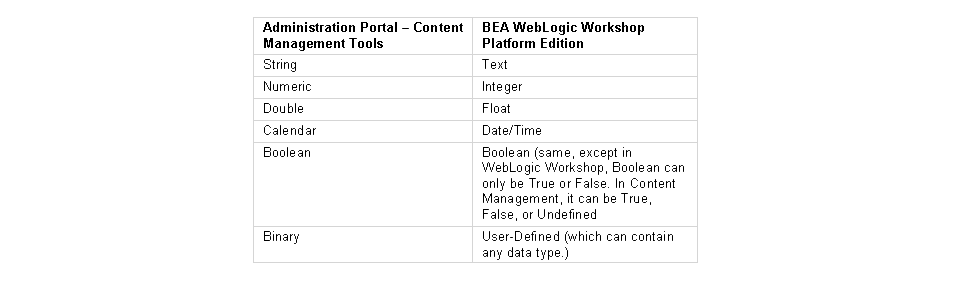Release Notes
|
|
|
BEA WebLogic Portal 8.1 Service Pack 5 Release Notes
This document contains information on the following subjects:
- What's New in BEA WebLogic Portal 8.1 Service Pack 5
- Location of Supported Platform Information
- Known Limitations and Workarounds in BEA WebLogic Portal 8.1 Service Pack 5
- Limitations Fixed in WebLogic Portal 8.1 Service Pack 5
- Limitations Fixed in WebLogic Portal 8.1 Service Pack 4
- Limitations Fixed in WebLogic Portal 8.1 Service Pack 3
- Limitations Fixed in WebLogic Portal 8.1 Service Pack 2
Note: For updated release notes, consult the BEA documentation web site.
What's New in BEA WebLogic Portal 8.1 Service Pack 5
WebLogic Portal includes many powerful tools and services that make portal development and management substantially faster and easier. For an overall description of new portal features and enhancements, see the WebLogic Platform 8.1 Service Pack 5 Release Notes.
Location of Supported Platform Information
For more information on platform support, including hardware and software requirements, see the Supported Platforms web site.
Known Limitations and Workarounds in BEA WebLogic Portal 8.1 Service Pack 5
This section describes problems that have been identified in the Service Pack (SP) 5 release. For each problem listed in the following tables, a problem ID called a CR number is specified. These IDs enable BEA and users to monitor the status of issues while solutions are being developed. This section groups the known limitations by product area. For more information, see the following sections:
- WebLogic Workshop Portal Extensions
- Administration Portal
- Portal Framework
- Search
- Third-Party Tools
- Database
- Compatibility Mode
Note: Because Compatibility Domain is no longer supported, remaining issues are not applicable but are listed for reference purposes.
WebLogic Workshop Portal Extensions
Table 1 describes known limitations and workarounds involving the Portal extensions in BEA WebLogic Workshop Platform Edition.
Administration Portal
Table 2 lists the known limitations and workarounds stemming from issues involving the Administration Portal.
|
Content repository cannot be modified if the application is deployed as an enterprise archive (.ear). Users are not able to add, edit, or remove a content repository using the WebLogic Administration Portal when the application is deployed as an . Workaround: Before packaging your application into an EAR file, use the WebLogic Administration Portal to create any content management repositories you want to use in your application. This means creating only the root repositories, not the content nodes and content items. After you create repositories, they are registered in the Alternatively, you can deploy the application in an exploded format using a directory-based URI or shut down your server and manually edit the For information on creating repositories, see the "Add a New Repository Connection" in the WebLogic Administration Portal help system at http://download.oracle.com/docs/cd/E13218_01/wlp/docs81/adminportal/help/CM_CreateNewRepository.html. |
|
|
In Administration Portal deployed as an .ear, the placeholder preview does not use the correct tools webapp name, and therefore the images do not show up correctly. The placeholder preview under Interaction Management in the Administration Portal does not use the correct webapp name for image previews. It appears to use the deployed app name + "Tools". This works fine when you're running the application exploded, but if the application is deployed as an Workaround: By dropping the You can resolve this by doing the following: 2. Remove the application that was just generated and deployed (should be similar to 3. Go to 'Deploy a New Application', choose your This will give the application the same name as the tools application, and the preview will then start working. |
|
|
Portal Content Management Administration Portal running on HP-UX 11i requires HP JVM 1.4.1.06 or higher. The character sets used by the Portal Content Management Administration Portal are not available in earlier versions of HP's JVM. |
|
|
Portlet Instance Labels Change upon Update in Administration Portal — Breaks "Listen To." Certain conditions can cause interportlet communication between two Page Flow portlets to break. Page Flow portlets communicate in a portal via the This instance label is defined by the developer in WebLogic Workshop when a portlet is placed on a page. However, if the portlet is placed on the page in either the Administration Portal or the visitor tools, it is generated by the framework (the framework uses a manipulated version of the instance ID that is based off of a sequencer). So if you place two portlets on a page in WebLogic Workshop, they will correctly communicate via the instance label that was defined by the developer. The problem arises when the portlet that is being listened to is removed and re-added from the page via the Administration Portal. This happens because when the portlet is removed from the page, the instance is deleted and when a portlet is added to the page, a new instance created with an auto-generated instance label. So now the original listening portlet is still listening to the old instance label and not the new auto-generated one. Workaround: BEA recommends that you implement interportlet communication (IPC) using the IPC model that is new in SP4. For more information, see the Interportlet Communication Guide at http://http://download.oracle.com/docs/cd/E13218_01/wlp/docs81/ipcguide/index.html. |
|
|
Problems might occur after creating a new BEA Content Repository and deleting the original. After creating a new BEA Content Repository in the Administration Portal using the same Connection Class as the original, if you attempt to delete the original BEA Content Repository you will receive an error: All subsequent attempts to access the old repository result in Null Pointer exceptions. Because the original repository has not been deleted, all content management queries return two copies of the same content because there are two identical repositories. |
|
|
Administration Portal cannot be used when used with non-default XML parsers. The Administration Portal cannot be used when the server is configured to use an alternate XML parser by setting the
and portal management functions would not be available. Workaround: Use the Administration Portal only from the Admin Server without changing the default server startup command line. Specify the setting |
|
|
Authentication Hierarchy Service: Tree cache is not immediately flushed and tree rebuilt upon selecting "Update & Build Tree." You may want to immediately refresh the tree after updating the Authentication Hierarchy Service configuration settings, rather than waiting for the tree to expire. Workaround: To rebuild the group tree immediately, remove the authenticator from the "Authentication Providers to Build" list within the Authentication Hierarchy Service, select "Update & Build Tree," then add back the authenticator, then select "Update & Build Tree." |
|
|
Content Management tools allow deleting a Content Type that is being used in a Library Service enabled repository. When working in a Library Services enabled BEA Content Repository, Content Types and Content Type Property Definitions can be deleted when associated only with Content Nodes in Draft state. If Published Content Nodes exist for the Content Type, the Content Type cannot be deleted. Workaround: If you delete a Content Type that has associated Content Nodes in Draft state, you must delete the associated Content Nodes in order to return the system to a stable state. You should not delete a type or modify its property definitions in a managed repository that has been associated with a node. You can, however, add new property definitions to the type if desired. |
|
|
Problem with static role creation and visitor entitlements if Admin Server is not running. When using entitlements in the Administration Portal, the first time the page is loaded several visitor roles are created/bootstrapped. If the Admin Server for the cluster is not running when this operation occurs, it will fail with an exception on the console. However, this is a one time operation, so once the roles are created and they exist when using the entitlements page, the user will not see this exception. Workaround: Make sure the Admin Server for the cluster is running the first time the Entitlements page is rendered for a Portal enterprise application. |
|
|
Updated Content Management Repositories sometimes hold previous repository information When Content Management repositories are modified or new ones added, there are some cases where previous repository information is not cleared out completely, leaving the repository in an unstable state. Workaround: After modifying a Content Management Repository or adding a new repository, log out and then log back in to the Administration Portal to assure that all previous repository information is cleared out and the proper settings are set for the new or updated repository. |
|
|
Password settings configured through the Administration Portal and persisted to the application-config.xml file can cause padding exceptions to occur upon deployment. On setting passwords through the Administration Portal, they are persisted in the application
These exceptions may incorrectly refer to a password in the Workaround: Follow the instructions for securing the administrator's login information as described at this link: http://download.oracle.com/docs/cd/E13218_01/wlp/docs81/wsrp/security.html#1003625 |
|
|
Can't add proxy content error page via The Administration Portal The WebLogic Administration Portal does not provide the ability to add a proxy content error URI for WSRP portlets. Workaround: Service Pack 5 provides a skeleton-wide default error page for proxy portlets, at |
|
|
Cannot change a password in the Administration Portal using Microsoft Active Directory Server. When using Microsoft Active Directory Server, attempting to change a password in the Administration Portal results in an error: "This operation is not currently supported....". |
Portal Framework
Table 3 lists the known limitations and workarounds stemming from issues involving the WebLogic Portal Framework.
Search
Table 4 lists the known limitations and workarounds stemming from issues involving the Portal search engine.
Third-Party Tools
Table 5 lists the known limitations and workarounds stemming from issues involving third-party tools.
Database
Table 6 lists the known limitations and workarounds stemming from issues involving WebLogic Portal interaction with databases.
Compatibility Mode
Table 7 lists the known limitations and workarounds stemming from issues involving Compatibility Mode. Support for Compatibility Mode exists only through the SP2 release of WebLogic Portal; this limitation description is shown for reference purposes.
Limitations Fixed in WebLogic Portal 8.1 Service Pack 5
This section lists limitations that were fixed in WebLogic Portal 8.1 Service Pack 5. For more information, see the following sections:
- Limitations Fixed for Portal Extensions
- Limitations Fixed for Portal Framework
- Limitations Fixed for Database
Limitations Fixed for Portal Extensions
|
Adding portlet preferences to a portlet beyond a certain number causes an xml truncation error (java.sql.SQLException: Data exception — string data right truncation). For more information, see CR237251 in the Known Limitations section. |
|
|
Page flow portlet refreshAction not invoked on nested page flows. |
|
|
Webflow Portlets Refresh event not being processed in preRender Administration Portal |
Limitations Fixed for Portal Framework
|
Out-of-the-box samples — Receive the error "missing the file /framework/skins/avitek/skin.properties" when attempting to consume portlets using the out-of-the-box applications. |
Limitations Fixed for Database
|
WebLogic Portal 8.1: Inconsistent string lengths for book labels, portlet labels, page labels in database |
Limitations Fixed in WebLogic Portal 8.1 Service Pack 4
This section lists limitations that were fixed in WebLogic Portal 8.1 Service Pack 4. For more information, see the following sections:
- Limitations Fixed for WebLogic Workshop Portal Extensions
- Limitations Fixed for Administration Portal
- Limitations Fixed for Portal Framework
- Limitations Fixed for Search
- Limitations Fixed for Database
Limitations Fixed for WebLogic Workshop Portal Extensions
Limitations Fixed for Administration Portal
Limitations Fixed for Portal Framework
|
Potential case sensitivity differences between Entitlements, User Profiles and Authentication Providers. |
|
|
Renaming the web application context causes a ServletException. |
|
|
JdbcSequencer lock contention occurs in a cluster, causing transaction rollback. |
|
|
An error occurs when SERVER_NAME is specified in the start script for a managed node. |
|
|
SP3 Upgrade/CM - receive error message when enabling Library Services for BEA repository in an upgraded app. This issue was resolved for SP3 and later releases but remains in SP2. For details, see Known Limitations and Workarounds in BEA WebLogic Portal 8.1 Service Pack 5. |
|
|
unifiedProfileTypeCache needs to be renamed in |
Limitations Fixed for Search
Limitations Fixed for Database
Limitations Fixed in WebLogic Portal 8.1 Service Pack 3
This section lists limitations that were fixed in WebLogic Portal 8.1 Service Pack 3. For more information, see the following sections:
- Limitations Fixed for WebLogic Workshop Portal Extensions
- Limitations Fixed for Administration Portal
- Limitations Fixed for Portal Framework
- Limitations Fixed for Search
- Limitations Fixed for Third-Party Tools
- Limitations Fixed for Database
Limitations Fixed for WebLogic Workshop Portal Extensions
Limitations Fixed for Administration Portal
Limitations Fixed for Portal Framework
Limitations Fixed for Search
Limitations Fixed for Third-Party Tools
Limitations Fixed for Database
Limitations Fixed in WebLogic Portal 8.1 Service Pack 2
This section lists limitations that were fixed in WebLogic Portal 8.1 Service Pack 2. For more information, see the following sections:
- Limitations Fixed for WebLogic Workshop Portal Extensions
- Limitations Fixed for Administration Portal
- Limitations Fixed for Portal Framework
- Limitations Fixed for Third-Party Tools
Limitations Fixed for WebLogic Workshop Portal Extensions
Limitations Fixed for Administration Portal
Limitations Fixed for Portal Framework
Limitations Fixed for Third-Party Tools
|
Yahoo Integration: JavaScript function required to be present for Yahoo! Content. |
|
|
Collaboration portlets setup instructions incomplete in WebLogic Workshop. |