







|
Part II includes the following chapters:
Setting Up Events and Behavior Tracking
Creating Advanced Personalization with Rules
Developers use Workshop for WebLogic in the Development phase to create user property sets and properties, User Segments, Placeholders, Content Selectors, Campaigns, and Behavior Tracking. Portal administrators can use the WebLogic Portal Administration Console to update some of these features' properties and values.
Developers can use these property sets, User Segments, Placeholders, and Campaigns that they create in the Development phase to personalize a portal by performing some of the following tasks:
The decisions you made during the Architecture phase shape what you do in the Development phase. For example, you plan Content Selectors in the Architecture phase and create them in the Development phase. A Content Selector is then tested in the Staging phase and fine-tuned in the Production phase. Each feature can progress through the portal life cycle.
When you finish the Development phase you can proceed to the Staging phase. Consider setting up a common development environment for the Development phase and the Staging phase. You might move iteratively between these two phases, developing and then testing what you created.
If you moved on to the Architecture phase and then go back to make changes that affect the Development phase, you must redeploy your portal application in order to view your changes. The BEA Propagation Utility performs the redeployment; see the Production Operations Guide for more information.
For a detailed description of the Development phase of the portal life cycle, see the WebLogic Portal Overview. The portal life cycle is shown in the following graphic:
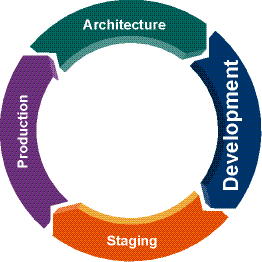


|