All Examples This Package
Class examples.jdbc.t3client.bigblob
java.lang.Object
|
+----examples.jdbc.t3client.bigblob
- public class bigblob
- extends Object
Bigblob is a standalone application demonstrating the most general
method for handling Sybase text/image datatypes. Warning: this
example does not work if you are running WebLogic Server on the
Solaris OS.
You don't need to use this example code for simple retrieval
of text/image data. If you select on a single text/image column,
and the ResultSet is accessed by a method returning a
java.io.InputStream such as getAsciiStream(),
you can process text/image data in the same way that you deal with
other data.
To set up this example:
- Set up your development shell as described in Setting up your environment.
- Change connection parameters to correspond to your database
configuration. If you need more help, check the section on connecting
to a database in the Developers Guide, Using jdbcKona/Sybase.
- Compile the example by executing the following command in your development shell:
$ javac -d %CLIENT_CLASSES% bigblob.java
- Start WebLogic Server in a separate shell.
- Place a text file called textFile in the current directory of your development
shell. The contents of textFile will be stored as a text column value in a
Sybase table, which will be created in tempdb.
- Run this example by executing the following command in your
development shell:
$ java examples.jdbc.t3client.bigblob t3://hostname:port
Where hostname:port is the host name and port number of your WebLogic Server.
- Author:
- Copyright (c) 1996-1999 by BEA WebXpress, Inc. All Rights Reserved.
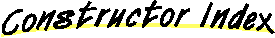
-
 bigblob()
bigblob()
-
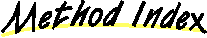
-
 main(String[])
main(String[])
- Runs this example from the command line.
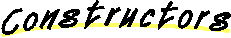
 bigblob
bigblob
public bigblob()
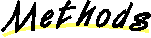
 main
main
public static void main(String[] argv) throws Exception
- Runs this example from the command line.
All Examples This Package