


|

|
|
| |
Using WebLogic Server Clusters
1. Overview of WebLogic Server Clustering
What is a WebLogic Server Cluster?
What Services are Clusterable?
Non-clustered services and APIs
HTTP Session State Replication
Server Communication in a Cluster
One-to-many communication using IP multicast
Implications for cluster planning and configuration
Peer-to-peer communication using IP sockets
Pure-Java versus native sockets implementations
Configuring reader threads for Java socket implementations
Client communication via sockets
Cluster-wide JNDI naming service
Creating the cluster-wide JNDI tree
Handling JNDI naming conflicts
Client interaction with the cluster-wide JNDI tree
Failure detection using IP sockets
The WebLogic Server "heartbeat"
Requirements for servlet clustering
Using URL re-writing to track session replicas
Optimizing for co-located services
3. Planning WebLogic Server Clusters
Planning by Dividing Application Tiers
Limitations of "combined tier" cluster
Addressing security limitations
Recommended 2-Tier Cluster Architecture
Physical hardware and software layers
Benefits of basic configuration
Load balancing and failover for servlets
Limitations of basic configuration
Recommended Multi-tier Cluster Architecture
Physical hardware and software layers
Benefits of multi-tier architecture
Load balancing for clustered object calls
Improved Server Load Balancing
Limitations of multi-tier architecture
Configuration notes for multi-tier architecture
Improving Security in Recommended Cluster Architectures
Basic firewall for untrusted connections
DMZ with basic firewall configurations
Combining firewall with load balancer
Expanding the firewall for internal clients
Additional security for shared databases
DMZ with 2-firewall configuration
4. Administering WebLogic Clusters
Configuring a WebLogic Server Cluster
Setting up the weblogic.properties files
weblogic.properties file contents
Using In-Memory State Replication with a Proxy Server
Setting up the WebLogic Cluster
Using JDBC Session Persistence
Setting Up Enterprise JavaBeans
Starting the WebLogic Server and Joining a Cluster
Details on Starting WebLogic in a Clustered Environment
Stopping a Server in a Cluster
Special Considerations for Clients of a Cluster
Obtain a Cluster-Enabled License for WebLogic Server A-1
Obtain an IP Address for each Server to be Started in the Cluster A-1
Obtain a Multicast Address for Intra-Cluster Communications A-2
Determine The Server Connection Port A-2
Install WebLogic Server into a (Shared) File System in the Cluster A-3
Customize WebLogic Server for a Cluster A-3
Create and Customize a Startup Script for each Server in the Cluster A-4
Start the Individual Servers in the Cluster A-5
B. Troubleshooting WebLogic Server Clusters
Collecting Diagnostic Information B-1
Providing diagnostics to BEA Technical Support B-2
Addressing Common Problems B-3
Tuning client connection timeouts with TIME_WAIT B-3
Server fails to join a cluster B-4
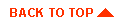
|
|
|
Copyright © 2000 BEA Systems, Inc. All rights reserved.
|