JMS Destination Key
Create a JMS Destination Key
- Click to expand the JMS node.
- Click the JMS Destination Keys node. The JMS Destinations Keys table displays
in the right pane showing all the destination keys.
- Click the Create a new JMS Destination Key text link. A dialog displays in the
right pane showing the tabs associated with configuring a new destination key.
- Enter values in the attribute fields.
- Click Create to create a destination key instance with the name you specified in
the Name field. The new instance is added under the JMS Destination Keys node
in the left pane.
Clone a JMS Destination Key
- Click to expand the JMS node.
- Click the JMS Destination Keys node. The JMS Destinations Keys table displays
in the right pane showing all the destination keys.
- Click the Clone icon in the row of the destination key that you want to clone. A
dialog displays in the right pane showing the tabs associated with cloning a
destination key.
- Enter values in the attribute fields.
- Click Create to create a destination key instance with the name you specified in
the Name field. The new instance is added under the JMS Destination Keys node
in the left pane.
Delete a JMS Destination Key
- Click to expand the JMS node.
- Click the JMS Destination Keys node. The JMS Destinations Keys table displays
in the right pane showing all the destination keys.
- Click the Delete icon in the row of the destination key that you want to delete. A
dialog displays in the right pane prompting you to confirm your deletion request.
Click Yes to delete the destination key. The destination key icon under the JMS Destination Keys node is deleted.
Configuration
General
|
Attribute
|
Description
|
Range of Values
|
Default Value
|
|
Name
|
Name of the key.
This attribute is not dynamically configurable.
|
Java identifier, unique within a specific domain.
|
MyJMS Destination Key[-n]
|
|
Property
|
Property name on which to sort.
This attribute is not dynamically configurable.
|
JMS Property name, including user properties
|
N/A
|
|
Key Type
|
Expected property type.
This attribute is not dynamically configurable.
|
Boolean, Byte, Double, Float, Int, Long, Short, String
|
String
|
|
Direction
|
Direction in which to sort the destinations.
This attribute is not dynamically configurable.
|
Ascending or Descending
|
Ascending
|
Notes
|
Attribute
|
Description
|
Range of Values
|
Default Value
|
|
Notes
|
This attribute provides a space for user-supplied information.
|
The value must be an alphanumeric string.
|
Null
|
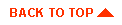
|
Copyright © 2000 BEA Systems, Inc. All rights reserved.
Required browser: Netscape 4.0 or higher, or Microsoft Internet Explorer 4.0 or higher.
|



