

| Download Docs | Site Map | Glossary | |
|
|
|||
| bea.com | products | dev2dev | support | askBEA |
 |
 |
|
|||||||
| e-docs > WebLogic Server > Using WebLogic Logging Services > Listening for Messages from the WebLogic Server Log |
|
Using WebLogic Logging Services
|
Listening for Messages from the WebLogic Server Log
Each WebLogic Server instance broadcasts its log messages in the form of JMX notifications. The broadcast includes all messages (except those of the DEBUG severity level) that the WebLogic Server instance, its subsystems, and any applications write to the WebLogic Server log. An Administration Server listens for these notifications and places a subset of them in the domain-wide message log. (See Figure 1-1, "WebLogic Server Logging Services," on page 1-6.)
Your application also can listen for log messages that are broadcast from a WebLogic Server instance. For example, your application can listen for a log message that signals the failure of a specific subsystem. Then your application can perform actions such as:
To listen for these notifications, you create a notification listener and register it with the WebLogic Server broadcast MBean, LogBroadcasterRuntimeMBean. A notification listener is an implementation of the JMX NotificationListener interface. When LogBroadcasterRuntimeMBean emits a notification, it uses the registered listener's handleNotification method to pass a WebLogicLogNotification object. (See Figure 4-1.)
Figure 4-1 WebLogic Broadcaster and Your Listener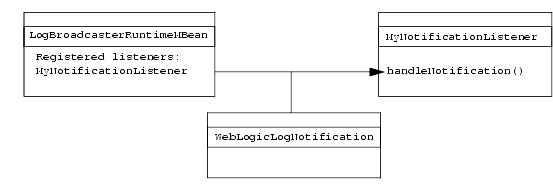
A subsequent subsection, WebLogicLogNotification Objects, provides more information about WebLogicLogNotification objects
To enable your application to listen for notifications from a WebLogic Server log, complete the following tasks:
Note: If your application runs outside a WebLogic Server JVM, it can listen for WebLogic Server log notifications, but it cannot use WebLogic logging services to broadcast messages.
Step 1: Create a Notification Listener
The steps that you follow to create a notification listener differ depending on whether your application runs within a WebLogic Server JVM.
This section contains the following subsections:
Creating a Notification Listener for an Application that Runs Within a WebLogic Server JVM
If your application runs within a WebLogic Server JVM, do the following:
For more information on NotificationListener, refer to the javax.management.Notification Javadoc, which you can download from http://jcp.org/aboutJava/communityprocess/final/jsr003/index.html.
Figure 4-2 shows a system in which a JSP is running within a WebLogic Server JVM. The JSP listens for notifications from LogBroadcasterRuntimeMBean.
Figure 4-2 Listener for a Local JSP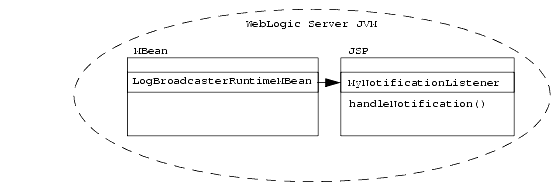
Listing 4-1 provides an example notification listener for a local client. The listener uses WebLogicLogNotification getter methods to print all messages that it receives. For more information, refer to WebLogicLogNotification Objects.
Listing 4-1 Example Notification Listener for a Local Client
import javax.management.Notification;
import javax.management.NotificationListener;
...
public class MyNotificationListener implements
NotificationListener {
...
public void handleNotification(Notification notification, Object handback) {
WebLogicLogNotification wln = (WebLogicLogNotification)notification;
System.out.println("WebLogicLogNotification");
System.out.println(" type = " + wln.getType());
System.out.println(" message id = " + wln.getMessageId());
System.out.println(" server name = " + wln.getServername());
System.out.println(" timestamp = " + wln.getTimeStamp());
System.out.println(" message = " + wln.getMessage() + "\n");
}Creating a Notification Listener for a Remote Application
If your application resides outside of the WebLogic Server JVM, do the following:
Your implementation must include the RemoteNotificationListener.handleNotification() method. For more information, refer to the weblogic.management.RemoteNotificationListener Javadoc.
Figure 4-3 shows a system in which a JSP runs in the WebLogic Server JVM and an application runs in a remote JVM. To listen for notifications, the JSP implements NotificationListener and the remote application implements RemoteNotificationListener.
Figure 4-3 Local JSP and Remote Application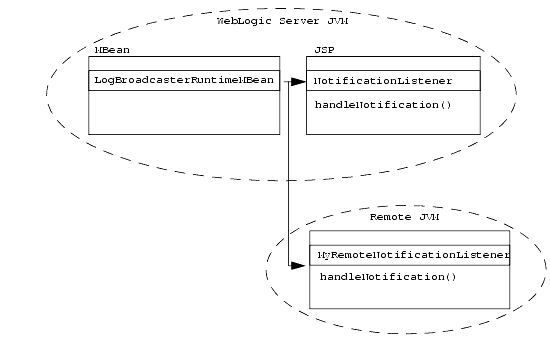
Listing 4-2 provides an example notification listener for a remote client.
Listing 4-2 Example Notification Listener for a Remote Client
import javax.management.Notification;
import javax.management.NotificationListener;
import weblogic.management.RemoteNotificationListener;
import weblogic.management.logging.WebLogicLogNotification;
...
public class MyRemoteNotificationListener implements
RemoteNotificationListener {
...
public void handleNotification(Notification notification, Object handback) {
WebLogicLogNotification wln = (WebLogicLogNotification)notification;
}
Step 2: Register the Notification Listener
After you implement your notification listener, you must register it with LogBroadcasterRuntimeMBean on a WebLogic Server instance. Because each instance broadcasts its own notifications, you must register your notification listener on each WebLogic Server instance from which you want to receive notifications.
This section describes the code fragment that you use to register a listener. You can add this fragment to a class that runs when your client application starts, when a WebLogic Server instance starts, or whenever you want your application to receive notifications.
To register with the LogBroadcasterRuntimeMBean on a WebLogic Server instance, the code must do the following:
Using the addNotificationListener API
The syntax for the addNotificationListener API is as follows:
MBeanServer.addNotificationListener(ObjectName name,
NotificationListener listener,
NotificationFilter filter,
java.lang.Object handback)
Complete documentation for the addNotificationListener API is available in the Javadoc for javax.management.MBeanServer, which you can download from http://jcp.org/aboutJava/communityprocess/final/jsr003/index.html.
Examples for Registering a Notification Listener
The following examples register the listener defined in Step 1: Create a Notification Listener. The examples in Listing 4-3 and Listing 4-4 do the following:
Listing 4-3 uses WebLogicObjectName to construct the LogBroadcasterRuntimeMBean object name.
Listing 4-3 Using WebLogicObjectName
public void find(String host, int port, String username, String password,
String hostname, String myDomain, String myServer)
{
String url = "t3://" + host + ":" + port;
//Get the server's MBeanHome interface.
try {
serverSpecificHome = (MBeanHome)Helper.getMBeanHome( username, password, url, hostname);
} catch (IllegalArgumentException iae) {
System.out.println("Illegal Argument Exception: " + iae);
}
//Use MBeanHome to get the server's MBeanServer interface.
MBeanServer mServer = serverSpecificHome.getMBeanServer();
//Construct the WebLogicObjectName of the server's LogBroadcasterRuntimeMBean.
WebLogicObjectName logBCOname = new WebLogicObjectName(
"WebLogicLogBroadcaster","LogBroadcasterRuntime",myDomain,myServer);
//Instantiate a listener object.
MyRemoteNotificationListener myListener = new MyRemoteNotificationListener();
//Register the listener.
mServer.addNotificationListener( logBCOname,myListener,null,null );
}
Listing 4-4 uses MBeanHome.getMBeanByClass to retrieve the LogBroadcasterRuntimeMBean object name.
Listing 4-4 Using getObjectName()
public void find(String host, int port, String username, String password,
String hostname, String myDomain, String myServer)
{
String url = "t3://" + host + ":" + port;
//Get the server's MBeanHome interface.
try {
serverSpecificHome = (MBeanHome)Helper.getMBeanHome( username, password, url, hostname);
} catch (IllegalArgumentException iae) {
System.out.println("Illegal Argument Exception: " + iae);
}
//Use MBeanHome to get the server's MBeanServer interface.
MBeanServer mServer = serverSpecificHome.getMBeanServer();
//Use getMBeanByClass to retrieve the object name.
LogBroadcasterRuntimeMBean logBCOname = (LogBroadcasterRuntimeMBean)
home.getMBeanByClass(
Class.forName ("weblogic.management.runtime.LogBroadcasterRuntimeMBean")
);
//Instantiate a listener object.
MyRemoteNotificationListener myListener = new MyRemoteNotificationListener();
//Register the listener.
mServer.addNotificationListener( logBCOname,myListener,null,null );
}
Listing 4-5 assumes that you used weblogic.Admin GET to retrieve the LogBroadcasterRuntimeMBean object name. It also illustrates the format of object names that weblogic.Admin GET returns.
Listing 4-5 Using weblogic.Admin GET
MyRemoteNotificationListener myListener = new MyRemoteNotificationListener();
MBeanServer mServer = home.getMBeanServer();
ObjectName logBCOname = new ObjectName("mydomain:Location=myserver,Name=TheLogBroadcaster,Type=LogBroadcast
erRuntime");mServer.addNotificationListener( logBCOname,myListener,null,null);
Step 3: Create and Register a Notification Filter
By default, the notification listener that you registered in the previous section listens for all notifications from LogBroadcasterRuntimeMBean and sends them to your application. You can configure the LogBroadcasterRuntimeMBean to send only the notifications that are pertinent to your application by creating and registering a filter. The filter determines whether a notification matches a set of criteria that you create, and the LogBroadcasterRuntimeMBean sends the notification only if the filter evaluates as true.
This section contains the following subsections:
Creating and Registering a Filter
To create and register a filter, do the following:
To search a notification that has been cast as a WebLogicLogNotification object, you can use WebLogicLogNotification getter methods. For example, you can use the getter methods to get the message timestamp, severity, user ID, the name of the subsystem that generated the message, the message text, and other data. For more information, refer to WebLogicLogNotification Objects.
Adding Filter Classes to the Server Classpath
If you create a filter for a listener that runs in a remote JVM, you must add the filter's classes to the classpath of the server instance from which you are listening for notifications. Although the listener runs in the remote JVM, to minimize the transportation of serialized data between the filter and the listener, the filter runs in the JVM of the server instance. (See Figure 4-4.)
Figure 4-4 Filters Run on WebLogic Server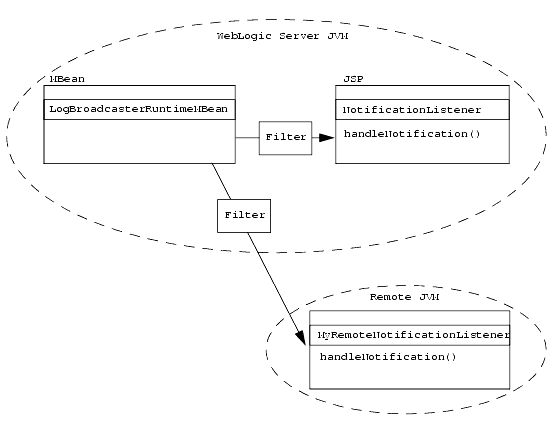
WebLogicLogNotification Objects
All messages that a WebLogic Server generates are cast as weblogic.management.logging.WebLogicLogNotification objects. WebLogicLogNotification objects contain the following fields:
weblogic.log.subSystem.messageID
where subSystem indicates the subsystem or application that issued the log message this notification contains, and messageID indicates the internal WebLogic Server message ID.
Note: For NonCatalogLogger messages, the message ID is always 000000. All log messages that WebLogic Server subsystems generate have a message ID that begins with the string BEA-.
A WebLogicLogNotification inherits getter methods from javax.management.Notification and it provides one getter method for each field within the log message. (See Figure 4-5.)
You can use these getter methods to search or print the information within the WebLogicLogNotification. For more information, refer to the weblogic.management.logging.WebLogicLogNotification Javadoc.
Figure 4-5 WebLogicLogNotification Getter Methods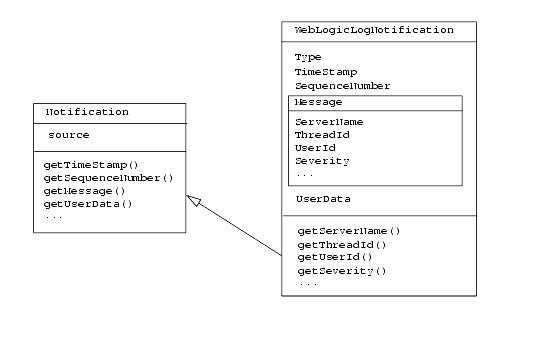
Listing 4-6 provides an example NotificationFilter that uses the WebLogicLogNotification.getType method.
Listing 4-6 Example Notification Filter
import javax.management.Notification;
import javax.management.NotificationFilter;
import weblogic.management.logging.WebLogicLogNotification;
....
public class MyLogNotificationFilter implements NotificationFilter,
java.io.Serializable {
public MyLogNotificationFilter() {
subsystem = "";
} public boolean isNotificationEnabled(Notification notification) {
if (!(notification instanceof WebLogicLogNotification)) {
return false;
}WebLogicLogNotification wln = (WebLogicLogNotification)notification;
if (subsystem == null || subsystem.equals("")) {
return true;
}StringTokenizer tokens = new StringTokenizer(wln.getType(), ".");
tokens.nextToken();
tokens.nextToken();
return (tokens.nextToken().equals(subsystem));
}
public void setSubsystemFilter(String newSubsystem) {
subsystem = newSubsystem;
}}

|

|

|