 Understanding Procurement Costs
Understanding Procurement CostsThis chapter provides overviews of procurement costs, integration with PeopleSoft Purchasing, requisition and purchase order adjustments, integration with PeopleSoft Inventory, Payables, and Order Management, and discusses how to:
Create requisitions in PeopleSoft Project Costing.
Integrate requisitions and purchase orders with PeopleSoft Project Costing.
Adjust requisitions and purchase orders in PeopleSoft Project Costing.
Integrate with PeopleSoft Inventory.
Integrate with PeopleSoft Payables.
Integrate with PeopleSoft Order Management.
 Understanding Procurement Costs
Understanding Procurement CostsIn PeopleSoft Project Costing you can track procurement costs as they move through the system from requisitions to purchase orders to vouchers. The following steps and diagram illustrate this movement:
Requisition transactions that you enter in PeopleSoft Project Costing can be picked up by PeopleSoft Purchasing and turned into requisitions.
Requisitions can also be entered into PeopleSoft Purchasing by other means and pulled into PeopleSoft Project Costing for tracking.
When a requisition is created, PeopleSoft Purchasing can determine if the requested item exists in Inventory.
If the item is an inventory item, a demand can be created, posted, and picked up by Inventory for fulfillment. If the requested item is not an inventory item, a purchase order can be created.
When the purchase order is approved and dispatched, it can be brought into PeopleSoft Project Costing as a committed cost.
The purchase order can also be sent to the appropriate vendor.
When a voucher is received from the vendor, it can be matched, approved, and posted in PeopleSoft Payables.
The voucher information can then be brought into PeopleSoft Project Costing as an actual cost.
Orders entered in Order Management can be pulled into PeopleSoft Project Costing and tracked.
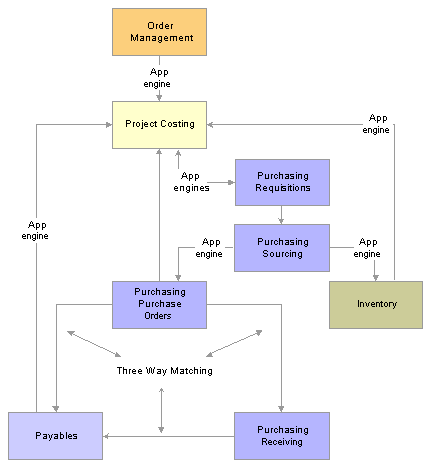
Example of a procurement process
 Understanding Integration with PeopleSoft Purchasing
Understanding Integration with PeopleSoft Purchasing
PeopleSoft Project Costing integrates requisitions, purchase orders, or both. PeopleSoft Project Costing also provides a process to adjust purchase requisitions and purchase orders.
This section discusses:
Integrating requisitions from PeopleSoft Project Costing to PeopleSoft Purchasing.
Integrating requisitions from PeopleSoft Purchasing to PeopleSoft Project Costing.
Integrating purchase orders from PeopleSoft Purchasing to PeopleSoft Project Costing.

 Integrating Requisitions from PeopleSoft Project Costing to PeopleSoft Purchasing
Integrating Requisitions from PeopleSoft Project Costing to PeopleSoft Purchasing
These actions occur to create requisition transactions in PeopleSoft Project Costing:
The Purchasing Requisition Loader process uses the Project Transaction table (PROJ_RESOURCE) to determine which transactions have an analysis type of REQ and a PO Distribution Status field (PO_DISTRIB_STATUS) value of 1.
The process copies those transactions into PeopleSoft Purchasing, creates requisitions, and adds a requisition ID to each requisition transaction on the Project Transaction table.
Note. The Purchasing Requisition Loader process can group multiple transactions into a single requisition by item ID, project ID, activity ID, source type, and so on.
The PO distribution status of the requisition transactions on the Project Transaction table changes to 4 (processed) to indicate that the transactions have been processed by PeopleSoft Purchasing.
See Also

 Integrating Requisitions from PeopleSoft Purchasing to PeopleSoft Project Costing
Integrating Requisitions from PeopleSoft Purchasing to PeopleSoft Project CostingThese actions occur to integrate requisitions originating in PeopleSoft Purchasing into PeopleSoft Project Costing:
After you create requisitions in PeopleSoft Purchasing they are posted to the Requisition Distribution table (REQ_LN_DISTRIB).
If a requisition originated in PeopleSoft Project Costing, it is replaced when the requisition is approved in PeopleSoft Purchasing.
The Purchasing to Project Costing Application Engine process (PC_PO_TO_PC) uses the Requisition Distribution table to determine which requisitions have a value of N (not distributed) for the PC (Project Costing) Distribution Status field (PC_DISTRIB_STATUS).
This indicates that the requisition did not originate in PeopleSoft Project Costing, and has not been picked up by Project Costing.
The Purchasing to Project Costing process pulls these requisition lines into PeopleSoft Project Costing.
Requisitions appear as transactions with the analysis type that is specified in the Requisitions field (AN_TYPE_PO_REQ) on the Installation Options - Project Costing Integration page. The Requisitions field default value is REQ.
If you use PeopleSoft Maintenance Management, the process also imports the work order business unit, work order ID, task ID, work order resource type, and work order resource line into the Project Transaction table.
The PC Distribution Status field value on the Requisition Distribution table changes to D (distributed) for each transaction that is copied into PeopleSoft Project Costing.
See Also
Understanding Integrated and Shared Products Setup Considerations

 Integrating Purchase Orders from PeopleSoft Purchasing to PeopleSoft Project Costing
Integrating Purchase Orders from PeopleSoft Purchasing to PeopleSoft Project CostingYou can integrate purchase orders that originate in PeopleSoft Purchasing into PeopleSoft Project Costing. The Purchasing to Project Costing process identifies the distribution lines in the PO Line Accounting Entries table (PO_LINE_DISTRIB) that are eligible for integration to Project Costing. Rows in the PO Line Accounting Entries table are eligible for integration if they:
Contain values for the required project-related ChartFields.
Have a PC Distribution Status status of N (not distributed).
The Purchasing to Project Costing process updates the PC distribution status to D (distributed) and copies the transactions to PeopleSoft Project Costing. If you use PeopleSoft Maintenance Management, the process also imports the work order business unit, work order ID, task ID, work order resource type, and work order resource line into the Project Transaction table.
Purchase orders appear as transactions with the analysis type that is specified in the Purchase Orders field (AN_TYPE_PO_PO) on the Installation Options - Project Costing Integration page. The Purchase Orders field default value is COM.
See Also
Understanding Integrated and Shared Products Setup Considerations
 Understanding Requisition and Purchase Order Adjustments
Understanding Requisition and Purchase Order Adjustments
In PeopleSoft Project Costing you can adjust requisitions and purchase orders based on the purchasing adjustment options that are set up during installation, combined with the options and parameters that you select when you run the Purchasing Adjustment Application Engine process (PC_POADJUST).
This section discusses:
Purchasing adjustments.
Adjustment calculations.
Nonrecoverable value-added tax (VAT) amounts in purchase order reversals.
Using commitment control to generate reversals.

 Purchasing Adjustments
Purchasing AdjustmentsThe Purchasing Adjustment process in PeopleSoft Project Costing can perform four types of actions:
Reverse requisitions.
Reverse purchase orders (commitments).
Close purchase orders.
Close individual purchase order lines.
The Purchasing Adjustment process can create reversal rows to reduce the outstanding commitment for individual purchase order lines or for the entire purchase order. This gives you the option of closing each purchase order line separately and creating reversal rows only for the closed or canceled lines, or creating reversal rows for an entire closed or canceled purchase order.
The Purchasing Adjustment process uses two analysis groups that are delivered as system data:
POADJ (purchasing adjustments): Identifies the mapping used by the Application Engine process for requisition and purchase order reversals.
OPENC (open commitment balance): Determines open commitment balances for closed purchase order adjustments.
Review these analysis groups for changes if any additional analysis types are configured.

 Adjustment Calculations
Adjustment Calculations
This section contains tables that illustrate examples of different adjustment calculations resulting from options that are specified during installation on the Installation Options - Project Costing page and during the adjustment process.
See Defining Project Costing Installation Options.
These tables show adjustment calculations produced by using three different requisition reversal options—REQ Rate, COM Amount, and REQ Total. In each case, a summarized reversal row is created by grouping the requisition, item, and unit of measure. The analysis type that is used in this process is specified in the Requisition Reversals field (AN_TYPE_PO_RRV) on the Installation Options - Project Costing Integration page. The Requisition Reversals field default value is RRV.
This table lists requisition and purchase order details:
|
Analysis Type |
Quantity |
Unit of Measure |
Total Amount |
Unit Price |
|
REQ |
10 |
EA |
100 |
10 |
|
COM |
5 |
EA |
35 |
7 |
This table lists an adjustment produced by using the REQ Rate option:
|
Analysis Type |
Quantity |
Unit of Measure |
Total Amount |
Unit Price |
|
RRV |
5 |
EA |
50 |
10 |
Note. If the REQ and COM rows have different units of measure, the total REQ quantity and amount is used for the reversal.
This table lists an adjustment produced by using the COM Amount option:
|
Analysis Type |
Quantity |
Unit of Measure |
Total Amount |
Unit Price |
|
RRV |
5 |
EA |
35 |
not applicable |
Note. If the COM amount exceeds the REQ amount, the total REQ amount is used. If the REQ and COM rows have different units of measure, the total COM quantity and amount is used for the reversal.
This table lists an adjustment produced by using the REQ Total option:
|
Analysis Type |
Quantity |
Unit of Measure |
Total Amount |
Unit Price |
|
RRV |
10 |
EA |
100 |
10 |
Note. The same options apply to requisitions that are reversed by inventory costs that fulfill the requisition.
Purchase Order (Commitment) Reversals
These tables show adjustment calculations produced by two different purchase order reversal options—ACT Amount and COM Rate. In each case, a reversal row is created individually for each purchase order line to retain all the detail. The analysis type that is used in this process is specified in the Purchasing Reversals field (AN_TYPE_PO_CRV) on the Installation Options - Project Costing Integration page. The Purchasing Reversals field default value is CRV.
This table lists purchase order and voucher details:
|
Analysis Type |
Quantity |
Unit of Measure |
Total Amount |
Unit Price |
|
COM |
10 |
EA |
100 |
10 |
|
ACT |
5 |
EA |
35 |
7 |
This table lists an adjustment produced by using the COM Rate option:
|
Analysis Type |
Quantity |
Unit of Measure |
Total Amount |
Unit Price |
|
CRV |
5 |
EA |
50 |
10 |
Note. If the COM and ACT rows have different units of measure, the total COM quantity and amount is used for the reversal.
This table lists an adjustment produced by using the ACT Amount option:
|
Analysis Type |
Quantity |
Unit of Measure |
Total Amount |
Unit Price |
|
CRV |
5 |
EA |
35 |
N/A |
Note. If the ACT amount exceeds the COM amount, the total COM amount is used. If the COM and ACT rows have different units of measure, the total ACT quantity and amount is used for the reversal.
Closed Purchase Order Adjustments
When you manually cancel or close a purchase order line in PeopleSoft Purchasing, the system creates a reversal row to reduce the outstanding commitment. The analysis type that is used in this process is specified in the Purchasing Closure field (AN_TYPE_PO_CCA) on the Installation Options - Project Costing Integration page. The Purchasing Closure field default value is CCA.
Example of the Procurement Process in PeopleSoft Project Costing
Assume that you create a requisition with two lines—one line for 590.00 USD and one for 750.00 USD. From the requisition you create a purchase order with two lines in the same amounts as the requisition. You receive a voucher for 615.00 USD, which corresponds to one line of the purchase order (590.00 USD) and freight (25.00 USD). You close the remaining purchase order line for 750.00 USD.
For this example, the system creates these rows in the Project Transaction table for the requisition, purchase order, requisition reversal, voucher, purchase order reversal, and purchase order closure:
|
Description |
Analysis Type |
Quantity |
Unit of Measure |
Total Amount |
|
Requisition line 1 |
REQ |
20 |
EA |
590.00 USD |
|
Requisition line 2 |
REQ |
30 |
EA |
750.00 US |
|
Requisition line 1 reversal |
RRV |
20 |
EA |
590.00 USD |
|
Requisition line 2 reversal |
RRV |
30 |
EA |
750.00 USD |
|
Purchase order line 1 |
COM |
20 |
EA |
590.00 USD |
|
Purchase order line 2 |
COM |
30 |
EA |
750.00 USD |
|
Voucher for purchase order line 1 |
ACT |
20 |
EA |
590.00 USD |
|
Voucher for freight |
ACT |
20 |
EA |
25.00 USD |
|
Purchase order line 1 reversal |
CRV |
20 |
EA |
590.00 USD |
|
Purchase order line closure |
CCA |
30 |
EA |
750.00 USD |

 Nonrecoverable VAT Amounts in Purchase Order Reversals
Nonrecoverable VAT Amounts in Purchase Order ReversalsThe Purchasing Adjustment process includes nonrecoverable VAT amounts in the calculation of purchase order reversals. Nonrecoverable VAT amounts appear as transaction rows with an analysis type of VIN (nonrecoverable VAT) on the Project Transaction table. The Payables to Project Costing Application Engine process (PC_AP_TO_PC) adds VIN rows to the Project Transaction table for vouchers that contain nonrecoverable VAT.
The Purchasing Adjustment process includes nonrecoverable VAT amounts in the calculation of PO reversal amounts. This applies only if the ACT Amount installation option is selected in the Purchase Order Reversal field (CRV_OPTN) on the Installation Options - Project Costing page. Additionally, the VIN analysis type is added to the POADJ analysis group system data.

 Using Commitment Control to Generate Reversals
Using Commitment Control to Generate Reversals
If you use budget checking, prior to creating RRV and CRV rows the Purchasing Adjustment process evaluates Commitment Control tables to determine if a requisition reversal or commitment reversal already exists. If a reversal row already exists for the requisition or commitment, the Purchasing Adjustment process creates the reversal based on information in Commitment Control. If a reversal does not already exist for the requisition or commitment, the Purchasing Adjustment process creates RRV and CRV rows based on information in the Project Transaction table.
See Also
Understanding PeopleSoft Commitment Control
Defining Project Costing Installation Options
 Understanding Integration with PeopleSoft Inventory
Understanding Integration with PeopleSoft InventoryYou can integrate fulfilled demand from Inventory to Project Costing. Fulfilled demand is placed through inventory costing on the Inventory Accounting Distribution table (CM_ACCTG_LINE) where it can be picked up by PeopleSoft Project Costing and brought in as a transaction. Rows in the Inventory Accounting Distribution table are eligible for integration if they:
Contain values for the required project-related ChartFields.
Have a PC Distribution Status status of N (not distributed).
The Inventory to Project Costing Application Engine process (PC_IN_TO_PC) updates the PC Distribution Status to D (distributed) and copies the transactions to the Project Transaction table. If you use PeopleSoft Maintenance Management, the process also imports the work order business unit, work order ID, task ID, work order resource type, and work order resource line into the Project Transaction table.
Fulfilled demand is brought into PeopleSoft Project Costing as transactions with the analysis type that is specified in the Inventory field (PC_AN_TYPE_IN) on the Installation Options - Project Costing Integration page. The Inventory field delivered default value is ACT.
See Also
Understanding Order Fulfillment Processing
Understanding Integrated and Shared Products Setup Considerations
 Understanding Integration with PeopleSoft Payables
Understanding Integration with PeopleSoft PayablesYou can integrate approved vouchers from PeopleSoft Payables to PeopleSoft Project Costing. These actions occur to integrate vouchers between Project Costing and Payables:
A purchase order is created in PeopleSoft Purchasing and sent to PeopleSoft Payables.
Vouchers entered into PeopleSoft Payables for bills received go through a matching process.
Vouchers that have been matched are approved and posted to the AP (accounts payable) Accounting Entries table (VCHR_ACCTG_LINE).
The Payables to Project Costing process copies voucher rows where the PC Distribution Status field is set to N (not distributed) from the AP Accounting Entries table to the Project Transaction table.
Vouchers appear as transactions with the analysis type that is specified in the Payables field (PC_AN_TYPE_AP) on the Installation Options - Project Costing Integration page. The Payables field delivered default value is ACT.
If you use PeopleSoft Maintenance Management, the process also imports the work order business unit, work order ID, task ID, work order resource type, and work order resource line into the Project Transaction table.
See Also
Understanding Integrated and Shared Products Setup Considerations
 Understanding Integration with PeopleSoft Order Management
Understanding Integration with PeopleSoft Order ManagementYou can use the Order Management to Project Costing Application Engine process (PC_OM_TO_PC) to integrate orders that originate in Order Management to Project Costing. These actions occur to integrate orders between PeopleSoft Order Management and PeopleSoft Project Costing:
The Order Management to Project Costing process uses the Order Schedule Line table (ORD_SCHEDULE) to determine which transactions have a PC Distribution Status field value of N (not distributed).
The Order Management to Project Costing process pulls these rows into PeopleSoft Project Costing.
Orders appear as transactions with the analysis type that is specified in the Order Management field (PC_AN_TYPE_OM) on the Installation Options - Project Costing Integration page. The Order Management field delivered default value is ORD.
Note. If you set up the appropriate exchange rates, transaction amounts that are not in your business unit currency are converted during the integration process.
See Also
Processing Multiple Currencies
Enterprise PeopleTools 8.48 PeopleBook: PeopleSoft Process Scheduler
 Creating Requisitions in PeopleSoft Project Costing
Creating Requisitions in PeopleSoft Project Costing
This section discusses how to create requisition transactions.

 Page Used to Create Requisitions in PeopleSoft Project Costing
Page Used to Create Requisitions in PeopleSoft Project Costing
|
Page Name |
Object Name |
Navigation |
Usage |
|
INTFC_PROJ_EXPR_02 |
Project Costing, Transaction Definitions, Add Transactions, Add Transactions |
Add transactions to a project activity. |

 Creating Requisition Transactions
Creating Requisition TransactionsAccess the Add Transactions page.
Requisition rows that you enter on this page are processed by the Purchasing Requisition Loader Application Engine process (PO_REQLOAD) as requisitions. Enter the fields that are required for requisition transactions for materials required by a project.
Enter transaction lines with the default analysis type of REQ (requisition). This is required for the Purchasing Requisition Loader process to retrieve the transaction and convert it to a requisition.
When the analysis type is REQ, the system populates these fields:
The Quantity field default value is 1.
The PO Distribution Status field (PO_DISTRIB_STATUS) value is 1 (active), which indicates that PeopleSoft Purchasing has not processed the requisition.
When you enter the item ID, the Unit of Measure field is populated with the standard unit of measure for the item ID and is not editable.
See Also
 Integrating Requisitions and Purchase Orders with PeopleSoft Project Costing
Integrating Requisitions and Purchase Orders with PeopleSoft Project Costing
This section discusses how to process requisitions and purchase orders from PeopleSoft Purchasing into PeopleSoft Project Costing.

 Page Used to Integrate Requisitions and Purchase Orders with PeopleSoft Project Costing
Page Used to Integrate Requisitions and Purchase Orders with PeopleSoft Project Costing
|
Page Name |
Object Name |
Navigation |
Usage |
|
PC_PO_TO_PC |
Project Costing, Cost Collection, Purchasing, Purchasing |
Run the Purchasing to Project Costing process to import requisitions, purchase orders, or both from PeopleSoft Purchasing to PeopleSoft Project Costing. |

 Processing Requisitions and Purchase Orders into PeopleSoft Project Costing
Processing Requisitions and Purchase Orders into PeopleSoft Project Costing
|
Option |
Select to pull in specified transactions for all projects and activities, or for specific ones. Options are: All: Processes all transactions that are associated with all activities. Business Unit: Processes transactions for the selected business unit. Business Unit/Project: Processes transactions for the selected business unit and project. Business Unit/Project/Activity: Processes transactions for the selected business unit, project, and activity. |
|
Purchasing Select Options |
Select one of these options: Purchase Orders: Integrates only purchase order transactions into PeopleSoft Project Costing. Requisitions: Integrates only requisition transactions into PeopleSoft Project Costing. Requisitions / Purchase Orders: Integrates purchase orders and requisition transactions into PeopleSoft Project Costing. |
|
Run |
Click to run the Purchasing to Project Costing integration process. |
 Adjusting Requisitions and Purchase Orders in PeopleSoft Project Costing
Adjusting Requisitions and Purchase Orders in PeopleSoft Project Costing
This section discusses how to process purchasing adjustments.

 Page Used to Adjust Requisitions and Purchase Orders in PeopleSoft Project Costing
Page Used to Adjust Requisitions and Purchase Orders in PeopleSoft Project Costing
|
Page Name |
Object Name |
Navigation |
Usage |
|
PC_POADJUST |
Project Costing, Cost Collection, Purchasing Adjustments, Purchasing Adjustments |
Request adjustments to requisitions and purchase orders. |

 Processing Purchasing Adjustments
Processing Purchasing AdjustmentsAccess the Purchasing Adjustments page.
|
Option |
Select an option to process transactions for all projects and activities, or for specific ones. If you select Business Unit, Business Unit/Project, or Business Unit/Project/Activity, and the From Feed option is not selected on the Installation Options - Project Costing page for the type of transactions that you want to process, the system loads only the rows from the Project Transaction table that are associated with the run control options into a temporary table to process. However, the system does not use a temporary table to process the selected rows if the From Feed option is selected. The From Feed option enables the Purchasing Adjustment process to begin automatically when you run the Purchasing to Project Costing process, Inventory to Project Costing process, or Payables to Project Costing process. When these processes automatically trigger the Purchasing Adjustment process, it evaluates all purchasing-related rows. Important! If you restrict the Purchasing Adjustment process to run on a subset of business units, projects, or activities, you will have an outstanding commitment for rows that were not selected in the run control. For example, if a voucher contains Project A and Project B, and you run the Purchasing Adjustment process only on Project A, an outstanding commitment will remain in the Project Transaction table for Project B until you rerun the Purchasing Adjustment process with run control options that include Project B. |
|
Application Options |
Select an option to indicate which transactions to create in PeopleSoft Project Costing. Values are: Purchase Order Adjustments: Creates transactions with an analysis type that is specified in the Purchasing Closure field on the Installation Options - Project Costing Integration page. The Purchasing Closure field delivered default value is CCA. Purchase Order Reversals: Creates transactions with an analysis type that is specified in the Purchasing Reversals field on the Installation Options - Project Costing Integration page. The Purchasing Reversals field delivered default value is CRV. Requisition Reversals: Creates reversal transactions with an analysis type that is specified in the Requisition Reversals field on the Installation Options - Project Costing Integration page. The Requisition Reversals field default value is RRV. |
|
Run |
Click to run the Purchasing Adjustment process. |
On the Installation Options - Project Costing page, you can specify the Purchasing Adjustment process to run automatically when purchase orders or vouchers are integrated into PeopleSoft Project Costing. Select the From Feed option to initiate the Purchasing Adjustment process automatically when running the Purchasing to Project Costing process, the Inventory to Project Costing process, or the Payables to Project Costing process.
 Integrating with PeopleSoft Inventory
Integrating with PeopleSoft InventoryThis section lists the page used to retrieve fulfilled demand from PeopleSoft Inventory.

 Page Used to Integrate with PeopleSoft Inventory
Page Used to Integrate with PeopleSoft Inventory
|
Page Name |
Object Name |
Navigation |
Usage |
|
PC_IN_TO_PC |
Project Costing, Cost Collection, Inventory, Inventory |
Request process to retrieve fulfilled demand from PeopleSoft Inventory. |
 Integrating with PeopleSoft Payables
Integrating with PeopleSoft PayablesThis section discusses how to process PeopleSoft Payables vouchers.

 Page Used to Integrate with PeopleSoft Payables
Page Used to Integrate with PeopleSoft Payables
|
Page Name |
Object Name |
Navigation |
Usage |
|
PC_AP_TO_PC |
Project Costing, Cost Collection, Payables, Payables |
Request process to retrieve approved vouchers from PeopleSoft Payables. |

 Processing PeopleSoft Payables Vouchers
Processing PeopleSoft Payables Vouchers
|
Application Options |
Select the option to indicate the detail at which rows are created in PeopleSoft Project Costing. Options are: Detail: Creates one row in the Project Transaction table for each type of cost that is associated with a voucher. Use this option when you require more detail for analysis or project billing purposes. Types of costs that will generate new rows are:
Summary: Creates one summarized row in the Project Transaction table for each approved voucher distribution line. |
|
Run |
Click to run the Payables to Project Costing integration process. |
 Integrating with PeopleSoft Order Management
Integrating with PeopleSoft Order ManagementThis section lists the page used to retrieve customer orders from PeopleSoft Order Management.

 Page Used to Integrate with PeopleSoft Order Management
Page Used to Integrate with PeopleSoft Order Management
|
Page Name |
Object Name |
Navigation |
Usage |
|
PC_OM_TO_PC |
Project Costing, Cost Collection, Order Management, Order Management |
Run the Order Management to Project Costing process to retrieve customer orders from PeopleSoft Order Management. |