 Integration Diagram of Commitment Control With PeopleSoft and Third-Party Applications
Integration Diagram of Commitment Control With PeopleSoft and Third-Party Applications
This chapter discusses the:
Integration diagram of commitment control with PeopleSoft and third-party applications.
Integration of commitment control with PeopleSoft applications.
Integration of commitment control with third-party applications.
 Integration Diagram of Commitment Control With PeopleSoft and Third-Party Applications
Integration Diagram of Commitment Control With PeopleSoft and Third-Party Applications
The following diagram shows the major integrations for Oracle's PeopleSoft Enterprise applications and third-party applications with commitment control as well as related general ledger integrations:
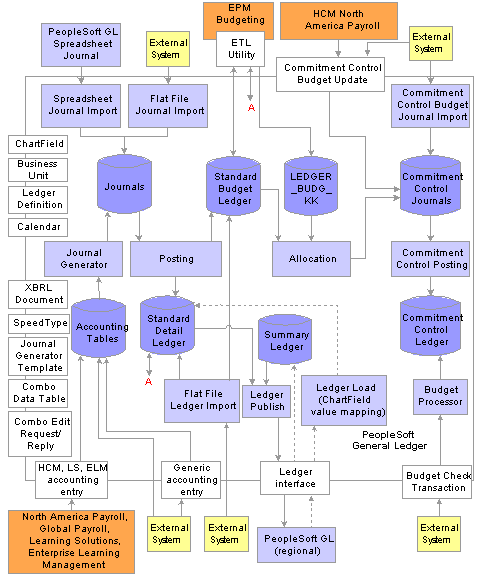
PeopleSoft and third party integration with Commitment Control
 Integration of Commitment Control with PeopleSoft Applications
Integration of Commitment Control with PeopleSoft ApplicationsOracle's PeopleSoft Enterprise Commitment Control enables you to create budgets and budget check source transactions originating in various PeopleSoft applications.
Commitment Control integrates with the following PeopleSoft Enterprise subsystem applications:
Billing
Budgeting
Expenses
General Ledger
Grants
Inventory/Cost Management
Payables
Payroll
Procurement Card
Project Costing
Purchasing
eProcurement
Receivables

 Creating Budgets and Checking Source Transactions from Subsystem Applications
Creating Budgets and Checking Source Transactions from Subsystem Applications
Use the common instructions in the Commitment Control PeopleBook and the detail instructions in the PeopleBooks for the various PeopleSoft subsystem applications to set up control budgets and check source transactions.
In the following sections are discussed additional setup considerations because of dependencies between some applications that arise when one application is used with commitment control and the other is not or when one application is installed and the other is not.
See Also
Processing Source Transactions Against Control Budgets

 Commitment Control and Inter Application Dependencies
Commitment Control and Inter Application DependenciesSince some PeopleSoft applications depend on each other to perform key functions, you may have to do some additional setup if you enable Commitment Control for one but not for the other interdependent applications. Some PeopleSoft application from different product line might rely on PeopleSoft Enterprise Financials and Supply Chain Management applications to handle Commitment Control processing for them.
PeopleSoft Inventory and PeopleSoft Purchasing Dependencies
If you use both Inventory and Purchasing and you do not enable Commitment Control for Purchasing, you need to modify the source transaction definition for Inventory. Delete the value in the Referenced Source Transaction field on the Source Transactions - Definition page for the CM_TRNXTN source transaction definition. The Budget Processor uses this field to liquidate pre-encumbrances and encumbrances.
If you use both applications and you do not enable Commitment Control for Inventory, the system does not liquidate requisitions that would have been liquidated by inventory transactions. If you must liquidate a purchasing transaction in the Commitment Control ledger, you can create a general ledger journal to reverse the amount. This procedure is not recommended.
Note. You enable Commitment Control for Inventory; however, Cost Management actually creates the source transactions for Inventory.
PeopleSoft Payables and PeopleSoft Purchasing Dependencies
If you use both Payables and Purchasing and you do not enable Commitment Control for Purchasing, modify the source transaction definition for Payables so that the system does not expect to liquidate encumbrances. Delete the value in the Referenced Source Transaction field on the Source Transactions - Definition page for the following source transaction definitions:
AP_ACCT_LN
AP_ACCTDSE
AP_VCHR_NP
AP_VOUCHER
The Budget Processor uses the Referenced Source Transaction field to liquidate pre-encumbrances and encumbrances.
PeopleSoft Billing and PeopleSoft Receivables Dependencies
Revenue source transactions come from Billing and Receivables. Billing updates only recognized revenue ledgers, and Receivables can update both recognized and (or) collected revenue ledgers.
The way Billing and Receivables update the Commitment Control ledgers depends on which application you enable for Commitment Control and the General Ledger options you select at the system level, business-unit level, and bill-type level for accounting entry generation.
If you enable Commitment Control for both Billing and Receivables, the system does the following, depending on the General Ledger entries option:
If Billing creates the general ledger accounting entries, the system uses the source transactions in Billing to update recognized revenue ledgers. It uses the source transactions in PeopleSoft Receivables to update collected revenue ledgers. The system uses the ChartFields for the billing transaction for the collected revenue transactions.
If Receivables creates the general ledger accounting entries, the system uses the source transactions in Receivables to update both recognized revenue and collected revenue.
If you select the option to create no general ledger accounting entries, the system uses the source transactions in Receivables to update both recognized revenue and collected revenue.
Depending on the General Ledger option, if you enable Commitment Control for Billing but not Receivables, the system does the following :
If Billing creates the general ledger accounting entries, the system uses the source transactions in Billing to update recognized revenue.
The system does not update collected revenue.
If Receivables creates the general ledger accounting entries, the system does not track recognized or collected revenue.
If you select the Billing option to create no general ledger accounting entries, the system does not track recognized or collected revenue.
If you enable Commitment Control for Receivables but not Billing, the system does the following, depending on the General Ledger option:
If Billing creates the general ledger accounting entries, the system does not update recognized revenue.
The system uses the source transactions in Receivables to update collected revenue and uses the billing transaction ChartField values to identify the collected revenue transactions.
If Receivables creates the general ledger accounting entries, the system uses the source transactions in Receivables to update both recognized revenue and collected revenue.
If you select the option in Receivables to create no general ledger accounting entries, the system uses the source transactions in Receivables to update both recognized revenue and collected revenue.
Depending on the General Ledger option, if you enable Commitment Control for Billing but you do not have Receivables installed, the system does the following:
If Billing creates the general ledger accounting entries, the system uses the source transactions in Billing to update recognized revenue.
The system does not update collected revenue.
If you select the option in Billing to create no general ledger accounting entries, the system tracks neither recognized nor collected revenue.
If you do not have Billing installed and you enable Commitment Control for Receivables, the system uses the source transactions in Receivables to update both recognized and collected revenue.
PeopleSoft Time and Labor and PeopleSoft Project Costing Dependencies
You can enable Commitment Control for Project Costing to update Commitment Control ledgers with Time and Labor transactions. After interfacing Time and Labor transactions to the Transaction Interface table in Projects, run the PROJ_RESOURCE loader process (PC_INTFEDIT) in Projects that loads the time and labor transactions and calls the Budget Processor to budget check these transactions. You can override the transactions just as you would override any other Project Costing transaction that failed budget checking.
See Also
Defining Basic Source Transaction Type Parameters

 Integrating Commitment Control with PeopleSoft Budgeting
Integrating Commitment Control with PeopleSoft BudgetingYou can export budget and ledger data from Commitment Control to Budgeting and load budgets from Budgeting to Commitment Control.
If Budgeting is installed, reference the appropriate PeopleBook for detail instructions about creating budgets and sending them to Commitment Control.
Once the data is staged in the financial database, you can create an allocation set to extract the budget data and create budget journals for posting to Commitment Control ledgers.
See PeopleSoft Enterprise Budgeting PeopleBook
See Integrating and Transferring Information Among Applications.

 Loading Budgets from PeopleSoft Human Resources
Loading Budgets from PeopleSoft Human ResourcesUse PeopleSoft Human Resources to define budgets for earnings and employer-paid deductions and taxes. You use the Commitment Control Budget Update Enterprise Integration Point (IP) to update Commitment Control budgets with the budget journals received.
You run the Budget Export to GL process (BUD014.sqr) from Human Resources to publish budget data to General Ledger using the Commitment Control Budget Update IP. Upon receiving budget data at the Financial database, the IP automatically runs the Commitment Control Posting process (FS_BP) to edit and post the budget journal to the Commitment Control ledger.
If you later need to adjust budgets in Human Resources, the system uses the same Commitment Control Budget Update IP to send data containing the new budget journal and the original budget journal ID. The Commitment Control Posting process reverses the original journal and creates the new journal in the Commitment Control ledger.
To use the Commitment Control Budget Update IP, you must activate the COMMIT_CNTRL_BUDGET_UPDATE application message and its related integration objects.
The Budget Export to GL process publishes human resources department budget data to the general ledger. The subscription process (COMMIT_CNTRL_BUDGET_UPDATE) creates and posts commitment control budget journals to the LEDGER_KK table.
See Also
Integrating and Transferring Information Among Applications
Loading Budgets from Third-Party Applications
PeopleSoft Human Resources PeopleBook: Administering Budgets and Requirements

 Budget Checking PeopleSoft Payroll Transactions
Budget Checking PeopleSoft Payroll TransactionsYou can interface payroll encumbrance data to Commitment Control by running the Encumbrance GL Interface process (PAYGL03.sqr).
Use the Actuals GL Interface process (PAYGL02.sqr) to send actual payroll expenditure transactions to General Ledger.
You budget check encumbrance and expenditure transactions in General Ledger after receiving them from Payroll.
The source transactions from the Actuals GL Interface process (PAYGL02.sqr) liquidate the transactions from the Encumbrance GL Interface process (PAYGL03.sqr).
After General Ledger and Commitment Control receive the source transactions, run the Budget Processor from the Budget Check HR Payroll page in Commitment Control to update the control budgets.
If there are any error exceptions when you budget check from Commitment Control, the Budget Processor automatically overrides the entire transaction and generates a warning exception. You can receive warning exceptions for payroll transactions using the HR Payroll Exceptions component.
Run the Journal Generator process after running the Budget Processor. You run Budget Processor directly against the payroll accounting table. Journal Generator creates journals out of the same payroll accounting table; however, it marks the journals with Skip Commitment Control so that the items are not budget checked again by the budget processor from the resulting journals.

 Setup for Budget Checking Payroll Transactions
Setup for Budget Checking Payroll Transactions
To receive payroll transactions, activate the Payroll Accounting Transaction (PAYROLL_ACCTG_TRANSACTION) message and its related integration objects. This IP carries encumbrance and expenditure source transactions to update Commitment Control. The expenditure transactions from the same IP is also used by Journal Generator to create journals in General Ledger.
The Payroll Accounting Transaction message is sent from payroll when you have completed a payroll and are ready to send the ChartField distribution (general ledger accounts) to the financials database using the general ledger interface PAYGL01.sqr (for non commitment accounting) and PAYGL02.sqr (for commitment accounting).
The PAYGL03.sqr process prepares encumbrance data. Before you can post encumbrance data, calculate it using either the Fiscal Year Encumbrances process (PSPENANN) or the Nightly Encumbrances process (PSPENNHT) in payroll. Use the Fiscal Year Encumbrances process to calculate encumbrances for the entire fiscal year. Use the Nightly Encumbrances process to update encumbrance data as you make changes to budgets or employees. After calculating encumbrance using these processes, run the Encumbrance GL Interface (PAYGL03.sqr) to post the results to the general ledger so that they can be budget checked and update the Commitment Control ledger.
The PAYGL02.sqr process prepares actuals transactions to be published to the general ledger. This process also liquidates encumbered amounts to reflect that the actuals for that pay period have been processed. All processed transactions are reflected on the Department Budget Actuals page.
After the subscription code populates the HR_ACCTG_LINE table, you can run the Journal Generator process against the table to create general ledger journals. These journals are marked to bypass budget checking. A second part of the subscription code populates the HR_KK_HDR table. The Budget Processor can then be run to update the Commitment Control ledger to reflect payroll activity.
You enable Commitment Control accounting in Human Resources by department in the Department Table component. You can enable Commitment Control for encumbrances only, actuals only, or both. The system uses the setting for the department and the settings on the Source Transactions - Selection Criteria page for the HR_PAYROLL source transaction definition to determine if it should process a payroll source transaction.
See Also
Processing Source Transactions Against Control Budgets
Defining Source Transaction Selection Criteria
PeopleSoft Human Resources PeopleBook: Administering Budgets and Requirements
Defining Source Transaction Selection Criteria
 Integration of Commitment Control with Third-Party Applications
Integration of Commitment Control with Third-Party ApplicationsThis section discusses loading budgets from third-party applications.
Commitment Control enables you to receive budget entries and budget checks source transactions from third-party applications.

 Loading Budgets from Third-Party Applications
Loading Budgets from Third-Party ApplicationsIf you formulate budgets in a third-party application, you can interface the budget information to General Ledger and maintain the budget information directly in the Commitment Control ledger. You must first set up Commitment Control ledger groups and budget definitions for the budget journals.
There are two methods to import budgets to Commitment Control from third-party applications:
Use the Commitment Control Budget Update Enterprise Integration Point (IP) to receive Commitment Control journals and update budgets.
Use the Commitment Control Budget Journal Flat File Import process to import budget data directly from flat files.
Using the Commitment Control Budget Update IP
To use this IP, you must activate the COMMIT_CNTRL_BUDGET_UPDATE application message and it's related integration objects. Please see General Ledger “Integrating and Transferring Information Among Applications” for more details.
The IP receives Commitment Control journals into the PS_KK_BUDGET_HDR and PS_KK_BUDGET_LN tables and automatically runs the Commitment Control Posting process (FS_BP).
Prepare your budget data from the third party system as budget journals and send them to Commitment Control as asynchronous messages using this IP. Just as with any application messages, you can monitor the messaging flow using the Integration Broker Message Monitor, and verify the budget journal posting process from the Process Monitor.
Using a Flat File to Update Budgets
If your external system is not capable of generating application messages to PeopleSoft, you can prepare your budget data in flat files and import the data using the Commitment Control Budget Journal Flat File Import process.
See Also
Entering and Posting Commitment Control Budget Journals

 Loading and Budget Checking Third-Party Transactions
Loading and Budget Checking Third-Party TransactionsCommitment Control enables you to receive source transactions from a third-party application and to budget check them and update the control budget amount for the transactions using the Budget Processor. You use the Budget Check Transaction IP to subscribe to transaction data received from third-party application and to publish the results back to the originating application.
The Budget Check Transaction IP updates the PS_COMCNTL_TRN_HDR and PS_COMCNTL_TRN_LN tables with the transaction data. It also updates the KK_GEN_TRN_AET table and then uses this information to run the Budget Processor automatically. The Budget Processor checks these transactions as it would any other source transactions and does the following:
Updates the budget amount for valid transactions, including transactions with warning exceptions.
Generates error exceptions for transactions that fail budget checking.
The IP then publishes a message back to the third-party application to indicate whether the transaction failed or passed budget checking. The third-party application can use the information in the message to restrict or allow further processing of the transaction.
You can view the third-party transaction on the Generic Transaction Entry page. You can override either the entire third-party transaction or individual budgets from the Generic Transaction exceptions component. Alternatively, you can change the source transaction in the third-party application and publish the message again.
If the third-party application re-sends the same transaction, the Budget Processor replaces the original activity log entries with new entries that reflect the new information and updates the budget as long as the new document has the same ID numbers.
If you use the Budget Check Transaction IP, you can use workflow notification to send email to users of the third-party system when there are error and warning exceptions. The notification process can also send email to users when the available amount in the budget reaches a certain percentage. These users must have a PeopleSoft user profile.
As with any application messages, you can monitor the message publish and subscription using the Integration Broker Message Monitor. You can also verify the budget processor processing details from the Process Monitor.
Setup for Budget-Checking Third-Party Transactions
To use the Budget Check Transaction IP, you must activate the COMMIT_CNTRL_TRAN_CHECK_UPDATE application message and its related integration objects. Please see General Ledger “Integrating and Transferring Information Among Applications” for more details.
You have two options when Commitment Control receives a flat file from a third-party system:
Insert a middleware layer that converts the file to a message so that Commitment Control can subscribe to the message.
Convert the file to a message using PeopleTools.
In this case, define a File Object using Application Designer to map the field columns in your file to the fields in the record. You can then run the Inbound Flat File utility to convert the file into a message.
If you use Journal Generator (FS_JGEN) to process a third-party transaction that has already been budget-checked using the Budget Check Transaction IP, you should select Skip Commitment Control in GL on the Accounting Entry Definition page for third-party accounting entries so that the Journal Edit process does not budget-check these accounting entries again.
If a third-party transaction references a PeopleSoft transaction (for example a third-party voucher transaction references a PeopleSoft purchase order transaction), you may need to configure the delivered source transaction definition and the corresponding tables that we provide for third-party integration to ensure that the Budget Processor liquidates all pre-encumbrances and encumbrances.
Budget Checking Third-Party Journals Without Using the Budget Check Transaction IP
You can also budget-check third-party transactions at the journal level without using the Budget Check Transaction IP. Use the Journal Generator (FS_JGEN) and the standard third-party generic accounting entry table to create General Ledger journals from your accounting entries. Clear the Skip Commitment Control in GL check box on the Accounting Entry Definition page for the definition that you use for third-party transactions, so that General Ledger budget checks the journals before you post them.
You can either call the Budget Processor when you run Journal Generator by selecting Budget Check on the Journal Generator Request page, call Budget Processor when you run Journal Edit, or you can run it separately by running the Budget Processor from the Budget Check Journals page in General Ledger.
See Also
Budget Checking Third-Party Source Transactions
Creating Journal Entries from Accounting Entries Using Journal Generator
Using Commitment Control in General Ledger