 Understanding Interunit Transfers
Understanding Interunit TransfersThis chapter provides an overview of interunit transfers and describes how to:
Set up interunit transfers.
Define transfer prices.
Establish inventory business unit pairs.
Review interunit accounting examples.
 Understanding Interunit Transfers
Understanding Interunit TransfersWhen you maintain warehouses and plants all over the world, you must be able to transfer goods among these locations and account for transfer costs, currency changes, taxes, and invoicing for business units involved in the transfer. In PeopleSoft Inventory, a transfer of stock between two inventory business units is known as an interunit transfer. There are three approaches to interunit transfers:
|
Interunit transfer using an intransit account only |
The cost of the inventory stock is entered into an intransit account while it is moved from one inventory business unit to another. This approach can be used when both inventory business units post to the same general ledger (GL). |
|
Interunit transfer with interunit receivables and interunit payables accounts |
An intransit account is used along with interunit accounts receivable (AR) and interunit accounts payable (AP) accounts recorded for each inventory business unit. Both inventory business units post to different GL business units. This approach can be used when transferring stock between separate legal entities or within the same legal entity. |
|
Interunit sales approach (intercompany) |
An intercompany sale is recorded with the source inventory business unit recording a sale and the linked billing business unit issuing an invoice for the stock transfer to the receiving business unit’s payable unit. This approach can be used when transferring stock between separate legal entities or within the same legal entity. Intercompany is required if the (GL) business units are using different currencies. |
Note. This chapter discusses transferring stock between two Inventory business units. For information on shipping stock to internal departments or on behalf of another GL unit, see the Cost Management PeopleBook, Setting Up the Accounting Rules Structure chapter. Read the sections “Designing Shipment On Behalf Of” and “Creating and Reversing Interunit Expensed Issues.”
See Designing Shipment On Behalf Of.
See Creating and Reversing Interunit Expensed Issues.
This diagram illustrates the flow of an interunit transfer using only an intransit account:
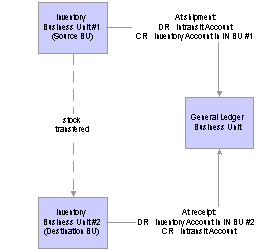
Interunit transfers using only an intransit account
If the inventory business units transferring stock are linked to the same GL business unit, the system does not generate any affiliate interunit transactions. The intransit account must be defined as belonging to the source or destination business unit.
This diagram illustrates the flow of an interunit transfer with interunit receivables and interunit payables accounts when the source unit owns the intransit stock:
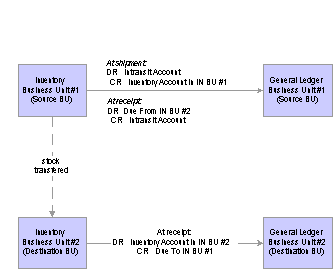
Interunit transfers with interunit receivables and interunit payables accounts when the source unit owns the intransit stock
In a transfer where the inventory business units are linked to two GL business units that may be part of the same legal entity, entries are recorded in the interunit receivables and payables accounts. Affiliate accounting is used and the interunit receivables affiliate and interunit payables affiliate entries should equal each other.
This diagram illustrates the cost flow of an intercompany sales transaction:
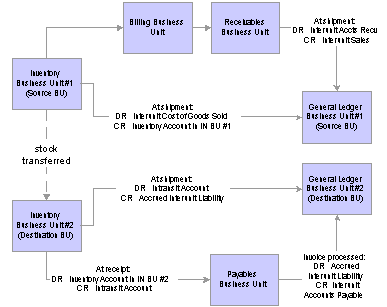
In an intercompany transfer, the inventory business units transferring stock want to transfer inventory in an “arm’s length” manner. In this case, an intercompany sale is recorded. The destination inventory business unit must be defined as a customer and the source GL business unit must be defined as a vendor. The billing business unit linked to the source inventory business unit performs the additional tasks of calculating value-added taxes (VAT), invoice generation, legal shipping documentation, accounting line creation, and voucher initiation. The AP voucher is recorded in the interface tables of the destination payables business unit where it can be processed and paid.
See Also
Transferring Stock Between Business Units
Defining Default Storage Location Structures and Attributes
Establishing InterUnit and IntraUnit Billing
Defining Additional Common Information
Understanding PeopleSoft Enterprise ChartFields

 Common Elements Used in This Chapter
Common Elements Used in This Chapter|
FERC Code(Federal Energy Regulatory Commission code) |
Appears only if you select FERC reporting on the PeopleSoft Inventory Options page. |
|
ChartFields |
Chart of accounts used to record accounting entries and journal entries in PeopleSoft applications. |
|
Cost Element |
Use this code to categorize the different components of an item's cost and define the debit and credit ChartFields for accounting entries. |
|
Transaction Group |
Predefined codes attached to different types of transactions, such as, stocking, issues, adjustments, and so on. |
|
Distribution Type |
User-defined codes that are a subset of transaction groups. This enables you to break down a transaction group into customized categories. |
|
Item Group |
A grouping of items that enable you to design the accounting structure for a group of similar items, such as, sporting equipment or dress shoes. The item group is attached to an item using the Item Definition - General page. |
|
Affiliate |
A ChartField used in interunit transactions or consolidation reporting to identify the other business unit in the transaction. Provides a way to map transactions between business units while using a single intercompany account. The use of an Affiliate ChartField is optional. |
 Setting Up Interunit Transfers
Setting Up Interunit TransfersPeopleSoft provides detailed instructions on setting up the system for interunit transfers.
See Setting Up Interunit and Intercompany Transfers.
 Defining Transfer Prices
Defining Transfer PricesTo define transfer prices, use the Item Transfer Price and Item Price Markup components. Use the STD_PRICE_INV_CI and MARKUP_PCT_INV_CI component interfaces to load data into the tables for these components.
This section provides an overview of how to transfer prices and discusses how to:
Change an item's transfer price.
Increase the cost of inventory stock.
Before transferring stock between business units, determine the method to use for valuing the intransit stock. Use the InterUnit Transfers/Expenses group box on the Fulfillment Setup page to make the selection. The transfer price can be changed manually on any line of a material stock request.
There are four different methods to value an interunit transfer:
At Cost
The system transfers the item at its cost in the source inventory business unit. This is the default method if you do not establish a transfer price, markup percentage, or if you select zero cost. If the item is using actual cost, the system uses the current value of the default actual cost from the Define Business Unit Item - General page. Average-cost items are transferred at the current average cost and standard-cost items are transferred at the current standard cost for the item.
At a Transfer Price
The system uses a fixed transfer price as the default for material stock requests. You can define the transfer price on the Item Transfer Price page. You can change the transfer price on any line of a stock request. If the transfer price differs from the item's cost (standard, weighted average, or actual) in the source inventory business unit, the system recognizes the gain or loss on the transfer.
At a Percent Markup of Cost.
The system creates the transfer price by increasing the cost of the inventory stock by a percentage markup. The material stock request uses the markup prices as the default, but you can change the transfer price on any line of a stock request. Define the percentage increase on the Item Price Markup page. For the source inventory business unit, a gain is recorded for the difference between the marked-up transfer price and the cost of the item.
At Zero Cost.
The system values the intransit stock at zero. The zero cost method records the entire cost of the stock in the source business unit’s interunit transfer gain or loss account. You can use this method for the shipment of promotional or sample items. Select the Transfer at Zero Cost check box on the Fulfillment Setup page (for the entire Inventory business unit) or manually on the Material Stock Request - Accounting/Interunit Detail page or the Express Issue - Detail Override/Exceptions page. You can also select this check box on the Par Location Definition - Line Details page for issues to the par location.
Recording Gain or Loss for the Source Business Unit
When processing an interunit issue or receipt, the Transaction Costing process (CM_COSTING) determines any difference between the item’s cost and the transfer price. For an interunit transfer, the typical shipping accounting entry debits the intransit inventory account at the item’s transfer price and credits the inventory account at the item’s cost. Any difference between the transfer price and cost creates an additional entry associated with Transaction Group 300 (gain or loss on transfer price).
Recording Gain or Loss for the Destination Business Unit
When an interunit receipt is processed for the destination (receiving) business unit, any gain or loss is calculated for standard costed items only as a gain or loss on interunit transfers (300). For items using the average costing method, the transfer price is weighted into the new average cost for the item in the destination business unit. For items using the actual costing method, the transfer price becomes the actual cost for the receipts at the destination business unit.
See Also
Defining Basic Fulfillment Defaults

 Pages Used to Define Transfer Prices
Pages Used to Define Transfer Prices|
Page Name |
Object Name |
Navigation |
Usage |
|
OF_SETUP_INV |
Inventory, Fulfill Stock Orders, Fulfillment Rules, Setup Fulfillment, Setup Fulfillment |
Establish transfer prices by markup percentage rather than a fixed item price. |
|
|
STD_PRICE_INV |
Cost Accounting, Item Costs, Define Rates and Costs, Item Transfer Price |
Change an item's transfer price by entering a set price for transferring items to other business units (interunit transfer). This value can appear by default on any interunit stock request based on the settings on the Fulfillment Setup page. |
|
|
MARKUP_PCT_INV |
Cost Accounting, Item Costs, Define Rates and Costs, Item Transfer Markup, Item Price Markup |
Increase the cost of inventory stock by entering the percentage markup for transferring items to other business units (interunit transfer). If on the Fulfillment Setup page you indicate that you base the transfer prices on a percentage markup instead of a set transfer price, enter the percentage for the items on this page. |

 Changing an Item's Transfer Price
Changing an Item's Transfer PriceAccess the Item Transfer Price page.
The system uses a fixed transfer price as the default on the material stock request. You can change the transfer price on any line of a material stock request:
When shipping the stock from the source unit, if the transfer price differs from the item's cost (standard, perpetual average, periodic average, or actual), then the system recognizes the gain or loss on the transfer.
When receiving the stock in the destination unit, the transfer price is used as the purchase price. For receipts:
If the item uses the actual receipt cost method, then the transfer price is used as the receipt cost of the item.
If the item uses the standard receipt cost method, then the system uses the standard cost to value the receipt and calculates a gain or loss.
|
Unit |
The source inventory business unit that is shipping the stock. |
|
Transfer Price |
Used by PeopleSoft Inventory as the default price when entering transfer or issue information. |

 Using the Item Price Markup Page
Using the Item Price Markup PageAccess the Item Price Markup page.
The system can create the transfer price by increasing the cost of the inventory stock by a percentage markup. The system uses this markup price as the default on the material stock request, but the user can change the transfer price on any line in the stock request. Define the percentage increase on this page. For the source inventory business unit, a gain is recorded for the difference between the marked-up transfer price and the cost of the item. The system uses the transfer price as the purchase price for the receiving inventory business unit. For items using the average costing method, the transfer price is weighted into the cost of the item. For items using the actual costing method, the system adds a record for the quantity received at this marked-up transfer price. For items using the standard costing method, the system uses the standard cost to value the receipt and calculate a gain or loss.
|
Unit |
The source inventory business unit that the system uses to ship the stock. |
|
Price Markup %(price markup percentage) |
Used by PeopleSoft Inventory as the default percentage when determining the transfer price of an inventory issue. It applies the markup to the cost of the item when it ships. The system accounts for the markup percentage amount as a gain on the transfer. |
See Also
Defining Basic Fulfillment Defaults
 Establishing Inventory Business Unit Pairs
Establishing Inventory Business Unit PairsThis section provides an overview of how to establish inventory business units and discusses how to define inventory business unit pairs.
The inventory pairs method enables you to define some of the parameters used by interunit transfers at the inventory business unit level. The remaining parameters are derived from the centralized interunit and intraunit processor. To use the inventory pairs method, select Use IN BU Settings Only or Use Both on the Installation Options - Inventory page.
See Selecting an Interunit Accounting Method for Stock Transfers.

 Page Used to Establish Inventory Business Unit Pairs
Page Used to Establish Inventory Business Unit Pairs|
Page Name |
Object Name |
Navigation |
Usage |
|
DMD_IU_DEFN_INV |
Set Up Financials/Supply Chain, Product Related, Cost Accounting, InterUnit Transfers Accounting, Interunit Ownership |
Define inventory business unit pairs. If you transfer items between inventory business units, define which business unit owns the intransit inventory. This enables you to account for the inventory. Additionally, define the ChartFields appropriate for the intransit inventory. |

 Creating an Interunit Pair in PeopleSoft Inventory
Creating an Interunit Pair in PeopleSoft InventoryTo define interunit transfer pairs, use the InterUnit Transfers Accounting component. Use the InterUnit Transfer Accounting component interface (INTERUNIT_DEF_INV) to load data into the tables for this component.
Access the InterUnit Ownership page.
If you select Use Both or Use IN BU Settings Only on the Installation Options - Inventory page, then you are using the inventory business unit pairs for some or all of the interunit transfers. If you select Use IN BU Settings Only, you must define all business unit pairs on this page. If you select Use Both, you only need to define the inventory business unit pairs on this page when the intransit account is dependent on the inventory unit, not the GL unit. For pairs not defined on this page, the processes look to the interunit pairs in the centralized interunit and intraunit processor.
|
Source Unit |
Enter the Inventory business unit that issues the inventory stock. |
|
Destination Unit |
Enter the inventory business unit that receives the inventory stock. |
|
In-Transit Ownership Unit |
Enter one of the two business units that owns the intransit inventory. |
|
Flag Items for Auto-Putaway |
Select to insert the depleted shipment into the putaway staging tables of the destination business unit automatically. Run the Complete Putaway process to complete the putaway into inventory. Auto-putaway cannot be used for an intercompany transfer. |
|
InterCompany Processing |
Select to use the interunit sales approach for transfers between these business units. The system records an intercompany sale with the source inventory business unit recording a sale and the linked billing business unit issuing a voucher (invoice) for the stock transfer to the receiving business unit’s payable unit. This approach can be used when transferring stock between separate legal entities. This check box is automatically selected if the business units use different base currencies. If you select this check box, then the intransit ownership unit must be the destination business unit. |
|
Customer ID |
If this is an Intercompany relationship, enter the customer ID that you have defined for the destination business unit. PeopleSoft Billing uses this ID to create the voucher (invoice) to send to the destination payables business unit. |
|
Ship To and Location |
(Intercompany only) The Ship To Customer ID and Location Code contain the shipping location and shipping defaults for the destination inventory business unit. |
|
Allow Address Override |
Select to enable users to override the default shipping address of the interunit stock request. |
|
Intransit Account |
Use to define the ChartFields and cost elements for the intransit account. The cost of the inventory stock is stored in this account from shipment to receipt. For each cost element defined, you can enter different intransit ChartFields, thereby capturing each cost separately. Leave the Cost Elmnt field blank to capture all of the costs in the same intransit account (ChartField combination). |
See Also
Understanding Interunit Transfers
Setting Up Interunit and Intercompany Transfers
 Reviewing Interunit Accounting Examples
Reviewing Interunit Accounting ExamplesThese examples illustrate the accounting entries that you can create when using the three different types of interunit stock transfers:
|
Type of Transfer |
Description |
Examples |
|
Interunit transfer using only an intransit account |
The cost of the inventory stock is entered into an intransit account, while it is moved from one inventory business unit to another. This approach can be used when both inventory business units post to the same general ledger. |
Example 1.1 |
|
Interunit transfer using interunit receivables and interunit payables accounts |
An intransit account is used along with interunit receivables and payables accounts recorded for each inventory business unit. Both inventory business units post to different general ledger business units. This approach can be used when transferring stock between separate legal entities or within the same legal entity. |
Examples 2.1 to 2.3 |
|
Interunit sales approach (intercompany) |
An intercompany sale is recorded with the source inventory business unit recording a sale and the linked billing business unit issuing a voucher (invoice) for the stock transfer to the receiving business unit’s payable unit. Use this approach when transferring stock between separate legal entities or within the same legal entity. Intercompany is required if the GL business units are using different currencies. |
Examples 3.1 to 3.4 |

 Transferring Interunit Stock Using Only an Intransit Account
Transferring Interunit Stock Using Only an Intransit AccountThis example illustrates a stock transfer from inventory business unit US012 to inventory business unit US013. Both of these business units post to the same general ledger, and in this case, US012 owns the intransit inventory until it is received at the requesting business unit.
Example 1.1
The setup looks like this:
|
From Inventory BU |
GL |
To Inventory BU |
GL |
Ownership |
Intransit |
|
US012 |
US003 |
US013 |
US003 |
US012 |
132224 |
The accounting entry for the shipping transaction at USO12 looks like this:
|
Bus Unit |
Account |
Description |
Affiliate |
Debit |
Credit |
|
US003 |
132224 |
Intransit inventory |
|
1500.00 |
|
|
US003 |
132010 |
Inventory |
|
|
1500.00 |
If the location accounting check box is clear in the source business unit, the inventory credit account is derived from the Accounting Rules page (Account Distribution page) for the Inter Business Unit Transfer Shipments Transaction Group (031). If the location accounting check box is selected, the credit account is derived from the storage area from which the inventory is shipped. In either case, the debit account is always the intransit inventory account defined for the inventory business unit combinations on the InterUnit Ownership page or from the intransit account defined in the centralized interunit and intraunit processor. No affiliate interunit transactions are generated for US003.
The accounting entry for the receiving transaction at US013 looks like this:
|
Business Unit |
Account |
Description |
Affiliate |
Debit |
Credit |
|
US003 |
130000 |
Inventory |
|
1500.00 |
|
|
US003 |
132224 |
Intransit inventory |
|
|
1500.00 |
If the location accounting check box is clear in the source business unit, the stores inventory debit account is derived from the Accounting Rules page (Account Distribution page) for the Inter Business Unit Transfer Receipts Transaction Group (022). If the location accounting check box is selected, the debit account is derived from the storage area to which the inventory is received. In either case, the credit account is always the intransit inventory account defined for the inventory business unit combinations in the InterUnit Ownership page or from the intransit account defined in the centralized interunit and intraunit processor.

 Transferring Interunit Stock Using Interunit Receivables and Payables
Transferring Interunit Stock Using Interunit Receivables and PayablesHere are three examples of stock transfers for inventory business units that post to different PeopleSoft General Ledgers.
Example 2.1
This example illustrates a stock transfer from inventory business unit US001 to inventory business unit US012. These inventory business units post to different general ledgers and in this case US001 owns the intransit inventory until it is received. The units use the same currency. During setup, the intercompany (interunit sales approach) method was not selected for these two units. The setup looks like this:
|
From Inventory BU |
GL |
To Inventory BU |
GL |
Owner ship |
Intransit |
Source Interunit |
Dest Interunit |
|
US001 |
US001 |
US012 |
US003 |
US001 |
132202 |
100124 |
200103 |
The accounting entry for the shipping transaction at US001 looks like this:
|
Business Unit |
Account |
Description |
Affiliate |
Debit |
Credit |
|
US001 |
132202 |
Intransit |
|
1500.00 |
|
|
US001 |
132010 |
Inventory |
|
|
1500.00 |
If the location accounting check box is clear in the source business unit, the inventory credit account is derived from the Accounting Rules page (Account Distribution page) for the Inter Business Unit Transfer Shipments Transaction Group (031). If the location accounting check box is selected, the credit account is derived from the storage area from which the inventory is shipped. In either case, the debit account is always the intransit inventory account defined on the InterUnit Ownership page or the centralized interunit and intraunit processor.
The accounting entry for the receiving transaction at US012 looks like this:
|
Business Unit |
Account |
Description |
Affiliate |
Debit |
Credit |
|
US003 |
130000 |
Stores inventory |
|
1500.00 |
|
|
US003 |
200103 |
Interunit payables |
US001 |
|
1500.00 |
|
US001 |
100124 |
Interunit receivable |
US003 |
1500.00 |
|
|
US001 |
132202 |
Intransit inventory |
|
|
1500.00 |
If the location accounting check box is clear in the source business unit, the stores inventory debit account is derived from the Accounting Rules page (Account Distribution page) for the Inter Business Unit Transfer Receipts Transaction Group (022). If the location accounting check box is selected, the debit account is derived from the storage area to which the inventory is received. In either case, the credit account is always the intransit inventory account defined on the InterUnit Ownership page or the centralized interunit and intraunit processor.
Example 2.2
This example illustrates a stock transfer from inventory business unit US001 to inventory business unit US012. These inventory business units post to different general ledgers and in this case US012 owns the intransit inventory upon shipment from the source inventory business unit. The units use the same currency. During set up, the intercompany (interunit sales approach) method was not selected for these two units. The setup looks like this:
|
From BU |
GL |
To BU |
GL |
Owner ship |
Intransit |
Source Interunit |
Dest Interunit |
|
US001 |
US001 |
US012 |
US003 |
US012 |
132224 |
100124 |
200103 |
The accounting entry for the shipping transaction at US001 looks like this:
|
Business Unit |
Account |
Description |
Affiliate |
Debit |
Credit |
|
US001 |
100124 |
Interunit receivable |
US003 |
1500.00 |
|
|
US001 |
132010 |
Inventory |
|
|
1500.00 |
|
US003 |
132224 |
Intransit |
|
1500.00 |
|
|
US003 |
200103 |
Interunit payables |
US001 |
|
1500.00 |
If the location accounting check box is clear in the source business unit, the Inventory credit account is derived from the Accounting Rules page (Account Distribution page) for the Inter Business Unit Transfer Shipments Transaction Group (031). If the location accounting check box is selected, the system derives the credit account from the storage area from which the inventory is shipped. In either case, the debit account is always the intransit inventory account defined for the inventory business unit combinations on the InterUnit Ownership page. In this instance, it’s the intransit inventory account in the US003 general ledger.
The accounting entry for the receiving transaction at US012 looks like this:
|
Business Unit |
Account |
Description |
Affiliate |
Debit |
Credit |
|
US003 |
130000 |
Stores Inventory |
|
1500.00 |
|
|
US003 |
132224 |
Intransit Inventory |
|
|
1500.00 |
If the location accounting check box is clear in the source business unit, the stores inventory debit account is derived from the Accounting Rules page (Account Distribution page) for the Inter Business Unit Transfer Receipts Transaction Group (022). If the location accounting check box is selected, the debit account is derived from the storage area to which the inventory is received. In either case, the credit account is always the intransit inventory account defined for the inventory business unit combinations on the InterUnit Ownership page.
Example 2.3
This example illustrates another accounting scenario when transferring items between inventory business units that post to different general ledgers. The inventory business units use the same currency. During set up, the intercompany (interunit sales approach) method was not selected for these two inventory business units. In this case there is a difference between the item cost and the transfer price for the item, and the quantity of the item shipped is different from the quantity of the item received. In this situation, additional postings occur. The adjustment intransit transaction is recorded in the business unit that owns the intransit inventory.
|
|
US001 and US001 |
US012 and US003 |
|
Item cost (standard cost) |
150.00 |
170.00 |
|
Transfer price |
165.00 |
|
|
Gain or loss account |
550000 |
551000 |
|
Inventory write off |
660000 |
661000 |
The setup looks like this:
|
From Inventory BU |
GL |
To Inventory BU |
GL |
Owner ship |
Intransit |
Source Interunit |
Dest Interunit |
|
US001 |
US001 |
US012 |
US003 |
US001 |
132202 |
100124 |
200103 |
The accounting entries for the shipping transaction (US001 ships 10) look like this:
|
Business Unit |
Account |
Description |
Affiliate |
Debit |
Credit |
|
US001 |
132202 |
Intransit |
|
1500.00 |
|
|
US001 |
132010 |
Inventory |
|
|
1500.00 |
|
US001 |
132202 |
Intransit |
|
150.00 (1) |
|
|
US001 |
500100 |
Gain or loss |
|
|
150.00 |
The gain or loss is determined by computing the difference between the item's cost and its transfer price, multiplied by the quantity shipped.
The accounting entries for the receiving transaction (US012 receives only 5) looks like this:
|
Business Unit |
Account |
Description |
Affiliate |
Debit |
Credit |
|
US003 |
130000 |
Stores inventory |
|
850 (1) |
|
|
US003 |
200103 |
Interunit payables |
US001 |
|
850 |
|
US003 |
200103 |
Interunit payables |
US001 |
25 |
|
|
US003 |
500100 |
Gain or loss |
|
|
25 (2) |
|
US001 |
100124 |
Interunit receivable |
US003 |
825 |
|
|
US001 |
132202 |
Intransit inventory |
|
|
825 |
|
US001 |
673000 |
Inventory Write off |
|
825 (3) |
|
|
US001 |
132202 |
Intransit inventory |
|
|
825 |
The 50.00 USD is derived from the receipt quantity of 5 multiplied by the item's standard cost of 170.00 for US012.
The gain or loss at the receiving business unit is calculated as the difference between the transfer price of 165.00 and the standard cost of 170.00 for the item in business unit US012. If the item received is using the weighted average or actual costing method, no gain or loss entry is created. The gain or loss amount is based on the quantity of the item received.
The write off of intransit inventory is calculated as the difference between the quantity shipped and the quantity received, multiplied by the transfer price of the item.

 Transferring Interunit Stock Using the Interunit Sales Approach (Intercompany)
Transferring Interunit Stock Using the Interunit Sales Approach (Intercompany)These examples illustrate different types of accounting transactions that can be generated for intercompany transfers.
Example 3.1
This example illustrates an intercompany inventory transfer from business unit US002 to business unit US013. These business units post to different general ledgers but have the same base currency. US013 assumes ownership at the time of shipment. The item is standard costed for US013 and can be any cost type for US002. In this case, there are differences between the item cost in the source business unit, the item transfer price, and the item cost in the destination business unit. Here is what the setup looks like for this example:
|
US002 Cost |
5.00 |
|
Transfer Price |
7.00 |
|
US013 Std Cost |
6.00 |
|
From BU |
GL |
To BU |
GL |
Owner ship |
InterCo COGS |
Inventory (source) |
|
US002 |
US001 |
US013 |
US003 |
US013 |
500000 |
132010 |
|
InterCo InTransit |
InterCo Accr’d Liability |
Inventory (destination) |
InterCo Gain or Loss |
|
132225 |
212000 |
130000 |
500100 |
Here is what the accounting entries in PeopleSoft Inventory look like upon shipment:
|
Business Unit |
Account |
Description |
Affiliate |
Debit |
Credit |
|
US001 |
500000 (1) |
InterCo COGS |
|
5.00 |
|
|
US001 |
132010 (2) |
Inventory |
|
|
5.00 |
|
US003 |
132225 (3) |
InterCo intransit |
|
7.00 |
|
|
US003 |
212000 (4) |
InterCo accr’d liability |
US001 |
|
7.00 |
If the location accounting check box is clear in the source business unit, the inventory credit account (2) is derived from the Accounting Rules page (Account Distribution page) for the Intercompany Cost of Goods transaction group (301). If the location accounting check box is selected, the inventory credit account is derived from the storage area from which the inventory is shipped. In either case, the debit account (1) is the source interunit account defined for the inventory business unit combination on the InterUnit Pair page or InterUnit Template page of the centralized interunit and intraunit processor.
US001 doesn’t use the gain or loss on Transfer Price transaction group (300); the margin between the cost of the inventory transferred and the transfer price is intrinsic in the difference between the intercompany sales and the intercompany cost of goods sold.
The intercompany intransit account (3) is defined on the Interunit Ownership page. This transaction belongs to the InterCompany Transfers transaction group (035).
The intercompany accrued liability account (4) is the destination interunit account defined for the inventory business unit combination on the InterUnit Pair page or InterUnit Template page of the centralized interunit and intraunit processor. This transaction belongs to the Intercompany Transfers transaction group (035).
Here is what the accounting entries for PeopleSoft Billing look like during the same period as the shipment:
|
Business Unit |
Account |
Description |
Affiliate |
Debit |
Credit |
|
US001 |
200103 |
InterCo receivables |
US003 |
7.00 |
|
|
US001 |
400100 |
InterCo sales |
|
|
7.00 |
Here is what the accounting entries for PeopleSoft Inventory look like upon putaway:
|
Business Unit |
Account |
Description |
Affiliate |
Debit |
Credit |
|
US003 |
130000 (5) |
Inventory |
|
6.00 |
|
|
US003 |
132225 (6) |
InterCo intransit |
|
|
6.00 |
|
US003 |
500100 (7) |
InterCo gain or Loss |
|
1.00 |
|
|
US003 |
132225 (8) |
InterCo intransit |
|
|
1.00 |
If the location accounting check box is clear in the destination business unit, the inventory debit account (5) is derived from the Accounting Rules page (Account Distribution page) for the InterCompany Receipts transaction group (025). If the location accounting check box is selected, the inventory debit account is derived from the storage area into which the inventory is received.
The intercompany intransit account (6) is defined on the Interunit Ownership page. This transaction belongs to the InterCompany Receipts transaction group (025).
US003 uses the gain or loss on Transfer Price transaction group (300) here, because the item received is a standard costed item and the standard cost differs from the transfer price. Because the standard price is less than the transfer price, the intercompany intransit account (8) is credited and the intercompany gain or loss account (7) is debited. If the standard price were more than the transfer price, you would make the opposite entries. Here is what the accounting entry looks like for PeopleSoft Payables upon voucher processing:
|
Business Unit |
Account |
Description |
Affiliate |
Debit |
Credit |
|
US003 |
212000 |
InterCo accr’d liability |
US001 |
7.00 |
|
|
US003 |
200000 |
InterCo A/P |
US001 |
|
7.00 |
Here is what the accounting entry looks like for the open payable and receivable settlement:
|
Business Unit |
Account |
Description |
Affiliate |
Debit |
Credit |
|
US003 |
200000 |
InterCo A/P |
US001 |
7.00 |
|
|
US003 |
100025 |
Cash |
|
|
7.00 |
|
US001 |
100002 |
Cash |
|
7.00 |
|
|
US001 |
200103 |
InterCo receivables |
US003 |
|
7.00 |
Example 3.2
This example illustrates an intercompany inventory transfer from business unit US002 to business unit US013. These business units post to different general ledgers but have the same base currency. US013 assumes ownership at the time of shipment. The item is actual costed or average costed for US013 and can be any cost type for US002. In this case, the item transfer price and the item cost in the source business unit differ.
|
US002 Cost |
5.00 |
|
Transfer Price |
7.00 |
This example differs from the previous one only in the accounting entries for PeopleSoft Inventory upon putaway. In this example, the item is an actual or average cost item for US013. Here is what the accounting entries look like in PeopleSoft Inventory upon putaway:
|
Business Unit |
Account |
Description |
Affiliate |
Debit |
Credit |
|
US003 |
130000 |
Inventory |
|
7.00 |
|
|
US003 |
132225 |
InterCo intransit |
|
|
7.00 |
Example 3.3
This example illustrates an intercompany inventory transfer from business unit US012 to business unit FRA02. These business units post to different general ledgers and have different base currencies. FRA02 assumes ownership at the time of shipment. The item is standard costed for FRA02 and can be any cost type for US012. In this case, there are differences between the item cost in the source business unit, the item transfer price, and the item cost in the destination business unit.
|
US012 Cost |
5.00 (in US012 base currency) |
|
Transfer Price |
7.00 (in US012 base currency) |
|
FRA02 Std. Cost |
6.00 (in FRA02 base currency) |
|
Exchange Rate |
1.05 (one unit of USD-US012 base currency = 1.05 units of EUR-FRA02 base currency) |
|
From BU |
GL |
To BU |
GL |
Ownership |
InterCo COGS |
Inventory (source) |
|
US012 |
US003 |
FRA02 |
FRA01 |
FRA02 |
500000 |
132010 |
|
InterCo Intransit |
InterCo Accr’d Liability |
Inventory (destination) |
InterCo Gain or Loss |
|
132208 |
212000 |
130000 |
500100 |
Here is what the accounting entries look like in PeopleSoft Inventory upon shipment:
|
Business Unit |
Account |
Description |
Affiliate |
Debit |
Credit |
|
US003 |
500000 (1) |
InterCo COGS |
|
5.00 |
|
|
US003 |
132010 (2) |
Inventory |
|
|
5.00 |
|
FRA01 |
132208 (3) |
InterCo intransit |
|
7.35 |
|
|
FRA01 |
212000 (4) |
InterCo accr’d liability |
US003 |
|
7.35 |
If the location accounting check box is clear in the source business unit, the inventory credit account (2) is derived from the Accounting Rules page (Account Distribution page) for the InterCompany Cost of Goods transaction group (301). If the location accounting check box is selected, the inventory credit account is derived from the storage area from which the inventory is shipped. In either case, the debit account (1) is the source interunit account defined for the inventory business unit combination on the InterUnit Pair page or InterUnit Template page of the centralized interunit and intraunit processor.
US012 doesn’t use the gain or loss on Transfer Price transaction group (300); the margin between the cost of the inventory transferred and the transfer price is intrinsic in the difference between the intercompany sales and the intercompany cost of goods sold.
The intercompany intransit account (3) is defined on the Interunit Ownership page. This transaction belongs to the InterCompany Transfers transaction group (035). The amount of this entry is in FRA02 base currency of EUR.
The intercompany accrued liability account (4) is the destination interunit account defined for the inventory business unit combination on the InterUnit Pair page or InterUnit Template page of the centralized interunit and intraunit processor. This transaction belongs to the InterCompany Transfers transaction group (035). The amount of this entry is in FRA02 base currency of EUR. Here is what the accounting entries look like for PeopleSoft Billing for the same period as shipment:
|
Business Unit |
Account |
Description |
Affiliate |
Debit |
Credit |
|
US003 |
100127 |
InterCo receivables |
FRA01 |
7.00 |
|
|
US003 |
400100 |
InterCo sales |
|
|
7.00 |
Here is what the accounting entries look like for PeopleSoft Inventory upon putaway:
|
Business Unit |
Account |
Description |
Affiliate |
Debit |
Credit |
|
FRA01 |
130000 (5) |
Inventory |
|
6.00 |
|
|
FRA01 |
132208 (6) |
InterCo intransit |
|
|
6.00 |
|
FRA01 |
500100 (7) |
InterCo Gain or loss |
|
1.35 |
|
|
FRA01 |
132208 (8) |
InterCo intransit |
|
|
1.35 |
If the location accounting check box is clear in the destination business unit, the inventory debit account (5) is derived from the Accounting Rules page (Account Distribution page) for the InterCompany Receipts transaction group (025). If the location accounting check box is selected, the inventory debit account is derived from the storage area into which the inventory is received.
The intercompany intransit account (6) is defined on the Interunit Ownership page. This transaction belongs to the InterCompany Receipts transaction group (025).
FRA01 uses the gain or loss on Transfer Price transaction group (300) here since the item received is a standard cost item and the standard cost differs from the transfer price. Because the standard price is less than the transfer price, the intercompany intransit account (8) is credited and the intercompany gain or loss account (7) is debited. If the standard price were more than the transfer price, you would make the opposite entries.
Note. Entries are in FRA01 base currency of EUR.
Here is what the accounting entry looks like for PeopleSoft Payables upon voucher processing:
|
Business Unit |
Account |
Description |
Affiliate |
Debit |
Credit |
|
FRA01 |
200124 |
InterCo accr’d liability |
US003 |
7.35 |
|
|
FRA01 |
200000 |
InterCo A/P |
US003 |
|
7.35 |
Here is what the accounting entry looks like for open payable and receivable settlement:
|
Business Unit |
Account |
Description |
Affiliate |
Debit |
Credit |
|
FRA01 |
200000 |
InterCo A/P |
US003 |
7.35 |
|
|
FRA01 |
100030 |
Cash |
|
|
7.35 |
|
US003 |
100025 |
Cash |
|
7.00 |
|
|
US003 |
100127 |
InterCo receivables |
FRA01 |
|
7.00 |
Example 3.4
This example illustrates an intercompany inventory transfer from business unit US012 to business unit FRA02. These business units post to different general ledgers and have different base currencies. FRA02 assumes ownership at the time of shipment. The item is actual costed or average costed for FRA02 and can be any cost type for US012. In this case, there are differences between the item transfer price and the item cost in the source business unit.
|
US012 Cost |
5.00 USD (in US012 base currency) |
|
Transfer Price |
7.00 USD (in US012 base currency) |
|
Exchange Rate |
1.05 (one unit of USD-US012 base currency = 1.05 units of EUR-FRA02 base currency) |
This example differs from the previous example only in the accounting entries for PeopleSoft Inventory upon putaway. In this example, the item is an actual or average cost item for FRA02.
Here is what the accounting entries look like for PeopleSoft Inventory upon putaway:
|
Business Unit |
Account |
Description |
Affiliate |
Debit |
Credit |
|
FRA01 |
130000 |
Inventory |
|
7.35 |
|
|
FRA01 |
132208 |
InterCo InTransit |
|
|
7.35 |
Note. Transaction Group 042 (IBU Transfer Adjustments) works the same for intercompany receipts as it does for interunit receipts.
See Also
Transferring Stock Between Business Units
Establishing InterUnit and IntraUnit Billing