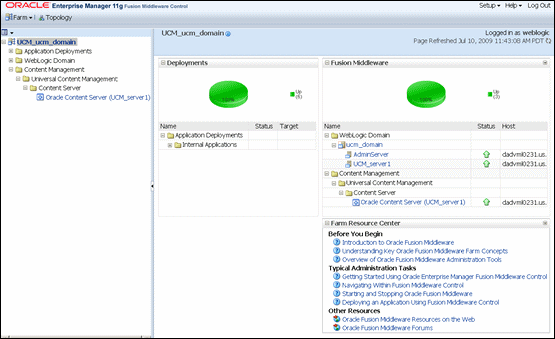2.1 Displaying the Fusion Middleware Control User Interface
Fusion Middleware Control is a Web browser-based interface that you can use to monitor and administer a farm. A farm is a collection of components managed by Fusion Middleware Control. It can contain Oracle WebLogic Server domains, one Administration Server, one or more Managed Servers, clusters, and the Oracle Fusion Middleware components that are installed, configured, and running in the domain.
Fusion Middleware administrators can use Fusion Middleware Control to access and manage an Oracle Universal Content Management Content Server instance.
For more information, see "Getting Started Managing Oracle Fusion Middleware" in the Oracle Fusion Middleware Administrator's Guide.
To access Fusion Middleware Control:
Fusion Middleware Control is configured for a domain and it is automatically started when you start the Oracle WebLogic Server Administration Server.
-
Enter the Fusion Middleware Control URL in your Web browser. The URL must include the name of the host and the port number assigned during the installation. The following shows the format:
http://hostname.domain:port/emFor example:
http://myhost.mycompany.com:7001/emYou can find the exact URL, including the administration port number, in the config.xml file:
-
On Windows:
DOMAIN_HOME\config\config.xml -
On UNIX:
ORACLE_INSTANCE/config/config.xml
If the port number is not listed in the file, the default port number is 7001.
Figure 2-1 Oracle Fusion Middleware Control Login Page
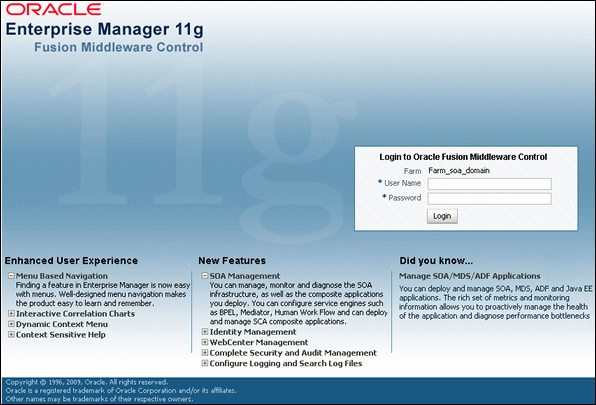
Description of "Figure 2-1 Oracle Fusion Middleware Control Login Page"
-
-
Enter a valid Oracle Fusion Middleware administrator user name and password, and click Login.
A default user name for the administrator user is provided with the software. This is the account you can use to log in to Fusion Middleware Control for the first time. The password is the one supplied during the installation of Oracle Fusion Middleware.
The first page Fusion Middleware Control displays is the farm home page. You can also view this page at any time by selecting the name of the farm in the navigation pane.
From the navigation pane, you can expand the tree and select a target to view and manage components in your farm, including Universal Content Management and Oracle Content Server. For detailed instructions, see "Navigating to the Home Page for Oracle UCM Content Server".