2.2 Navigating to the Home Page for Oracle UCM Content Server
The Oracle Universal Content Manager (UCM) Content Server home page is your starting place for managing a content server instance.
From the home page you can:
-
Check the general status of a content server
-
View overall response time for services
-
View resource information on concepts and tasks
Figure 2-3 Oracle Content Server Home Page
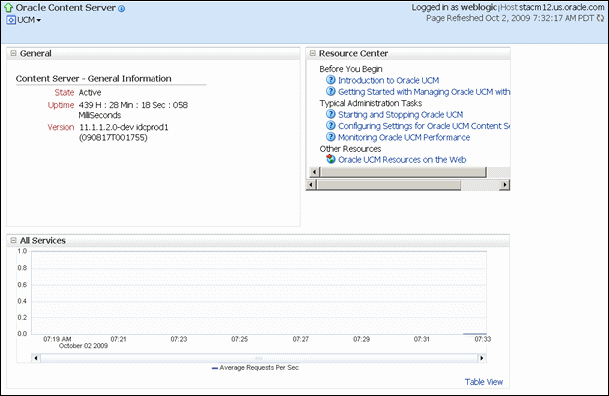
Description of "Figure 2-3 Oracle Content Server Home Page"
The Oracle Content Server home page displays the UCM menu.
From the UCM menu you can:
-
Start and shut down a Content Server instance
-
Configure Content Server instance parameters and email settings
-
Monitor Content Server instance performance metrics
-
Analyze diagnostic information and log files
-
Modify attributes using the system MBean browser
-
View general information about the Universal Content Management configuration
Figure 2-4 Oracle Content Server UCM Menu
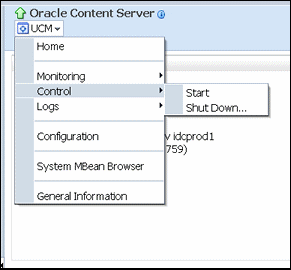
Description of "Figure 2-4 Oracle Content Server UCM Menu"
To navigate to the Oracle Content Server home page:
-
Log in to Fusion Middleware Control. See "Displaying the Fusion Middleware Control User Interface".
-
In the navigation pane, expand the tree to select the appropriate target domain name (for example,
UCM_ucm_domain). -
Expand Content Management, then Universal Content Management, then Content Server.
-
Select Oracle Content Server (server_name) to navigate to the home page for your Oracle Content Server instance.
Figure 2-5 Navigation to the Oracle Content Server Page
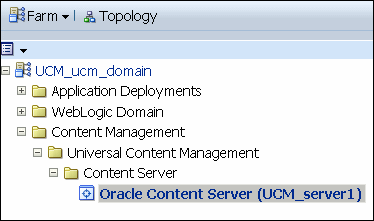
Description of "Figure 2-5 Navigation to the Oracle Content Server Page"