







|
Oracle WebLogic Integration provides connectivity to Enterprise Information Systems (EIS) like Oracle Applications E-Business Suite, Oracle Advanced Queueing, and SAP systems using adapters. These adapters are implemented as Java EE Connector Architecture (JCA) resource adapters. JCA is a Java standard that provides a generic architecture to connect JEE-compliant application servers to Enterprise Information Systems (EIS).
A resource adapter is a system library specific to an EIS and provides connectivity to the EIS. The resource adapter plugs into an application server, such as Oracle WebLogic Server, and provides seamless connectivity between the EIS, application server, and enterprise application.
Oracle WebLogic Integration interacts with the resource adapters through the JCA Adapter Development Framework (ADF). The Oracle Adapter Framework is a layer on top of the JCA resource adapters and is a framework that exposes JCA 1.5 resource adapters by using XML and Web service technologies. A web service associated with the resource adapter stores the information that is required by client components to invoke the adapter, and for the Adapter Framework to make appropriate JCA adapter calls. The adapter service WSDL contains JCA-specific extensions to store adapter-related information. This information may be used by clients like Oracle WebLogic Integration to invoke the adapter.
JCA interoperability supports both inbound and outbound connectivity. Oracle WebLogic Integration uses the JCA control for invoking adapter services and the JCA event generator for publishing adapter events.
The JCA event generator listens for messages that have arrived via EIS-specific adapters from the EIS using the channel associated with it and publishes these messages to Oracle WebLogic Integration via the Message Broker. For more information about message brokers, see Message Broker in Overview of Oracle WebLogic Integration.
A JCA control invokes EIS-specific adapter services to perform operations on the EIS. Each JCA control can be configured to do operations that are specific to the associated EIS. The EIS can then be accessed by the business process using the JCA control.
You can use the JCA event generator for inbound operation. For inbound operations, the JCA event generator listens for messages that are received via EIS-specific adapters from the EIS and publishes the messages to Oracle WebLogic Integration via the Message Broker.
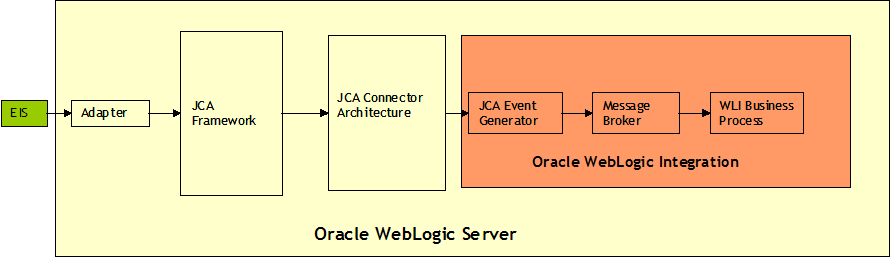
To do inbound operations, you need to use the adapter services created in the EIS to create the JCA event generator. In the case of Oracle E-Business Suite and Oracle Advanced Queueing, you need to use Oracle JDeveloper 10.1.3.4 for creating the adapter service. For more information, see Oracle Applications Adapter, Oracle AQ Adapter and Creating a JCA Event Generator. For information about inbound operations on SAP systems, see Oracle Application Adapter for SAP R/3 User's Guide.
In the case of outbound operations, the adapter receives requests from Oracle WebLogic Integration via the WLI JCA control, translates these requests into the data format native to the EIS using the JCA adapter framework, and invokes the appropriate method on the EIS application.
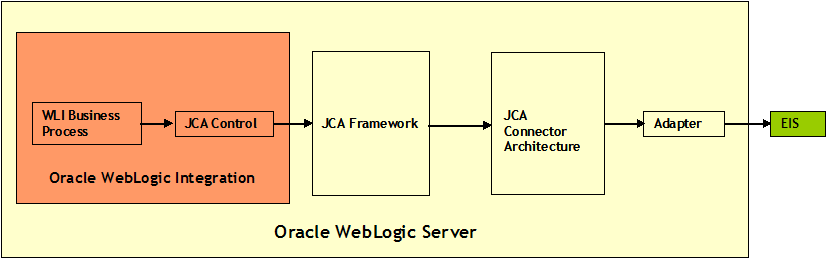
To do outbound operations, you need to use the adapter services created in the EIS to create the JCA control. In the case of Oracle E-Business Suite and Oracle Advanced Queueing, you need to use Oracle JDeveloper 10.1.3.4 for creating the adapter service. For more information, see Oracle Applications Adapter, Oracle AQ Adapter, and Creating a JCA Integration Control. For information about outbound operations on SAP systems, see Oracle Application Adapter for SAP R/3 User's Guide.


|