 JD Edwards EnterpriseOne Inventory Management Features
JD Edwards EnterpriseOne Inventory Management FeaturesThis chapter discusses:
JD Edwards EnterpriseOne Inventory Management features.
JD Edwards EnterpriseOne Inventory Management business processes.
JD Edwards EnterpriseOne Inventory Management integrations.
JD Edwards EnterpriseOne Inventory Management implementation.
 JD Edwards EnterpriseOne Inventory Management Features
JD Edwards EnterpriseOne Inventory Management FeaturesJD Edwards EnterpriseOne Inventory Management is the basis of the supply chain. You must understand how to set up and manage inventory to effectively work with other programs in the JD Edwards EnterpriseOne systems. The JD Edwards EnterpriseOne Inventory Management system defines discrete inventory items, which enables you to manipulate inventory throughout the supply chain.
Item Numbering and Description
The JD Edwards EnterpriseOne Inventory Management system provides multiple methods of identifying items. You can use actual item numbers, numbers that you designate, or a combination of both.
Typically, a company maintains one or both types of inventory; stock items and non-stock items. Stock items are stored products or parts that are ready for sale. Non-stock items are items that are used by the company, such as office supplies.
You can use the JD Edwards EnterpriseOne Inventory Management system to:
Identify, store, and track stock and non-stock items.
Identify and track prices in multiple currencies.
Identify and store items that require special handling such as refrigeration.
Identify items that require quality analysis or testing.
Determine obsolete items.
Identify and account for broken or defective parts.
Typically, customers use several methods of identification when they order inventory, such as their own part numbers and vendor's part numbers. You can establish these numbers as cross-reference numbers that are interchangeable on forms and reports or during transaction processing.
The JD Edwards EnterpriseOne Inventory Management system enables you to create locations and track the items through a vast number of item locations.
You can identify and segregate inventory by lots within locations for special lot control or layered costing. This feature enables you to provide unique descriptions, cost information, and expiration dates.
After you determine how to store the inventory, you must set up physical locations within the available storage space. A physical location, also known as an item location, is where you actually store an item. Using the JD Edwards EnterpriseOne Inventory Management system, you can maximize the dimensions and layout of the physical warehouse.
If you typically receive large shipments of items that take up a lot of space, you can also distribute the item into logical warehouses. A logical warehouse is a location that does not physically exist. You designate a logical warehouse to resemble an actual physical warehouse, and define its locations in a format that fits the needs.
You can use the JD Edwards EnterpriseOne Inventory Management system to identify discrepancies between the online amounts and the cycle and tag counts. You can conduct as many cycle and tag counts as you need at any time.
You can use both interactive and batch capabilities to compute reorder points and quantities.
Maintaining accurate and complete records on the value of inventory is one of the major concerns of most businesses today. With automatic unit cost computation, you can maintain an unlimited number of costs by item and location. The JD Edwards EnterpriseOne Inventory Management system can automatically compute weighted average and last-in costs after goods are received or adjusted.
JD Edwards EnterpriseOne Inventory Management enables you to group discrete inventory items—components—that are sold as a unit into kits. You can group these components as one kit for a specific time or purpose, and then regroup them as a different kit as necessary.
You might need to store item information that is not included in the standard master tables. This additional information is supplemental data. You can use supplemental data at either the item master level or the branch/plant level. You define types of supplemental data for inventory items to specify categories of additional information and the specific information that you want to track for each category.
See JD Edwards EnterpriseOne Financial Management Application Fundamentals 9.0 Implementation Guide.
Companies frequently sell product in containers that must be returned, such as a propane tank. When a company sells propane in a returnable container, the consumer buys only the fuel and not the container. Because containers are of high value and the company maintains ownership of them even when they are in the possession of the customers, it is essential that you carefully track container transactions.
JD Edwards EnterpriseOne systems provide you with an item record reservation capability which allows only one user at a time to update information in the F4101 and F4102 tables. Inaccuracies can result when multiple users are updating data at the same time, therefore, you may want to limit access to the programs to preserve data integrity. You can access the UDC table (00/RR) to specify that a record reservation be activated for a particular program by entering 1 in the Special Handling field.
You can reserve item records for these programs:
Item Master (P4101).
Matrix Items (P4101E).
Non Stock Item Master (P4101N).
Item Branch (P41026).
Item Master Unedited Transactions Inbound Processor (R4101Z1I).
Item Balance Purge F4102 (R4102P).
ABC Analysis (R4164).
Global Reporting Code Update (R41803).
Item Master Global Update (R41804).
Item Balance Global Update (R41805).
When you reserve a record, other users receive an error for the record. You can view all reserved records from the Remove Business Object Reservation program (P00095).
Interoperability among different products is key to successfully implementing the seamless flow of data among the systems. The interoperability function provides an interface that facilitates exchanging transactions with external systems. Interoperability in the JD Edwards EnterpriseOne Inventory Management system includes functions for inbound and outbound transactions.
 JD Edwards EnterpriseOne Inventory Management Business Processes
JD Edwards EnterpriseOne Inventory Management Business ProcessesJD Edwards EnterpriseOne Inventory Management provides these business processes:
Item classification.
The JD Edwards EnterpriseOne Inventory Management system provides for numerous purchasing, sales, and distribution classifications to report on purchasing or sales activity using many different facets of item characteristics and to determine how products move through or reside within the warehouse.
Unit of measure conversions.
The JD Edwards EnterpriseOne Inventory Management system enables you to define package size and the relationships among packages and performs standard conversions, such as pounds to ounces or eaches to dozens.
Dual units of measure.
The JD Edwards EnterpriseOne Inventory Management system enables you to maintain inventory and perform transactions for items in two units of measure.
Manufacturing information.
The JD Edwards EnterpriseOne Inventory Management system enables you to define the elements of items to enhance inventory planning and leadtime forecasting. As companies move toward leaner inventories, such accurately forecasting is critical to successful operations.
Item grade and potency information.
The JD Edwards EnterpriseOne Inventory Management system enables you to monitor grade and potency, which is crucial in industries such as food and drug manufacturing. In many cases, recording and tracking processes are strictly regulated, and noncompliance can result in stiff penalties. Furthermore, regulatory agencies require extensive documentation.
Issues.
Issues are typically used to remove inventory from a location. You can enter an issue for damaged goods, marketing demonstration, or internal use.
Adjustments.
Adjustments are used to reconcile discrepancies between physical inventory counts and on-hand system quantities. You can enter an adjustment for shrinkage, unrecorded gain, and initial balances.
Transfers.
Transfers are used to document the movement of an item. You can enter a transfer to record movement from location to location, from vehicle to location, or from plant to plant.
Physical inventories.
The JD Edwards EnterpriseOne Inventory Management system provides a cycle count and a tag count to conduct periodic physical inventory reconciliations.
We discuss these business processes in the business process chapters in this implementation guide.
 JD Edwards EnterpriseOne Inventory Management Integrations
JD Edwards EnterpriseOne Inventory Management IntegrationsJD Edwards EnterpriseOne Inventory Management integrates with these JD Edwards EnterpriseOne products:
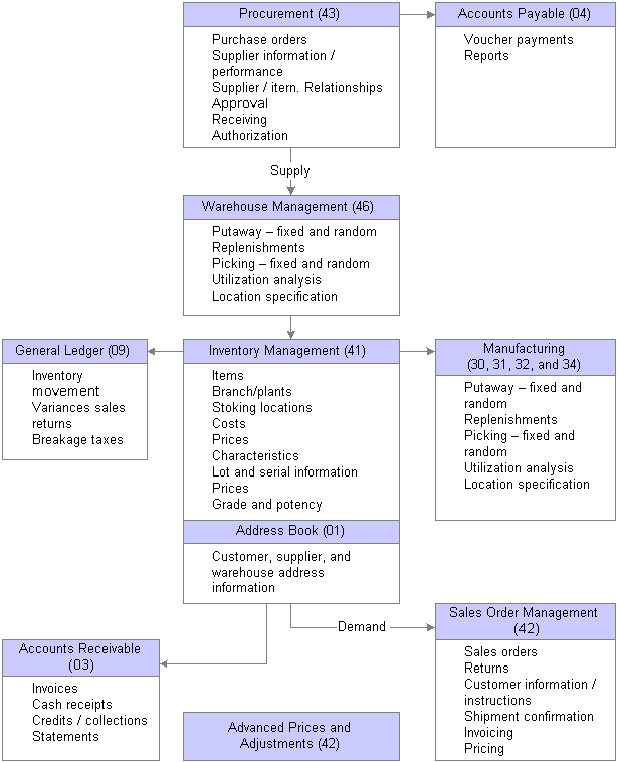
JD Edwards EnterpriseOne Inventory Management Integration
This table lists and describes the systems with which JD Edwards EnterpriseOne Inventory Management integrates:
We discuss integration considerations in the implementation chapters in this implementation guide. Supplemental information about third-party application integrations is located on the Oracle | Peoplesoft Customer Connection web site.
Electronic Data Interchange (EDI) is the computer-to-computer exchange of business transactions, such as purchase orders, invoices, and shipping notices, in a standard format.
The Data Interface for Electronic Data Interchange is an application interface containing interface files, tables, and programs. The Electronic Data Interchange system works with third-party translation software that translates EDI standard data into a JD Edwards EnterpriseOne flat file format so that the application software can manage the data.
When you receive documents, the third-party translation software:
Retrieves the data using network communications.
Translates the data from EDI standard format to JD Edwards EnterpriseOne application table format.
Moves the translated data into the JD Edwards EnterpriseOne EDI flat files.
The inbound conversion program moves the translated data into the JD Edwards EnterpriseOne EDI interface tables. The JD Edwards EnterpriseOne Electronic Commerce system then moves the data into the appropriate application tables. When you send documents, the system performs these procedures in reverse order.
 JD Edwards EnterpriseOne Inventory Management Implementation
JD Edwards EnterpriseOne Inventory Management ImplementationThis section discusses the global implementation steps for the JD Edwards EnterpriseOne Inventory Management system.
In the planning phase of the implementation, you should use all sources of information, including the installation guides and troubleshooting information. A complete list of these resources appears in the preface in About This Documentation with information about where to find the most current version of each.
When determining which electronic software updates (ESUs) to install for JD Edwards EnterpriseOne Inventory Management, use the EnterpriseOne and World Change Assistant. EnterpriseOne and World Change Assistant, a Java-based tool, reduces the time required to search and download ESUs by 75 percent or more and enables you to install multiple ESUs at one time.
See JD Edwards EnterpriseOne Tools 8.98 Software Update Guide.
For information about the Oracle Business Accelerator solution for implementing JD Edwards EnterpriseOne Inventory Management, review the available documentation.
See http://www.peoplesoft.com/corp/en/iou/implement/rapid_start/rapid_start_prtr_notes.jsp

 Global Implementation Steps
Global Implementation StepsThis table lists the implementation steps for JD Edwards EnterpriseOne Inventory Management:
|
Step |
Reference |
|
1. Set up global user-defined codes. |
See JD Edwards EnterpriseOne Tools 8.98 System Administration Guide |
|
2. Set up companies, fiscal date patterns, and business units. |
|
|
3. Set up next numbers. |
|
|
4. Set up accounts and the chart of accounts. |
|
|
5. Set up the General Accounting constants. |
|
|
6. Set up multicurrency processing, including currency codes and exchange rates. |
|
|
7. Set up ledger type rules. |
|
|
8. Enter address book records. |
|
|
9. Set up inventory information, such as branch/plant constants, default locations and printers, manufacturing and distribution automatic accounting instructions, and document types. |
|
|
10. Set up shop floor calendars. |
|
|
11. Set up manufacturing constants. |