 Understanding Voucher Processing for JD Edwards EnterpriseOne Service Billing
Understanding Voucher Processing for JD Edwards EnterpriseOne Service Billing
This chapter provides overviews of voucher processing for JD Edwards EnterpriseOne Service Billing and of voucher batches and discusses how to:
Generate vouchers automatically.
Review voucher information.
Delete voucher information.
Create voucher journal entries.
Post voucher batches.
 Understanding Voucher Processing for JD Edwards EnterpriseOne Service Billing
Understanding Voucher Processing for JD Edwards EnterpriseOne Service Billing
When the JD Edwards EnterpriseOne Service Management system initially creates workfile transactions for the Billing Detail Workfile table (F4812), they are undifferentiated, generic transactions. Although they contain the key information that you need to create vouchers, they have not been separated and assigned a specific voucher number.
JD Edwards EnterpriseOne Service Billing enables you to create vouchers automatically for the JD Edwards EnterpriseOne Service Management system. When you run the Voucher Generation program (R48122) from the Voucher Processing-S&WM Only menu, you are creating vouchers automatically.
After the JD Edwards EnterpriseOne Service Management system creates the workfile transactions that contain the information for creating vouchers, the next step is to generate vouchers.
This flowchart illustrates the relationships among the primary tables for voucher processing:
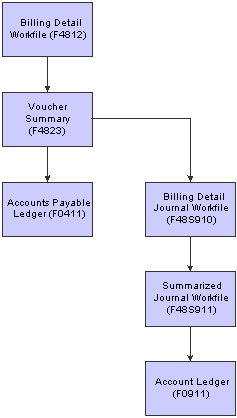
Workflow for voucher processing tables
A typical service billing voucher process consists of:
Voucher generation.
Voucher journal generation.
Final journal entry generation.
Voucher post.
 Understanding Voucher Batches
Understanding Voucher Batches
You use the Batch Review program (P48221) to access all batches in Service Billing. A batch is a group of transactions that the system processes and balances as a unit. When you select Voucher Generation from the Voucher Processing menu, the system creates a batch of vouchers. Batch information is stored in the Service Billing Batch Control table (F48011).
You can choose a batch of transactions to prepare it for further processing. For example, if you print vouchers for review by project managers, you can review the batch and make any corrections.
The system uses the current activity indicator in the batch to control the processes for a particular batch. The system updates the current activity while the batch is actively being processed. For example, when you select a batch and run the Journal Edit Register program (R48300), the system updates the current activity to indicate that the batch is actively being processed. This setting prevents others from accessing this batch until the Journal Edit Register program finishes, at which time the system resets the current activity to 0. The batch is then available for subsequent processing.
You must reset the current activity setting manually if:
A batch process does not finish successfully, in which case the system does not reset the current activity.
You select a batch for processing and then cancel the batch processing action from the Report Output Destination form.
You can reset the current activity using either the Batch Header Revisions program (P480011) on the Advanced and Technical Operations menu (G48S31) or the Batch Review program (P480011) on the Voucher Processing-S&WM Only menu (G48S23).
Note. When you delete a batch, the system does not keep an audit trail for the batch number, which comes from the Next Number Revisions program (P0002) in the Foundation Environment (system 00).
 Generating Vouchers Automatically
Generating Vouchers Automatically
This section provides an overview of voucher generation, lists prerequisites, and discusses how to:
Set processing options for Voucher Generation (R48122).
Run Voucher Generation.

 Understanding Voucher Generation
Understanding Voucher Generation
When you run the Voucher Generation program (R48122) from the Voucher Processing-S&WM Only menu, the system automatically summarizes the selected transactions from the Billing Detail Workfile table (F4812) and writes the summarized records to the Voucher Summary table (F4823). When you run the Create A/P Entries program (R48197), the system uses the entries in the Voucher Summary table to create transactions in the Accounts Payable Ledger table (F0411).
During Voucher Generation, the system:
Creates a record in the Service Billing Batch Control table (F48011) and sets the Current Activity field to 1 to indicate that voucher generation is in progress.
Uses processing options and data selection criteria to select transactions from the F4812 table to summarize and write to table F4823.
The system updates the workfile transactions with the voucher information (batch number, voucher number, pay item, document type, voucher date) to indicate that these transactions are included in a voucher.
Updates the Service Billing Batch Control table (F48011) with the currency amount and the number of documents in the batch when voucher generation finishes.
The system resets the Current Activity field in the batch to 0 to enable additional processes to be performed for this batch.
Produces a report that lists the vouchers that were created.
Using Interactive Versions in Voucher Generation
The Journal Generation program (R48131) calls the Journal Edit Register program (R48300). The Journal Edit Register program performs all validations and updates for G/L journal entries in the JD Edwards EnterpriseOne Service Billing system. You specify which version of the Journal Edit Register to use in the processing options for Journal Generation.
When you run the Journal Generation program to process the accounting entries, the system uses the versions of the voucher entry and journal entry master business functions that you specified in the processing options of the Journal Edit Register program. If you leave the processing options for the Journal Edit Register program blank, the system uses the ZJDE0001 versions of the master business functions.
To review the processing options for the voucher entry and journal entry master business functions, select Interactive Versions from the System Administration Tools menu (GH9011), and review these interactive applications:
Voucher Entry MBF Processing Options (P0400047).
Journal Entry MBF Processing Options (P0900049).

 Prerequisites
Prerequisites
Before you complete the tasks in this section:
Define the billing constants.
Generate workfile transactions for JD Edwards Service Management.

 Setting Processing Options for Voucher Generation (R48122)
Setting Processing Options for Voucher Generation (R48122)
Processing options enable you to specify the default processing for programs and reports.
Process
These processing options enable you to specify various dates, as well as the company to be used for data selection and processing.
|
1. Date: Pay From (Required) |
Specify the pay from date. The system requires this date and uses it in the data selection. |
|
2. Date: Pay Through (Required) |
Specify the pay through date. The system requires this date and uses it in the data selection. |
|
3. Date: G/L (date: general ledger) |
Specify the G/L date to be used for this application. |
|
4. Date: Voucher |
Specify the invoice date to be used for this application. |
|
5. Company |
Specify the company to be used in this application. |
Currency
This processing option enables you to specify which date to use as the basis for any exchange rate transactions.
|
1. Exchange Rate Date Basis |
Specify which date to use as the basis for any exchange rate transactions. This processing option is used in currency processing only. Values are: 1: Use the invoice date. 2: Use the G/L date of the invoice. |

 Running Voucher Generation
Running Voucher Generation
Select Voucher Processing-S&WM Only (G48S23), Voucher Generation.
 Reviewing Voucher Information
Reviewing Voucher Information
This section provides an overview of voucher information and lists the forms used to review voucher information.

 Understanding Voucher Information
Understanding Voucher Information
When you generate vouchers, the system creates a batch of voucher transactions. It also updates the workfile transaction with the:
Batch number
Voucher number
Pay item number
Voucher date
To verify the voucher information, you can review:
Batch information, including the batch status description and current activity.
Vouchers for a selected batch.
Pay items for a selected voucher.
Workfile transactions for a selected pay item.

 Forms Used to Review Voucher Information
Forms Used to Review Voucher Information
|
Form Name |
FormID |
Navigation |
Usage |
|
W48221B |
Voucher Processing-S&WM Only (G48S23), Batch Review |
Locate voucher batches. |
|
|
W4823B |
Select a batch on the Work With Batches form, and then click Select. |
Review the vouchers for a specific batch. |
|
|
W4823A |
Select a voucher to revise or review on the Work With Vouchers form, and then click Select |
Review the details for an individual voucher. |
|
|
W4812I |
Select a pay item on the Service Billing Voucher Review form, and then select Billing Detail from the Row menu. |
Review the workfile transactions for a specific pay item. |
 Deleting Voucher Information
Deleting Voucher Information
This section provides overviews of the deletion of voucher information and the removal of a workfile transaction from a voucher pay item and discusses how to remove a workfile transaction from a voucher pay item.

 Understanding the Deletion of Voucher Information
Understanding the Deletion of Voucher Information
When you review voucher information, you might need to decrease or delete voucher information. You can delete voucher information at four levels: batch, voucher, pay item, or workfile transaction. For example, you might need to delete the entire batch of vouchers if the wrong document type was assigned during voucher generation. Or you might need to remove a workfile transaction from a particular voucher pay item.
When you delete a batch of vouchers, the system:
Deletes the record in the Service Billing Batch Control table (F48011).
Deletes the transactions in the Voucher Summary table (F4823) for the voucher batch.
Removes voucher information from transactions in the Billing Detail Workfile table (F4812) for the voucher batch.
Deletes records from the Billing Detail Journal Workfile table (F48S910) and the Summarized Journal Workfile table (F48S911) for this voucher batch if preliminary voucher journal entries have been created.
When you delete a voucher from a batch of vouchers, the system:
Reduces the batch total amount stored in the F48011 record by the total amount of the voucher.
Deletes transactions from the F4823 table for the voucher.
Removes voucher information from transactions in the F4812 table for the voucher.
Resets the batch status of the batch if voucher journals have been created.
The batch status causes the system to rerun voucher journal entries.
Deletes the batch if you delete the last voucher in a batch.
When you delete a voucher pay item from a voucher, the system:
Reduces the batch total amount stored in the batch record by the total amount of the voucher pay item.
Deletes the transactions in the F4823 table for that pay item.
Removes voucher information from transactions in the F4812 table for that pay item.
Resets the batch status of the batch if voucher journal entries have been created.
The batch status causes the system to rerun voucher journal entries.
Considerations for Deleting a Batch of Vouchers
You can delete voucher batches interactively, or you can submit the job to the server. The submit to server method is recommended if you are running the software on the web.
When you use the submit to server method, the system calls the Batch Delete program (R48S900). If the deletion is successful, the Batch Delete program generates a report that indicates that the batch was deleted successfully. If the batch was not deleted successfully, the report indicates that the batch deletion failed or that the records being deleted are reserved by another user.

 Understanding the Removal of a Workfile Transaction from a Voucher Pay Item
Understanding the Removal of a Workfile Transaction from a Voucher Pay Item
When you remove workfile transactions that are attached to a voucher pay item, the system:
Reduces the batch total amount stored in the batch record by the total amount of the workfile transactions.
Reduces the voucher amount stored in the Voucher Summary table (F4823) for that pay item by the total amount of the workfile transactions.
Removes voucher information from transactions in the Billing Detail Workfile table (F4812).
Resets the batch status of the batch if voucher journal entries have been created.
The batch status causes the system to rerun voucher journal entries.

 Forms Used to Delete Voucher Information
Forms Used to Delete Voucher Information
|
Form Name |
FormID |
Navigation |
Usage |
|
W48221B |
Voucher Processing-S&WM Only (G48S23), Batch Review |
Delete a batch of vouchers. |
|
|
W4823B |
Select a batch on the Work With Batches form, and then click Select. |
Delete a voucher from a batch of vouchers. |
|
|
W4823A |
Select a voucher to revise or review on the Work With Vouchers form, and then click Select. |
Delete a voucher pay item from a voucher. |
|
|
W4812I |
Select a pay item on the Service Billing Voucher Review form, and then select Billing Detail from the Row menu. |
Remove a workfile transaction from a voucher pay item. |

 Removing a Workfile Transaction from a Voucher Pay Item
Removing a Workfile Transaction from a Voucher Pay Item
Access the Voucher Detail Revisions form.
Select the workfile transaction to delete, and select Delete From Vouch from the Row menu.
 Creating Voucher Journal Entries
Creating Voucher Journal Entries
This section provides overviews of preliminary voucher journal entries and final voucher journal entries, lists a prerequisite, and discusses how to:
Generate preliminary voucher journal entries.
Print the Journal Edit Register for voucher journal entries.
Set processing options for Create A/P Entries (R48197).
Generate final voucher journal entries.

 Understanding Preliminary Voucher Journal Entries
Understanding Preliminary Voucher Journal Entries
You complete the voucher process by creating journal entries. You first create preliminary voucher journal entries. When you create the entries, the system prints the Journal Edit Register report (R48300). You should carefully review this report to ensure that you do not create final voucher journal entries that create out-of-balance records in the Account Ledger table (F0911).
The system creates proof voucher journals for a selected voucher batch. The workfile transactions use the accounting information that the system assigns when you run the Service Contract Workfile Generation program (R1732) to create detail journal entries in the Billing Detail Journal Workfile table (F48S910). These detail journal entries are then compressed into summarized journal entries in the Summarized Journal Workfile table (F48S911). When you run the Create A/P Entries program (R48197), the system uses the summarized journal entries to create transactions in the F0911 table for voucher journal entries and updates the Accounts Payable Ledger table (F0411).
The system uses the A/P and G/L functional servers to edit the summarized journal entries. The voucher summary transactions are temporarily added to the summarized journal entries in the F48S911 table to ensure balanced accounting entries.
Note. The workfile transactions created by the Service Contract Workfile Generation program for voucher processing do not use the Billing automatic accounting instructions (AAIs) to retrieve accounting rules. The accounting rules are assigned within the Service Contract Workfile Generation program.
The Journal Generation program (R48131) is a batch program. The voucher batch is processed as a unit. If the system detects one or more errors, it sets the voucher batch to an error status. You must correct the error condition and rerun the Journal Generation program. You can run the Journal Generation program as many times as necessary to correct all errors.
When you run the Journal Generation program, the system :
Updates the batch by setting the Current Activity field to 3, which indicates that journal generation is in progress.
Deletes the table F48S910 and table F48S911 entries for the voucher batch.
This step enables you to run the Journal Generation program as many times as necessary without deleting a batch.
Uses the voucher batch number to select data.
The accounting information assigned to the transactions during Service Contract Workfile Generation is used to create detail journal entries in the F48S910 table.
Summarizes the table F48S910 transactions and writes the summarized entries to table F48S911.
When you run the Create A/P Entries program, the system uses these entries to create entries in the F0911 table.
Updates table F48S911 with information from the Voucher Summary table (F4823).
These entries are temporary and stay in the F48S911 table only long enough to be edited and to print balanced accounting entries on the Journal Edit Register report. When you run the Create A/P Entries program, the system uses the entries from the F4823 table to create entries in the Accounts Payable Ledger table (F0411)
Edits the accounting entries stored in the F48S911 table using the interactive versions for the A/P and G/L master business functions.
Prints the Journal Edit Register report so that you can review the accounting entries for this batch.
Removes the temporary voucher entries from the F48S911 table.
Updates the batch with the amount and number of documents.
Updates the batch status and sets the current activity to 0 to enable you to perform additional processes for this batch.
Journal Entry Generation Errors
When the system creates preliminary A/P and G/L entries, you can review the batch status to determine whether the entries were generated with errors. To verify the information for the general ledger journal before you create the final A/P and G/L entries, you can review the Journal Edit Register report (R48300). This report shows journal entries summarized by G/L date, document type, document number, business unit, object, subsidiary, and subledger.
You can also run the Journal Edit Register to print additional copies of the journal register after you have created preliminary voucher journal entries.
If you find errors on the reports, you do not always need to delete the batch and regenerate the vouchers. After you identify the errors, you can correct them and run the Journal Generation program (R48131) again. Common errors are:
Incorrect dates or invalid accounts that are related to the general ledger.
Invalid accounts that are related to the rules that you define in the AAIs.

 Understanding Final Voucher Journal Entries
Understanding Final Voucher Journal Entries
The system creates final voucher journal entries when you run the Create A/P Entries program (R48197) to transfer the voucher information from the JD Edwards EnterpriseOne Service Billing system to the JD Edwards EnterpriseOne Accounts Payable and General Accounting systems. The system updates transactions in the Accounts Payable Ledger table (F0411) and the Account Ledger table (F0911) from the Voucher Summary table (F4823) and Summarized Journal Workfile table (F48S911), respectively. The billing system uses the A/P functional server and G/L functional server to validate all accounting information.
The Create A/P Entries program is a batch program. The voucher batch is processed as a unit. If the system detects one or more errors, it does not transfer vouchers to the A/P and G/L systems, and it sets the voucher batch to an error status. You must correct the error conditions and then rerun the Create A/P Entries program. You can run the Create A/P Entries program as many times as necessary to correct all errors and transfer voucher information to the JD Edwards EnterpriseOne Accounts Payable and General Accounting systems.
Note. The Create A/P Entries program writes the voucher information to the JD Edwards EnterpriseOne Accounts Payable and General Accounting systems. You must run the Post Vouchers to G/L program (R09801) to post the transactions, create automatic offsets, and update the posted codes and batch status.
When you run the Create A/P Entries program, the system calls the Journal Generation program (R48131) if the batch is in error or if the proof journals have not been created.
When the system detects no errors, it:
Creates a batch in the Batch Control Records table (F0011) in the JD Edwards EnterpriseOne General Accounting system, using the same batch number that it assigned in the JD Edwards EnterpriseOne Service Billing system.
The amount of the batch and the number of documents are also passed to the new financials batch.
Writes the transactions in the F0911 table, using entries from the F48S911 table.
Writes the transactions in the F0411 table, using entries from the F4823 table.
Updates the Billing Workfile History table (F4812H) with transactions from the F4812 table for this voucher batch.
Deletes the transactions from the F4812 table for this voucher batch.
Updates the F4823 table to indicate that the voucher has been transferred to JD Edwards EnterpriseOne Accounts Payable.
Deletes records from the Billing Detail Journal Workfile table (F48S910) for this voucher batch.
Deletes records from the F48S911 table for this voucher batch.
Deletes the record from the Service Billing Batch Control table (F48011) for this voucher batch.
Produces a report that includes only headings.
When the system detects errors, it:
Deletes the batch from the F0011 table and sets the record in the F48011 table to an error status.
Makes no further changes to any JD Edwards EnterpriseOne Service Billing tables.
Produces a report that includes only headings.
No errors appear on the report. Refer to the Journal Edit Register report (R48300) or the Employee Work Center program (P012501) for detailed information about errors.

 Prerequisite
Prerequisite
Set the processing options of the XJDE0001 version of the Journal Edit Register (R48300).

 Form Used to Create Voucher Journal Entries
Form Used to Create Voucher Journal Entries
|
Form Name |
FormID |
Navigation |
Usage |
|
W48221B |
Voucher Processing-S&WM Only (G48S23), Batch Review |
Generate preliminary journal entries for a specific voucher batch. Print the Journal Edit Register for a specific batch of voucher journal entries. Generate final voucher journal entries for a specific batch. |

 Generating Preliminary Voucher Journal Entries
Generating Preliminary Voucher Journal Entries
Access the Work With Batches form.
Select the batch and select Journal Generation from the Row menu.

 Printing the Journal Edit Register for Voucher Journal Entries
Printing the Journal Edit Register for Voucher Journal Entries
Access the Work With Batches form.
Select the batch and select Journal Edit Reg from the Row menu.

 Setting Processing Options for Create A/P Entries (R48197)
Setting Processing Options for Create A/P Entries (R48197)
Processing options enable you to specify the default processing for programs and reports.
Versions
These processing options enable you to specify the versions of the Journal Generation program (R48131) and the Journal Edit Register report (R48300) to submit.
|
1. Journal Generation Version (R48131) |
Specify the version of the Journal Generation report to submit. |
|
2. Journal Edit Register Version (R48300) |
Specify the version of the Journal Edit Register program (R48300) to run. If you leave this processing option blank, the system uses version XJDE0001. |

 Generating Final Voucher Journal Entries
Generating Final Voucher Journal Entries
Access the Work With Batches form.
Select the batch and select Create A/P from the Row menu.
 Posting Voucher Batches
Posting Voucher Batches
This section provides an overview of voucher batch posting and discusses how to run the post program for voucher batches.
See Also
Understanding the General Ledger Post Process

 Understanding Voucher Batch Posting
Understanding Voucher Batch Posting
After you create the final voucher journal entries, you complete the overall voucher process by reviewing, approving, and posting the final voucher journal entries to the Account Ledger table (F0911).
When you post a batch of vouchers, the system:
Selects the data to post.
Validates information and processes errors.
Creates the automatic entries for offsets to the general ledger for the payables account.
Posts transactions.
Updates the posted codes and batch status.
The journal review and post programs are the same programs that you use in JD Edwards EnterpriseOne General Accounting.

 Running the Post Program for Voucher Batches
Running the Post Program for Voucher Batches
To run the Post Vouchers to G/L program (R09801), you can:
Select Voucher Processing-S&WM Only (G48S23), Post Vouchers to G/L to start posting directly from the menu.
Select Voucher Processing-S&WM Only (G48S23), Voucher Journal Review, and then select Post by Batch from the Row menu on the Work With Batches form.
This method enables you to review the batch before you post it.
The navigation that you select depends on the method of posting that you want to use. If you post from the Post Vouchers to G/L program, you can:
Post all approved batches.
Post using manual data selection.
If you post from the Voucher Journal Review program, you can post using automated data selection and a subsystem. These features are available from the Voucher Journal Review program only.