A.14 Search Properties Page
Use the Create Search Properties page to start creating a search that will be used more than once. If the Accounting department often searches for all Invoices during a specific year, create a search that specifies Invoices between the desired dates, such as January 1, 2008 and December 31, 2008.
Access this page by clicking the Create New Search icon on the Manage Searches panel in the Navigator Pane. Expand the Manage Searches panel to view the Create New Search icon.
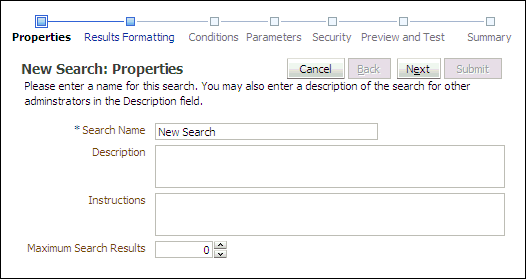
The following table describes the elements available on the page.
| Element | Description |
|---|---|
| Search Name | Enter a descriptive name for the search. This search name will be displayed to users under the searches panel of the navigator pane and must be unique to I/PM. |
| Description | Enter a description of the new search. The description is displayed when the cursor hovers over the search name in the navigator pane. The field contains a maximum of 2000 characters. |
| Instructions | Enter helpful information about what criteria is being searched for and how a user should use the search. These instructions are available on the search form and also appear on the Search Tab display. If no instructions are defined, the Instructions section is not displayed on the search form. The field contains a maximum of 2000 characters. |
| Maximum Search Results | Select the maximum number of rows per application a search will return before stopping. The search can span multiple applications, which are selected on the Search Results Formatting Page. The default is zero which means that the search will use the maximum results value set on the server. |