31 Understanding Account Consolidations
This chapter contains the following topics:
31.1 Account Consolidations
The account consolidation programs enable you to group, or consolidate, business unit account balances for online review and reports, provided that the balances are in the same currency and all of the companies use the same fiscal date pattern.
The JD Edwards EnterpriseOne General Accounting system provides these methods of account consolidation:
-
Online consolidations
-
High-volume consolidations
-
Multisite consolidations
The method that you choose depends on the availability of disk space. All methods use AAI items GLG6 (beginning revenue account) and GLG12 (ending income statement account) to distinguish between balance sheet and income statement accounts. When the system calculates cumulative balances, it adds the prior year-end cumulative balance to the year-to-date amount for accounts that are not income statement accounts.
31.1.1 Online Consolidation Method
With online consolidations, you can compare budget amounts to actual amounts for a group of business units for a specific company; you can also compare different budget ledgers, unit ledgers, and so on.
When you use online consolidations, you can consolidate business units and review account balances by:
-
Category code, such as branch, office, or geographical region.
-
Company, category code, and value.
For example, you can review types of expenses by department, product type, and geographical region.
-
Organizational report structure within parent/child business units.
By grouping business units, you can create consolidated trial balances, balance sheets, and income statements.
The advantages of the online consolidation method are:
-
Enables you to consolidate small numbers of companies or business units.
-
Includes real-time information for up-to-the-minute consolidations.
-
Enables you to store criteria for future consolidations.
-
Controls the calculation method for ledger comparison. For example, you can subtract budgeted amounts from actual amounts to calculate budget variances or divide budgeted amounts by actual amounts to show a budget-to-actual ratio. Four calculation options are available.
-
Accesses the ledger for reviewing detail information for business units, down to the account level.
-
Requires less additional disk space than the high-volume method because it creates fewer new records. Instead, it uses the existing account balance records.
-
Enables you to consolidate balances that are based on multiple business unit category codes.
-
Enables you to use the parent/child relationships that you create in organization report structures.
The disadvantages of the online consolidation method are:
-
Provides reviewing capability only, although you can export the information to a spreadsheet for analysis.
-
Causes increased processing time, based on the number of business units.
31.1.2 High-Volume Consolidation Method
Use high-volume consolidations to combine balances for online review and financial reporting. To use high-volume consolidations, you combine balances under a fictitious company that you create solely for this purpose. For example, you can use a fictitious company to consolidate actual balances for each region or division of your company.
Advantages of the high-volume consolidation method are:
-
Enables you to consolidate large balances and numbers of companies or business units.
-
Enables you to use the results in financial reporting.
-
Enables you to use batch mode for running consolidations overnight.
Processing in batch mode is useful for consolidating many of business units or accounts, or both.
Disadvantages of the high-volume consolidation method are:
-
Requires additional disk space because several programs add records to tables and build a new database that contains consolidation information.
-
Prevents real-time access, due to batch mode.
-
Requires you to delete the prior consolidation and then refresh the consolidation to update a consolidation with new account balance information.
-
Is limited to one category code per consolidation.
31.1.2.1 Example: High-Volume Consolidation
In this example, these business units are grouped together under the West Region:
-
Business unit 5, which is associated with company 1.
-
Business unit M10, which is associated with company 200.
During high-volume consolidation, these two business units are consolidated into a fictitious business unit named 02W, where:
-
02 represents category code 02.
-
W represents the category code value for West Region.
This graphic illustrates a high-volume consolidation that consolidates data by region using business unit category code 02:
Figure 31-1 High-volume consolidation by region
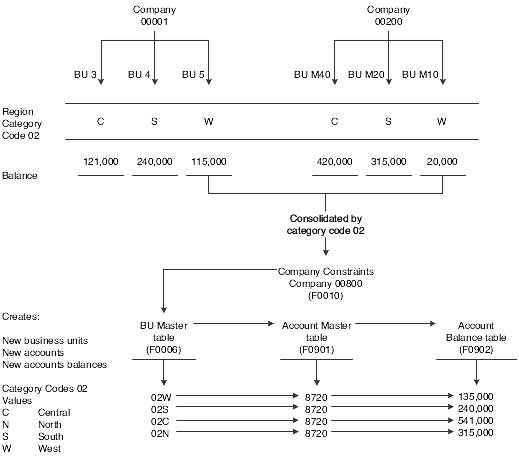
Description of ''Figure 31-1 High-volume consolidation by region''
31.1.3 Multisite Consolidation Method
Many organizations with subsidiary or branch operations have JD Edwards EnterpriseOne systems running in multiple locations. Most of these organizations consolidate general ledger information at the headquarters level for statutory and management reporting. In many instances, organizations specify the account ranges in the corporate chart of accounts where information from subsidiary or branch operations must be consolidated. In other instances, organizations might have different charts of accounts for different subsidiaries or branches.
Multisite consolidations enable you to consolidate account balances at multiple locations so that you can send the information to a central location. At the central location, you process the resulting journal entries into the general ledger using batch journal entry processing. You can also process consolidated balances from non-EnterpriseOne sites.
The information that you consolidate at the central location is accessible to all standard JD Edwards EnterpriseOne programs.