22 Working with Job Competency Information
This chapter contains the following topics:
22.1 Understanding Job Competency Information
You use competency management to track the competencies that employees possess and to compare these competencies with those that are required for the job. You define job competencies to establish the criteria required for each job in the organization. You can make job competencies as specific or general as you select. Job Competencies are a higher level grouping of employee competencies. To ensure that job competencies apply to a variety of employees in many different jobs, you might decide to define job competencies more broadly than employee competencies.
When you define job competencies, you can enter detailed descriptions for them. These descriptions are electronic attachments to the form. Then, use competency options to indicate the employee competencies that fulfill a particular job competency. To review a written summary of all of the competency descriptions that are associated with a particular job, print the Job Profile report (R080021).
22.2 Defining Job Competencies and Descriptions
This section provides an overview and discusses how to:
-
Set processing options for the Job Competency program (P08009).
-
Define job competencies and descriptions.
22.2.1 Understanding Job Competencies and Descriptions
Before you assign job competencies to jobs and business units, you must define job competencies and enter descriptions of them. You can enter detailed descriptions for job competencies that explain the criteria on which each competency is based. These descriptions simplify the process of differentiating between similar job competencies. You can create multiple competency descriptions for each job competency and customize each description to a specific audience.
For example, you might define these descriptions and audiences for the Negotiation Skills competency:
-
Human Resources Administrator
Those who possess negotiation skills are able to work with other parties to obtain mutually beneficial objectives. Negotiation requires assertiveness to achieve goals while being considerate of the other party.
-
Managers
Employees who have good negotiation skills show a willingness to work with others to obtain a desired objective.
-
Employees
When demonstrating negotiation skills, you remain focused on the desired result and recognize when the process is moving in an appropriate direction. You are able to appreciate the needs of others and assume that the negotiation will end in a decision that is agreeable to all of the parties involved.
To simplify the process of locating and comparing job competencies, you can use category codes to group descriptions for similar job competencies. For example, you might set up a category code called Technical that you use to group all job competencies that apply to the technical jobs within the organization.
22.2.2 Prerequisites
Before you complete the tasks in this section:
-
Set up the category codes for job competencies (UDC 08/C0 through 08/C9).
-
Set up processing options for the codes for the Job Competencies in an Organization program (P08006). These options determine the types of views for which you will be creating job competency descriptions. For example, you might have a Human Resources view and a Manager view. If you need to add a view or change the existing views, you can add codes to defined code list 08/UD.
-
If you want the system to default job competency weights when they are not already assigned, you must set data item DJCW (Default Job Competency Weights?) to Yes in the HRM Common Settings program (P05004). When this value is set to No, the default value for unassigned competency weights is zero.
22.2.3 Form Used to Define Job Competencies and Descriptions
22.2.4 Setting Processing Options for the Job Competency Program (P08009)
Processing options enable you to specify the default processing for programs and reports.
For programs, you can specify options such as the default values for specific transactions, whether fields appear on a form, and the version of the program that you want to run.
For reports, processing options enable you to specify the information that appears on reports. For example, you set a processing option to include the fiscal year or the number of aging days on a report.
Do not modify JD Edwards EnterpriseOne demo versions, which are identified by ZJDE or XJDE prefixes. Copy these versions or create new versions to change any values, including the version number, version title, prompting options, security, and processing options.
22.2.4.1 Version
Use these processing options to specify the versions that the system uses for the Job Competency program.
- 1. Job Competencies in an Organization Version
-
Use this processing option to specify the version of the Job Competencies in an Organization program (P08006) to use. The default is ZJDE0001.
- 2. Jobs in an Organization Version
-
Use this processing option to specify the version of the Jobs in an Organization program (P08007) to use. The default is ZJDE0001.
- 3. Copy Job Competencies Version
-
Use this processing option to specify the version of the Copy Job Competencies program (P080020) to use. The default is ZJDE0001.
22.2.5 Defining Job Competencies and Descriptions
Access the Work With Job Competencies form.
Figure 22-1 Work With Job Competencies form (1 of 2)
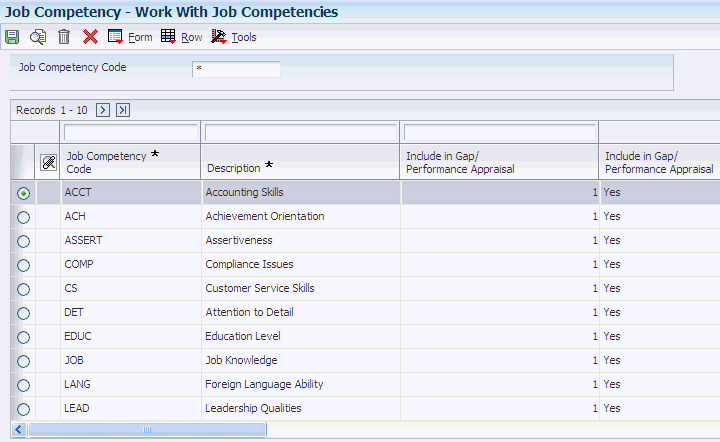
Description of ''Figure 22-1 Work With Job Competencies form (1 of 2)''
Figure 22-2 Work With Job Competencies form (2 of 2)
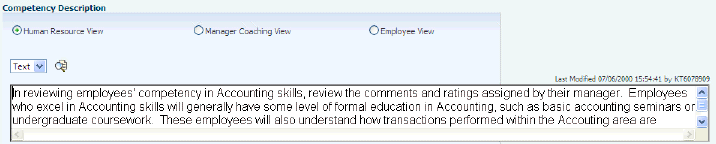
Description of ''Figure 22-2 Work With Job Competencies form (2 of 2)''
To define job competencies and descriptions:
-
Click Find to review any existing job competencies.
-
Move the cursor to the first blank record in the detail area and then complete these fields:
-
Job Competency Code
-
Description
-
Include in Gap and Performance Appraisal
-
-
Complete any of these fields that apply to the organization:
-
Job Competency Category Code 001
-
Job Competency Category Code 002
-
Job Competency Category Code 003
-
Job Competency Category Code 004
-
Job Competency Category Code 005
-
Job Competency Category Code 006
-
Job Competency Category Code 007
-
Job Competency Category Code 008
-
Job Competency Category Code 009
-
Job Competency Category Code 010
-
-
To indicate the audience for this job competency description, select an option that corresponds to a type of view, such as one of these:
-
Human Resource View
-
Manager Coaching View
-
Employee View
You define these views in the processing options for the Job Competencies in an Organization program (P08006). You can create a maximum of six different views.
-
-
Select Edit Description from the Row menu.
-
On the Job Competency Description Maintenance form, enter a text description in the media attachment area at the bottom of the form.
-
To attach other types of electronic attachments, such as pictures and links to internet pages, right click in the exit bar to the left of the media object, select New from the menu, and then select the type of object that you want to attach.
-
When you have finished entering attachments, click OK.
-
To enter another job competency and description, repeat steps 1 through 8.
Repeat these steps until you have entered a description for each of the audiences.
- Include in Gap/Performance Appraisal
-
Enter an option that specifies whether a competency is included in a gap analysis evaluation. A gap analysis measures how the competencies of an employee compare with the competencies required by a particular job. Values are:
1: Include the job competency code in the gap analysis evaluation.
0: Do not include the job competency code in the gap analysis evaluation.
- Job Competency Category Code 001
-
Use these defined codes (codes 01 through 10) to define categories and groupings of skills or knowledge that are related to the job competency and that suit the company needs. A limited sample of groups for which you might want to define job competency category codes could include:
-
Technical (discipline example)
-
Marketing (departmental example)
-
Western Europe (regional example)
-
Medical (industry example)
For example, if you assign Technical to Category Code 001, then Technical will replace Category 01 as the field name. After assigning a category name, you may then set up a list of values for the category. Samples of values for Technical might include:
-
Hardware
-
Software
-
C programming (programming language example)
-
Unix (operating system example)
Job competency category codes were not designed to track levels of proficiency, skill, or expertise demonstrated or required for a competency.
Those levels required for a competency are attributes of Competency Rules.
-
22.3 Defining Job Competency Options
This section provides an overview of job competency options and discusses how to define them.
22.3.1 Understanding Job Competency Options
Typically, job competencies represent broad categories of knowledge or experience, while employee competencies represent measurable and observable traits and behaviors that demonstrate proficiency in one or more job competencies. While employee competencies are usually closely related to job competencies, they might not correspond exactly. In many cases, two or more employee competencies combine to satisfy a job competency, and a single employee competency can fulfill multiple job competencies. For example, the job competency Negotiation Skills might require that employees be proficient in the employee competencies Communication Skills and Conflict Management Skills. The employee competency Communication Skills might also apply to other job competencies, such as Management Skills and Team Work.
To associate employee competencies with the job competencies that they fulfill, you enter options for job competencies. A job competency option represents a group of employee competencies that can be combined to fulfill a job competency. When more than one combination of employee competencies can be used to fulfill a job competency, you can create multiple options for that job competency. For a job competency that has multiple options, you can indicate which option is the preferred option.
For example, the job of Human Resources Generalist for Company A requires the job competency of a college degree in human resources or the job competency option of five years of related experience.
|
Note: You must set up at least one competency option for each job competency. If a job competency does not have any options, performance appraisal ratings might produce inaccurate results. |
22.3.2 Prerequisites
Before you complete the tasks in this section:
-
Define job competencies and descriptions.
-
Define employee competencies.
22.3.3 Forms Used to Define Job Competency Options
22.3.4 Defining Job Competency Options
Access the Job Competency Option Changes form.
- Option Number
-
Enter a number that represents a defined approach that an employee can use to demonstrate proficiency in a particular job competency. There can be more than one option for a job competency.
- Preferred Method
-
Enter a code that indicates what option in the Competency Options - Overrides table (F0800606) is the preferred method to achieve the competency. For example, if the job requires either a degree or equivalent work experience, you can indicate a preference between these two options. It is for informational purposes only and does not impact processes that use competencies.
- Required Competency Level
-
Enter the required competency level for a particular job.
- Competency Level Acceptable Low
-
Enter the low point in a range for a particular job competency. For example, if employee competency levels falls above the low competency level and below the high competency level, the employee job competency level is sufficient.
- Competency Level Acceptable High
-
Enter the high point in a range for a particular job competency. For example, if an employee competency level falls above the low competency level and below the high competency level, the employee job competency level is sufficient.
- Competency Level Rule Weight Percent
-
Enter the relative value of each option within a job competency code. The weights of the combined options add up to 100 percent.
22.4 Translating Job Competency Descriptions
This section provides an overview of job competency description translations and discusses how to:
-
Set processing options for Job Competency Description Translations (P080019).
-
Translate job competency descriptions.
22.4.1 Understanding Job Competency Description Translations
When you enter descriptions for job competencies, the system stores those descriptions in the domestic language that is specified in the user profile. If the organization has employees in more than one country, you might need to translate these descriptions into one or more additional languages. Because the system stores job competency descriptions as media objects, they are not translated along with the rest of the software. You enter translated descriptions manually, using the Job Competencies Description Translation program (P080019).
22.4.1.1 Related Topics
You can revise existing descriptions for a job competency. To revise an existing description for a job competency, select the Update Description option from the Form menu of Job Competency Description Review.
22.4.2 Form Used to Translate Job Competency Descriptions
22.4.3 Setting Processing Options for the Job Competency Description Translations Program (P080019)
Processing options enable you to specify the default processing for programs and reports.
For programs, you can specify options such as the default values for specific transactions, whether fields appear on a form, and the version of the program that you want to run.
For reports, processing options enable you to specify the information that appears on reports. For example, you set a processing option to include the fiscal year or the number of aging days on a report.
Do not modify JD Edwards EnterpriseOne demo versions, which are identified by ZJDE or XJDE prefixes. Copy these versions or create new versions to change any values, including the version number, version title, prompting options, security, and processing options.
22.4.3.1 Versions
This processing option specifies the version of the Job Competencies in an Organization program (P08006) to use.
- 1) Job Competencies in an Organization
-
Use this processing option to specify the version of the Job Competency Workbench program (P08006) to use. The default is ZJDE0001.
22.4.4 Translating Job Competency Descriptions
Access the Work With Job Competencies Description Translation form.
To translate job competency descriptions:
-
Complete these fields and then click Find to locate the job competency description that you need to translate:
-
Type Structure
-
Job Competency Code
-
-
To narrow the search, complete any of these fields or options, and then click Find:
-
Organizational Business Unit
-
Effective Date
-
Job Group
-
Job Type
-
Job Step
-
Language
-
Descriptions Not Translated
-
-
Select an option from the version of Job Competencies in an Organization (P08006) that is specified in the processing options to specify the audience for the description. Options may include:
-
Human Resources View
-
Manager Coaching View
-
Manager View
-
Employee View
-
-
Select a record in the detail area and then click Select.
-
On the Job Competency Description Review form, to add a new, translated description for this view, select Add Description from the Form Menu.
-
On the Job Competency Description Maintenance form, complete the Language field.
-
Enter the translated description in the media attachment area at the bottom of the form.
-
To attach other types of electronic attachments, such as pictures and links to internet pages, click the button above the media attachment area, and then enter the attachment.
-
When you have finished entering attachments, click OK.
-
To enter a translated description for another audience, repeat steps 1 through 9.
Repeat these steps until you have entered a translated description for each of the audiences.
- Type Structure
-
Enter a defined code (00/TS) that identifies the type of organization structure, such as financial or responsibility. Each type of organization structure can have a separate hierarchy. The purpose of this type structure in the context of job competencies is to optimize the ability for jobs to inherit competencies from organizational business units in the type structure.
- Job Group
-
Enter a grouping of similar jobs that are linked together to form a unit. The jobs might be similar in functions within the organization, job duties, tasks, responsibilities, job evaluation methods, or pay philosophies. Typical job units are clerical or administrative; technical, engineering, scientific, and professional; factory jobs; management; and executive.
Consider dividing groups into separate populations based on the differences between exempt and nonexempt employees, according to the rules and regulations of the Fair Labor Standards Act. For example, consider assigning all the managers to the Managers job group.
A job category defines a specific job, and all related job categories are classified by a job group. You can define job group codes using defined code table 08/JG.
Job competencies related to specific groupings of similar jobs should be attached to the job group. All jobs in a job group will inherit the job competencies attached to the job group. This simplifies the maintenance of job competencies. If you need to change a job competency that is attached to a job group, change the job competency just once where it is attached to the job group instead of for all jobs in that job group.
- Job Type
-
Enter a defined code (07/G) that defines the jobs within the organization. You can associate pay and benefit information with a job type and apply that information to the employees who are linked to that job type.
- Language
-
Enter a defined code (01/LP) that specifies the language to use on forms and printed reports. Before you specify a language, a code for that language must exist at either the system level or in the user preferences. A blank value indicates the domestic language.
- Descriptions Not Translated
-
Enter an option that specifies whether to view job competency descriptions that have not been translated. When this option is turned on and there is a language specified in the language control field, the detail area displays all of the descriptions that exist in the domestic language that have not been translated into the specified language.