26 Setting Up New DBA Plan Rates
This chapter contains the following topics:
26.1 Understanding DBA Plan Rates
If any of your benefit plans are changing rates during the open enrollment period, you can cross-reference the current year's DBAs (deductions, benefits, and accruals) with the current rates to the DBAs that reference the new rates. This cross-reference lets you effectively change the rates that appear for the enrollment period without changing the rates for the current DBAs.
You need to cross-reference DBAs only for benefit calculations that are table based or if the DBA is changing radically (for example, from a flat dollar amount to a percentage). If you do not set up a cross-reference, the system retrieves new rates from the Plan Master Rates table (F083203). If you set up both the Plan Master Rates table and the DBA cross-reference, the system uses the DBA cross-reference.
You need to set up the DBA cross-reference before you build the workfiles for open enrollment.
26.2 Prerequisite
Set up the DBAs for the new rates.
26.3 Implementing New DBA Plan Rates
This section discusses how to implement new DBA plan rates.
26.3.1 Forms Used to Set Up New DBA Plan Rates
| Form Name | FormID | Navigation | Usage |
|---|---|---|---|
| Plan DBA/Enrollment DBA Cross Reference | W08515A | Self Service Setup (G05BESS4), Current to Future DBA X-Ref | Change your enrollment plan's DBA amounts to the new rates prior to the period in which they will be effective. |
26.3.2 Implement New DBA Plan Rates
Access the Plan DBA/Enrollment DBA Cross Reference form.
Figure 26-1 Plan DBA/Enrollment DBA Cross Reference form
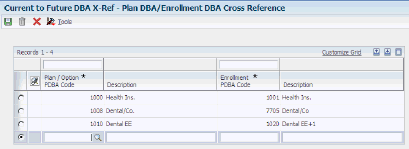
Description of ''Figure 26-1 Plan DBA/Enrollment DBA Cross Reference form''
To cross-reference new DBA plan rates:
-
On Plan DBA/Enrollment DBA Cross Reference, enter the current year's DBA in the Plan / Option PDBA Code field.
-
Plan / Option PDBA Code
Enter a code that defines the type of pay, deduction, benefit, or accrual.
Pay types are numbered from 1 to 999. Deductions and benefits are numbered from 1000 to 9999.
-
-
Enter the corresponding DBA for the new rate in the Enrollment PDBA Code field.
-
Enrollment PDBA Code
Enter a code that is associated with a deduction, benefit, or accrual (DBA) that was used to calculate the employee's net payment. This code prints on the right side of the payment stub.
-
-
Repeat steps 1 and 2 for all the rates that are changing, and then click OK to save your changes.