14 (NZL) Processing Employee Leave in New Zealand
This chapter contains the following topics:
-
Section 14.1, "Understanding Managing Holiday and Employee Leave Pay in New Zealand"
-
Section 14.2, "Setting Up Employee Leave Information for New Zealand"
14.1 Understanding Managing Holiday and Employee Leave Pay in New Zealand
The JD Edwards EnterpriseOne New Zealand Payroll system enables you to manage annual holiday leave, public holiday leave, sick leave, and bereavement leave. In addition to providing minimum leave entitlements to employees, employers must calculate the pay rates that are associated with leave time according to the regulations of the New Zealand Holiday Act (NZHA). The methods that an employer can use are specified in the legislation.
Employers can also enter into employment agreements with employees. These agreements include the pay rates that the employee will receive for leave time. You can set up special rates to calculate leave pay rates for employees with employment agreements.
Under certain circumstances, employers may regularly pay annual holiday leave pay with the employee's earnings.
Depending upon the specific terms of an employment agreement, the type of leave taken, or the method the organization uses, these components are used to calculate pay rates for employee leave:
| Leave Component | Definition |
|---|---|
| Average Weekly Earnings | Average weekly earnings is 1/52 of an employee's accumulated gross earnings for the past 12 months. Average weekly earnings is used to calculate pay for Annual Holidays. |
| Ordinary Weekly Pay | Ordinary weekly pay is the amount of pay the employee receives for an ordinary working week, according to the terms of an employment agreement. Ordinary weekly pay is used to calculate pay for annual holidays. |
| Relevant Daily Pay | Relevant daily pay is the amount of pay the employee would have received had the employee worked on the specified day. Relevant daily pay is used to calculate pay for other holidays, sick and bereavement leaves. |
| Special Rates | Special rates are predetermined pay rates for specified leave types, as defined by an employment agreement. |
| Average Daily Pay | Average daily pay is a daily average of the employee's gross earnings over the past 52 weeks. That is, the employee's gross earnings divided by the number of whole or part days the employee either worked or was on paid leave or on holiday during that period. Average daily pay is used to calc pay for other holidays, sick and bereavement leaves. |
|
Note: We recommend that you contact the local government authority for the latest information about calculating employee leave pay in accordance with current regulations. Employers who do not pay employee leave according to current regulations might be subject to fines. |
14.2 Setting Up Employee Leave Information for New Zealand
This section provides an overview of leave setup, lists a prerequisite, and discusses how to:
-
Include a pay type in gross earnings.
-
Associate leave type codes with leave pay types.
14.2.1 Understanding Leave Setup
Before you process employee leave time in New Zealand, you must set up information to ensure that the leave payments meet the requirements of the NZHA.
14.2.1.1 Types of Employee Leave
The New Zealand Holiday Act specifies two different calculations for employee leave. One calculation method is used to calculate annual holiday leave rates. The other method is used to calculate sick, holiday, and bereavement leave.
You define the types of leave that are available to the employees by entering Benefit/Accrual Type codes in UDC table 75/LT. The system uses the value in the Description 02 column of this UDC table to determine which method to use to calculate employee leave pay. For example, if the organization uses pay type 815 to pay employees for annual leave, pay type 817 to pay employees for sick leave, and 818 to pay employees for holiday leave, you set up this information in UDC table 75/LT:
| Code | Description01 | Description02 |
|---|---|---|
| 00815 | Annual Leave | ANN |
| 00817 | Sick | OTH |
| 00818 | Public Holiday | OTH |
Because the NZHA also requires that employers report different types of leave separately, you must set up leave type codes in UDC table 06/SV. When you set up leave accrual DBAs, you enter the type of employee leave that the accrual is used to calculate.
To ensure that reporting requirements are met, verify that these codes exist in UDC table 06/SV:
| Code | Description |
|---|---|
| V | Vacation Accruals |
| S | Sick Accruals |
| H | Holiday Accruals |
| O | Other Accruals |
| T | Alternative Holiday |
| N | Long Service - New Zealand |
| I | In Lieu Holiday |
14.2.1.2 Leave Accruals
You track the amount of leave entitlement that employees are given using accrual DBAs. You can set up separate DBAs for each type of employee leave that you give to employees. When you set up an accrual to track employee leave time, you specify this information for each accrual:
-
The type of leave the accrual tracks.
-
The amount of leave time an employee receives.
-
Whether the leave time prints on the employee's payment advice.
-
The basis of calculation for the accrual.
To ensure that employees receive leave time when they are entitled to it, you need to define entitlement information for each leave accrual. An employee is entitled to minimum leave amounts after he or she completes service requirements that are defined by the NZHA. For example, after an employee completes 12 months of continuous service, he or she is entitled to receive a minimum of three weeks of annual holiday leave.
The method that the organization uses to calculate, accrue, and roll over leave time is dependent upon the leave policies that the organization uses. For example, the organization might choose to set up an accrual DBA to accrue employee leave time starting on the employee's date of hire. When the employee meets the service requirements for the leave type, you can then roll the accrual amount into an available DBA. Alternatively, the organization might choose to set up one accrual to calculate a flat amount of available leave when the employee meets the service requirements.
14.2.1.3 Pay Types for New Zealand Leave Processing
The NZHA requires that employers use specific calculations to determine an employee's pay rate for leave time. Many of these calculations are based upon the employee's gross earnings. New Zealand has specific regulations regarding the types of earnings that are included in an employee's gross earnings. Therefore, to ensure that calculations are accurate, you must specify which pay types are included in the employee's gross earnings.
You must set up leave pay types for each type of leave that the organization gives its employees. For example, you might set up pay types for sick leave, annual holiday leave, and bereavement leave. When you set up a leave pay type, you must set the Auto Pay Method field to S. Auto Pay Method S specifies that the system subtracts leave time at the employee's regular rate, but adds it back at a different rate.
For example, if an employee normally is paid for 40 hours per week, and takes 8 hours of leave time, the system would subtract 8 hours of time, at the employee's regular rate, from the 40 hours that would normally be generated by autopay during the payroll cycle. Then, after the leave pay rate calculation is complete, the system adds 8 hours of leave time, at the calculated rate, to the employee's pay.
After you set up these pay types, you must associate them with the appropriate leave type codes in UDC (75/LT). The system uses these codes to determine which calculation to perform to arrive at the correct leave pay rate.
After you set up pay types for employee leave, you must also attach the pay types to the associated leave accruals to ensure that the available leave balance is adjusted when an employee is paid with a leave pay type.
|
Note: Under certain circumstances, employers can pay employees for annual holiday leave time on an ongoing basis and include the payments with employees' regular pay. Employers can pay employees in this manner if one or more of these are met:The employee is employed on a fixed-term agreement that is scheduled to last less than 12 months. The employee works on a basis that is so intermittent or irregular that it is impractical to provide three weeks of annual holiday leave. The employee agrees in their employment agreement to receive leave pay with regular wages, provided that it is paid as an identifiable component of the employee's earnings and is paid at a rate of no less than six percent of gross earnings. If the organization chooses to include annual leave with regular pay, you must set up a pay type for annual holiday pay. This pay type must be set up to print as a separate item on the employee's payment advice. Additionally, it is not necessary to associate this pay type with an accrual. |
14.2.1.4 Including Pay Types in Gross Earnings
Many of the calculations that are associated with the NZHA, including average weekly earnings and ordinary weekly pay, are calculated using the employee's gross earnings. New Zealand regulations specify that gross earnings are comprised of any payments that an employer is required to make to an employee. To ensure that leave pay rates are calculated correctly, you must specify, on each pay type, whether the earnings associated with that pay type are included in gross earnings.
To include the pay type in the employee's gross earnings, you must set the pay type to calculate for tax input 1. You can also specify whether you want to include the earnings in the employee's Average Gross Earnings (AGE) calculation. You can accumulate both the amount and the hours associated with a pay type or to accumulate only the amount associated with the pay type. The method that you select depends upon the organization's business processes.
Examples of pay types that might be included in gross earnings are:
-
Salary and regular wages
-
Allowances
-
Overtime payments
-
Piece work payments
-
Commissions
-
Leave payments
Examples of pay types that might be excluded from gross earnings are:
-
Discretionary payments that the employer is not bound to pay.
-
Overtime that is not part of regular pay.
-
Payments made by ACC (Workers' Compensation).
14.2.1.5 Associating Leave Type Codes with Leave Pay Types
The New Zealand Holiday Act of 2003 requires that different types of employee leave are calculated using different methods. For example, annual holiday leave must be paid at the greater of the employee's ordinary weekly rate by hour or their average weekly rate by hour. All other types of leave are calculated using relevant daily rates by hour.
To accurately calculate employee leave pay rates, the system must be able to identify the different types of employee leave. To associate a leave type with a pay type, enter the pay type into UDC table 75/LT. The system uses the information in the Description 02 column of the UDC table to determine which type of leave the employee is taking, and performs the appropriate calculation.
14.2.2 Prerequisite
Set up pay types for all employee earnings, including leave pay. Verify that the Auto Pay Method field for all leave pay types is set to S.
14.2.3 Forms Used to Set Up Leave Pay Types
14.2.4 Including a Pay Type in Gross Earnings
Access the Tax Instructions - Australia and New Zealand form.
- Tax Calc Input #1 (tax calculation input number 1)
-
Enter up to 15 tax types for which the respective payroll tax is not to be computed for a pay, deduction, or benefit code.
If you enter an asterisk (*) in the first element of this list, it signifies that no taxes are to be computed.
Enter a 1 in this field to include the pay type in gross earnings.
- A.G.E. Hours?(Average Gross Earnings Hours?)
-
Enter up to 15 tax types for which the respective payroll tax is not to be computed for a pay, deduction, or benefit code.
If you enter an asterisk (*) in the first element of this list, it signifies that no taxes are to be computed.
To accumulate both the amounts and the hours associated with this pay type, enter $H in this field. To accumulate only the amounts, enter $0.
14.2.5 Associating Leave Type Codes with Leave Pay Types
Access the Work With User-Defined Codes form.
Click Add to display a blank line in the detail area of the form.
Figure 14-1 Work With User-Defined Codes form
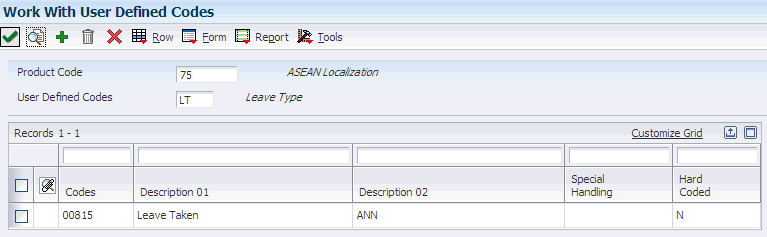
Description of ''Figure 14-1 Work With User-Defined Codes form''
- Product Code
-
Enter a user-defined code (98/SY) that identifies a system.
Enter 75 in this field.
- User-Defined Codes
-
Enter a code that identifies the table that contains user-defined codes. The table is also referred to as a UDC type.
Enter LT in this field
- Codes
-
Enter the PDBA code for a leave pay type in this field.
- Description 01
-
Enter a description of the pay type in this field.
- Description 02
-
Enter a value that specifies the type of leave. To specify that the pay type is used to pay annual holiday leave, enter ANN in this field. For all other types of leave, enter OTH.
14.3 Defining Leave Rates and Methods
This section provides an overview of rates and methods for calculating leave and discusses how to:
-
Entering special rates for employee leave pay.
-
Set processing options for the New Zealand Processing Options program.
14.3.1 Understanding Rates and Methods for Calculating Leave
The New Zealand Holiday Act of 2003 enables employers to enter into employment agreements that specify the pay rates that employees receive when they take leave time. You enter special rates using the Maintain New Zealand Special Holiday Rates program (P75Z0008).
You can specify different special rates by union code, job type, job step, or any combination of these items. You can specify special ordinary rates, which are used to calculate annual holiday leave, and you can enter special relevant rates, which are used to calculate all other types of leave. Depending upon the methods that the organization uses to calculate leave pay, you can enter special ordinary rates, special relevant rates, or both.
For example, if the organization does not use special rates to calculate annual holiday leave, it is not necessary to enter special ordinary rates. Similarly, if the organization does not use special rates to calculate sick, bereavement, or public holiday leave, it is not necessary to enter special relevant rates.
You can also specify beginning and ending dates for each record that you enter. If the employment agreement spans a specified period of time, you enter dates so that the system no longer uses the special rate once the agreement has ended. The system stores this information in the New Zealand Special Rates table (F75Z0008).
For example, the organization might have these employment agreements in place:
-
Agreement A states that the special ordinary rate for all employees in union 9000 is 30 NZD per hour.
-
Agreement B states that the special ordinary rate for all employees in union 9000 and business unit 50 is 33 NZD per hour.
-
Agreement C states that the special ordinary rate for all employees in union 9000 and business unit 50 and job type 8R-3 is 35 NZD per hour.
Using the previous example, you would enter three records in the Maintain New Zealand Special Holiday Rates program. The record that you enter for Agreement A acts as the default record for all employees in union 9000. Therefore, if an employee worked in union 9000 and business unit 40, their special rate would be 30 NZD per hour for annual holiday leave. Similarly, an employee who works in union 9000, business unit 40, and job type 8R-3 would also have a special rate of 30 NZD per hour.
Alternatively, an employee who works in union 9000, business unit 50, and job type A1-1 would have a special rate of 33 NZD per hour. Though this employee meets the requirements of Agreement A (union 9000), he also meets the requirements of Agreement B (union 9000 and business unit 50), which is more specific. The system assigns the rate that is associated with the most specific record in the F75Z0008 that matches the employee's information.
|
Note: You must set the processing options for the New Zealand Processing Options program (P75Z002A) to use the hierarchy method if you want the system to recognize special rates when calculating leave pay rates.n addition, to associate employees with special rates, you must populate these fields (as necessary) on the employee's Employee Master Information table (F060116) record: Union Code Business Unit Job Type Job Step For example, if you want employees in union 1000 to receive a special rate, you must enter 1000 in the Union Code field for all employees in union 1000. |
14.3.1.1 Leave Pay Calculation Methods
To ensure compliance with the New Zealand Holiday Act of 2003, you must set up the system to calculate employee leave pay rates. Different types of leave pay require different calculations.
According to NZHA regulations, annual holiday leave must be paid at the greater of these rates:
-
Ordinary weekly pay rate by hour.
-
Average weekly earnings rate by hour.
For sick, bereavement, and public holiday leave, an employee is entitled to be paid either relevant daily pay or average daily pay.
The system uses the Calculate Holiday Leave Pay Rate business function (B75Z0009) to calculate the employee's average weekly earnings rate by hour. To specify how the system calculates ordinary weekly pay and relevant daily pay rates, you must set up the processing options for the New Zealand Processing Options program (P75Z002A). When you set the processing options, you can select either the hierarchy or formula method for each type of pay rate.
f you set up special rates to calculate the relevant daily rates for any employees, you must use the hierarchy method to derive the relevant daily rate. Similarly, if you set up special rates to calculate ordinary weekly rates, you must also use the hierarchy method to derive the ordinary weekly pay rate. If you do not use special rates, you can select either the hierarchy or the formula method. The formula method overrides if there is no special rate.
If you use the formula method, the system uses the Calculate Holiday Leave Pay Rate business function to perform all of the pay rate calculations.
This table illustrates how the system calculates the pay rate for each type of leave using both the hierarchy and formula methods:
| Leave Type and Method | System Calculation Process |
|---|---|
| Annual Holiday Leave - Hierarchy Method | The system performs these steps to derive the employee's pay rate:
|
| Annual Holiday Leave - Formula Method | The system performs these steps to derive the employee's pay rate:
The system compares the ordinary weekly pay rate by hour and the average weekly pay rate by hour, and assigns the greater of the two values to the employee's leave timecard. |
| Sick, Bereavement, and Public Holiday Leave - Hierarchy Method | The system performs these steps to derive the employee's pay rate:
|
| Sick, Bereavement, and Public Holiday Leave - Formula Method | The system performs these steps to derive the employee's pay rate:
|
|
See Also: |
14.3.2 Form Used to Set Up Rates and Methods for Leave Pay
| Form Name | FormID | Navigation | Usage |
|---|---|---|---|
| Work With New Zealand Special Rates | W75Z0008A | Australia/New Zealand Payroll Setup (G07BUSP41), Maintain Employee Special Holiday Rates. | Access forms to enter special rates. |
| Revise New Zealand Special Rates | W75Z0008B | On Work With New Zealand Special Rates, click Add. | Enter special rates for employee leave pay. |
14.3.3 Entering Special Rates for Employee Leave Pay
Access the Revise New Zealand Special Rates form.
Figure 14-2 Revise New Zealand Special Rates form
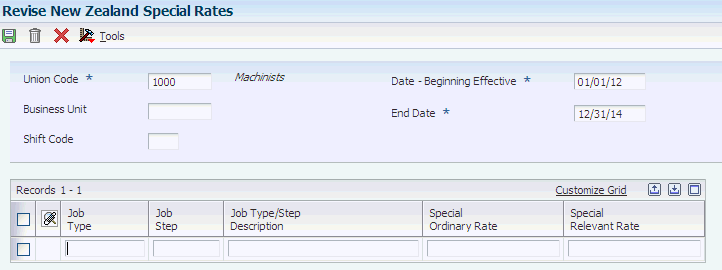
Description of ''Figure 14-2 Revise New Zealand Special Rates form''
Enter a record for each union code, business unit, job type, and job step combination for which you want to use special rates. You can specify special ordinary rates, which are used to calculate annual holiday leave, and you can enter special relevant rates, which are used to calculate all other types of leave. Depending upon the methods that the organization uses to calculate leave pay, you can enter special ordinary rates, special relevant rates, or both.
14.3.4 Setting Processing Options for the New Zealand Processing Options Program (P75Z002A)
Processing options enable you to specify the default processing for programs and reports.
14.3.4.1 New Zealand Processing
Use the processing options on this tab to specify how the system derives pay rates associated with employee leave.
- 1. Annual Leave Pay Derivation
-
Specify how the system uses the Hierarchy or Formula method to calculate the New Zealand Holiday Rate for annual leave.
When you select the Hierarchy method and a rate is found, the rate returned from the hierarchy is the Holiday Rate. If no rate is returned from the hierarchy, the system then uses the Formula method. Values are:
0: Use Hierarchy
1: Use Formula
- 2. Holiday, Sick, Bereavement Pay Derivation
-
Specify how the system uses the Hierarchy or Formula method to calculate the New Zealand Holiday Rate for other leave.
When you select the Hierarchy method and a rate is found, the rate returned from the hierarchy is the Holiday Rate. If no rate is returned from the hierarchy, the system then uses the Formula Method. Values are:
0: Use Hierarchy
1: Use Formula
- 3. Employee Master Category Code - Employee Requires ADP
-
Specify how the system set up the Employee Master Category Code value that stores the flag detailing whether a given employee requires the Average Daily Pay Calculation for public holidays, alternative holidays, sick leave, and bereavement leave. Average Daily Pay is required if RDA cannot be calculated because the employee's varies within pay periods.
Enter a valid category code, such as 15. For each employee, utilize the specified category code 15 to show that a given employee requires the Average Daily Pay calculation. On the Employee Master Category Code specified, enter the default value N, if the employees do not require the Average Daily Pay Calculation, or enter ADP if the employees do require the Average Daily Pay calculation.
14.4 Processing Employee Leave for New Zealand
This section provides an overview of leave processing and discusses how to:
-
Review New Zealand holiday and leave data.
-
Set processing options for the New Zealand Holiday and Leave Data program.
14.4.1 Understanding Leave Processing
After you set up the system to process employee leave accruals and payments accurately, you can then enter timecards for employees and process them through a payroll cycle.
When employees take leave time, you enter the pay type associated with the type of leave that is taken on a timecard. You can use any of the JD Edwards EnterpriseOne time entry programs to enter employee leave timecards. When you enter a timecard, the system uses this information to determine the employee's pay rate for the leave time:
-
The pay type that is included on the timecard.
-
The value in UDC 75/LT, associated with the pay type on the timecard.
-
The processing options that you set for these programs:
-
New Zealand Processing Options (P75Z002A).
-
Time Entry MBF Processing Options (P050002A).
-
Time Entry Floods (P051191).
-
Speed Time Entry (P051121).
-
The B75Z0009 business function.
-
After you enter timecards, you process them through a payroll cycle. After you complete the payroll cycle, you can review the employee's leave pay history using the New Zealand Employee Holiday and Leave Data program (P75Z0003).
14.4.1.1 Reviewing New Zealand Holiday and Leave Data
After you process employee timecards through a payroll cycle, you can use the New Zealand Holiday and Leave Data program (P75Z0003) to review leave pay history. In addition to reviewing leave history online, you can use menu options from the Work With New Zealand Holiday and Leave Data form to process these reports:
-
Time and Pay History Detail report (R073002)
-
Accrual Roster report (R074501)
You can review each type of leave pay for each employee using this program. To ensure that the information is correct, you must enter the leave codes for each type of leave in the processing options.
14.4.2 Forms Used to Review Leave Data
| Form Name | FormID | Navigation | Usage |
|---|---|---|---|
| Work With New Zealand Employee Holiday and Leave Data | W75Z0003A | Australia/New Zealand Inquiries (G07BUSP16), Employee Holiday and Leave Data | Access an employee leave record. |
| Work With New Zealand Holiday and Leave Data Record | W75Z0003C | On the Work With New Zealand Employee Holiday and Leave Data form, select a record and then click Select. | Review employee leave data. |
14.4.3 Reviewing New Zealand Holiday and Leave Data
Access the Work With New Zealand Holiday and Leave Data Record form.
Figure 14-3 Work With New Zealand Holiday and Leave Data Record form
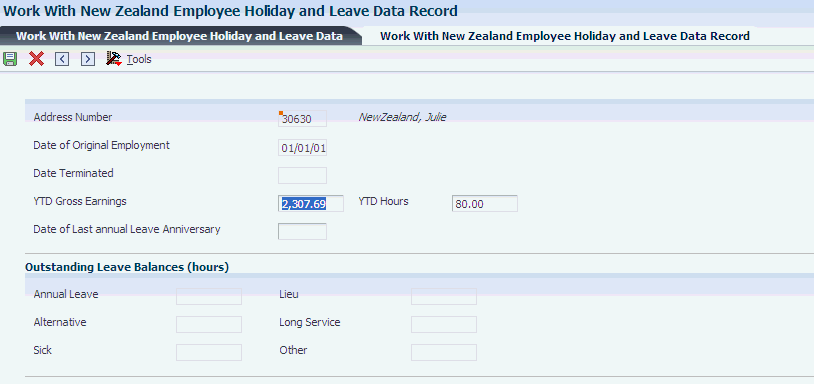
Description of ''Figure 14-3 Work With New Zealand Holiday and Leave Data Record form''
To process the Time and Pay History report, on the Work With New Zealand Employee Holiday and Leave Data form, select Time and Pay from the Row menu.
To process the Accrual Roster, on the Work With New Zealand Employee Holiday and Leave Data form, select Accrual Roster from the Row menu.
14.4.4 Setting Processing Options for the New Zealand Holiday and Leave Data Program (P75Z0003)
Processing options enable you to specify the default processing for programs and reports.
14.4.4.1 Balance DBAs
These processing options enable you to specify the leave type that is associated with each type of leave that the organization gives to employees.
- 1. Benefit/Accrual Type for Annual Leave Balance
-
Specify the leave type that is associated with annual leave accruals. The system groups all accruals with this leave type together to determine the employee's available balance.
- 2. Benefit/Accrual Type for Alternative Holiday Balance
-
Specify the leave type that is associated with alternative holiday leave accruals. Alternative holidays are granted to employees who work on a public holiday. The system groups all accruals with this leave type together to determine the employee's available balance.
- 3. Benefit/Accrual Type for Sick Leave Balance
-
Specify the leave type that is associated with sick leave accruals. The system groups all accruals with this leave type together to determine the employee's available balance.
- 4. Benefit/Accrual Type for Lieu Leave Balance
-
Specify the leave type that is associated with in-lieu leave accruals. The system groups all accruals with this leave type together to determine the employee's available balance.
- 5. Benefit/Accrual Type for Long Service Leave Balance
-
Specify the leave type that is associated with long service leave accruals. The system groups all accruals with this leave type together to determine the employee's available balance.
- 6. Benefit/Accrual Type for Other Leave Balance
-
Specify the leave type that is associated with any leave accruals that are not otherwise defined in this set of processing options. The system groups all accruals with this leave type together to determine the employee's available balance.