4 Setting Up Unit Assumptions
This chapter contains the following topics:
4.1 Understanding Unit Assumption Information
Set up unit assumptions in the AREF Unit Assumptions program (P15L102) to provide the rules to forecast rent revenue amounts and revenue-based expense amounts under these circumstances:
-
When the unit is not set up in JD Edwards EnterpriseOne Real Estate Management.
-
When the unit is not leased.
-
When the unit is leased, but the system cannot locate any recurring billing information to retrieve from the JD Edwards EnterpriseOne Real Estate Management system.
|
Note: When the unit is leased, the system uses the recurring bill code rules, in conjunction with the recurring billing amounts from JD Edwards EnterpriseOne Real Estate Management, to forecast revenue amounts. |
Use the P15L102 program to set up and maintain assumption information. You can specify new, renewal, or market blend unit assumption information, as well as the number of years or months that the unit assumption is effective.
As the term of one assumption expires, the system uses a different assumption. You can also set up default assumptions in the AREF Recycle Rules program (P15L107). You can assign up to three different unit assumptions and a recycle rule to each unit using either the AREF Unit Maintenance program (P15L101) or the AREF Unit Assumption Assignment program (P15L1011).
4.2 Prerequisites
Before you complete the tasks in this section, you must:
-
Load unit master information into the JD Edwards EnterpriseOne Advanced Real Estate Forecasting system or use the AREF Unit Maintenance program (P15L101) to add units.
See Uploading Unit Master Information from JD Edwards EnterpriseOne Real Estate Management.
-
Set up growth patterns.
4.3 Setting Up Assumption Header Information
This section provides an overview of assumption header information and discusses how to:
-
Set the processing options for AREF Unit Assumptions (P15L102).
-
Set up assumption unit header information.
4.3.1 Understanding Assumption Header Information
Set up assumption header information such as new and renewal market rates, new and renewal consumer price index (CPI) rates, rent step rates, growth pattern codes, and bill codes in the AREF Unit Assumptions program (P15L102). You can also set up miscellaneous information that includes the months of free rent and the associated bill code to use to post the amount, the renewal probability, and the downtime, or expected duration of vacancy, of the unit.
|
Note: Free rent calculations net out with base rent calculations. That is, if the assumption header has three months of free rent, then the account for the free rent bill code is debited for three months, but base rent calculations is credited for those three months so that the net result for that time period is zero. |
Although you can specify the term of the both new and renewal assumptions, you enter the effective dates for the assumption in the Budget Start Period and Budget Start Fiscal Year processing options of the AREF Budget Calculation program (R15L1091). For example, if you enter the budget start period as 01, the budget start fiscal year as 07, and you set up the assumption for a new or renewal term of four years, then the effective dates for the assumption are 01/01/07 through 12/31/11. If you do not specify a new or renewal term on the assumption, the assumption is effective throughout the years in which the budget is forecast.
|
Note: You can also use the processing options in the AREF Budget Calculation report (R15L1091) to specify whether the system uses the assumption term or the budget term values when calculating detail assumptions. |
When the assumption is in effect, the system calculates the forecasted rent amount for the unit by multiplying the unit area by either the market or CPI rate, which represents an amount per square foot, and then applying the growth pattern. The system updates the result to the account represented by the associated bill code.
4.3.2 Forms Used to Set Up Assumption Header Information
| Form Name | FormID | Navigation | Usage |
|---|---|---|---|
| Work With Unit Assumptions | W15L102A | AREF Setup (G15L412), AREF Unit Assumptions | Review and select unit assumptions. |
| AREF Assumption Header Revisions | W15L102B | On the Work With Unit Assumptions form, click Add. | Set up the unit assumption header information. |
4.3.3 Setting Processing Options for AREF Unit Assumptions (P15L102)
Processing options enable you to specify the default processing for programs and reports.
4.3.3.1 Defaults
- 1. Retrieval Bill Code 01 through 3. Retrieval Bill Code 03
-
Specify the default bill code to assign to the Retrieval Bill Code 01,Retrieval Bill Code 02, and Retrieval Bill Code 03 fields on the AREF Assumption Detail Revisions form.
When forecasting rent-based expenses, such as commissions and tenant improvements, the system uses the bill codes specified to retrieve the rent revenue amounts from the recurring billing records.
- 4. Step Rent Year Option
-
Specify whether the Step Rent by Lease Year check box is selected. You can override the default value on the AREF Assumption Header Revisions form, depending on the setting of the Disable Step Rent Year Option processing option. Values are:
Blank: The system steps rent following the fiscal year. The check box is not selected.
1: The system steps rent following the lease year. The check box is selected.
4.3.3.2 Process
- 1. Retain Data After Add
-
Specify whether the system retains data on the Assumptions Header Revision form after you add a record. Values are:
Blank: Do not retain the data. Close the Assumptions Header Revisions form after you add a record.
1: Retain the data. All values except those in the Assumption ID and Description fields are retained.
- 2. Disable Growth Patterns
-
Specify whether to disable the Growth Pattern, Rent Step Growth, and CPI Pattern fields after you add the unit assumption record. Values are:
Blank: Do not disable the growth pattern fields.
1: Disable the growth pattern fields.
- 3. Disable Step Rent Year Option
-
Specify whether the Step Rent by Lease Year check box on the AREF Assumption Header Revisions form is disabled. Values are:
Blank: Do not disable.
1: Disable.
4.3.3.3 Versions
Specify the versions of the following programs the system uses when you access the program from the Form menu on the Work With Unit Assumptions form.
- 1. Bill Codes/Adjustment Reason (P1512)
-
Specify the version of the P1512 program to use. If you leave this processing option blank, the system uses ZJDE0001.
- 2. AAI (P0012)
-
Specify the version of the P0012 program to use. If you leave this processing option blank, the system uses ZJDE0015.
- 3. Assumption Assignment (P15L1011)
-
Specify the version of the P15L1011 program to use. If you leave this processing option blank, the system uses ZJDE0001.
- 4. E.P. Rules Revisions (P15L104) (expense participation rules revisions)
-
Specify the version of the P15L104 program to use. If you leave this processing option blank, the system uses ZJDE0001.
- 5. Sales Overage Rules Revisions (P15L103)
-
Specify the version of the P15L103 program to use. If you leave this processing option blank, the system uses ZJDE0001.
- 6. Growth Pattern Revisions (P15L105)
-
Specify the version of the P15L105 program to use. If you leave this processing option blank, the system uses ZJDE0001.
- 7. Lease Information (P1501)
-
Specify the version of the P1501 program to use. If you leave this processing option blank, the system uses ZJDE0001.
- 8. Legal Clauses (P1570)
-
Specify the version of the P1570 program to use. If you leave this processing option blank, the system uses ZJDE0001.
- 9. Recurring Bill Code Rules Revisions (P15L106)
-
Specify the version of the P15L106 program to use. If you leave this processing option blank, the system uses ZJDE0001.
- 10. Recycle Assumptions (P15L107)
-
Specify the version of the P15L107 program to use. If you leave this processing option blank, the system uses ZJDE0001.
4.3.4 Setting Up Unit Assumption Header Information
Access the AREF Assumption Header Revisions form.
Figure 4-1 AREF Assumption Header Revisions form
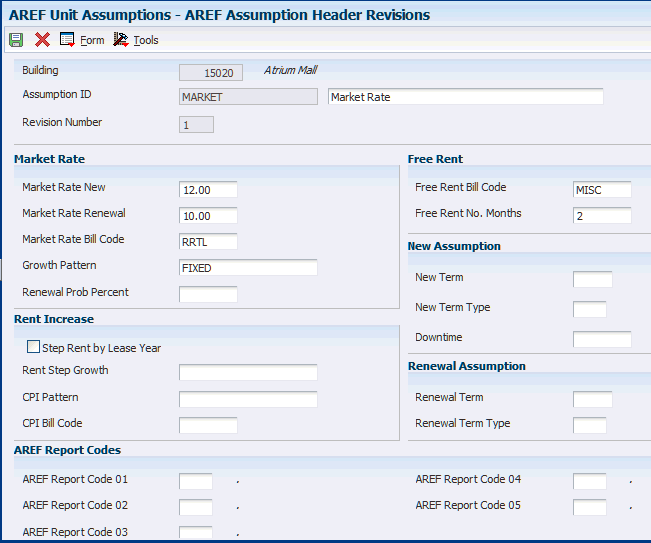
Description of ''Figure 4-1 AREF Assumption Header Revisions form''
- Assumption ID (assumption identification)
-
Enter an alphanumeric code that specifies the name of the base assumption rule. The maximum code length is 10 characters.
In the field to the right of the Assumption ID field, you can enter a description of the assumption. The maximum code length is 50 characters.
- Market Rate New and Market Rate Renewal
-
Enter the amount per square foot to use in conjunction with the area of the unit to forecast revenue amounts.
The system multiplies the amount by the area of the unit to forecast the rent amounts for leased units when the lease expires or for vacant units. The assumption action that you assign, either on the unit or in the AREF Building Constants program (P15L100), determines whether the system uses the new, renewal, or blend rate.
- Market Rate Bill Code
-
Enter a bill code that the system uses to retrieve the account from the corresponding AAI to which the system updates forecasted revenue amounts after applying the market rate or rent-step growth pattern.
- Growth Pattern
-
Enter a code that specifies the growth pattern to use to forecast revenue amounts.
- Renewal Prob Percent (renewal probability percent)
-
Enter a value that represents the likelihood that a tenant renews the lease. Enter the percentage as a whole number.
The system uses this value to calculate forecasted revenue amounts when the assumption action for the unit is B (market blend) in the AREF Building Constants program (P15L100). When the assumption action is market blend, the system uses the percentage in this formula: [(100 unit assumptions − probability percent ÷100) × market rate new] + [(probability percent ÷ 100] ×market rate renewal)
- Step Rent by Lease Year
-
If you select this check box, the system steps rent following the anniversary of the AREF lease year. The anniversary does not include downtime.
If you do not select this check box, the system steps rent following the fiscal year.
- Rent Step Growth
-
Enter a code that specifies the growth pattern to apply to forecasted revenue amounts. Enter a code only when the CPI Pattern field is blank.
- CPI Pattern (consumer price index pattern)
-
Enter a code that specifies the percentage growth pattern, based on the CPI, to apply to forecasted revenue amounts. Enter a code only when the Rent Step Growth field is blank.
- CPI Bill Code (consumer price index bill code)
-
Enter the bill code that the system uses to retrieve the account from the corresponding AAI to which the system updates forecasted revenue amounts after applying the CPI growth.
- Free Rent Bill Code
-
Enter the bill code that the system uses to retrieve the account from the corresponding AAI to which the system updates the amount of free rent.
- Free Rent No. Months (free rent number of months)
-
Enter the number of months that the landlord (lessor) does not collect rent for the unit.
- New Term
-
Enter a number that specifies the length of the new assumption. The system uses this value with the value in the New Term Type field. For example, if you enter 36 and the new term type value is MO, the term is valid for 36 months.
- New Term Type
-
Enter a user-defined code from UDC table 15L/LT that specifies whether the number in the New Term field represents months or years.
The system uses this field only when the value in the Assumption Action field in the AREF Building Constants program (P15L100) is N (new) or B (market blend). Values are:
MO: Months
AN: Years
- Downtime
-
Enter the duration, in months, of the anticipated vacancy of a unit. The system defers forecasting revenue for the amount of time specified.
Note:
The system uses the 15th of the month to determine the duration of the downtime. For example, if you enter 2 in this field, specify a budget start period of 01, and indicate that the effective date of the assumption is on or before the 15th of January, the system does not forecast rent revenue until March. However, if the effective date of the assumption were the 20th of January, the system would not forecast rent revenue until April. - Renewal Term
-
Enter a number that specifies the length of the renewal assumption. The system uses this value with the value in the Renewal Term Type field. For example, if the term of renewal assumption is 36 and the renewal term type is MO, the term is valid for 36 months. If the renewal term type is AN, the term is valid for 36 years.
If you leave this field blank, the system performs calculations for each year of the Budget Calculation (R15L1091).
- Renewal Term Type
-
Enter a user-defined code from UDC table 15L/LT that specifies whether the number in the Renewal Term field represents months or years.
The system uses this field only when the value in the Assumption Action field in the AREF Building Constants program (P15L100) is R (renewal). Values are:
MO: Months
AN: Years
- AREF Report Code 01 through AREF Report Code 05
-
Enter user-defined codes from UDC table 15L/01 for reporting purposes.
4.4 Setting Up Assumption Detail Information
This section provides overviews of assumption detail information, the calculation methods for detail assumptions, and calculation method examples and discusses how to set up unit assumption detail information.
4.4.1 Understanding Assumption Detail Information
Set up assumption detail information in the AREF Unit Assumptions program (P15L102) to define the rules when forecasting amounts for rent-based or revenue-based expenses, such as commissions and tenant improvements. The system uses the assumption detail information for leased and vacant units. Assumption detail information includes assumption type, calculation method, retrieval bill codes, posting accounts, new and renewal rates, and growth patterns.
Detail assumptions enable you to specify a different growth pattern and market rate values than you set up for the assumption header. For example, you might want to forecast revenue amounts based on a market rate value of .50 USD per square foot, except for tenant improvements, for which you want to use a rate of .30 USD per square foot. Similarly, you might want to apply a growth pattern to increase amounts incrementally by a specific percent for each year for all revenue accounts except those on which you pay commissions.
When the real estate lease is effective, and depending on the calculation method, the system uses the recurring billing amounts in JD Edwards EnterpriseOne Real Estate Management, based on the retrieval bill codes, to calculate the commission or tenant improvement amounts. When the assumption is effective, the system multiplies the rate from the assumption header by the unit area to derive the base amount to apply to the calculation.
The system stores assumption detail information in the AREF Unit Assumptions Master Detail table (F15L112).
4.4.2 Understanding Calculation Methods for Detail Assumptions
You can select from eight different calculation methods when you set up detail assumptions. The calculation method specifies whether the system uses a growth pattern, a rate, or both to forecast the amounts. The calculation method also determines when the system updates the forecasted amounts to the specified account:
-
For calculation methods 1, 2, 3, 4, 7, and 8, the system updates the forecasted amounts to the first period of the first year for which the assumption or real estate lease is effective.
For example, if the assumption is in effect at January 1, 2007, for a term of three years (through December 31, 2010), the system updates the forecasted amounts for all four years to the first period of year 07.
-
For calculation method 5, the system updates the forecasted amounts for each period for which the assumption or real estate lease is effective.
-
For calculation method 6 and other assumptions (assumption type OT), the system updates the forecasted amount to the first period of each year for which the assumption or real estate lease is effective.
Note:
The system uses the company's fiscal date pattern that is assigned to the building to determine the period to update. For example, if the company that is assigned to the building is set up with a fiscal date pattern that begins June 1 and ends May 31, and the assumption or real estate lease begins in period 01, the system updates the forecasted amount to June.
You can set up multiple detail assumptions for a single header assumption. You must enter an assumption type and calculation method for each detail assumption, besides assumption type OT (Other Assumptions) which does not require a calculation method. The system applies the growth pattern to the calculated result, multiplying the market rate by the unit area to derive the base forecasted amount.
The system requires that you complete specific fields based on the assumption type and the calculation method. This table lists the fields that you must complete with the corresponding values, if applicable, when you use the calculation method specified:
| Calculation Method | Post Bill Code or Object Account | Retrieval Bill Codes* | New Rate | Renewal Rate | Amount Type | Growth Pattern |
|---|---|---|---|---|---|---|
| 1
Percentage of Base Rent |
Required | Optional | Required | Required | PC (Percent) | Not Available |
| 2
Percentage of Base Rent Compounded |
Required | Optional | Required | Required | PC (Percent) | Percentage |
| 3
Square Foot Market Rate |
Required | Not Available | Required | Required | SF (Square Foot) | Not Available |
| 4
Fixed Base Rent Compounded |
Required | Optional | Required | Required | FX (Fixed) | Fixed |
| 5
Monthly Sq. Foot Market Rate |
Required | Not Available | Required | Required | SF (Square Foot) | Not Available |
| 6
Fixed Market Rate |
Required | Not Available | Required | Required | FX (Fixed) | Not Available |
| 7
Custom Schedule |
Required | Optional | Not Available | Not Available | Not Available | Any Type |
| 8
Square Foot Amount |
Required | Not Available | Required | Required | SF (Square Foot) | Any Type |
*If you do not specify a retrieval bill code, the system uses only the rate specified in the assumption header.
Budgeted amounts based on the assumption details can be posted to either the account represented by the bill code entered in the Posting Bill Code field or the account entered in the Object Account field.
If you enter an object account, the system uses this hierarchy, from most specific to least specific, to validate that the account is set up in the Account Master table (F0901):
-
The system concatenates the object account number with the building number. For example, if you enter object account 5360 and the building number is 17101, the system searches for account 17101.5360.
-
If the system cannot locate the account, it concatenates the object account number with the property number.
-
If the system cannot locate the account, it concatenates the object account number with the building company number. For example, if building 17101 is set up for company 150, the system searches for account 150.5360.
-
If the system cannot locate the account, it displays an error.
When the JD Edwards EnterpriseOne Real Estate Management (REM) lease is effective, the system uses the recurring billing information, which is actual amounts, to determine the base rent (revenue) amount to which the rate (from the assumption detail) is applied to forecast the expense amount of the commission or tenant improvements. If the system cannot locate recurring billing information to use, either because it is not set up or has expired prior to the lease end date, the system uses the rate from the assumption header to calculate rent revenue for the duration of the lease.
When the unit assumption is effective, the system multiplies the area of the unit by the market rate from the assumption header. It then applies the growth pattern (from the assumption header) to derive the base rent (revenue) amount to which the rate, or growth pattern, or both (from the assumption detail) are applied to forecast the expense amount of the commission or tenant improvements.
4.4.3 Understanding Calculation Method Examples
The examples in this section illustrate how the system forecasts amounts using different calculation methods during the years that the unit is leased and after the lease expires.
4.4.3.1 Setup Information for Calculation Examples
Although the setup requirements vary by calculation method, these examples have been designed to use the same information so that you can easily compare the different results. Only information that is relevant to the examples is included in the setup.
4.4.3.2 AREF Unit Maintenance (P15L101)
The unit information is:
-
Unit of Measure: SQ (square feet)
-
Useable Area: 10,000
-
Assumption Rule 01: BASE
-
Action: N (new)
The action determines whether the system uses the new or renewal market rates from the assumption header and assumption detail. Because the action specified is new, the renewal rates are not listed.
4.4.3.3 AREF Unit Assumptions (P15L102)
The assumption header information is:
-
Assumption ID: Base
-
Market Rate New: 10.00
-
Growth Pattern: Fixed
-
New Term: 10
-
New Term Type: AN (annual)
This table provides the assumption detail information:
| Assumption Type | Calculation Method | Retrieval Bill Code 01 | Retrieval Bill Code 02 | New Rate | Amount Type | Growth Pattern |
|---|---|---|---|---|---|---|
| TI | 1 | RRTL | RPKG | 3.0 | PC | Not Used |
| IT | 2 | RRTL | RPKG | 3.0 | PC | PCT01 |
| TI | 3 | Not Used | Not Used | 3.0 | SF | Not Used |
| TI | 4 | RRTL | RPKG | 3.0 | FX | FIXED01 |
| TI | 5 | Not Used | Not Used | 3.0 | SF | Not Used |
| TI | 6 | Not Used | Not Used | 3.0 | FX | Not Used |
| TI | 7 | RRTL | RPKG | Not Used | Not Used | PCT02 FIX01 SF |
| TI | 8 | Not Used | Not Used | 3.0 | SF | PCT01 |
| OT | Not Used | Not Used | Not Used | 3.0 | Not Used | PCT01 FIX01 SF |
With the exception of OT (Other Assumption), the assumption type that you use does not affect the calculation. Not every calculation method requires all of the setup information.
4.4.3.4 Recurring Billing Revisions (P1502)
The recurring billing information is:
-
RRTL Gross Amount: 20,000 monthly.
-
RPKG Gross Amount: 5,000 monthly.
-
Term of Real Estate Lease: 72 months (6 years).
-
Real Estate Lease Start and End Dates: January 1, 2007 through December 31, 2012.
4.4.3.5 AREF Growth Patterns (P15L105)
This table shows different growth patterns and the amounts or rates for each year:
| Year | FIXED | PCT01 | FIXED01 | PCT02 | SF |
|---|---|---|---|---|---|
| 1
2 3 4 5 6 7 8 9 10 |
1,000.00
2,000.00 3,000.00 4,000.00 5,000.00 6,000.00 7,000.00 8,000.00 9,000.00 10,000.00 |
1.00
2.00 3.00 4.00 5.00 6.00 7.00 8.00 9.00 10.00 |
50.00
100.00 125.00 150.00 200.00 250.00 300.00 400.00 500.00 700.00 |
5.00
7.00 10.00 12.00 15.00 17.00 18.00 20.00 22.00 25.00 |
10.00
12.00 15.00 18.00 20.00 25.00 30.00 40.00 50.00 60.00 |
4.4.3.6 AREF Budget Calculation (R15L1091)
The processing option settings on the Defaults tab are:
3. Budget Start Fiscal Year: 2007
4. Years To Forecast: 10 (from 2007 through 2016)
The processing option setting on the Process tab is:
2. Unit Area for Budget Calculation: 1 (Rentable area, which is the usable area for the unit.)
|
Note: Because the unit is leased for the first six years of the 10-year forecast, the system might perform a different calculation to forecast amounts for the years in which the unit is leased from the years in which the unit is vacant. |
4.4.3.7 Abbreviations Used in Formulas
The examples that follow provide the formulas that the system uses for each calculation method. The formulas that are entered in tables use these abbreviations:
-
AU: Area of unit.
-
CR: Compounded rate.
-
FA: Forecasted amount
-
GPH: Growth pattern from assumption header.
-
GPF: Growth pattern from assumption detail (fixed).
-
GPP: Growth pattern from assumption detail (percentage).
-
GPS: Growth pattern from assumption detail (square foot).
-
TRB: Total recurring billing amounts for the term of the lease.
-
RTH: Rate from assumption header.
-
RTD: Rate from assumption detail.
-
YR: Year.
4.4.3.8 Calculation Method 1 for Years Leased (Forecasted Amount for Years 1 through 6)
The system uses this setup information for this calculation:
-
Retrieval Bill Codes: RRTL and RPKG.
-
Recurring Billing Amounts: 20,000 (RRTL) and 5,000 (RPKG).
-
Real Estate Lease Start and End Dates: January 1, 2007 through December 31, 2012.
-
Term of Real Estate Lease: 72 months (6 years.)
-
New Rate (from assumption detail): 3.00.
The system calculates the revenue amounts for the term of the real estate lease based on the recurring billing amounts that are set up for the retrieval bill codes that you specify. The system does use the effective dates of the recurring billing information that is set up to determine which recurring billing amounts to sum. The system adds the recurring billing amounts for the term of the lease and multiplies that result by the new rate that is set up in the assumption detail using this formula: (Total Recurring Billing Amounts for Lease Term) ×(New Rate) = (Total Forecasted Amount for Years Leased)
|
Note: The system converts the percentage specified for the new rate to the decimal equivalent when it performs the calculation. |
Using the setup information, the system calculates the forecasted revenue amount for the term of the lease as follows:
20,000 + 5,000 = 25,000 (monthly rent amount from recurring billing)
25,000 × 72 = 1,800,000 (rent for lease term)
1,800,000 × .03 (rate) = 54,000 (forecasted amount years 1 through 6)
The system updates the total forecasted amount to the first period of the first year that the real estate lease is effective in the F15L109 table. In this example, the system updates the total forecasted amount to period 01 of 2007.
4.4.3.9 Calculation Method 1 for Years Vacant (Forecasted Amount for Years 7 through 10)=
The system uses this setup information for this calculation:
-
Area of Unit: 10,000.
-
Market Rate New (from assumption header): 10.00.
-
Growth Pattern (from assumption header): FIXED.
-
New Rate (from assumption detail): 3.00.
-
Term of Assumption: 4 years.
After the real estate lease expires, the system uses the assumption that is assigned to the unit to forecast the rent, which is in effect for 4 years (2008 through 2011). The system multiplies the area of the unit by the new market rate from the assumption header, which is an amount per square foot, to determine the base amount to which to apply the growth pattern.
The equation is: (Area of Unit) × (New Market Rate) = (Base Amount)
For example: 10,000 × 10.00 = 100,000
Next, the system compounds (accumulates) the amounts from the growth pattern in the assumption header for the first seven years before adding the result to the base amount. The system uses the resulting new base amounts instead of the recurring billing amounts that the system uses when the unit is leased.
This table provides examples regarding how the system compounds the amounts when using calculation:
| Year | Growth Pattern FIXED Compounded | Calculation for New Base Amount |
|---|---|---|
| 7 | 1,000 + 2,000 + 3,000 + 4,000 + 5,000 + 6,000 + 7,000= 28,000 | 100,000 + 28,000 = 128,000 |
| 8 | 1,000 + 2,000 + 3,000 + 4,000 + 5,000 + 6,000 + 7,000+ 8,000 = 36,000 | 100,000 + 36,000 + 136,000 |
| 9 | 1,000 + 2,000 + 3,000 + 4,000 + 5,000 + 6,000 + 7,000+ 8,000 + 9,000 = 45,000 | 100,000 + 45,000 + 145,000 |
| 10 | 1,000 + 2,000 + 3,000 + 4,000 + 5,000 + 6,000 + 7,000+ 8,000 + 9,000 + 10,000 = 55,000 | 100,000 + 55,000 + 155,000 |
After the system calculates the new base amount for each year, it sums the amounts and multiplies the result by the new rate from the assumption detail to derive the total forecasted amount for years 7 through 10: 128,000 + 136,000 + 145,000 + 155,000 = 564,000564,000 × .03 = 16,920 (forecasted rent amount for years 7 through 10)
The system updates the total forecasted amount to the first period of the first year that the assumption is effective in the F15L109 table. In this example, the system updates the total forecasted amount to period 01 of 2008.
4.4.3.10 Calculation Method 2 for Years Leased (Forecasted Amount for Years 1 through 6)
The system uses this setup information for this calculation:
-
Retrieval Bill Codes: RRTL and RPKG.
-
Monthly Recurring Billing Amounts: 20,000 (RRTL) and 5,000 (RPKG).
-
Term of Real Estate Lease: 72 months (6 years).
-
New Rate (from assumption detail): 3.00.
-
Growth Pattern (from assumption detail): PCT01.
The system calculates the revenue amounts for the term of the real estate lease (72 months) based on the recurring billing amounts that are set up for the retrieval bill codes that you specify. Because this calculation method multiplies a compounded rate by the recurring bill code amounts, the new rate that it uses changes for each year. The system uses the new rate from the assumption detail to calculate the compounded new rate that the system uses in the subsequent year. The system continues compounding the rate for each year for which the unit is leased.
This table lists the compounding formula and the calculation formula that the system uses to derive the forecasted amount for each year:
| Year | Formula for Compounding | Formula for Calculation |
|---|---|---|
| 1 | (RTD × GPP) + (RTD) = (CR YR 1) | (TRB) × (CR YR 1) = (FA YR 1) |
| 2 | [(CR YR 1) × (GPP)] + (CR YR 1) = (CR YR 2) | (TRB) × (CR YR 2) = (FA YR 2) |
| 3 | [(CR YR 2) × (GPP)] + (CR YR 2) = (CR YR 3) | (TRB) × (CR YR 3) = (FA YR 3) |
| 4 | [(CR YR 3) × (GPP)] + (CR YR 3) = (CR YR 4) | (TRB) × (CR YR 4) = (FA YR 4) |
| 5 | [(CR YR 4) × (GPP)] + (CR YR 4) = (CR YR 5) | (TRB) × (CR YR 5) = (FA YR 5) |
| 6 | [(CR YR 5) × (GPP)] + (CR YR 5) = (CR YR 6) | (TRB) × (CR YR 6) = (FA YR 6) |
|
Note: The system converts percentages to the decimal equivalent when it performs the calculation. |
This table shows the calculations using the setup information to forecast revenue amount for each year that the unit is leased:
| Year | Compounded Rate for Calculation | Forecasted Amount |
|---|---|---|
| 1 | (.03 × .01) + .03 = .0303 | 1,800,000 × .0303 = 54,540.00 |
| 2 | (.0303 × .02) + .0303 = .030906 | 1,800,000 × .030906 = 55,630.80 |
| 3 | (.030906 × .03) + .030906 = .03183318 | 1,800,000 × .03183318 = 57,299.72 |
| 4 | (.03183318) × .04 + .03183318 = .03310651 | 1,800,000 × .03310651 = 59,591.72 |
| 5 | (.03310651 × .05) + .03310651 = .03476184 | 1,800,000 × .03476184 = 62,571.31 |
| 6 | (.03476184 × .06) + .03476184 = .03684755 | 1,800,000 × .03684755 = 66,325.59 |
Total forecasted amounts for years 1 through 6:54,540.00 + 55,630.80 + 57,299.72 + 59,591.72 + 62,571.31+ 66,325.59 = 355,959.14
The system updates the total forecasted amounts for the years that the unit is leased to the first period of the first year of the real estate lease in the F15L109 table. In this example, the system updates the total forecasted amount to period 01 of 2007.
4.4.3.11 Calculation Method 2 for Years Vacant (Forecasted Amount for Years 7 through 10)
The system uses this setup information for this calculation:
-
Area of Unit: 10,000.
-
Market Rate New (from assumption header): 10.00.
-
Growth Pattern (from assumption header): FIXED.
-
Term of Assumption: 4 years.
After the term of the real estate lease expires, the system uses the area of the unit and the new market rate from the assumption header, which is an amount per square foot, to determine the base amount to which to apply the growth pattern.
The equation is: (Area of Unit) × (Market Rate) = (Base Amount)
For example:10,000 × 10.00 = 100,000
Next, the system compounds (accumulates) the amounts from the growth pattern entered in the assumption header for the first seven years before adding the result to the base amount. The system uses the resulting base amount instead of the recurring billing amounts that the system uses when the unit is leased.
This table shows how the system compounds the amounts that it uses for the calculation:
| Year | Growth Pattern FIXED Compounded | Calculation |
|---|---|---|
| 7 | 1,000 + 2,000 + 3,000 + 4,000 + 5,000 + 6,000 + 7,000= 28,000 | 100,000 + 28,000 = 128,000 |
| 8 | 1,000 + 2,000 + 3,000 + 4,000 + 5,000 + 6,000 + 7,000+ 8,000 = 36,000 | 100,000 + 36,000 = 136,000 |
| 9 | 1,000 + 2,000 + 3,000 + 4,000 + 5,000 + 6,000 + 7,000+ 8,000 + 9,000 = 45,000 | 100,000 + 45,000 = 145,000 |
| 10 | 1,000 + 2,000 + 3,000 + 4,000 + 5,000 + 6,000 + 7,000+ 8,000 + 9,000 + 10,000 = 55,000 | 100,000 + 55,000 = 155,000 |
Total Amount Used Instead of Recurring Billing Amounts:128,000 + 136,000 + 145,000 + 155,000 = 564,000
After the system calculates the compounded base amount for each year, it sums the amounts and multiplies the result by the compounded rate to derive the forecasted amount for each year. The system starts compounding based on the first year of the growth pattern (not the seventh). In other words, the growth rates start over when an assumption becomes effective.
This table shows how the system derives the forecasted amount for years 7 through 10:
| Year | Compounded Rate for Calculation | Forecasted Amount |
|---|---|---|
| 7 | (.03 × .01) + .03 = .0303 | 564,000 × .0303 = 17,089.20 |
| 8 | (.0303 × .02) + .0303 = .030906 | 564,000 × .030906 = 17,430.98 |
| 9 | (.030906 × .03) + .030906 = .03183318 | 564,000 × .03183318 = 17,953.91 |
| 10 | (.03183318) × .04 + .03183318 = 03310651 | 564,000 × .03310651 = 18,672.07 |
The total forecasting amounts for years 7 through 10:17,089.20 + 17,430.98 + 17,953.91 + 18,672.07 = 71,146.16
The system updates the total forecasted amount to the first period of the first year that the assumption is effective in the F15L109 table. In this example, the system updates the total forecasted amount to period 01 of 2008.
4.4.3.12 Calculation Method 3 for Years Leased (Forecasted Amount for Years 1 through 6)
The system uses this setup information for this calculation:
-
Area of Unit: 10,000.
-
Term of Real Estate Lease: 72 months (6 years).
-
New Rate (from assumption detail) 3.00.
The system multiplies the area of the unit by the new rate from the detail assumption, and then multiplies that result by the number of years in the lease term. Using the setup information, the system calculates the forecasted amount for the term of the real estate lease as follows: [(Area of Unit) × (New Rate)] × (Lease Term)= (Forecasted Amount)
For example:(10,000 × 3.00) × 6 = 180,000
The system updates the total forecasted amounts for the years that the unit is leased to the first period of the first year of the real estate lease in the F15L109 table. In this example, the system updates the total forecasted amount to period 01 of 2007.
4.4.3.13 Calculation Method 3 for Years Vacant (Forecasted Amount for Years 7 through 10)
The system uses this setup information for this calculation:
-
Area of Unit: 10,000.
-
Term of Forecast: 48 months (4 years).
-
New Rate (from assumption detail) 3.00.
-
Term of Assumption: 4 years.
When the term of the real estate lease expires, the system uses the same formula to forecast the term of the assumption (four years): [(Area of Unit) × (New Rate)] × (Lease Term)= (Forecasted Amount)
For example:(10,000 × 3.00) × 4 = 120,000
The system updates the total forecasted amount to the first period of the first year that the assumption is effective in the F15L109 table. In this example, the system updates the total forecasted amount to period 01 of 2008.
4.4.3.14 Calculation Method 4 for Years Leased (Forecasted Amount for Years 1 through 6)
This calculation method differs from the others because it forecasts amounts for three years only, regardless of the lease term or the number of years to forecast specified in the processing option of the AREF Budget Calculation program (R15L1091).
The system uses this setup information for this calculation:
-
Retrieval Bill Codes: RRTL and RPKG.
-
Monthly Recurring Billing Amounts: 20,000 (RRTL) and 5,000 (RPKG).
-
Term of Real Estate Lease: 72 months (6 years).
-
New Rate (from assumption detail): 3.00.
-
Growth Pattern (from assumption detail): FIXED01.
The system calculates the revenue amounts for the term of the real estate lease based on the recurring billing amounts that are set up for the retrieval bill codes that you specify. Then, the system multiplies the result by the sum of the new rate and the amount from the fixed growth pattern for the corresponding year from the assumption detail.
This table illustrates how the system compounds the fixed growth pattern to derive the forecasted amount:
| Year | Calculation: TRB x (RTD + GPF) = FA |
|---|---|
| 1 | 25,000 × 72 × (3.00 + 50.00) = 95,400,000 |
| 2 | 25,000 × 72 × (3.00 + 50.00 + 100.00) = 275,400,000 |
| 3 | 25,000 × 72 × (3.00 + 50.00 + 100.00 + 125.00)= 500,400,000 |
Total forecasted amount for three years:95,400,000 + 275,400,000 + 500,400,000 = 871,200,000
The system updates the total forecasted amount to the first period of the first year that the real estate lease is effective in the F15L109 table. In this example, the system updates the total forecasted amount to period 01 of 2007.
4.4.3.15 Calculation Method 4 for Years Vacant (Forecasted Amount for Years 7 through 10)
The system uses this setup information for this calculation:
-
Growth Pattern (from assumption header): FIXED.
-
New Rate (from assumption detail): 3.00.
-
Growth Pattern (from assumption detail): FIXED01.
-
Term of Assumption: 4 years.
After the term of the real estate lease expires, the system uses the same formula to forecast the term of the assumption (four years), but derives the base amount by adding the first seven years of the growth pattern from the assumption header instead the recurring billing amounts.
This table shows how the system compounds the amounts that it uses in the calculation:
| Year | Growth Pattern FIXED Compounded | Calculation for Base Amount |
|---|---|---|
| 7 | 1,000 + 2,000 + 3,000 + 4,000 + 5,000 + 6,000 + 7,000= 28,000 | 100,000 + 28,000 = 128,000 |
| 8 | 1,000 + 2,000 + 3,000 + 4,000 + 5,000 + 6,000 + 7,000+ 8,000 = 36,000 | 100,000 + 36,000 + 136,000 |
| 9 | 1,000 + 2,000 + 3,000 + 4,000 + 5,000 + 6,000 + 7,000+ 8,000 + 9,000 = 45,000 | 100,000 + 45,000 + 145,000 |
| 10 | 1,000 + 2,000 + 3,000 + 4,000 + 5,000 + 6,000 + 7,000+ 8,000 + 9,000 + 10,000 = 55,000 | 100,000 + 55,000 + 155,000 |
Total base amount:128,000 + 136,000 + 145,000 + 155,000 = 564,000
The system multiplies the total base amount by the sum of the rate from the assumption detail and the growth pattern amount (compounded) from the assumption detail to derive the forecasted amount:
| Year | Calculation: Total Base Amount x (RTD + GPF) = FA |
|---|---|
| 1 | 564,000 × (3.00 + 50.00) = 29,892,000 |
| 2 | 564,000 × (3.00 + 50.00 + 100.00) = 86,292,000 |
| 3 | 564,000 × (3.00 + 50.00 + 100.00 + 125.00) = 156,972,000 |
Total forecasted amount for three years:29,892,000 + 86,292,000 + 156,972,00 = 272,976,000
The system updates the total forecasted amount to the first period of the first year that the real estate lease is effective in the F15L109 table. In this example, the system updates the total forecasted amount to period 01 of 2008.
4.4.3.16 Calculation Method 5 - Monthly Fixed Market Rate
The system uses this setup information for this calculation:
-
Area of Unit: 10,000.
-
New Rate (from assumption detail): 3.00.
The system uses the same calculation, which is an amount per square foot, for all of the years forecasted, regardless of whether the unit is leased. The system multiplies the area of the unit by the new rate from the detail assumption, and then divides that result by 12. Using the setup information, the system calculates the forecast amounts as follows: (New Rate × Area of Unit) ÷ 123 × 10,000 = 30,000 (forecasted yearly amount) 30,000 ÷ 12 = 2,500 (forecasted monthly amount)
Unlike the other calculation methods, the system updates the forecasted amount to each period in the F15L109 table.
4.4.3.17 Calculation Method 6 - Fixed Market Rate
The system uses this setup information for this calculation:
New Rate (from assumption detail): 3.00.
The system uses the new rate from the detail assumption as the annual forecasted amount for all of the years for which the budget is forecast regardless of whether the unit is leased. Using the setup information, the system calculates the forecasted amount as follows:
New Rate = 3.00
The system updates the forecasted amount to the first period of each year for which the lease or assumption is effective in the F15L109 table.
4.4.3.18 Calculation Method 7 for Years Leased (Forecasted Amount for Years 1 through 6)
The system uses this setup information for this calculation:
-
Retrieval Bill Codes: RRTL and RPKG.
-
Monthly Recurring Billing Amounts: 20,000 (RRTL) and 5,000 (RPKG).
-
Area of Unit: 10,000.
-
Growth Patterns (from assumption detail): PCT02, FIXED01, SF.
Unlike the other calculation methods, the system does not use the new rate from the detail assumption to calculate the forecasted amounts. The system uses only the growth pattern that you assign. Also, the system does not compound the growth pattern. Another difference between this calculation method and the other calculation methods is that it uses a rolling 12-period span to calculate recurring billing amounts and to apply the appropriate growth pattern. For example, if the real estate lease were from June 2007 through May 2010, the system would apply the growth pattern that is set up for the first year to only those periods between June 2007 and May 2008. Beginning with period 01 for 2008, the system would apply the growth pattern from the second year. Typically, you use calculation method 7 to forecast commissions based on a specific schedule that might not be used for other calculation methods.
Depending on the growth pattern type, the system calculates the forecasted amount differently.
Review the formulas that the system uses for each growth pattern type:
-
Percentage: (Recurring Billing Amount for 12-period Span) ×(Growth Pattern Percentage)
-
Fixed: Amount from Growth Pattern
-
Square Foot: (Area of Unit) × (Growth Pattern Square Foot Rate)
This table lists the forecasted amounts that the system calculates based on the setup information:
| Year | PCT02 (percentage) | FIXED01 (fixed) | SF (square foot) |
|---|---|---|---|
| 1 | 300,000 × .05 = 15,000 | 50.00 | 10,000 × 10.00 = 100,000 |
| 2 | 300,000 × .07 = 21,000 | 100.00 | 10,000 × 12.00 = 120,000 |
| 3 | 300,000 × .10 = 30,000 | 125.00 | 10,000 × 15.00 = 150,000 |
| 4 | 300,000 × .12 = 36,000 | 150.00 | 10,000 × 18.00 = 180,000 |
| 5 | 300,000 × .15 = 45,000 | 200.00 | 10,000 × 20.00 = 200,000 |
| 6 | 300,000 × .17 = 51,000 | 250.00 | 10,000 × 25.00 = 250,000 |
| Total | 198,000 | 875.00 | 1,000,000 |
|
Note: The system converts the percentages to the decimal equivalent when it performs the calculation. |
The system updates the total forecasted amount to the first period of the first year that the real estate lease is effective in the F15L109 table. In this example, the system updates the total forecasted amount to period 01 of 2007.
4.4.3.19 Calculation Method 7 for Years Vacant (Forecasted Amount for Years 7 through 10)
The system uses this setup information for this calculation:
-
Area of Unit: 10,000.
-
New Market Rate (from assumption header): 10.00.
-
Growth Pattern (from assumption header): FIXED.
-
Growth Patterns (from assumption detail): PCT02, FIXED01, SF.
-
Term of Assumption: 4 years.
Depending on the growth pattern type, the system calculates the forecasted amount differently. This table lists the formula that the system uses for each growth pattern type:
| Growth Pattern Type | Formula |
|---|---|
| Percentage | (Recurring Billing Amount for 12-period Span) ×(Growth Pattern Percentage) |
| Fixed | Amount from Growth Pattern |
| Square Foot | (Area of Unit) × (Growth Pattern Square Foot Rate) |
For the percentage growth pattern type, the system uses the area of the unit and the new market rate from the assumption header, which is an amount per square foot, to determine the base amount to which to apply the growth pattern: (Area of Unit) × (Market Rate) = (Base Amount)
For example:10,000 × 10.00 = 100,000
|
Note: The system applies the appropriate growth pattern (amount, percentage, or amount per square foot) to the base amount, based on the budget year, not the calendar year. For example, if the assumption were effective February 1, 2008 instead of January 1, 2008, the system would apply the growth pattern that is set up for year 1 to only 11 of the 12 months in year 08. The system would apply the growth pattern set up for year 2 to the remaining period (January 1, 2009 – January 31, 2009). |
Next, the system compounds (accumulates) the amounts from the growth pattern entered in the assumption header for the first seven years before adding the result to the base amount. The system uses the resulting base amount instead of the recurring billing amounts that the system uses when the unit is leased.
This table shows how the system compounds the amounts that it uses in the calculation when the growth pattern is a percentage:
| Year | Growth Pattern FIXED Compounded | Calculation |
|---|---|---|
| 7 | 1,000 + 2,000 + 3,000 + 4,000 + 5,000 + 6,000 + 7,000= 28,000 | 100,000 + 28,000 = 128,000 |
| 8 | 1,000 + 2,000 + 3,000 + 4,000 + 5,000 + 6,000 + 7,000+ 8,000 = 36,000 | 100,000 + 36,000 = 136,000 |
| 9 | 1,000 + 2,000 + 3,000 + 4,000 + 5,000 + 6,000 + 7,000+ 8,000 + 9,000 = 45,000 | 100,000 + 45,000 = 145,000 |
| 10 | 1,000 + 2,000 + 3,000 + 4,000 + 5,000 + 6,000 + 7,000+ 8,000 + 9,000 + 10,000 = 55,000 | 100,000 + 55,000 = 155,000 |
Amount Used Instead of Recurring Billing Amounts:128,000 + 136,000 + 145,000 + 155,000 = 564,000
After the system calculates the total base amount for the years for which the assumption is effective, it multiplies the result by the growth pattern percentage from the detail assumption.
Although the calculations apply to the term of the assumption, the system does not use the corresponding values from the growth pattern assigned to the assumption detail. Instead, it starts over and uses the value from first year of the growth pattern and continues through the last year for which the forecast is generated.
This table shows how the system calculates the forecasted amount for years 7 through 10 for each growth pattern type based on the formulas:
| Year | PCT02 (percentage) | FIXED01 (fixed) | SF (square foot) |
|---|---|---|---|
| 7 | 128,000 × .05 = 6,400 | 50 | 10,000 × .10 = 100,000 |
| 7 | 136,000 × .07 = 9,520 | 100 | 10,000 × .12 = 120,000 |
| 9 | 145,000 × .10 = 14,500 | 125 | 10,000 × .15 = 150,000 |
| 10 | 155,000 × .12 = 18,600 | 150 | 10,000 × .18 = 180,000 |
| Total | 49,020 | 425 | 550,000 |
|
Note: The system converts percentages to the decimal equivalent when it performs the calculation. |
The system updates the total forecasted amount to the first period of the first year that the assumption is effective in the F15L109 table. In this example, the system updates the total forecasted amount to period 01 of 2008.
4.4.3.20 Calculation Method 8 – Square Foot Amount
The system uses this setup information for this calculation:
-
Area of Unit: 10,000
-
New Rate (from assumption detail): 3.00
-
Growth Pattern (from assumption detail): PCT01
The system calculates and applies this detail assumption in the first month of the assumption. Because the first six years of the budget are occupied by a REM lease, the assumption and associated detail assumption do not kick in until year 2007. Because this assumption uses a growth pattern, the system grows the rate from the assumption detail for seven years and then multiply that grown rate by the square footage of the unit.
This table shows how the system calculates the grown detail rate:
| Year | Calculation for Growth Pattern: PCT01 (percentage) | Grown Detail Rate |
|---|---|---|
| 1 | (3.0 × .01) + 3.0 = 3.03 | 3.03 |
| 2 | (3.03 × .02) + 3.03 = 3.0906 | 3.0906 |
| 3 | (3.0906 ×.03) + 3.0906 = 3.183318 | 3.183318 |
| 4 | (3.183318 × .04) + 3.183318 = 3.31065072 | 3.31065072 |
| 5 | (3.31065072 × .05) + 3.31065072 = 3.476183256 | 3.476183256 |
| 6 | (3.476183256 × .06) + 3.476183256 = 3.68475425136 | 3.68475425136 |
| 7 | (3.68475425136 × .07) + 3.68475425136 = 3.9426870489552 | 3.9426870489552 |
The resulting calculation for this detail assumption is:
39426.87 USD = 3.946787 USD (grown detail rate) × 10,000 (square footage of unit)
Amount = Grown Detail Rate × Unit Sq. Footage
4.4.3.21 Calculation for Other Assumptions for Years Leased (Forecasted Amount for Years 1 through 6)
The system uses this setup information for this calculation:
-
New Rate (from assumption detail): 3.00.
-
Growth Pattern (from assumption detail): PCT01, FIXED01, SF.
When you use the assumption type of OT (Other Assumptions), the system does not require a calculation method, nor does it retrieve amounts based on bill codes. Instead, the system uses the rate and growth pattern from the assumption detail. You can assign any type of growth pattern to use. The system calculates the forecasted amounts differently according to the growth pattern type.
These tables illustrate the formula that the system uses to calculate forecasted amounts for each growth type and provides an example using the setup information. The system uses the growth pattern percentage that corresponds to each year:
| Growth Pattern Type | Year | Formula |
|---|---|---|
| Percentage | 01 | [(RTD) × (GPP)] + (RTD) = (FA YR 1) |
| Percentage | 02 | [(FA YR 1) × (GPP)] + (FA YR 1) = (FA YR 2) |
| Percentage | 03 | [(FA YR 2) × (GPP)] + (FA YR 2) = (FA YR 3) |
| Percentage | 04 | [(FA YR 3) × (GPP)] + (FA YR 3) = (FA YR 4) |
| Percentage | 05 | [(FA YR 4) × (GPP)] + (FA YR 4) = (FA YR 5) |
| Percentage | 06 | [(FA YR 5) × (GPP)] + (FA YR 5) = (FA YR 6) |
| Fixed* | 1–6 | [(GPF) + (RTD)] = (FA) |
| Square Foot* | 1–6 | [(AU) × (GPS)] + (RTD) = (FA) |
*The system accumulates the fixed amounts and amounts per square foot for each year from the growth pattern, as illustrated in this table:
| Year | Calculation for Growth Pattern: PCT01 (percentage) | Forecasted Amount |
|---|---|---|
| 1 | (3.0 × .01) + 3.0 = 3.03 | 3.03 |
| 2 | (3.03 × .02) + 3.03 = 3.0906 | 3.09 |
4.4.4 Form Used to Set Up Assumption Detail Information
| Form Name | FormID | Navigation | Usage |
|---|---|---|---|
| AREF Assumption Detail Revisions | W15L102C | AREF Setup (G15L412), AREF Unit Assumptions
On Work With Unit Assumptions, select a record and then select Assump Detail from the Row menu. |
Set up unit assumption detail information. |
4.4.5 Setting Up Unit Assumption Detail Information
Access the AREF Assumption Detail Revisions form.
Figure 4-2 AREF Assumption Detail Revisions form
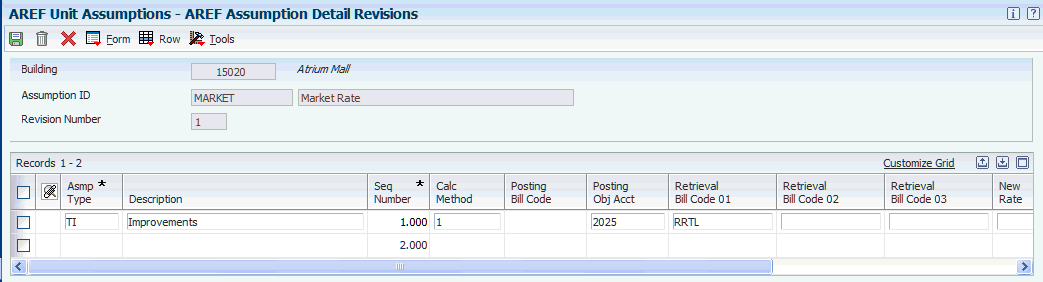
Description of ''Figure 4-2 AREF Assumption Detail Revisions form''
- Asmp Type (assumption type)
-
Enter a hard-coded value from UDC table 15L/AT that specifies a type of expense incurred on a lease. The assumption type is associated with a posting bill code. Values are:
EC: External commissions
IC: Internal commissions
OC: Other commissions
OT: Other assumptions
TI: Tenant improvements
- Calc Method (calculation method)
-
Enter a hard-coded value from UDC table 15L/CM that specifies how the system forecasts an amount for the assumption type. The system automatically enters a value in the Amount Type field based on the calculation method.
Note:
You must enter a calculation method for all assumption types except OT (other assumptions). - New Rate
-
Enter a number that specifies the expected growth rate for a new assumption in the base year. The new assumption value can be defined as a currency, a percentage, or an amount per square foot.
- Renewal Rate
-
Enter a number that specifies the expected growth rate for a renewed assumption in the base year. The renewal assumption value can be defined as a currency, a percentage, or an amount per square foot.
You must enter a value in either the Posting Bill Code field or the Posting Obj Acct field.
4.5 Setting Up Recycle Assumption Rules
This section provides an overview of recycle rules and discusses how to:
-
Set processing options for AREF Recycle Rules (P15L107).
-
Set up recycle rules.
4.5.1 Understanding Recycle Rules
When you forecast budgets, the budget forecasting period as defined in the AREF Budget Calculation program (R15L1091) can extend past the end of the last assumption term assigned to the unit. To avoid a gap in the forecasting results, you can use the AREF Recycle Rules program (P15L107) to set up a recycle assumption rule that the system uses after the terms of the unit assumptions expire. Optionally, you can use a recycle assumption rule only on the unit. In this case, the system processes the assumption defined on the recycle rule for the term defined, and it continues to use this assumption until the end of the budget or until a new REM lease is found. You can add the recycle rule to individual units by using AREF Unit Maintenance (P15L101) or to a selected group of units by using AREF Unit Assumption Assignment (P15L1011).
During budget calculation, the system uses the following hierarchy to retrieve assumptions:
-
Unit assumption 1.
-
Unit assumption 2.
-
Unit assumption 3.
-
Unit recycle assumption rule.
-
Building constants.
|
Note: Even if you assign terms to the unit assumption, you can apply the recycle rules through the end of the budget cycle. |
During the AREF budget calculation, the system searches for a default recycling rule assigned to the unit:
-
If a default recycling rule exists, the system uses the terms of the default assumptions defined for that rule until the end of the budget or until a new REM lease is found.
-
If no default recycling rule exists, the system uses the building constants. If the system uses the building constants to retrieve the next assumption, you can specify whether the system uses the recycle rule defined in the building constant or the default assumption in the building constant by selecting either the Use Building Constant Rules or Use Recycle Rule option.
The system stores information for recycle rules in the AREF Recycle Assumption Rules table (F15L107).
4.5.2 Forms Used to Set Up Recycle Rules
| Form Name | FormID | Navigation | Usage |
|---|---|---|---|
| Work with Recycle Assumption Rules | W15L107A | AREF Setup (G15L412), AREF Recycle Rules | Review and select recycle rules. |
| AREF Recycle Assumption Rules | W15L107B | On the Work with Recycle Assumption Rules form, click Add. | Set up recycle rules. |
4.5.3 Setting Processing Options for AREF Recycle Rules (P15L107)
Processing options enable you to specify the default processing for programs and reports.
4.5.3.1 Versions
Use these processing option to specify the version that the system uses when the program is accessed from the Form menu on the Work with Recycle Assumption Rules form.
- 1. Automatic Accounting Instructions (P0012)
-
Specify the version of the P0012 program to use. If you leave this processing option blank, the system uses the ZJDE0015 version.
- 2. Assumption Revisions (P15L102)
-
Specify the version of the P15L102 program to use. If you leave this processing option blank, the system uses the ZJDE0001 version.
- 3. Sales Overage (P15L103)
-
Specify the version of the P15L103 program to use. If you leave this processing option blank, the system uses the ZJDE0001 version.
- 4. Bill Codes / Adjustment Reason (P1512)
-
Specify the version of the P1512 program to use. If you leave this processing option blank, the system uses the ZJDE0001 version.
- 5. E. P. Rules Revisions (P15L104)
-
Specify the version of the P15L104 program to use. If you leave this processing option blank, the system uses the ZJDE0001 version.
- 6. Recurring Bill Code Rules (P15L106)
-
Specify the version of the P15L106 program to use. If you leave this processing option blank, the system uses the ZJDE0001 version.
- 7. Growth Pattern (P15L105)
-
Specify the version of the P15L105 program to use. If you leave this processing option blank, the system uses the ZJDE0001 version.
4.5.4 Setting Up Recycle Rules
Access the AREF Recycle Assumption Rules form.
Set up recycle assumption rules by building and revision number.
- Recycle Rule
-
Enter a value that specifies the recycle rule. This value can be up to 10 digits in length.
You can enter a recycle rule description in the unlabeled field to the right of the Recycle Rule field.
- Assumption Rule
-
Enter a value that specifies the assumption value for a unit. The system uses the assumption value to forecast market rate, Consumer Price Index (CPI), lease information, and commissions that are associated with a growth pattern. Almost any type of revenue or expense can be associated with the assumption that you assign.
- Assumption Action
-
Enter a user-defined code from UDC table 15L/UA that specifies the type of action that applies to the assumption rule. Values are:
N: New
R: Renew
B: Market blend
- E.P. Rule
-
Enter a user defined, 10-character value that specifies the expense participation rule.
- Sales Overage
-
Enter a user defined, 10-character value that specifies the sales overage rule.
- Recurring Bill Code Rule
-
Enter a user-defined, 10-character value that specifies the bill code rule.