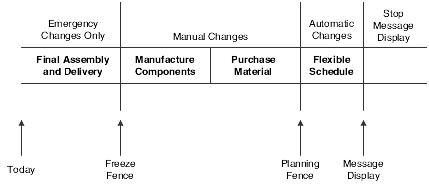3 Understanding Requirements Planning Concepts
This chapter contains the following topics:
-
Section 3.1, "Single-Facility Versus Multifacility Planning"
-
Section 3.3, "Master Production Scheduling and Material Requirements Planning"
3.1 Single-Facility Versus Multifacility Planning
Single-facility planning encompasses the generation of a distribution or production plan for one facility. All supply-and-demand data must be within a single branch plant. If an item is available in other branch plants, it is not considered during single-facility planning.
In contrast, multifacility planning is set up to consider supply and demand for the same item across multiple facilities. The objective of multifacility planning is to coordinate the distribution or production plan of several plants that are part of an integrated company. This type of planning is used to provide a number of business solutions, including:
-
Demand consolidation to support centralized procurement for multiple branch plants.
-
Demand fulfillment from an alternate branch plant to minimize inventory.
-
Demand integration, in which one plant produces semifinished items that are shipped to and assembled into end-item products at another plant.
You define supply-and-demand relationships between branch plants; the system transfers items among the plants using JD Edwards EnterpriseOne Sales Order Management and JD Edwards EnterpriseOne Procurement.
3.2 Single-Level Versus Multilevel Planning
Single-level planning is the balance of supply and demand of an end item at the sales and operations planning level. The planning system does not explode down to the lower-level components in the bill of material.
Both manufacturing and distribution companies use single-level planning, depending on their process flows. Single-level planning is performed for Master Production Scheduling (MPS) and Distribution Requirements Planning (DRP) to plan end items or families of end items. Single-level planning at the DRP and MPS levels provides flexibility to manage inventory by specific time buckets, which can be monthly, weekly, or daily.
DRP focuses on processing end items through the planning system. DRP develops messages only for the purchase of end items; no parent/component relationships exist.
For example, a distribution company that sells material building supplies forecasts faucets as a demand and purchases what is needed to meet the forecast. The company then sells the faucets to home builders.
MPS uses single-level planning to focus on the end item. It is run prior to Material Requirements Planning (MRP) to stabilize and firm up the schedule. Thus, single-level MPS does not explode down to lower-level components in the bill of material. MPS can develop both purchase order and work order messages.
For example, a manufacturer of building materials might buy bathtubs and then sell these end items to distributors. The manufacturer uses forecast as demand and purchases bathtubs to meet that demand. They then sell the bathtubs to a distributor. For end items that the manufacturer builds itself, such as faucets, the company runs single-level MPS to produce work-order messages for the faucets. By running single-level MPS, the manufacturer has the flexibility to change quantities and dates of the end items before sending the demand to lower-level components such as O-rings, washers, handles, and bolts.
Pegging records do not exist at the highest level of the bill of material structure because that is where the demand originates.
MRP is multilevel planning. The planning system explodes parent demand from end items down to lower level components in a bill of material. MRP creates messages for both purchased and lower-level manufactured items.
Pegging can be done to determine the parent source of demand.
3.3 Master Production Scheduling and Material Requirements Planning
An MPS is a statement of what the company expects to produce, based on the tactical plan and budget constraints. A master-scheduled item is critical in its impact on lower-level components or resources, such as skilled labor, key machines, and revenues. Single-level scheduling implies master scheduling at the item level of an end deliverable. multilevel master schedules explode planned orders down to component items.
The master scheduling process consists of:
-
Determining gross demand (forecast, customer orders, and interplant demand).
-
Subtracting what you have (inventory, purchase orders, and work orders).
-
Calculating net requirements and determining when you need them.
You can generate a master schedule for all items or for a net-change generation, which includes only items that have been affected by transactions since the last generation. After you generate the master schedule, you can review and respond to messages.
MRP uses information from the bill-of-material and inventory records to calculate the time-phased net-material requirements for every component item and subassembly. MRP suggests a replenishment plan to support the production of the quantities that are specified in the MPS.
A single-facility requirements plan critically affects lower-level components or resources, such as skilled labor or revenues. Single-facility implies MRP at the component level.
The MRP process consists of:
-
Determining gross demand (forecast, customer orders, work orders, and interplant demands).
-
Subtracting what you have (inventory, purchase orders, and work orders).
-
Calculating net requirements and when you need them.
You can process a material requirements plan in one of two ways:
-
Freeze the MPS and generate MRP.
-
Validate the MPS, and then generate a combination of MPS and MRP.
When you process a material requirements plan, the system summarizes gross material requirements for each assembly, component, and part number for raw material. The requirements plan supports the MPS for each time period in the planning horizon.
You can generate a material requirements plan for all items or for a net change generation, which includes only the items that have changed since the last generation. After you generate MRP output, you can review and respond to messages.
The system uses these inputs to MRP:
-
Demand.
-
Forecast.
-
Sales orders.
-
Planned and firm work orders.
-
Supply.
-
Firm work orders.
-
Rate schedules.
-
Purchase orders.
-
Inventory.
-
In-receipt routing.
-
Product data.
-
Item Branch File data (F4102).
-
Bill of Material Master File data (F3002).
The system generates these outputs from MRP:
-
Action and warning messages.
-
Time series with calculated quantities for:
-
Ending Available (EA).
-
Available to Promise (ATP).
-
Cumulative Available to Promise (CATP).
-
Planned orders.
-
3.3.1 MPS and Manufactured Items
You use MPS to generate the master schedule for manufactured items. The JD Edwards EnterpriseOne systems plan replenishment for both purchased items and manufactured items in the same generation program. Processing options control how the system runs the generation.
3.3.2 DRP and Purchased Items
For distribution businesses, DRP provides replenishment plans for items that are purchased and resold in a distribution environment.
3.3.3 What Are the Differences Between MRP and MPS?
MPS generally has independent demand, while MRP has dependent demand. Independent demand is demand for an item that is unrelated to the demand for other items, such as demand for finished goods. Dependent demand is demand that is directly related to or derived from the bill-of-material structure for other items or end products. MRP might also include forecast and sales orders if items are sold as service (spare) parts. The majority of demand, however, is demand from parent orders. The demands on MRP include:
-
Firm and planned work orders for a parent item.
-
Sales orders and forecast for a service part.
-
Interplant demands.
You use MRP to generate material plans for lower-level components. Processing options control how the system runs the generation.
3.4 Requirements Planning Outputs
The primary outputs of requirements planning include messages, time series, and planned orders. You need to know and understand the elements that affect the process and look for the outputs, including planning horizons, quantity types, time fences, and planning message definitions. These elements are common for all types of requirements planning.
This section discusses:
-
Planning horizons.
-
Quantity Types (user-defined code (UDC) 34/QT).
-
Time fences and the time series.
-
Time series calculations.
-
Planning messages.
3.4.1 Planning Horizons
The Educational Society for Resource Management (APICS) defines a planning horizon as the amount of time that a plan extends into the future. Planning horizons must be long enough to cover the cumulative lead time for all low-level components. For higher-level planning, the horizon must be long enough to enable increased capacity adjustments, if needed. Changes that extend far into the planning horizon can be managed with little disruption to the planning schedule. Changes closer to the current date or delivery due date might have significant schedule and cost impacts to the existing plan.
Cumulative lead time should include visibility to all aspects of the plan, including:
-
Engineering and development time.
-
Purchasing lead time.
-
Manufacturing lead time.
-
Final assembly lead time.
-
Delivery time to customer.
This example illustrates a planning horizon:
-
Order raw materials: 20 days.
-
Produce component items: 20 days.
-
Subassembly production: 20 days.
-
Final assembly: 20 days.
The planning horizon must be set to include the entire lead time from raw material through final assembly. Therefore, this planning horizon should be no fewer than 80 days in length.
3.4.2 Quantity Types (34/QT)
The system uses the quantity type user-defined code (UDC) 34/QT. Quantity types are predefined codes that define the display data on the time series screens and reports that use the MPS/MRP/DRP Summary File table (F3413). The quantity types are used by the MRP/MPS Requirements Planning program (R3482) and the Master Planning Schedule - Multiple Plant program (R3483) to calculate supply and demand.
Quantity types are alpha codes that represent various types of supply or demand on the time series. Any code that is preceded by a + symbol designates supply. Any code that is preceded by a – symbol designates demand or a reduction of supply. Some quantity types are designated as unadjusted. Unadjusted quantity types display the original quantity without planning actions. All other quantity types are displayed as though all planning actions have been processed.
UDC 34/QT codes are hard-coded; however, the descriptions explaining the codes are not hard-coded. If changes are made to the descriptions, you should document these changes by using the Row menu to access the Attachments form. Creating an attachment to the code with a changed description provides an audit trail of what was changed and why the change was implemented.
|
Important: You should not change the 34/QT UDC because the MRP/MPS Requirements Planning and Master Planning Schedule - Multiple Plant programs build calculations for supply and demand based on these quantity types. |
3.4.3 Time Fences and the Time Series
Planning horizons are divided into time frames that establish operation policies or guidelines for prioritizing activities.
The time fences define how priority decisions are made with respect to scheduling supply to meet demand. Time fences denote where defined planning rules are applied in balancing the supply to meet existing demand. Time fences apply to sources of demand that are used to plan calculations. Time fence rules stipulate how forecast, customer demand, or a mixture of these are used during the netting calculations when you are establishing the schedule.
Time fences are points in time when you can make changes to either policy or operating procedures. JD Edwards EnterpriseOne software includes three fences:
-
Freeze
-
Planning
-
Message Display
This table describes each planning fence and its function:
Time fences are a critical input to the master schedule. The time series is the primary output of the master schedule.
The diagram is an example of a time series:
In the Item Master program (P4101), you specify on the Manufacturing Data tab of the Additional System Information form the number of days after the generation start date to be included in each time fence period. For time fences:
-
The system does not count the generation start date; that is, the day after the generation start date is day 1.
-
For manufactured items, the system counts working days as defined in the Shop Floor Calendar.
-
For purchased items, the system counts calendar days.
Each of the fences is displayed on the time series in its respective bucket. Along with the codes F, P, and D, you will also see Level Lead time (L), Manufacturing Lead time (M), and Cumulative Lead time (C).
You can also generate a master schedule for items by using forecast consumption planning rule H. Forecast consumption occurs when forecasted demand is reduced by actual sales orders that are received or shipped, up to the forecasted quantity. By consuming the forecast, you can revise the production schedules to reflect the most up-to-date information.
3.4.3.1 MRP Period Calculations Using Planning Fence Rules
MRP supply-and-demand netting calculations are generated on a period-by-period basis for each MRP-defined time bucket. The requirement generation uses the planning fence rule to determine what sources of demand to consider for a given duration.
The example is based on a G planning fence rule of 20 days. The greater than rule will be applied on a period-by-period basis within the planning fence duration.
| Sources of Demand | Week 1 | Week 2 | Week 3 | Week 4 | Week 5 | Week 6 |
|---|---|---|---|---|---|---|
| Forecast | 100 | 100 | 100 | 100 | 100 | 100 |
| Sales Orders | 300 | 200 | ||||
| PLO | 300 | 100 | 100 | 100 | 100 | 100 |
This MRP period-by-period comparison would be more pronounced if the MRP time buckets were in days and the rule duration remained at 20 days.
|
Note: The planning time-fence duration should approximate the replenishment lead time of the item. |
3.4.3.2 Time Fence Rules for DRP, MRP, and MPS (UDC 34/TF)
Time fences are points of time at which you can make changes to either policy or operating procedures. The system uses 34/TF as the UDC for time fence rules.
For example, you can use a time fence rule for planning that calculates an ending available amount that is based on the greater of forecast or customer demand. For rules C and G, this situation means that the forecast is reduced by the amount of the customer demand on that same time bucket. The system displays all adjusted and unadjusted values. In the table, this applies to rules C, G, and H.
JD Edwards EnterpriseOne software uses the time fence rules for planning:
|
Note: With time fence rules C, G, and H, you can use the forecast consumption by customer functionality if you want to calculate net demand for an individual customer. |
3.4.4 Time Series Calculations
The time series represents the proposed master schedule. Review the time series to decide whether to accept or override the planning that the system suggests.
Requirements Planning provides three time series calculations:
-
Ending available.
-
Available to promise.
-
Cumulative available to promise.
3.4.4.1 Ending Available Calculation
Ending Available (EA) is the amount of product that is available at the end of a time bucket after the system calculates the effect of all supplies and all demands for the time bucket. The system uses the planning time-fence rule and the calculation to calculate the ending available amount:
-
Add within the time bucket.
-
Calculate Beginning Available (+BA):
-
For the first time period, +BA = quantity on hand − safety stock.
-
For remaining time periods, +BA = ending available from the previous time period (=EA).
-
-
Subtract according to the planning time fence rule:
-
Forecast (-FCST).
-
Customer demand (sales orders and interplant demand).
-
-
Equals ending available (EA).
The following table displays how the system calculates the amount of product that is available at the end of a time period. Assume that the order policy code equals lot for lot, safety stock equals 20, time fence rule for planning equals C, and lead time equals 1. The planning fence is between periods 4 and 5.
For example:
On hand (80) − safety (20) = Period 1 + BA (60)
Period 1 + BA (60) − S0(20) = EA (40)
| Product | Period | Period | Period | Period | Period | Period | Period | Period |
|---|---|---|---|---|---|---|---|---|
| On Hand = 80 | 1 | 2 | 3 | 4 | 5 | 6 | 7 | 8 |
| +BA | 60 | 40 | 25 | 25 | 0 | 0 | 0 | 0 |
| –FCST | 20 | 20 | 20 | 20 | 20 | 20 | 20 | 20 |
| –SO | 20 | 15 | 40 | 45 | ||||
| =EA | 40 | 25 | 25 | 0 | 0 | 0 | 0 | 0 |
| +DRP | 15 | 20 | 20 | 45 | 20 | |||
| (order start) | 15 | 20 | 20 | 45 | 20 |
3.4.4.2 Available to Promise Calculation
Available to promise (ATP) is the uncommitted portion of a company's inventory or planned acquisitions. You use this amount to accurately promise customer orders. As long as manufacturing produces according to the MPS and sales makes commitments according to the ATP information, this method increases customer service and reduces inventory carrying cost.
ATP uses actual customer orders to identify inventory that can be promised to a customer. The time fence rule for planning has no effect on ATP. Forecast is never included in ATP calculations.
The system calculates the ATP quantity like this:
-
First period ATP = on-hand balance − safety stock + work orders + purchase orders + planned orders − sales orders − work order parts list demand − interplant demand − unconsumed lot quantities that are expired.
-
After the first period, ATP = work orders + purchase orders + planned orders − sales orders − work order parts list demand − interplant demand − unconsumed lot quantities that are expired.
The system does not display negative ATP for the next periods. However, the system reduces the CATP by the negative amount.
3.4.4.3 Cumulative Available to Promise Calculation
Cumulative available to promise (CATP) is a running total of the ATP.
For new products or seasonal products, building inventory might be part of the management strategy. In these cases, sales and marketing might not be expected to sell within the replenishment buckets. The bulk of sales might not be in the near future.
The system calculates CATP like this:
-
First period CATP = beginning available + replenishment − sum of customer orders and parent demand before the next replenishment.
-
After the first period, CATP = CATP from last period + replenishment − sum of customer orders and parent demand before the next replenishment.
CATP does not assume complete depletion. Rather, the system continues to add inventory.
The following table displays how the system calculates CATP. Assume that the order policy code equals fixed 60, safety stock equals 0, time fence rule for planning equals C, and lead time equals 1. The planning fence is between periods 4 and 5.
| CATP | Period | Period | Period | Period | Period | Period | Period | Period |
|---|---|---|---|---|---|---|---|---|
| 1 | 2 | 3 | 4 | 5 | 6 | 7 | 8 | |
| +BA | 80 | 50 | 25 | 55 | 45 | 25 | 50 | 30 |
| –FCST | 20 | 20 | 20 | 20 | 20 | 20 | 20 | 20 |
| –SO | 30 | 25 | 30 | 10 | 35 | |||
| =EA | 50 | 25 | 55 | 45 | 25 | 50 | 30 | 10 |
| +DRP | 60 | 60 | ||||||
| ATP | 25 | 20 | 25 | |||||
| CATP | 25 | 25 | 45 | 45 | 45 | 70 | 70 | 70 |
3.4.5 Planning Messages
During planning, the system generates recommendations for the user called action messages.
The action messages for DRP, MPS, and MRP are defined in UDC table 34/MT (Message Type). The character codes are hard-coded. Do not change the character codes in this UDC table.
When you process action messages, the system completes specific events.
After you generate planning schedule output, the system creates action messages that:
-
Alert the planner of possible adverse conditions.
-
Display action recommendations that the planner can process.
3.4.5.1 Message Types for DRP, MPS, MRP, and RCCP (34/MT)
The system uses 34/MT as the UDC for message types. All the messages are predefined for these message types, which the system displays when you generate DRP, MPS, and so on. Because the character code is hard-coded, you can change the description, but not the function, of the message type.
The system displays messages by type. You can identify which items require attention, based on the action message types. The following table displays what action the system takes when work orders or purchase orders are processed.
| Type | Description | Planner Remarks | Work Order | Purchase Order |
|---|---|---|---|---|
| A | Warning message. | WO missing part list. | Displays work order. You can copy the bill of material to create a parts list. | N/A |
| A | Warning message. | BOM does not exist for item. | Error message; record invalid. | N/A |
| A | Warning message. | Cancel parts list. | Error message; record invalid. You must clear or delete the message. | N/A |
| A | Warning message. | Defer parts list. | Error message; record invalid. You must clear or delete the message. | N/A |
| A | Warning message. | Lead time is zero. | Clears message. Displays work order. | N/A |
| B | Order & Expedite. | Blank. | Clears message and creates a firm order message. Creates a work order. | Clears message and creates a firm order message. Creates purchase order. |
| C | Cancel. | Blank. | Clears message. The system deletes the work order parts list if no outstanding issues exist. Changes status to 99. | Clears closed message on purchase order line item. Changes status to 999. |
| D | Defer. | Blank. | Clears the message and changes the required date for the item on the work order. | Clears the message and changes the required date for the line item on the purchase order. |
| E | Expedite. | Blank. | Clears the message and changes the start date on the work order. | Clears the message and changes the start date for the line item on the purchase order. |
| F | Frozen order. | Frozen order. | No action required. The message remains until deleted or cleared. | No action required. The message remains until deleted or cleared. |
| G | Increase order quantity. | Blank. | Displays work order with updated quantity. Click OK to accept the change. The system recalculates and changes the number of required components. | Displays purchase order with updated quantity. Click OK to accept the change. |
| H | Decrease rate quantity. | Blank. | Displays the rate schedule. You must manually change the rate quantity for the suggested date. | N/A |
| I | Increase rate quantity. | Blank. | Displays the rate schedule. You must manually change the rate quantity for the suggested date. | N/A |
| L | Decrease order quantity. | Blank. | Displays work order with updated quantity. Click OK to accept the change. The system recalculates and changes the number of required components. | Displays purchase order with updated quantity. Click OK to accept the change. |
| M | Manual reminder. | User entered text. | No action required. The message remains until deleted or cleared. | No action required. The message remains until deleted or cleared. |
| N | Create rate. | Blank. | Clears message and creates the rate schedule. Displays rate schedule revisions. | N/A |
| O | Order. | Blank. | Clears message and creates a firm order message. Creates work order. | Clears message and creates a firm order message. Creates purchase order. |
| P | Firm order. | Firm order. | No action required. The message remains until deleted or cleared. | No action required. The message remains until deleted or cleared. |
| S | FPO adjustment suggestion. | Increase Parts List. Decrease Parts List. Expedite Parts List. Defer Parts List. | No action required. The message remains until deleted or cleared. Action is taken on the parent item's message. | No action required. The message remains until deleted or cleared. Action is taken on the parent item's message. |
| T | Past due order. | Blank. | No action required. The message remains until deleted or cleared. | No action required. The message remains until deleted or cleared. |
3.5 Parallel Processing
Parallel processing is a method that distributes work that an application performs across multiple processors within a CPU. The parallel processing method achieves significant performance gains that are limited only by the number of processors that are available on the server. Thus, parallel processing reduces the time that a system requires to complete the work. For example, if you have excessive data volume, such as large bills of material, parallel processing can reduce processing time. These conditions determine whether the system would benefit from parallel processing:
-
Server with multiple processors.
-
Large volume of data at any level of MRP.
A method of parallel processing is to create an application that divides data into separate, independent paths. The paths process data simultaneously on multiple processors. The benefit of this method is that the application automatically divides data among processors and also eliminates data administration. The MRP/MPS Requirements Planning program and the Master Planning Schedule - Multiple Plant program use this method of parallel processing.
When you run the parallel processing versions of the MRP/MPS Requirements Planning and Master Planning Schedule - Multiple Plant programs, you plan items concurrently within the same low-level code because the items do not depend on each other. The system processes items with a low-level code that equals 1. The system processes all of the items at the current level before it can process any items at the next level: current level + 1. The system repeats this process until it has processed all of the items. Also, if a server has multiple processors, you can plan multiple items concurrently with the same low-level codes.
Parallel processing uses the software's subsystem capabilities to run multiple copies of a batch program. The system provides a unique subsystem version of a Universal Batch Engine (UBE) that enables you to specify the number of available processors on the server. When the system runs the batch program, preprocessing fills the subsystem table and begins the subsystem jobs. The jobs run the same version of the application and access the same processing option values. Each record in the subsystem table contains data that the system passes to a report. Each subsystem job processes records from the same table, one at a time. After the system processes all of the records, the system terminates the subsystem jobs.
The system has several applications that parallel processing supports. To use the parallel processing versions, you must perform these tasks:
-
Indicate the maximum number of the same subsystem jobs that the system can process at the same time.
Add or modify the value, UBESubsystemLimit=N, in the UBE section of the jde.ini file.
N represents the maximum number of similar subsystem jobs.
-
Set up multithreaded job queues.
Note:
Technical support must complete standard tasks in system setup before you can perform the parallel processing method.
The MRP/MPS Requirements Planning and Master Planning Schedule - Multiple Plant programs have a processing option, Number of Subsystem Jobs, on the Parallel tab that indicates how many concurrent jobs can process the MRP data. You must use subsystem parallel versions that are specifically designed for parallel processing.
|
Important: You should not run more than one version of MRP at a time. |