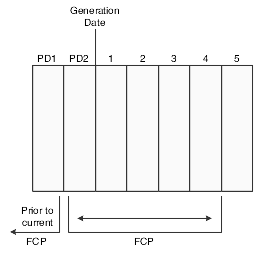10 Forecast Consumption
This chapter contains the following topics:
10.1 Understanding Forecast Consumption
Forecast consumption is based on the assumption that actual sales orders reduce, or consume, the forecasted quantities. This approach ensures that sales orders are not treated as additional demand to the forecast during a planning period. The plan begins with gross forecast. Actual sales orders are placed that consume the forecast. The result is an adjusted forecast-that is, the forecast balance not consumed by sales orders.
In JD Edwards EnterpriseOne software, you have two types of forecast consumption strategies that are available to you:
-
Forecast consumption by period (time fence rules C and G).
-
Forecast consumption across multiple periods (time fence rule H).
Either of these options can be limited to forecast consumption by customer.
Forecast consumption by period only requires that you use planning fence rule C or G, and create a forecast for the item. The aggregate forecast will be reduced by the aggregate sale orders for a period.
Forecast consumption across multiple periods requires that you use planning fence rule H, create a forecast for the item, and define forecast consumption periods. These forecast consumption periods span multiple weekly or monthly planning periods or buckets. The aggregate forecast within the forecast consumption period is reduced by the aggregate sales order in the same period. This calculation includes shipped sales orders.
When you use the forecast consumption by customer functionality through processing options in requirements planning, the system only reduces the forecast quantities for specific customers by the sales order quantities for the same customer. If a customer does not have a customer-specific forecast, the system uses the aggregate forecast consumption logic.
10.2 Forecast Consumption Across Multiple Periods
Forecast consumption is associated with planning fence rule H.
Forecast consumption periods (FCPs) are user defined and stored in the Forecast Consumption Periods table (F3405). Within an FCP, the system processes sales orders against the gross (unadjusted) forecast (quantity type of -FCSU) on a first-in, first-out (FIFO) basis. The system creates additional time periods if the forecast end dates of the consumption period do not coincide with the period end dates of the time series.
The additional forecast consumption time periods are incremental to the number of time periods that are identified in the MRP/MPS Requirements Planning program (R3482). The total for all time periods cannot exceed 52.
The system only applies the forecast consumption calculations if you set the appropriate processing option for the Master Schedule Planning - Multiple Plant program (R3483). To use forecast consumption, an item's planning fence rule must be H, and the planning fence must be 999. These values are set on the Additional System Information form in the Item Master (P4101) or Item Branch (P41026) programs.
10.2.1 Past Due Time Buckets
The graphic illustrates that you can set the number of past due time buckets to 1 or 2:
10.2.2 Planning Horizon Time Periods
You can specify both forecast consumption and period end dates of the time series on the Work with Forecast Consumption Revision form. You specify the number of daily, weekly, and FCP periods that are included in the planning horizon in the processing option for the MPS - Gross Regeneration version of the MRP/MPS Requirements Planning program. The system does not allow more than 52 total time series and forecast consumption period buckets.
If you specify a number of planning horizon weeks in the processing options and the time series end does not coincide with a forecast consumption period end, the system creates another time series bucket to reflect the forecast consumption period.
If you define the forecast consumption periods by month and the forecast consumption period end does not coincide with the month-end date in the shop floor calendar, the system displays the forecast consumption date (not the month-end date) as a time series bucket.
You can set a processing option so that the system highlights all of the forecast consumption periods on Time Series Inquiry. This action helps you differentiate between the time series and the forecast consumption periods.
10.2.3 Forecast Consumption Calculation
You define forecast consumption periods to represent a period in which selected forecasts are partially or fully consumed, or over-consumed by sales orders. This action enables you to include more than one time series bucket in the calculation of the forecast consumption. That is, you can designate a longer period of time (the forecast consumption period) for the system to compare the gross forecasts to the combined gross sales orders and shipments.
With forecast consumption processing, the system uses these quantity types:
| Quantity Type | Explanation |
|---|---|
| -FSCU | Unadjusted forecast quantity (gross) for a specific item from the detail forecast table. |
| -SOU | Actual sales orders from the sales order detail table. |
| -SO | Portion of total sales orders that consumes the forecast. -SO can exceed the forecast when sales orders are greater than forecast. |
| -SHIP | Shipments that occur within the forecast consumption period. |
| -FCST | Unconsumed forecast (net). |
| +WO, +PLO | Work orders and planned orders: replenishment orders that cover the net requirements. |
In the next example, work orders for 50 and 135 units are open. The forecast is spread through the forecast consumption period and is consumed on a first in first out basis.-SHIP + -SOU = Total Demand (10 + 40 + 175 = 225). Total Demand consumes FIFO; therefore, the beginning forecast is consumed and posted in the -SO line. The net balance of the forecast is posted in the -FCST line. Notice in the first three periods that the -FCST (net) has been reduced by a total of 225 pieces. The -SO indicates the amount that is consumed in each period and also totals 225 pieces. Work order messages suggest increasing +WOU from 50 to 85. Messages suggest expediting and decreasing +WOU in 6-30 from 135 to 100 in period June 17th. The forecast consumption period is monthly and indicated with the asterisk in the period. This feature is turned on when the processing options for the times series are set.
| Qty Type | Weeks | Weeks | Weeks | Weeks | Weeks |
|---|---|---|---|---|---|
| 1 | 2 | 3 | 4 | 5 | |
| 6-03 | 6-10 | 6-17 | 6-24 | * 6-30 | |
| +BAU | 75 | 15 | -35 | -135 | -235 |
| +BA | 75 | 15 | |||
| +WOU | 50 | 135 | |||
| +WO | 85 | 100 | |||
| -FSCU | 60 | 100 | 100 | 100 | 80 |
| -FCST | 35 | 100 | 80 | ||
| -SHIP | 10 | ||||
| -SOU | 40 | 175 | |||
| -SO | 60 | 100 | 65 | ||
| =EAU | 15 | -35 | -135 | -235 | -180 |
| =EA | 15 |
You can set the number of past due time buckets to one or two. The first past due bucket (PD2) includes all activity that is scheduled to occur before the current generation date but within the current forecast consumption period. The second past due bucket (PD1) includes all activity that is scheduled to occur before the beginning of the current forecast consumption period.
If you use at least one past due period, the system calculates unconsumed quantity for the first time bucket as follows:
-
Past due forecasts (-FCST prior to the generation date, but after the forecast consumption beginning date) are consumed by:
-
Past due sales orders (that have not shipped) that are within the forecast consumption period.
-
Sales orders that were shipped within the forecast consumption period, but prior to the generation date.
-
-
Any remaining -FCST is added to the -FCST in the first bucket that is not past due.
10.3 Forecast Consumption by Customer
Forecast Consumption by Customer enhances the ability of a supplier to meet the requirements from large customers. When working with large customers, you might want to consider the demand for each customer separately and plan production quantities accordingly. You can set up the system to net forecasts and sales orders for a particular customer separately, so that you can plan more accurately for the specific demand coming from individual customers.
If you do not use the forecast consumption by customer functionality, you compare total sales with total forecast for a particular time period without considering individual customers. Calculating the difference between total forecast and sales yields a different result than calculating the difference between forecast and sales for an individual customer.
|
Note: If the system does not find a customer number in the forecast to match the customer number from the sales order, the sales order consumes generic forecast quantities. |
To use forecast consumption by customer, you have to enter a forecast for a specific customer. In this case, the forecast record has a customer number in the Customer Number field. Based on the customer number, the system can search for sales orders with matching customer numbers in the ship-to or sold-to field to calculate the remaining demand for the customer. You specify whether the system uses to the ship-to or sold-to field from the sales order by setting a processing option or by defining a customer address relationship.
When you run the MRP/MPS Requirements Planning program, you can set up the program to use forecast consumption by customer. You can use this functionality for items that are defined with planning fence rule C, G or H. You cannot use forecast consumption logic for process items.
When you run the MRP/MPS Requirements Planning program and have activated the Forecast Consumption by Customer functionality, the program calculates the net difference between forecast and sales orders for a period for individual customers. The process consists of these steps:
-
Check the Item Branch record for the item to see that the time fence rule is set to C, G or H.
-
Read the Forecast File table (F3460) and the Sales Order Header File table (F4201) record for each customer.
-
Compare sales orders and forecast for each customer to determine which is greater.
The greater value of the two is written to the F3460 as a new forecast record with a forecast type that indicates that it is the result of a Forecast Consumption by Customer calculation.
You can use the MPS Time Series program (P3413) to review the results of the calculation. The net forecast that results from the Forecast Consumption by Customer calculation is displayed as the adjusted forecast quantity (-FCST).
|
Note: You can use Forecast Consumption by Customer as well, if you are planning for multiple facilities, by using the Planning Schedule - Multiple Plant program. You can set the same processing options as for the MRP/MPS Requirements Planning program and determine, in addition, whether to consider interplant demand as customer demand. |
10.3.1 Forecast Consumption by Customer Calculation
These tables illustrate the different results that are reached, depending on whether you differentiate by customer. The first table demonstrates the results of a calculation that does not differentiate by customer:
| Customer | Sales Order | Forecast | Greater of Forecast and Sales Order |
|---|---|---|---|
| A | 100 | 80 | |
| B | 400 | 375 | |
| C | 700 | 750 | |
| Total | 1200 | 1205 | 1205 |
In this calculation, you aggregate all of the sales orders and all of the forecasts for an item and compare the totals with each other. In this case, the total forecast is greater than the total sales order quantity. Therefore, the forecast becomes the total demand.
This table demonstrates the results of a calculation that nets each individual sales order against a forecast with matching customer number:
| Customer | Sales Order | Forecast | Greater of Forecast and Sales Order |
|---|---|---|---|
| A | 100 | 80 | 100 |
| B | 400 | 375 | 400 |
| C | 700 | 750 | 750 |
| Total | 1250 |
In this calculation, the sales order and forecast quantities are not totaled. Instead, each sales order is compared to a matching forecast. The greater quantity in each comparison is added to the total demand. In this case, the total demand is greater than if the first method had been used.
10.3.2 Forecast Consumption by Customer Considerations
In order to use Forecast Consumption by Customer, you need to consider:
-
Set up a forecast type for forecast consumption by customer in the UDC table 34/DF (Forecast Type).
-
Set up a version of the MRP/MPS Requirements Planning program by using these processing options:
-
Set the Forecast Consumption Logic processing option for using forecast consumption by customer.
-
Specify the forecast type to be used for forecast consumption by customer.
-
Specify whether the system uses the sold-to or the ship-to number on the sales order when searching for sales orders to net against a forecast.
-
-
If you use multifacility planning, set up a version of the Master Planning Schedule - Multiple Plant by using these processing options:
-
Set the Forecast Consumption Logic processing option for using forecast consumption by customer.
-
Specify the forecast type to be used for forecast consumption by customer.
-
Specify whether the system uses the sold-to or the ship-to number on the sales order when searching for sales orders to net against a forecast.
-
Specify whether the system treats interplant demand as customer demand consumes the forecast.
-
Ensure that the items for which you are creating a requirements plan are defined with planning fence rule C, G or H.
-