1 Introduction to JD Edwards EnterpriseOne Shop Floor Management
This chapter contains the following topics:
-
Section 1.1, "JD Edwards EnterpriseOne Shop Floor Management Overview"
-
Section 1.2, "JD Edwards EnterpriseOne Shop Floor Management Business Processes"
-
Section 1.3, "JD Edwards EnterpriseOne Shop Floor Management Integrations"
1.1 JD Edwards EnterpriseOne Shop Floor Management Overview
A shop floor management system plays a key role in managing the flow of materials inside the plant. An effectively implemented shop floor management system serves as a mediator between production control and the shop floor. The JD Edwards EnterpriseOne Shop Floor Management system from Oracle provides an effective way to maintain and communicate information that the system requires to complete production requests.
JD Edwards EnterpriseOne Shop Floor Management enables you to manage and track manufacturing work orders. It uses data from the shop floor to maintain and communicate status information regarding materials, work centers, routing instructions, and end operations that are required to complete the production requests. A traditional shop floor uses dispatch lists, capacity requirements, finite scheduling, capacity planning, capacity simulation, and optimization. Some companies might also use bar coding, kanban, and just-in-time manufacturing processes on the shop floor. With JD Edwards EnterpriseOne Shop Floor Management, you can:
-
Create and process work orders, including attaching things like parts lists, routing instructions, co-products and by-products, and intermediate items.
-
Process lots, including lots of products in the process industry, such as food, chemical, and pharmaceutical products.
-
Work with commitments, including defining commitment rules, defining commitments at a work center location, manage commitments for grade and potency, and reposting commitments.
-
Print daily work lists, variance, shortage, and other reports to track and manage shop floor processes.
-
Issue and track material, use kanban for material movement, and track scrap.
-
Create and maintain work order schedules and rate schedules.
-
Track the hours spent on production and the number of end items that are completed on time.
-
Transact completed items to update the item quantity records in the inventory management system.
-
Set up and use a lean manufacturing solution, which produces end item products at a continuous rate, based on daily customer demand.
-
Review, close, or purge work orders and rate schedules.
1.2 JD Edwards EnterpriseOne Shop Floor Management Business Processes
This process flow illustrates the JD Edwards EnterpriseOne Shop Floor Management business processes:
Figure 1-1 Shop Floor Management business process flow
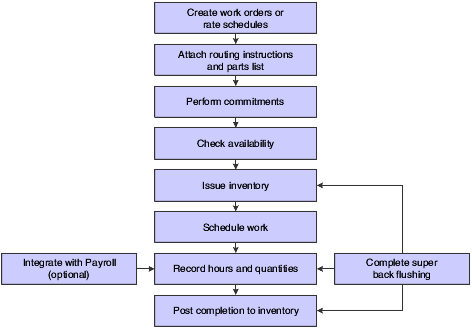
Description of ''Figure 1-1 Shop Floor Management business process flow''
We discuss these business processes in the in the business process chapters in this implementation guide.
1.2.1 Shop Floor Process
The process of scheduling production begins with managing the release of orders to the shop floor. Scheduling production involves setting realistic priorities and adjusting schedules based on required dates and actual dates.
The next step is to manage production by controlling work that is in progress on the shop floor. This means that you must track production on the shop floor to update the system. Updating the system entails tracking the status of jobs and obtaining the most up-to-date information about production activity. After a company is setup to monitor the shop floor, the system reports information that is required by various departments.
1.3 JD Edwards EnterpriseOne Shop Floor Management Integrations
The JD Edwards EnterpriseOne Shop Floor Management system integrates with these JD Edwards EnterpriseOne systems from Oracle:
-
JD Edwards EnterpriseOne Product Data Management
-
JD Edwards EnterpriseOne Distribution Requirements Planning
-
JD Edwards EnterpriseOne Master Production Schedule
-
JD Edwards EnterpriseOne Material Requirements Planning
-
JD Edwards EnterpriseOne Procurement
-
JD Edwards EnterpriseOne Quality Management
-
JD Edwards EnterpriseOne Engineer to Order
-
JD Edwards EnterpriseOne Warehouse Management
-
JD Edwards EnterpriseOne Sales Order Management
-
JD Edwards EnterpriseOne Inventory Management
-
JD Edwards EnterpriseOne Payroll
-
JD Edwards EnterpriseOne Kanban Management
-
JD Edwards EnterpriseOne Demand Flow Manufacturing
JD Edwards EnterpriseOne Shop Floor Management is one of many systems that is used for Supply Chain Management (SCM). SCM enables you to coordinate the inventory, raw material, and labor resources to deliver products according to a managed schedule. It is a manufacturing system that formalizes the activities of company and operations planning, as well as the execution of those plans. We discuss integration considerations in the implementation chapters in this implementation guide. Supplemental information about third-party application integrations is located on the My Oracle Support website.
JD Edwards EnterpriseOne Shop Floor Management integrates with other JD Edwards EnterpriseOne systems to take advantage of single entries, information sharing, and data consistency between systems.
1.3.1 JD Edwards EnterpriseOne Product Data Management
JD Edwards EnterpriseOne Product Data Management (PDM) provides information about bills of material, work centers, routing instructions, and product costs.
1.3.2 JD Edwards EnterpriseOne Distribution Requirements Planning, Master Production Scheduling, and Material Requirements Planning
JD Edwards EnterpriseOne Distribution Requirements Planning (DRP), JD Edwards EnterpriseOne Master Production Schedule (MPS), and JD Edwards EnterpriseOne Material Requirements Planning (MRP) provide suggested purchasing and manufacturing orders that are required to maintain a valid production schedule.
1.3.3 JD Edwards EnterpriseOne Procurement
JD Edwards EnterpriseOne Procurement enables you to automatically generate purchase orders for subcontracted operations on the routing instructions.
1.3.4 JD Edwards EnterpriseOne Quality Management
JD Edwards EnterpriseOne Quality Management enables you to work with test results as you:
-
Create, process, manage, and complete work orders and rate schedules.
-
Record actual hours and quantities.
-
Backflush labor and parts.
1.3.5 JD Edwards EnterpriseOne Engineer To Order
JD Edwards EnterpriseOne Engineer to Order enables you to work with large engineer-to-order projects. You use a number of JD Edwards EnterpriseOne Shop Floor Management programs, such as Order Processing (R31410), Inventory Issues (P31113), and Work Order Completion (P31114), to process the work orders that you create for the project.
1.3.6 JD Edwards EnterpriseOne Warehouse Management
JD Edwards EnterpriseOne Warehouse Management enables you to originate picking requests through manufacturing systems, which further enhances the automated method of tracking inventory movement within a warehouse.
1.3.7 JD Edwards EnterpriseOne Sales Order Management
Sales Order Management enables you to generate work orders when you enter a sales order, and it updates sales information from within Shop Floor Management.
1.3.8 JD Edwards EnterpriseOne Payroll
JD Edwards EnterpriseOne Payroll enables single entry of employees' hours. You can record hours and quantities per work request or per employee to accommodate both piece-rate and hourly-rate employees.
1.3.9 JD Edwards EnterpriseOne Inventory Management
JD Edwards EnterpriseOne Inventory Management enables you to track materials between inventory or storage locations and the shop floor. You can manage inventory issues and commitments, complete orders, and track order quantities throughout the production process.
1.3.10 JD Edwards EnterpriseOne Kanban Management
JD Edwards EnterpriseOne Kanban Management enables you to streamline the day-to-day functions of the shop floor, by using either a physical or electronic card system to track and replenish material at work stations or other locations on the shop floor.
1.3.11 JD Edwards EnterpriseOne Demand Flow Management
JD Edwards EnterpriseOne Demand Flow Management provides you with a means of designing the production line and inventory on the shop floor using the tools of the JD Edwards EnterpriseOne Demand Flow solution. The JD Edwards EnterpriseOne Demand Flow tools include setting up scenarios, defining product synchronizations, setting up mixed model families, creating volume designs, defining process maps, calculating line designs, and calculating operational definitions.
1.4 Shop Floor Management Implementation
This section provides an overview of the steps that are required to implement the JD Edwards EnterpriseOne Shop Floor Management system.
In the planning phase of the implementation, take advantage of all JD Edwards EnterpriseOne sources of information, including the installation guides and troubleshooting information.
When determining which electronic software updates (ESUs) to install for JD Edwards EnterpriseOne Shop Floor Management, use the EnterpriseOne and World Change Assistant. EnterpriseOne and World Change Assistant, a Java-based tool, reduces the time required to search and download ESUs by 75 percent or more and enables you to install multiple ESUs at one time.
See JJD Edwards EnterpriseOne Tools Software Updates Guide.
For information about the Oracle Business Accelerator solution for implementation of JD Edwards EnterpriseOne Shop Floor Management, review the documentation available.
See http://docs.oracle.com/cd/E24705_01/index.htm.
1.4.1 Global Implementation Steps
Before you can implement JD Edwards EnterpriseOne Shop Floor Management, you must complete several global implementation steps. Global implementation steps are completed by users of many different systems, and are not specific to JD Edwards EnterpriseOne Shop Floor Management. Depending on the features and functionality that the organization uses, you might find that it is not necessary to complete all of these steps. This table lists the suggested global implementation steps for all JD Edwards EnterpriseOne manufacturing products:
-
Set up global UDC tables.
See "Working with User Defined Codes" in the JD Edwards EnterpriseOne Tools System Administration Guide.
-
Set up fiscal date patterns.
-
Set up companies.
-
Set up business units.
-
Set up next numbers.
-
Set up accounts, and the chart of accounts. (Optional)
-
Set up the General Accounting Constants.
-
Set up multicurrency processing, including currency codes and exchange rates.
See JD Edwards EnterpriseOne Applications Multicurrency Processing Implementation Guide.
-
Set up ledger type rules. (Optional)
-
Set up address book records.
-
Set up default location and printers.
-
Set up branch/plant constants.
-
Set up Manufacturing/Distribution automatic accounting instructions (AAIs).
-
Set up document types.
1.4.2 Shop Floor Implementation Steps
This table lists the implementation steps for the JD Edwards EnterpriseOne Shop Floor Management system.
-
Set up user-defined codes for work orders.
-
Set up work centers.
See Work Center Setup.
-
Set up resource units.
See Resource Unit Setup.
-
Set up shop floor calendars.
-
Set up employee labor rates.
-
Set up manufacturing constants.
-
Set up item-to-line relationships.