1 Introduction to JD Edwards EnterpriseOne Fulfillment Management
This chapter contains the following topics:
-
Section 1.1, "JD Edwards EnterpriseOne Fulfillment Management Overview"
-
Section 1.2, "JD Edwards EnterpriseOne Fulfillment Management Business Process"
-
Section 1.3, "JD Edwards EnterpriseOne Fulfillment Management Integrations"
-
Section 1.4, "JD Edwards EnterpriseOne Fulfillment Management Implementation"
1.1 JD Edwards EnterpriseOne Fulfillment Management Overview
JD Edwards EnterpriseOne Fulfillment Management addresses situations in which enterprises cannot fulfill all of the orders for their products. Their product supply may be less than the demand or manufacturing planning may not occur until the demand is known. Fulfillment Management can also help when there is variability in the manufacturing process. Enterprises have contractual arrangements or service levels with their customers regarding the performance around fulfillment. These rules may include line and order fill rates, number of shipments, and a cancellation policy for open orders.
The purpose of the JD Edwards EnterpriseOne Fulfillment Management system is to fulfill orders in accordance with criteria agreed upon between you and your customers. The JD Edwards EnterpriseOne Fulfillment Management system fulfills orders based upon criteria that you set, which enables you to:
-
Generate priority order scores and then match available inventory to open orders.
-
Use service level rules to define fill rates for customer orders and ensure compliance with stated fill rates before releasing orders.
-
Implement an automated process that fulfills inventory to orders based on the rules.
-
Review the fulfillment quantities and make necessary changes.
The JD Edwards EnterpriseOne Fulfillment Management system significantly reduces or eliminates backorders that occur because of inventory availability issues. The Fulfillment Management system expects very little fluctuation in inventory availability between the time the system releases order from fulfillment and subsequent hard commitment, picking, and shipping.
1.1.1 Features
This table describes features of JD Edwards EnterpriseOne Fulfillment Management:
1.1.2 Benefits
The JD Edwards EnterpriseOne Fulfillment Management system drives operational improvements that help you manage supply, improve customer service, and decrease administrative costs.
The following table categorizes the benefits of using the JD Edwards EnterpriseOne Fulfillment Management system by operational area:
| Operational Area | Benefit |
|---|---|
| Supply Management |
|
| Customer Service |
|
| Administrative Costs |
|
1.2 JD Edwards EnterpriseOne Fulfillment Management Business Process
This diagram illustrates the JD Edwards EnterpriseOne Fulfillment Management business process:
Figure 1-1 Diagram showing Fulfillment Management business process
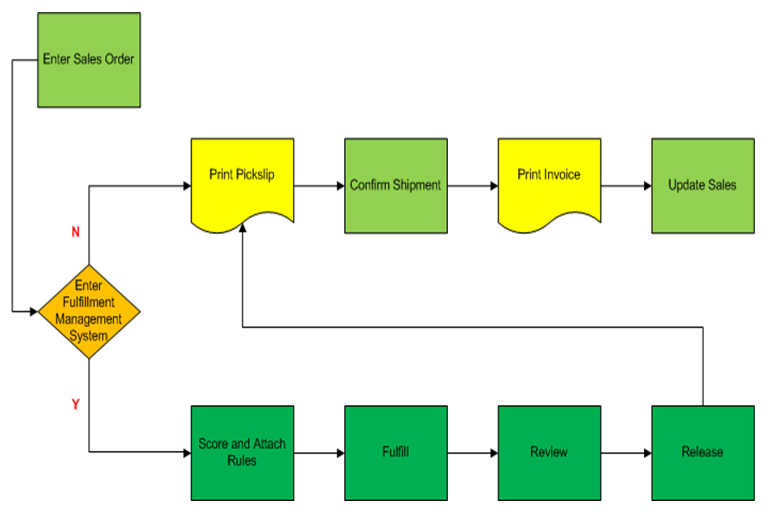
Description of "Figure 1-1 Diagram showing Fulfillment Management business process"
The standard sales order management process includes five basic steps:
-
Enter sales orders.
-
Print pick slips.
-
Confirm shipments.
-
Print invoices.
-
Update sales.
Typically, when you enter a sales order, the system performs availability checking for items and then commits inventory to the items. Because item availability checking occurs during sales order entry, the system commits inventory using a first-in, first-served model. The JD Edwards EnterpriseOne Fulfillment Management system enables you to bypass availability checking at sales order entry and defer soft commitments against inventory. The fulfillment process integrates seamlessly within the sales order management process while not affecting the downstream processes for sales orders.
The fulfillment process also has five steps:
-
Select. Based upon advanced preference 41 (Fulfillment Entry) setup, the system determines whether a sales order line enters the fulfillment process. Factors that help determine whether the system enters a sales order line into the fulfillment process include document type, item, item group, customer, and customer group.
Note:
The system does not enter all orders lines into the fulfillment process unless you setup advanced preference 41 to do so. -
Score and attach rules. You assign scores to order lines based upon user-defined setup. Scoring helps to determine the fulfillment priority. Scoring is an optional step in the process.
The system uses two methods to score orders. You can set up advanced preferences to calculate weighted scores or use basic scoring to assign the priority.
-
Fulfill. This automated process assigns available inventory to orders based upon the priority criteria that you set up.
The fulfill process can be iterative. You can run the process over the same orders multiple times until you have a plan to implement.
-
Review. You can interactively review the system-generated fulfillment plan and modify it as necessary.
-
Release. This batch process moves the lines to the next step in the sales order process (for example, print pick slip). The system can notify a user-defined party when the order lines are not completely filled.
The JD Edwards EnterpriseOne Fulfillment Management system should significantly reduce or eliminate backorders that occur due to limited availability of items. The system is intended to process inventory commitments before sending sales orders to the warehouse for picking and shipping. Ideally, you should have limited fluctuation in item availability from the time order lines are released from fulfillment and processed by the warehouse.
1.3 JD Edwards EnterpriseOne Fulfillment Management Integrations
The JD Edwards EnterpriseOne Fulfillment Management system integrates with these JD Edwards EnterpriseOne products:
Figure 1-2 Diagram showing the integration of JD Edwards EnterpriseOne Fulfillment Management systems

Description of "Figure 1-2 Diagram showing the integration of JD Edwards EnterpriseOne Fulfillment Management systems"
The JD Edwards EnterpriseOne Fulfillment Management system works with other distribution and logistics systems to ensure that customer demand is met. Supply and demand components must balance to ensure that demand is met. The key to success is integration and the proactive use of distribution and logistics information.
1.3.1 JD Edwards EnterpriseOne Address Book
The JD Edwards EnterpriseOne Address Book system from Oracle stores current customer information, such as address, contact information, phone and fax numbers, billing instructions, and default shipping and invoicing information.
1.3.2 JD Edwards EnterpriseOne Advanced Pricing
JD Edwards EnterpriseOne Advanced Pricing enables you to group customers and items so you can accommodate different market sectors and product lines; you do not have to define adjustments for each item or customer. You can define price groups by customers, items, customer groups, or item groups. You also can identify customers by Sold To, Ship To, or Parent addresses.
1.3.3 JD Edwards EnterpriseOne Data Interface for Electronic Data Interchange
The JD Edwards EnterpriseOne Data Interface for Electronic Data Interchange (EDI) system (code 47) acts as a staging area for moving data in and out of the JD Edwards EnterpriseOne system. In addition to exchanging EDI data, you can use this data interface for general interoperability and electronic commerce needs when a file-based interface meets business requirements.
1.3.4 JD Edwards EnterpriseOne Demand Scheduling Execution
You use the JD Edwards EnterpriseOne Demand Scheduling system to manage requirements for shipment and production schedules between customers and suppliers. Firm or planned demand requirements enable you to receive, interpret, validate, or forecast net order information for shipments and to automatically communicate shipment details to the supplier or customer. The system interprets and receives information using EDI documents that are transmitted from customers to suppliers, and then populates the appropriate demand scheduling tables to create records, sales orders, and forecasts. You set up the demand scheduling system to manage all of this information.
1.3.5 JD Edwards EnterpriseOne Inventory Management
The JD Edwards EnterpriseOne Inventory Management system from Oracle stores item information for the JD Edwards Fulfillment Management, Sales Order Management, Procurement, Manufacturing, and Supply Chain Management systems from Oracle. JD Edwards EnterpriseOne Inventory Management also stores sales and purchasing costs and quantities available by location and tracks holds for locations from which items should not be sold. Any change in inventory valuation, count variances, or movement updates the general ledger.
1.3.6 JD Edwards EnterpriseOne Sales Order Management
You can enhance customer service by using the JD Edwards EnterpriseOne Sales Order Management system to create order templates and recurring or blanket orders. Also, this system provides additional customer service support through online displays that provide:
-
Pertinent order, inventory, transportation, and financial information.
-
Net profitability of a product line when promotions, discounts, and allowances are applied.
1.3.7 JD Edwards EnterpriseOne Transportation Management
You can integrate the JD Edwards EnterpriseOne Sales Order Management and JD Edwards Fulfillment Management systems with the JD Edwards EnterpriseOne Transportation Management system from Oracle to provide carrier and shipment functionality.
1.4 JD Edwards EnterpriseOne Fulfillment Management Implementation
This section lists the steps that are required to implement the JD Edwards EnterpriseOne Fulfillment Management system globally, sales specifically, and application specifically.
1.4.1 Other Sources of Information
In the planning phase of the implementation, take advantage of all Oracle sources of information, including the installation guides and troubleshooting information.
When determining which electronic software updates (ESUs) to install for JD Edwards EnterpriseOne Fulfillment Management, use the EnterpriseOne and World Change Assistant. EnterpriseOne and World Change Assistant, a Java-based tool, reduces the time required to search and download ESUs by 75 percent or more and enables you to install multiple ESUs simultaneously.
1.4.2 Global Implementation Steps
The suggested global implementation steps for JD Edwards EnterpriseOne Fulfillment Management:
-
Set up global user-defined codes (UDCs).
See JD Edwards EnterpriseOne Tools System Administration Guide.
-
Set up companies, fiscal date patterns, and business units.
-
Set up next numbers.
-
Set up accounts and a chart of accounts.
-
Set up General Accounting constants.
-
Set up multi-currency processing, including currency codes and exchange rates.
-
Set up ledger type rules.
-
Enter address book records.
-
Set up inventory information such as branch/plant constants, default locations and printers, manufacturing and distribution AAIs, and document types.
-
Set up shop floor calendars.
-
Set up order activity rules.
1.4.3 Sales-Specific Implementation Steps
The required implementation steps to use the JD Edwards EnterpriseOne Fulfillment Management and Sales Order Management systems:
-
Set up UDCs for JD Edwards EnterpriseOne Sales Order Management.
-
Set up constants.
-
Set up AAIs for JD Edwards EnterpriseOne Sales Order Management.
-
Set up commission information.
-
(Optional) Create order templates.
-
Set up order hold information.
-
(Optional) Set up self-service information.
-
Set up customer billing instructions.
-
Set up UCC 128 compliance information.
-
Set up base prices, base pricing structures, complex price groups, and standard price adjustments.
-
Set up return material authorization defaults and return material authorizations.
-
Set up basic and advanced preferences.
1.4.4 Application-Specific Implementation Steps
This table lists the required implementation steps for the JD Edwards EnterpriseOne Fulfillment Management system:
-
Activate the JD Edwards EnterpriseOne Fulfillment Management system.
-
Set up Fulfillment Management (advanced preference 41).
See Setting Up Preference Detail Values for Fulfillment Entry (41).
-
(Optional) Set up fulfillment rules.
-
(Optional) Set up service level rules.
-
(Optional) Set up advanced preference scoring.
-
(Optional) Set up basic scoring.
-
(Optional) Set up rounding rules.
-
(Optional) Set up message notification.