4 Generating Financial Reports for Beijing, Guangzhou, and Shanghai
This chapter contains the following topics:
4.1 Understanding Financial Reports for Beijing, Guangzhou, and Shanghai
China has a standardized chart of accounts, which is used to create balance sheets and income statements. The country has different balance sheets and income statement formats for different businesses, as well as different formats for state-owned and foreign-invested businesses.
The cities of Beijing, Guangzhou, and Shanghai require that you report financial data according to the Chinese reporting formats for each city. The chart of accounts for your organization might not correlate to the codes that each city requires. To produce the financial reports in the layout that is required by each city, you must link your chart of accounts to the Chinese reporting codes that are provided by the cities of Beijing, Guangzhou, and Shanghai.
To link your chart of accounts to the Chinese reporting codes, you can use account category codes 21–43 in system 09. The values for these category codes are stored in the F0901 table.
The Chinese reporting codes and layout details for financial reports are in separate UDC tables for system 75C. These UDC tables contain layout information, such as line numbers and headings for section totals, and the reporting code information, such as descriptions of accounts. The values in the UDC tables for system 75C exist merely as a method to deliver the reporting codes and layout information to you; the system does not read the values from system 75C when you run the reports.
Before the system can read the values for the Chinese reporting codes and layout details, you must copy the values from the UDC tables in system 75C to category codes 21–43 in system 09 by running the Copy UDC from F0005 and F0005D program (R090005). The values must be copied to system 09 because they must be associated with your chart of accounts.
See Copying UDC Values for Financial Reports for China.
After you copy the reporting codes and layout detail values to system 09, you can use the Accounts program (P0901) to link the values to accounts in your chart of accounts if your user display preference is set to China (CN). The system prints the amounts from your chart of accounts in the correct place on the financial reports, according to the appropriate layout. After you link your chart of accounts to the reporting codes, you can verify that the accounts are correctly associated by running the Account Master reports.
See Associating Your Chart of Accounts to the Chinese Reporting Codes.
See Printing Account Master Reports for China.
When you run a financial report for Beijing, Guangzhou, or Shanghai, the system reads the Account Master (F0901) and Account Balances (F0902) tables and writes the summarized data to the China Financial Report Staging Work File table (F75CUI2). The system reads the data in table F75CUI2, reads the appropriate UDC table, performs calculations, and formats the data as it writes the data to the China Financial Report Work File table (F75CUI1). The system then writes the formatted data to the report, according to the processing option settings.
In addition to specifying the category codes value to use for the report layout, you complete processing options to specify how the system scales the numerical values on the report, whether the reports shows decimals, how the report displays negative numbers, and whether the system produces the report in English or Chinese. Some reports let you specify that the system prints the report in English or Chinese, or both.
You can produce the Chinese financial reports in Simplified Chinese or in English. Some reports can also be produced in both Simplified Chinese and English. You should verify with the Chinese government of each province the language in which you must submit the reports for that province.
|
Note: JD Edwards EnterpriseOne software does not support all of the formats that are accepted in Chinese business practice, but it does provide sample reports that you can customize to your specific reporting needs. |
4.1.1 Example
Suppose you need to submit Beijing financial reports. You decide to use account category code 09/24 for the Statement of Value Added Tax Payable report, 09/25 for the Beijing Balance Sheet Yearly report, and 09/26 for the Beijing Income Statement (Industrial) report.
For the Beijing Balance Sheet Yearly report, you would complete these steps:
-
Using R090005, copy the values in UDC 75C/B1 to 09/24, copy the values in UDC 75C/B2 to 09/25, and copy the values from UDC 75C/B4 to 09/26.
-
Use the Review and Revise Accounts program (P0901) to assign the category reporting codes to accounts in your chart of accounts for each of the reports.
-
Assign BJ02–0060 to category code 25 for accounts receivable accounts. BJ02–0060 is the value for Accounts Receivable in the Chinese reporting codes. To assign a category code, select an accounts receivable account on the Work with Accounts form. On the Revise Single Account form, select the Category Codes 21–30 tab and enter BJ02–0060 in the Category Code 25 field.
-
Assign category code values to the remaining accounts in your chart of accounts.
4.1.2 Process Flow
This graphic shows the system process flow for the Chinese financial reports:
Figure 4-1 Process flow for Chinese financial reports
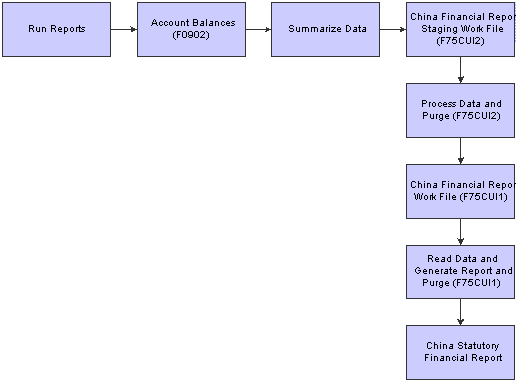
Description of ''Figure 4-1 Process flow for Chinese financial reports''
4.2 Prerequisites
Before you complete the tasks in this section:
-
Verify that your user display preference is set to China (CN).
-
Verify that the values which are needed for a specific report exist in a system 09 account category code. To generate the report in English, the values must exist in English in the F0005 table for system 09. To generate the report in Chinese, the values must exist in the F0005D table for system 09.
-
Use the Accounts program to link your chart of accounts to the Chinese reporting codes for a specific report.
See Associating Your Chart of Accounts to the Chinese Reporting Codes.
4.3 Printing Account Master Reports for China
This section provides an overview of account master reports and discusses how to:
-
Print account master reports.
-
Set processing options for Account Master Report Cat. Code 24-33 (R75C0701) and Account Master Report Cat. Code 34-43 (R75C0702).
4.3.1 Understanding the Account Master Reports
The Account Master Report Cat. Code 24-33 (R75C0701) program and the Account Master Report Cat. Code 34-43 (R75C0702) program generate reports that show how the accounts in your chart of accounts are associated with the Chinese reporting codes that are required for reporting financial data to the government. You can use these reports to determine if the appropriate accounts in your chart of accounts are associated to the appropriate reporting codes.
4.3.2 Setting Processing Options for Account Master Report Cat. Code 24-33 (R75C0701) and Account Master Report Cat. Code 34-43 (R75C0702)
Processing options enable you to set default values for processing.
4.3.2.1 Print
- 1. Unstructured Account Number
-
Enter 1 to print the 3rd account number (unstructured account number) on the report.
- 2. Business Unit Description
-
Enter 1 to print the description of the business unit associated with the accounts when the system changes from printing the accounts for one business unit to printing the accounts for another business unit.
4.3.3 Printing the Account Master Reports
Use one of these navigations:
-
Select Financial Reports (G75C09), Account Master Report Cat. Code 24-33.
-
Select Financial Reports (G75C09), Account Master Report Cat. Code 34-43.
4.4 Generating Beijing Financial Reports
This section provides overviews of the Beijing Statement of Value Added Tax Payable report, the Beijing Balance Sheet Yearly report, and the Beijing Income Statement (Industrial) report, and discusses how to:
-
Print the Beijing Statement of Value Added Tax Payable report.
-
Set processing options for Beijing Statement of Value Added Tax Payable (R75C1000).
-
Print the Beijing Balance Sheet Yearly report.
-
Set processing options for Beijing Balance Sheet Yearly (R75C10002).
-
Run the Beijing Income Statement (Industrial) report.
-
Set processing options for Beijing Income Statement (Industrial) (R75C10004).
4.4.1 Understanding the Beijing Statement of Value Added Tax Payable Report
The Beijing Statement of Value Added Tax Payable report (R75C1000) generates a balance sheet that companies doing business in Beijing, China, are required to give to the local authorities each accounting period. The report includes data about value-added tax (VAT) payable on sales and purchases, and VAT that has been paid on sales and purchases.
You complete the Category Code (21–43) processing option with the system 09 account category code to which you copied the values from the BJ-01 Statement of Tax Payable UDC table (75C/B1).
The maximum length of the description column is 85 characters. The system truncates longer descriptions.
4.4.1.1 Report Rows and Columns
For lines 1–10 (UDC values BJ01–020 through BJ01–0110) and lines 12–14 (UDC values BJ01–0140 through BJ01–0160), the system prints these amounts:
-
For the Current Month column, prints the sum of the accounts from the first accounting period through the accounting period that precedes the period that you specify in the Period Number processing option. For example, if you specify period 6, the system prints the sum of the accounts for periods 1–5.
-
For the Current Year Cumulative column, prints the sum of the accounts for the appropriate UDC value for the period that you specify in the Period Number processing option. For example, if you specify period 6, the system prints the sum of the accounts for periods 1– 6.
See Rows and Columns for the Beijing Statement of Value Added Tax Payable Report
4.4.2 Print the Beijing Statement of Value Added Tax Payable Report
Select Financial Reports (G75C09), Beijing Statement of Value Added Tax Payable.
4.4.3 Setting Processing Options for Beijing Statement of Value Added Tax Payable (R75C10001)
Processing options enable you to specify the default processing for reports.
4.4.3.1 Selection
Although processing options are set up during JD Edwards EnterpriseOne implementation, you can change processing options each time you run a program.
- 1. Company
-
Specify the company for which the system runs the report. The company that you enter must exist in the F0010 table. You must complete this processing option.
- 2. Fiscal Year
-
Specify the year of the fiscal period for which the system runs the report. Enter a two-digit year. If you leave this processing option blank, the system uses the current fiscal year.
- 3. Period Number
-
Specify the code for the ledger that is assigned to the records that you want to process. If you leave this processing option blank, the system uses the current accounting period.
- 4. Ledger Type
-
Specify the code for the ledger that is assigned to the records that you want to process. If you leave this processing option blank, the system processes records with a ledger type of AA.
- 5. Category Code (24–43)
-
Specify the system 09 account category code to which you copied the values from system 75C. Values are category codes 24 through 43. The system uses the values in the category code that you specify to determine the layout of the report.
4.4.3.2 Display
Although processing option are set up during JD Edwards EnterpriseOne implementation, you can change processing options each time you run a program.
- 1. Scaling
-
Specify the factor by which the system divides the amounts in the F0902 table before the system prints the amounts on the report. The factor that you specify must exist in the Scaling UDC table 75C/SC. For example, suppose that the amount for an account in table F0902 is 23,929. If you complete this processing option with 1000, the system divides 23,929 by 1000, rounds to the nearest whole number, and prints 24 on the report. You can set the Display Decimal processing option to make the system display the scales amount with decimals.
If you leave this processing option blank, the system prints the amounts from table F0902 as they appear in the table.
- 2. Decimal Display
-
Specify whether the system prints the amounts on the report with a decimal. If you complete the Scaling processing option, the system divides the amount in the F0902 table by the amount that you specify, rounds the amount, and then places the decimal as you specify in this processing option. For example, suppose that the amount for an account in table F0902 is 23,929. You complete the Scaling processing option with 1000 and this processing option with 1. The system divides 23,929 by 1000, rounds the amount, and prints the amount with two decimal places. In this example, the amount printed on the report would be 23.93. Values are:
Blank: Do not print the amounts with decimals.
1: Print the amounts with two decimals.
- 3. Negative Sign
-
Specify how negative numbers appear on the report. Values are:
Blank: Print a minus sign (–) before the number.
1: Print parentheses around the number. For example, for the number 10 to appear as a negative number, the report prints (10).
- 4. Language
-
Specify the language in which the system prints the report. Values are:
Blank or 1: Print the report in Chinese.
2: Print the report in English.
3: Print the report in both Chinese and English.
- 5. Language Code for Chinese
-
Specify the language code for Chinese when you complete the Language processing option with a value that causes the system to print the report in Chinese. The code that you specify must exist in the language UDC table 01/LP. If you leave this processing option blank, the system prints this report in English only, even if the Language processing option specifies that the system prints the report in Chinese, or both English and Chinese.
4.4.4 Understanding the Beijing Balance Sheet Yearly Report
The Beijing Balance Sheet Yearly report (R75C10002) generates a balance sheet that companies doing business in Beijing, China, are required to give to the local authorities each accounting period. The report includes data about assets, liabilities, and owners' equity.
You complete the Category Code (21–43) processing option with the system 09 account category code to which you copied the values from the BJ–02 Yearly Balance Sheet UDC table 75C/B2.
The maximum length of the description columns is 55 and 61 characters. The system truncates longer descriptions.
4.4.4.1 Report Rows and Columns
The system completes the amounts in the Beginning of Year column with the amount from the Balance Forward field in the F0902 table, and completes the At End of Period column with the amount in the Balance Forward field plus the sum of the period ending amounts for the periods up to and including the period that you specify in the Period Number processing option. For example, if you specify period 4 in the Period Number processing option, the system prints the sum of the Balance Forward field plus the amounts for periods 1, 2, 3, and 4 on the report.
See Rows and Columns for the Beijing Balance Sheet Yearly Report
4.4.5 Printing the Beijing Balance Sheet Yearly Report
Select Financial Reports (G75C09), Beijing Balance Sheet Yearly.
4.4.6 Setting Processing Option for Beijing Balance Sheet Yearly (R75C10002)
Processing options enable you to specify the default processing for reports.
4.4.6.1 Selection
Although processing options are set up during JD Edwards EnterpriseOne implementation, you can change processing options each time you run a program.
- 1. Company
-
Specify the company for which the system runs the report. The company that you enter must exist in the F0010 table. You must complete this processing option.
- 2. Fiscal Year
-
Specify the year of the fiscal period for which the system runs the report. Enter a two-digit year. If you leave this processing option blank, the system uses the current fiscal year.
- 3. Period Number
-
Specify the code for the ledger that is assigned to the records that you want to process. If you leave this processing option blank, the system uses the current accounting period.
- 4. Ledger Type
-
Specify the code for the ledger that is assigned to the records that you want to process. If you leave this processing option blank, the system processes records with ledger type AA.
- 5. Category Code (24–43)
-
Use this processing option to specify the system 09 account category code to which you copied the values from system 75C. Value are category codes 24 through 43. The system uses the values in the category code that you specify to determine the layout of the report.
4.4.6.2 Display
Although processing options are set up during JD Edwards EnterpriseOne implementation, you can change processing options each time you run a program.
- 1. Scaling
-
Specify the factor by which the system divides the amounts in the F0902 table before the system prints the amounts on the report. The factor that you specify must exist in the scaling UDC table 75C/SC.
For example, suppose that the amount for an account in table F0902 is 23,929. If you enter 1000 for this processing option, the system divides 23,929 by 1000, rounds to the nearest whole number, and prints 24 on the report. You can set the Display Decimal processing option to print scale amounts with decimals.
If you leave this processing option blank, the system prints the amounts from table F0902 as they appear in the table.
- 2. Display Decimal
-
Specify whether the system prints the amounts on the report with a decimal. If you complete the Scaling processing option, the system divides the amount in the F0902 table by the amount that you specify, rounds the amount, and then places the decimal as you specify in this processing option.
For example, suppose that the amount for an account in table F0902 is 23,929; you enter 1000 for the Scaling processing option and 1 for this processing option. The system divides 23,929 by 1000, rounds the amount, and prints the amount with two decimal places. In this example, the amount printed on the report would be 23.93. Values are:
Blank: Do not print amounts with decimals.
1: Print amounts with two decimals.
- 3. Negative Sign
-
Specify how negative numbers print on the report. Values are:
Blank: Print minus sign (–) before the number.
1: Print parentheses around the number. For example, the number 10 prints as (10).
- 4. Language
-
Specify the language in which the system prints the report. Values are:
Blank or 1:Print the report in Chinese.
2: Print the report in English.
3: Print the report in both Chinese and English.
- 5. Language Code for Chinese
-
Specify the language code for Chinese when you complete the Language processing option with a value that causes the system to print the report in Chinese. The code that you specify must exist in the language UDC table 01/LP. If you leave this processing option blank, the system prints this report in English only, even if the Language processing option specifies that the system prints the report in Chinese, or both English and Chinese.
4.4.7 Understanding the Beijing Income Statement (Industrial) Report
The Beijing Income Statement (Industrial) report (R75C10004) generates an industry-specific profit and loss report that companies doing business in Beijing, China, are required to give to the local authorities each accounting period. The report includes data about sales, income, and profits.
You complete the Category Code (21–43) processing option with the system 09 account category code to which you copied the values from the BJ–04 Income Statement (Ind.) UDC table 75C/B4.
The maximum length of the description column is 120 characters. The system truncates longer descriptions.
4.4.7.1 Report Rows and Columns
The system completes the amounts in the Current Period column with the amount for the period that you specify in the Period Number processing option.
The system completes the Current Year Cumulative column with the sum of the amounts from Period 1 through the period that you specify in the Period Number processing option. For example, if you specify 4 in the Period Number processing option, the system prints the sum of period 1, 2, 3, and 4 in the column.
The system completes the Last Year Cumulative column with the amount from the Balance Forward field from the F0902 table.
See Rows and Columns for the Beijing Income Statement (Industrial) Report
4.4.8 Printing the Beijing Income Statement (Industrial) Report
Select Financial Reports (G75C09), Beijing Income Statement (Industrial).
4.4.9 Setting Processing Options for Beijing Income Statement (Industrial) (R75C10004)
Processing options enable you to specify the default processing for reports.
4.4.9.1 Selection
- 1. Company
-
Specify the company for which the system runs the report. The company that you enter must exist in the F0010 table You must complete this processing option.
- 2. Fiscal Year
-
Specify the year of the fiscal period for which the system runs the report. Enter a two-digit year. If you leave this processing option blank, the system uses the current fiscal year.
- 3. Period Number
-
Specify the code for the ledger that is assigned to the records that you want to process. If you leave this processing option blank, the system uses the current accounting period.
- 4. Ledger Type
-
Specify the code for the ledger that is assigned to the records that you want to process. If you leave this processing option blank, the system processes records with ledger type AA.
- 5. Category Code (24–43)
-
Use this processing option to specify the system 09 account category code to which you copied the values from system 75C. Value are category codes 24 through 43. The system uses the values in the category code that you specify to determine the layout of the report.
4.4.9.2 Display
- 1. Scaling
-
Specify the factor by which the system divides the amounts in the F0902 table before the system prints the amounts on the report. The factor that you specify must exist in the scaling UDC table 75C/SC. For example, suppose that the amount for an account in table F0902 is 23,929. If you enter 1000 for this processing option, the system divides 23,929 by 1000, rounds to the nearest whole number, and prints 24 on the report. You can set the Display Decimal processing option to print the scaling amounts with decimals.
If you leave this processing option blank, the system prints the amounts from table F0902 as they appear in the table.
- 2. Display Decimal
-
Specify whether the system prints the amounts on the report with a decimal. If you complete the Scaling processing option, the system divides the amount in the F0902 table by the amount that you specify, rounds the amount, and then places the decimal as you specify in this processing option.
For example, suppose that the amount for an account in table F0902 is 23,929. You enter 1000 for the Scaling processing option and 1 for this processing option. The system divides 23,929 by 1000, rounds the amount, and prints the amount with two decimal places. In this example, the amount printed on the report would be 23.93. Values are:
Blank: Print the amounts with decimals.
1: Print the amounts with two decimals.
- 3. Negative Sign
-
Specify how negative numbers print on the report. Values are:
Blank: Print a minus sign (–) before the number.
1: Print parentheses around the number. For example, to print the number 10 as a negative number, the system prints (10).
- 4. Language
-
Specify the language in which the system prints the report. Values are:
Blank or 1:Print the report in Chinese.
2:Print the report in English.
3:Print the report in both Chinese and English.
- 5. Language Code for Chinese
-
Specify the language code for Chinese when you complete the Language processing option with a value that causes the system to print the report in Chinese. The code that you specify must exist in the language UDC table 01/LP. If you leave this processing option blank, the system prints this report in English only, even if the Language processing option specifies that the system prints the report in Chinese, or both English and Chinese.
4.5 Generating the Guangzhou Financial Reports
This section provides overviews of the Guangzhou Balance Sheet, Guangzhou Income Statement, and Guangzhou Supplemental Statement, and discusses how to:
-
Run the Guangzhou balance sheet.
-
Set processing options for Guangzhou Balance Sheet.
-
Run the Guangzhou income statement.
-
Set processing options for Guangzhou Income Statement.
-
Run the Guangzhou supplemental statement.
-
Set processing options for Guangzhou Supplemental Statement.
4.5.1 Understanding the Guangzhou Balance Sheet
The Guangzhou Balance Sheet (R75C10005) generates a report that companies that conduct business in Guangzhou, China, are required to give to the local authorities each accounting period. The report includes data about assets, liabilities, and owners' equity.
You complete the Category Code (21–43) processing option with the system 09 account category code to which you copied the values from the GZ-01 Balance Sheet UDC table 75C/G1.
The maximum length of the description columns is 50 characters for each column. The system truncates longer descriptions.
4.5.2 Understanding the Guangzhou Income Statement
The Guangzhou Income Statement (R75C10006) generates a profit and loss statement that companies that conduct business in Guangzhou, China, are required to give to the local authorities each accounting period. The report includes data about sales, income, and profits.
You complete the Category Code (21–43) processing option with the system 09 account category code to which you copied the values from the GZ-02 Income Statement UDC table 75C/G2.
The maximum length of the description column is 80 characters. The system truncates longer descriptions.
See Rows and Columns for the Guangzhou Income Statement Report
4.5.3 Understanding the Guangzhou Supplemental Statement
The Guangzhou Supplemental Statement (R75C10007) generates a financial report that companies that conduct business in Guangzhou, China, are required to give to the local authorities each accounting period. The report includes data about production, employees, VAT taxes, and general and administrative expenses.
You complete the Category Code (21–43) processing option with the system 09 account category code to which you copied the values from the GZ–03 Supplemental Form UDC table 75C/G3.
The maximum length of the description columns is 52 characters for each column. The system truncates longer descriptions.
4.5.3.1 Report Rows and Columns
For the Current Period column, prints the sum of the accounts from the first accounting period through the accounting period that precedes the period that you specify in the Period Number processing option. For example, if you specify period 6, the system prints the sum of the accounts for periods 1–5.
For the Current Year Cumulative Amount column, prints the sum of the accounts for the appropriate UDC value for the period that you specify in the Period Number processing option. For example, if you specify period 6, the system prints the sum of the accounts for periods 1 though 6.
See Rows and Columns for the Guangzhou Supplemental Statement
4.5.4 Running the Guangzhou Balance Sheet
Select Financial Reports (G75C09), Guangzhou Balance Sheet.
4.5.5 Setting Processing Options for Guangzhou Balance Sheet (R75C10005)
The processing options for this report are the same as those for the Beijing Statement of Value Added Tax Payable report.
See Setting Processing Options for Beijing Statement of Value Added Tax Payable (R75C10001).
4.5.6 Running the Guangzhou Income Statement
Select Financial Reports (G75C09), Guangzhou Income Statement.
4.5.7 Setting Processing Options for Guangzhou Income Statement (R75C10006)
The processing options for this report are the same as those for the Beijing Statement of Value Added Tax Payable report with one exception. You can print this report in Chinese or English, but not both.
See Setting Processing Options for Beijing Statement of Value Added Tax Payable (R75C10001).
4.5.8 Running the Guangzhou Supplemental Statement
Select Financial Reports (G75C09), Guangzhou Supplemental Statement.
4.5.9 Setting Processing Options for Guangzhou Supplemental Statement (R75C10007)
The processing options for this report are the same as those for the Beijing Statement of Value Added Tax Payable report with the exceptions described in this section.
See Setting Processing Options for Beijing Statement of Value Added Tax Payable (R75C10001).
4.5.9.1 Display Tab
The Language processing option on this tab does not allow you to print the report in both Chinese and English.
4.5.9.2 Selection Tab
This tab includes an additional processing option.
- 5. Unit Ledger Type
-
Specify the code for the unit ledger that is assigned to the records which you want to process. If you leave this processing option blank, the system processes records with a ledger type of AU (actual units).
4.5.9.3 Display Tab
This tab includes an additional processing option.
- 6. Quarterly Report
-
Specify whether the system prints quarterly information on the report. Values are:
Blank: Do not print quarterly information.
1: Print quarterly information.
4.6 Generating Shanghai Financial Reports
This section provides overviews of the Shanghai reports for Balance Sheet Monthly, Detail Statement of Main Tax Payable Monthly, Income Statement Monthly, Income Statement (Commercial), Balance Sheet Yearly, Income Statement (Industrial), and Income Statement (Service), and discusses how to:
-
Run the Shanghai Balance Sheet Monthly report.
-
Set processing options for Shanghai Balance Sheet Monthly.
-
Run the Shanghai Detail Statement of Main Tax Payable Monthly report.
-
Set processing options for Shanghai Detail Statement of Main Tax Payable Monthly.
-
Run the Shanghai Income Statement Monthly report.
-
Set the processing options for Shanghai Income Statement Monthly.
-
Run the Shanghai Income Statement (Commercial) report.
-
Set processing options for Shanghai Income Statement (Commercial).
-
Run the Shanghai Balance Sheet Yearly report.
-
Set processing options for Shanghai Balance Sheet Yearly.
-
Run the Shanghai Income Statement (Industrial) report.
-
Set processing options for Shanghai Income Statement (Industrial).
-
Run the Shanghai Income Statement (Service) report.
-
Set processing options for Shanghai Income Statement (Service).
4.6.1 Understanding the Shanghai Balance Sheet Monthly
The Shanghai Balance Sheet Monthly report (R75C10008) generates a balance sheet that companies that conduct business in Shanghai, China, are required to give to the local authorities each accounting period. The report includes data about assets, liabilities, and owners' equity.
You complete the Category Code (21–43) processing option with the system 09 account category code to which you copied the values from the SH-01 Balance Sheet Monthly UDC table 75C/S1.
The maximum length of the description columns is 54 characters for each column. The system truncates longer descriptions.
See Rows and Columns for the Shanghai Balance Sheet Monthly Report
4.6.2 Understanding the Shanghai Detail Statement of Main Tax Payable Monthly Report
The Shanghai Detail Statement of Main Tax Payable Monthly (R75C10009) generates a report that companies that conduct business in Shanghai, China, are required to give to the local authorities each accounting period. The report includes data about VAT, sales, city, and income taxes.
You complete the Category Code (21–43) processing option with the system 09 account category code to which you copied the values from the SH-02 Statement of Tax Payable UDC table 75C/S2.
The maximum length of the description column is 150 characters. The system truncates longer descriptions.
4.6.2.1 Report Rows and Columns
For the Month to Date column, the system prints the sum of the accounts from the first accounting period through the accounting period that precedes the period that you specify in the Period Number processing option. For example, if you specify period 6, the system prints the sum of the accounts for periods 1–5.
For the Year to Date column, the system prints the sum of the accounts for the appropriate UDC value for the period that you specify in the Period Number processing option. For example, if you specify period 6, the system prints the sum of the accounts for periods 1– 6.
See Rows and Columns for the Shanghai Detail Statement of Main Tax Payable Monthly Report
4.6.3 Understanding the Shanghai Income Statement Monthly Report
The Shanghai Income Statement Monthly (R75C10010) generates a profit and loss statement that companies that conduct business in Shanghai, China, are required to give to the local authorities each accounting period. The report includes data about sales, income, and profits.
You complete the Category Code (21–43) processing option with the system 09 account category code to which you copied the values from the SH-03 Income Statement Monthly UDC table 75C/S3.
The maximum length of the description column is 96 characters. The system truncates longer descriptions.
See Rows and Columns for the Shanghai Income Statement Monthly Report
4.6.4 Understanding the Shanghai Income Statement (Commercial)
The Shanghai Income Statement (Commercial) (R75C10011) generates an industry-specific profit and loss statement that companies that conduct business in Shanghai, China, are required to give to the local authorities each accounting period. The report includes data about sales, income, and profits.
You complete the Category Code (21–43) processing option with the system 09 account category code to which you copied the values from the SH-04 Income Statement UDC table 75C/S4.
The maximum length of the description column is 96 characters. The system truncates longer descriptions.
See Rows and Columns for the Shanghai Income Statement (Commercial) Report
4.6.5 Understanding the Shanghai Balance Sheet Yearly
The Shanghai Balance Sheet Yearly (R75C10012) generates a balance sheet that companies doing business in Shanghai, China, are required to give to the local authorities each accounting period. The report includes data about assets, liabilities, and owners' equity.
You complete the Category Code (21–43) processing option with the system 09 account category code to which you copied the values from the SH-06 Balance Sheet Yearly UDC table 75C/S6.
The maximum length of the description columns is 96 characters for each column. The system truncates longer descriptions.
See Rows and Columns for the Shanghai Balance Sheet Yearly Report
4.6.6 Understanding the Shanghai Income Statement (Industrial)
The Shanghai Income Statement (Industrial) (R75C10013) generates an industry-specific profit and loss statement that companies doing business in Shanghai, China, are required to give to the local authorities each accounting period. The report includes data about sales, income, and profits.
You complete the Category Code (21–43) processing option with the system 09 account category code to which you copied the values from the SH-08 Income Statement (Ind.) UDC table 75C/S8.
The maximum length of the description columns is 96 characters for each column. The system truncates longer descriptions
See Rows and Columns for the Shanghai Income Statement (Industrial)
4.6.7 Understanding the Shanghai Income Statement (Service)
The Shanghai Income Statement (Service) (R75C10014) generates an industry-specific profit and loss statement that companies doing business in Shanghai, China, are required to give to the local authorities each accounting period. The report includes data about sales, income, and profits.
You complete the Category Code (21–43) processing option with the system 09 account category code to which you copied the values from the SH-09 Income Statement (Serv.) UDC table 75C/S9.
The maximum length of the description column is 150 characters. The system truncates longer descriptions.
See Rows and Columns for the Shanghai Income Statement (Service)
4.6.8 Running the Shanghai Balance Sheet Monthly Report
Select Financial Reports (G75C09), Shanghai Balance Sheet Monthly.
4.6.9 Setting Processing Options for Shanghai Balance Sheet Monthly (R75C10008)
The processing options for this report are the same as those for the Beijing Statement of Value Added Tax Payable report with one exception. You can print this report in Chinese or English, but not both.
4.6.10 Running the Shanghai Detail Statement of Main Tax Payable Monthly Report
Select Financial Reports (G75C09), Shanghai Detail Statement of Main Tax Payable Monthly.
4.6.11 Setting Processing Options for Shanghai Detail Statement of Main Tax Payable Monthly (R75C10009)
The processing options for this report are the same as those for the Beijing Statement of Value Added Tax Payable report.
4.6.12 Running the Shanghai Income Statement Monthly Report
Select Financial Reports (G75C09), Shanghai Income Statement Monthly.
4.6.13 Setting Processing Options for the Shanghai Income Statement Monthly (R75C10010)
The processing options for this report are the same as those for the Beijing Statement of Value Added Tax Payable report.
4.6.14 Running the Shanghai Income Statement (Commercial) Report
Select Financial Reports (G75C09), Shanghai Income Statement (Commercial).
4.6.15 Setting Processing Options for Shanghai Income Statement (Commercial) (R75C10011)
The processing options for this report are the same as those for the Beijing Statement of Value Added Tax Payable report, except that there is no processing option for period number.
4.6.16 Running the Shanghai Balance Sheet Yearly Report
Select Financial Reports (G75C09), Shanghai Balance Sheet Yearly.
4.6.17 Setting Processing Options for the Shanghai Balance Sheet Yearly (R75C10012)
The processing options for this report are the same as those for the Beijing Statement of Value Added Tax Payable report, except that there is no processing option for period number.
4.6.18 Running the Shanghai Income Statement (Industrial) Report
Select Financial Reports (G75C09), Shanghai Income Statement (Industrial).
4.6.19 Setting Processing Options for Shanghai Income Statement (Industrial) (R75C10013)
The processing options for this report are the same as those for the Beijing Statement of Value Added Tax Payable report, except that there is no processing option for period number.
4.6.20 Running the Shanghai Income Statement (Service) Report
Select Financial Reports (G75C09), Shanghai Balance Sheet Yearly.