1 Introduction to JD Edwards EnterpriseOne In-Memory Project Portfolio Management
This chapter contains the following topics:
-
Section 1.1, "JD Edwards EnterpriseOne In-Memory Project Portfolio Management Overview"
-
Section 1.2, "JD Edwards EnterpriseOne In-Memory Project Portfolio Management Business Process"
-
Section 1.3, "JD Edwards EnterpriseOne In-Memory Project Portfolio Management Integrations"
-
Section 1.4, "JD Edwards EnterpriseOne In-Memory Project Portfolio Management Implementation"
1.1 JD Edwards EnterpriseOne In-Memory Project Portfolio Management Overview
As you manage your project portfolio, you likely find that your projects change quite frequently. For example, your subcontractors might not show up at a job site, material and labor costs might fluctuate, equipment can break down, and weather can cause delays. You need to manage these frequent changes by adjusting your budgets and open commitments; and managing projected final, billing, and other amounts to ensure that each project is completed under budget and with maximum profitability.
You also need to manage the cash related to your projects. Revenues received and accounts unbilled affect how you allocate resources to your projects as much as on-the-job changes. Effective management of your projects requires you to have immediate insight into your projects, contracts, expenses, and cash.
Oracle Engineered Systems – specifically Oracle Exalogic Elastic Cloud and Oracle Exadata Database Machine – are the building blocks of integrated compute, storage, and network components designed to provide an out-of-the-box platform for a broad range of enterprise application workloads such as JD Edwards EnterpriseOne. When you run the JD Edwards EnterpriseOne In-Memory Project Portfolio Management system on Oracle's Engineered Systems, you acquire quick access to information when inquiring on the status of the projects, jobs, and cost codes that you manage. Running the JD Edwards EnterpriseOne In-Memory Project Portfolio Management system on Oracle Engineered Systems enables extremely fast in-memory processing of your data.
In-memory processing means that your system can store huge amounts of data in the random access memory (RAM) of the Oracle Exadata Database Machine instead of in a standard database. The in-memory storage of data as you run your processes enables fast processing and fast return of process results so that you can immediately view the impact of the changes occurring on your projects. Because you store data in-memory, access to the data is much faster than table fetches to a standard table each time that you want to view different configurations of your data.
You define the data that you want to view. You can specify which associated ledger, budget, and billing amounts that you want to review for your projects and jobs; set additional parameters such as what data to display in a chart format; and with the click of a button, access data for your projects that show the relationships between the job, contract, billing amounts, and revenue. Because the JD Edwards EnterpriseOne In-Memory Project Portfolio Management system holds the data in memory, you can quickly summarize, sort, drill-down, and analyze your data.
1.1.1 JD Edwards EnterpriseOne In-Memory Project Portfolio Management Functionality
The JD Edwards EnterpriseOne In-Memory Project Portfolio Management system from Oracle provides you the ability to view job and cost details in many configurations. You can set the parameters for the data that you want to view and then view the project and cost code details in the Project Management Console form.
Using the JD Edwards EnterpriseOne In-Memory Project Portfolio Management system, you can:
-
Define columns for the ledger and billing amounts that you want to view.
-
Group the column definitions into easy-to-use column layouts.
-
Customize and display indicators to alert you to amounts that exceed the thresholds that you specify.
-
View job, project, and billing data in detail or graph configurations on the Project Management Console form.
-
View detailed job and billing data across multiple jobs, projects, and companies.
-
Specify the data to include in a chart in the Project Management Console form.
-
Save the view of the job and billing records that you selected along with the values that the system calculated for the records.
1.1.1.1 Security Considerations
You might have data in your system for which you want to prevent access by some users. For example, you might have confidential billing rate information in your system that not all users should access.
The JD Edwards EnterpriseOne In-Memory Project Portfolio Management system writes job and billing data to the Project Management Console Worktable (F51X10). You should consider setting up row or table security for the F51X10 table if you have confidential information in these tables read by the system:
-
Business Unit Master (F0006)
-
Account Master (F0901)
-
Account Balances (F0902)
-
Account Ledger (F0911)
-
Billing Detail Workfile (F4812)
-
Billing Workfile History (F4812H)
-
Customer Ledger (F03B11)
-
Invoices Summary Workfile (F4822)
See "Using Security Workbench" in the JD Edwards EnterpriseOne Tools Security Administration Guide.
The JD Edwards EnterpriseOne In-Memory Project Portfolio Management system provides these security features:
-
Processing options in the Work with Project Management Console program (P51X0200):
-
Restrict Column Layout
You can set this processing option to restrict changes and additions to column layouts. If you restrict changes, then users cannot add additional columns to view additional information.
-
Display Contract/Service Billing Columns
You can set this processing option to prevent the system from displaying columns associated with billing amounts in the Work with Project Management Console program.
-
Allow View Later Processing
You can set this processing option to prevent users from saving results.
See Setting Processing Options for Work with Project Management Console (P51X0200).
-
-
Processing options in the Work with Project Management Console View Program (P51X0310):
-
View Any User
You can set this processing option to restrict each user to viewing only the results generated by the user.
-
Delete Any User
You can set this processing option to restrict each user to deleting only the results generated by the user.
-
1.2 JD Edwards EnterpriseOne In-Memory Project Portfolio Management Business Process
This process flow illustrates the JD Edwards EnterpriseOne In-Memory Project Portfolio Management business process:
Figure 1-1 JD Edwards EnterpriseOne In-Memory Project Portfolio Management Business Process
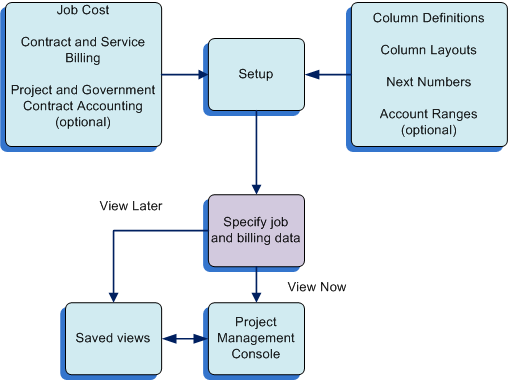
Description of "Figure 1-1 JD Edwards EnterpriseOne In-Memory Project Portfolio Management Business Process"
To use the JD Edwards EnterpriseOne In-Memory Project Portfolio Management system, you:
-
Update your job progress in the JD Edwards EnterpriseOne Job Cost system.
-
Update your billing records in the JD Edwards EnterpriseOne Contract and Service Billing system or the JD Edwards EnterpriseOne Project and Government Contract Accounting system.
-
Set up column definitions for the data that you want to view.
-
Optionally, set up column layouts to group together column definitions.
-
Specify the selection criteria for the data that you want to view, including columns, summarize and sequence options, and the date range of the data.
-
Immediately view job and billing data across multiple jobs, projects, and companies; or save the generated records to view later.
1.3 JD Edwards EnterpriseOne In-Memory Project Portfolio Management Integrations
These JD Edwards EnterpriseOne systems integrate with the JD Edwards EnterpriseOne In-Memory Project Portfolio Management system:
-
Job Cost
-
Contract and Service Billing
-
Project and Government Contract Accounting
-
Accounts Receivable
1.3.1 JD Edwards EnterpriseOne Job Cost
The JD Edwards EnterpriseOne In-Memory Project Portfolio Management system enables you to display the projects and jobs that you set up in the JD Edwards EnterpriseOne Job Cost system. When you use the JD Edwards EnterpriseOne In-Memory Project Portfolio Management system, you select projects and jobs that exist in the Business Unit Master table (F0006). The JD Edwards EnterpriseOne In-Memory Project Portfolio Management system retrieves account information from the Account Master (F0901) Account Balances (F0902), and Account Ledger (F0911) tables for the F0006 table records that you select. You then use the displayed records to view job and project details using your selected method of sorting and summarizing.
1.3.2 JD Edwards EnterpriseOne Contract and Service Billing
The JD Edwards EnterpriseOne Contract and Service Billing system enables you to create invoices according to the terms and conditions of your contractual agreements. The JD Edwards EnterpriseOne Contract and Service Billing system also supports concurrent billing over multiple change orders (revisions) to the original contract. If you set a processing option to do so, you can view in the JD Edwards EnterpriseOne In-Memory Project Portfolio Management system contract and accounts receivable amounts related to jobs.
1.3.3 JD Edwards EnterpriseOne Project and Government Contract Accounting
The JD Edwards EnterpriseOne Project and Government Contract Accounting system enables project-based organizations to set up and manage complex and sophisticated contracts. Using the programs within this system, you can set up contracts that track, store, report, and invoice in numerous ways to accommodate a wide variety of contract terms, including U.S. government contracts. If you set a processing option to do so, you can view contract and accounts receivable information about your projects and jobs in the JD Edwards EnterpriseOne In-Memory Project Portfolio Management system.
1.3.4 JD Edwards EnterpriseOne Accounts Receivable
Along with many other functions, the JD Edwards EnterpriseOne Accounts Receivable system enables you to process invoices and payments. When you provide a service or order materials for your projects, you specify the cost code to which to charge the cost according to the contract terms that you set up with your customers. Then, when you receive payments for the invoices, you determine the cost codes to debit.
You can use the JD Edwards EnterpriseOne In-Memory Project Portfolio Management system to view and manage the costs associated with your projects. You can view the billed and received amounts by project, job, company, cost code, and many other summarization methods.
1.4 JD Edwards EnterpriseOne In-Memory Project Portfolio Management Implementation
In the planning phase of implementation, take advantage of all JD Edwards EnterpriseOne sources of information, including the installation guides and troubleshooting information.
When determining which electronic software updates (ESUs) to install for the JD Edwards EnterpriseOne In-Memory Project Portfolio Management system, use the EnterpriseOne and World Change Assistant. EnterpriseOne and World Change Assistant, a Java-based tool, reduces the time required to search and download ESUs by 75 percent or more and enables you to install multiple ESUs at one time.
See JD Edwards EnterpriseOne Tools Software Updates Guide.
1.4.1 Global Implementation Steps
You must set up basic system information before you set up specific information to use in the JD Edwards EnterpriseOne In-Memory Project Portfolio Management system.
This list identifies the suggested global implementation steps for the JD Edwards EnterpriseOne In-Memory Project Portfolio Management system:
-
Set up global user-defined codes.
See "Working with User Defined Codes" in the JD Edwards EnterpriseOne Tools System Administration Guide.
-
Set up companies, fiscal date patterns, and business units.
-
Set up next numbers.
-
Set up accounts and the chart of accounts.
-
Set up the General Accounting constants.
-
Set up multicurrency processing, including currency codes and exchange rates.
-
Set up ledger type rules.
You also set up specific information in these JD Edwards EnterpriseOne systems:
-
Job Cost
-
Contract and Service Billing
-
Project and Government Contract Accounting
See Understanding Setup for the JD Edwards EnterpriseOne In-Memory Project Portfolio Management System.