1 Introduction to JD Edwards EnterpriseOne In-Memory Planning Advisor
This chapter contains the following topics:
-
Section 1.1, "JD Edwards EnterpriseOne In-Memory Planning Advisor Overview"
-
Section 1.2, "JD Edwards EnterpriseOne In-Memory Planning Advisor Business Process"
-
Section 1.3, "JD Edwards EnterpriseOne In-Memory Planning Advisor Integrations"
-
Section 1.4, "JD Edwards EnterpriseOne In-Memory Planning Advisor Implementation"
1.1 JD Edwards EnterpriseOne In-Memory Planning Advisor Overview
The JD Edwards EnterpriseOne In-Memory Planning Advisor solution from Oracle leverages Oracle Engineered Systems technology of faster database access to read through requirements planning, inventory, sales, manufacturing, and procurement data in real time. Based on this data, it creates a comprehensive, visual, interactive view of planned and actual supply and demand, enabling more efficient replenishment planning and execution.
The In-Memory Planning Advisor solution comprises two primary components, the Planning Advisor Summary program (P34X100) and the Planning Advisor Console (P34X200), that combine existing requirements planning (MRP/MPS/DRP) functionality with new real-time functionality to provide a comprehensive, graphical, interactive view of supply and demand data.
With the Planning Advisor Summary program, you can view requirements planning messages prioritized and summarized according to user preferences, with the system issuing alerts any time that action is required within the established lead time. For items selected from the message summary, planners can see, at a glance, their current inventory condition with graphical indicators for on-hand inventory, days until first receipt, and days until second receipt.
You can access the Planning Advisor Console program directly from the menu or by drilling in from the Planning Advisor Summary program. In the Planning Advisor Console program, the system presents action messages in the context of an interactive, real-time supply/demand detail table with supporting charts. You can modify recommended supply dates and quantities or create new planned supply orders within the Planning Advisor Console program. When you make such changes, the Planning Advisor Console displays real-time graphical views of the effects of those changes prior to saving and/or implementing them. Until the changes are saved, you can restore the plan to the original supply condition. For manufactured items, the system displays ending available and days of supply alerts for critical components in real time as changes are made to the parent item's production plan.
The In-Memory Planning Advisor solution provides the following features:
-
Graphical summary of messages generated by requirements planning (MRP/MPS/DRP) based on user-defined thresholds and priorities
-
Item summary of the current inventory condition with graphical on-hand and days of supply alerts
-
Lead time alerts
-
Single, comprehensive, interactive, real-time presentation of actual and planned supply and demand data
-
Adjusted (planned) and unadjusted (actual) views of supply and demand data
-
User-friendly supporting graphics
-
Clear representation of the effects of supply changes before saving or implementing the plan
-
Ability to restore the plan to its original condition with a single click (prior to saving or implementing the plan)
-
Ability to easily freeze (or unfreeze) individual or multiple orders
-
Critical component days of supply and ending available alerts
-
Visibility of inventory available in other branches
-
Ability to create/view text or media object attachments
1.1.1 Limitations of JD Edwards EnterpriseOne In-Memory Planning Advisor
While you can create and process planned order messages independently within the Planning Advisor Console program (P34X200), the JD Edwards EnterpriseOne In-Memory Planning Advisor does not replace the requirements planning programs, MRP/MPS Requirements Planning program (R3482) and Master Planning Schedule - Multiple Plant program (R3483). Action messages still need to be generated by these programs, and the JD Edwards EnterpriseOne In-Memory Planning Advisor features enable you to make more efficient use of the messages.
To manage Engineer to Order (ETO) projects, you must use the Project Workbench program (P31P001).
The JD Edwards EnterpriseOne In-Memory Planning Advisor Solution does not support co-products and by-products for process manufacturing.
1.2 JD Edwards EnterpriseOne In-Memory Planning Advisor Business Process
The following process flow illustrates the JD Edwards EnterpriseOne In-Memory Planning Advisor business process:
Figure 1-1 In-Memory Planning Advisor Process Flow
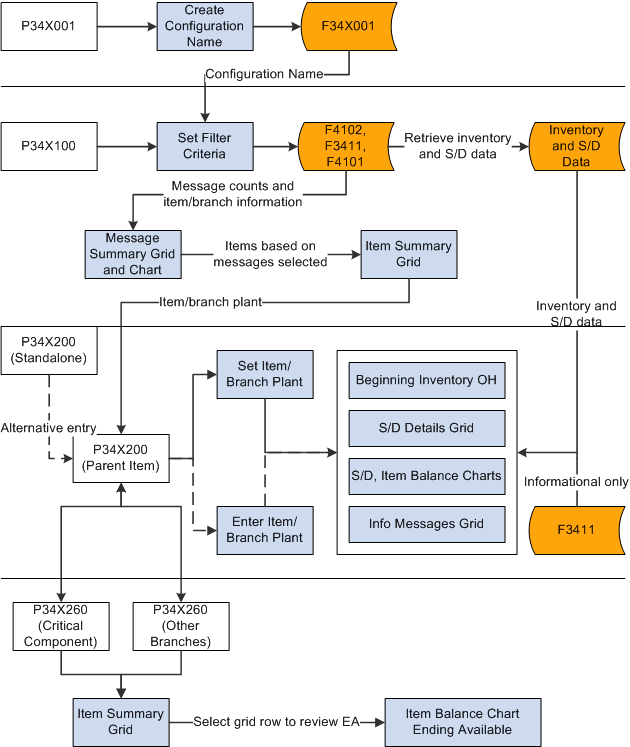
Description of "Figure 1-1 In-Memory Planning Advisor Process Flow"
The In-Memory Planning Advisor process flow includes the following steps:
-
Set up message type configurations in the Message Type Priority Configurations program (P34X001).
-
To review critical component information, set up the components in the Planning Advisor Critical Component Items program (P34X010).
-
Specify the filter criteria for a message type configuration in the Planning Advisor Summary program (P34X100) to view message and item summary information. The Message Summary grid and chart display summarized information about the planning messages, and the Item Summary grid displays information about the items associated with the selected message types in the Message Summary grid or chart.
-
Navigate to the Planning Advisor Console program (P34X200) from the Item Summary grid and review supply and demand information for an item. Alternatively, you can access the Planning Advisor Console program in standalone mode from the In-Memory Planning Advisor Operations (G3415) menu.
-
Navigate to the Critical Component Summary program (P34X260) and review critical component information by parent item and the Ending Available chart.
-
Navigate to the Items Other Branches Summary program (P34X260) and review information for the parent item in different branch/plants.
1.3 JD Edwards EnterpriseOne In-Memory Planning Advisor Integrations
JD Edwards EnterpriseOne In-Memory Planning Advisor is an integrated solution that supports the JD Edwards EnterpriseOne base functionality. The solution is integrated to support any company that uses material requirements planning, such as distribution and manufacturing.
The JD Edwards EnterpriseOne In-Memory Planning Advisor solution integrates with these JD Edwards EnterpriseOne products from Oracle:
Figure 1-2 JD Edwards EnterpriseOne In-Memory Planning Advisor Integrations
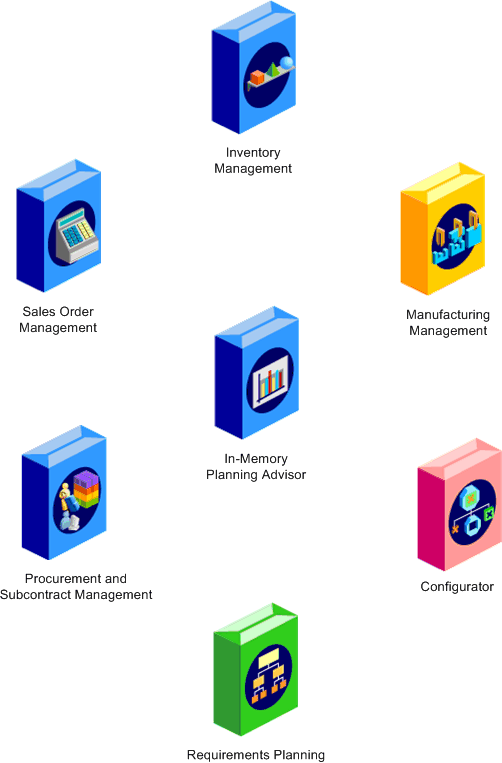
Description of "Figure 1-2 JD Edwards EnterpriseOne In-Memory Planning Advisor Integrations"
The system leverages information from these modules to compile, summarize, and display data to enable faster decision-making.
We discuss integration considerations in the implementation chapters in this implementation guide.
1.3.1 JD Edwards EnterpriseOne Inventory Management
The JD Edwards EnterpriseOne Inventory Management system from Oracle stores item information for the JD Edwards EnterpriseOne Sales Order Management system, the JD Edwards EnterpriseOne Procurement system, and the JD Edwards EnterpriseOne Manufacturing and Supply Chain Management systems from Oracle. JD Edwards EnterpriseOne Inventory Management also stores sales and purchasing costs and quantities available by location, and tracks holds for locations from which items should not be sold. Any change in inventory valuation, count variance, or movement updates the general ledger.
Programs in the JD Edwards EnterpriseOne Inventory Management system define item information, such as how an item is identified and stocked. JD Edwards EnterpriseOne Inventory Management enables you to track materials between inventory or storage locations and the shop floor. You can manage inventory issues and commitments, complete orders, and track order quantities throughout the production process.
The JD Edwards EnterpriseOne Inventory Management system integrates with JD Edwards EnterpriseOne In-Memory Planning Advisor to use inventory levels to determine on-hand balances, use lot processing to show held and expired lots, define and manage items for sales orders, purchase orders, and work orders used in requirements planning.
1.3.2 JD Edwards EnterpriseOne Configurator
JD Edwards EnterpriseOne Configurator from Oracle works with other JD Edwards EnterpriseOne applications to ensure that all information is fully integrated into supply chain management. The configurator is a business enabler for configuring manufactured and assembled end-item products. It is a front- to back-office product. JD Edwards EnterpriseOne Configurator features seamless integration with these Oracle products:
-
JD Edwards EnterpriseOne Inventory Management
-
JD Edwards EnterpriseOne Sales Order Management
-
JD Edwards EnterpriseOne Procurement and Subcontract Management
-
JD Edwards EnterpriseOne Manufacturing Management
-
JD Edwards EnterpriseOne Distribution
In its simplest form, the configurator integrates sales with manufacturing—from entering the sales order to generating the work order, to shipping the product to the customer.
The JD Edwards EnterpriseOne Configurator system integrates with JD Edwards EnterpriseOne In-Memory Planning Advisor to define and manage configured items used in requirements planning.
1.3.3 JD Edwards EnterpriseOne Manufacturing Management
JD Edwards EnterpriseOne Manufacturing Management from Oracle includes several JD Edwards EnterpriseOne systems, including JD Edwards EnterpriseOne Product Data Management, JD Edwards EnterpriseOne Shop Floor Management, and JD Edwards EnterpriseOne Engineer to Order systems from Oracle.
The JD Edwards EnterpriseOne Product Data Management system enables you to organize and maintain information about each item that you manufacture by defining the bills of material and routings.
The JD Edwards EnterpriseOne Shop Floor Management system enables you to control the flow of materials inside and outside the plant by managing and tracking manufacturing work orders. It provides an effective way to maintain and communicate information that the system requires to complete production requests.
The JD Edwards EnterpriseOne Manufacturing Management product integrates with JD Edwards EnterpriseOne In-Memory Planning Advisor to define and manage bills of material, parts lists, and routings used in requirements planning.
1.3.4 JD Edwards EnterpriseOne Procurement and Subcontract Management
The JD Edwards EnterpriseOne Procurement and Subcontract Management product from Oracle includes several JD Edwards EnterpriseOne systems, including the JD Edwards EnterpriseOne Procurement system from Oracle.
The JD Edwards EnterpriseOne Procurement system controls all aspects of purchasing activities. JD Edwards EnterpriseOne Procurement enables you to generate purchase orders for raw materials to use in manufacturing items. You can also automatically generate purchase orders for outside operations based on the routing instructions for items.
The JD Edwards EnterpriseOne Procurement system integrates with JD Edwards EnterpriseOne In-Memory Planning Advisor to define and manage purchase orders used in requirements planning.
1.3.5 JD Edwards EnterpriseOne Requirements Planning
The JD Edwards EnterpriseOne Requirements Planning from Oracle contains several JD Edwards EnterpriseOne systems, including the JD Edwards EnterpriseOne Requirements Planning and JD Edwards EnterpriseOne Forecast Management systems from Oracle.
The JD Edwards EnterpriseOne Requirements Planning system from Oracle uses sales orders and forecasts to pass demand for items down through the bills of material to the components. The system also uses bills of material to determine component requirements for planned orders and work orders without a parts list.
JD Edwards EnterpriseOne Distribution Requirements Planning, JD Edwards EnterpriseOne Master Production Schedule, and JD Edwards EnterpriseOne Material Requirements Planning provide you with suggested purchasing and manufacturing orders that are required to maintain a valid production schedule.
The JD Edwards EnterpriseOne Forecast Management system generates sales projections that are used to create demand and develop the master production schedule. JD Edwards EnterpriseOne In-Memory Planning Advisor uses the JD Edwards EnterpriseOne Forecast Management system to set up forecasts.
The JD Edwards EnterpriseOne Requirements Planning system integrates with JD Edwards EnterpriseOne In-Memory Planning Advisor to define and manage requirements plans.
1.3.6 JD Edwards EnterpriseOne Sales Order Management
The JD Edwards EnterpriseOne Sales Order Management system from Oracle controls all aspects of processing sales orders. The system enables sales order entry, shipment confirmation, and sales update.
The JD Edwards EnterpriseOne Sales Order Management system integrates with JD Edwards EnterpriseOne In-Memory Planning Advisor to define and manage sales orders used in requirements planning.
1.4 JD Edwards EnterpriseOne In-Memory Planning Advisor Implementation
This section provides an overview of the steps that are required to implement the JD Edwards EnterpriseOne In-Memory Planning Advisor solution.
In the planning phase of your implementation, use all Oracle sources of information, including the installation guides and troubleshooting information.
When determining which electronic software updates (ESUs) to install for the JD Edwards EnterpriseOne In-Memory Planning Advisor solution, use the EnterpriseOne and World Change Assistant. EnterpriseOne and World Change Assistant, a Java-based tool, reduces the time required to search and download ESUs by 75 percent or more, and enables you to install multiple ESUs simultaneously.
See JD Edwards EnterpriseOne Tools Software Updates Guide.
1.4.1 Global Implementation Steps
This list outlines the suggested global implementation steps for the JD Edwards EnterpriseOne In-Memory Planning Advisor solution:
-
Set up global user-defined code (UDC) tables.
See "Working With User Defined Codes" in the JD Edwards EnterpriseOne Tools System Administration Guide.
-
Set up fiscal date patterns.
-
Set up companies.
-
Set up business units.
-
Set up next numbers.
-
Set up accounts and the chart of accounts.
-
Set up the General Accounting constants.
-
Set up multicurrency processing, including currency codes and exchange rates.
-
Set up ledger type rules.
-
Set up address book records.
-
Set up default location and printers.
-
Set up constants.
-
Set up Manufacturing/Distribution automatic accounting instructions (AAIs).
-
Set up document types.
-
Set up shop floor calendars.
-
Set up manufacturing constants.
-
Set up item records.