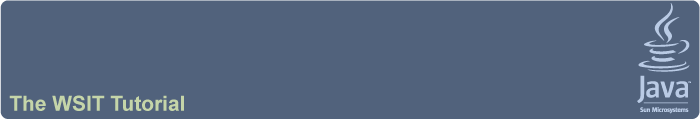
This tutorial explains how to develop web applications using the Web Service Interoperability Technologies (WSIT). The tutorial describes how, when, and why to use the WSIT technologies and also describes the features and options that each technology supports.
WSIT, developed by Sun Microsystems, implements several new web services technologies including WS-Security, WS-Trust, WS-SecureConversation, WS-ReliableMessaging, WS-AtomicTransactions, Data Binding, and Optimization. WSIT was also tested in a joint effort by Sun Microsystems, Inc. and Microsoft with the expressed goal of ensuring interoperability between web services applications developed using either WSIT and the Windows Communication Foundation (WCF) product.
Who Should Use This Tutorial
This tutorial is intended for programmers who are interested in developing and deploying Java based clients and service providers that can interoperate with Microsoft .NET 3.0 clients and service providers.
How to Use This Tutorial
This tutorial addresses the following technology areas:
About the Examples
This section tells you everything you need to know to install, build, and run the examples.
Required Software
To use this tutorial you must download and install the following software:
- The latest Java SE 5.0 (Update 12) or JDK 6.0 (Update 2) with which the WSIT version 1.0 FCS software has been extensively tested
- GlassFish version 2 Build 58g, your web container
You can run the examples in this tutorial that use a web container without the NetBeans IDE on either GlassFish or Tomcat. However, for this edition of the tutorial, you can only run the examples that use a web container and the NetBeans IDE with GlassFish.
- WSIT distribution (version 1.0 FCS)
- Netbeans IDE 5.5.1 FCS
- WSIT plug-in modules, Version 2.41, for Netbeans IDE 5.5.1
See the WSIT Installation Instructions, located at
https://wsit-docs.dev.java.net/releases/1-0-FCS/install.html, for instructions about downloading and installing all the required software.To run the examples described in this tutorial, you must also download the WSIT samples kits. Download the sample kits from the following locations:
Typographical Conventions
Table 1 lists the typographical conventions used in this tutorial.
Menu selections indicated with the right-arrow character
, for example, First
Second, should be interpreted as: select the First menu, then choose Second from the First submenu.
Feedback
Please send comments, broken link reports, errors, suggestions, and questions about this tutorial to the tutorial team at
users@wsit.dev.java.net.