| Exit Print View | |
Sun GlassFish Enterprise Server v3 Administration Guide |
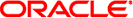
|
1. Overview of Enterprise Server Administration
Default Settings and Locations
Instructions for Administering Enterprise Server
4. Administering the Virtual Machine for the Java Platform
6. Administering Web Applications
7. Administering the Logging Service
8. Administering the Monitoring Service
9. Administering Life Cycle Modules
10. Extending Enterprise Server
Part II Security Administration
11. Administering System Security
12. Administering User Security
13. Administering Message Security
Part III Resources and Services Administration
14. Administering Database Connectivity
15. Administering EIS Connectivity
Administering Connector Connection Pools
To Create a Connector Connection Pool
To List Connector Connection Pools
To Connect to (Ping) or Reset (Flush) a Connector Connection Pool
To Update a Connector Connection Pool
To Delete a Connector Connection Pool
Administering the Resource Adapter Configuration
To Create Configuration Information for a Resource Adapter
To List Resource Adapter Configurations
To Update a Resource Adapter Configuration
To Delete a Resource Adapter Configuration
Administering Connector Security Maps
To Create a Connector Security Map
To List Connector Security Maps
To Update a Connector Security Map
To Delete a Connector Security Map
Administering Connector Work Security Maps
To Create a Connector Work Security Map
To List Connector Work Security Maps
To Update a Connector Work Security Map
To Delete a Connector Work Security Map
Administering Administered Objects
To Create an Administered Object
To Update an Administered Object
To Delete an Administered Object
16. Administering Internet Connectivity
17. Administering the Object Request Broker (ORB)
18. Administering the JavaMail Service
19. Administering the Java Message Service (JMS)
20. Administering the Java Naming and Directory Interface (JNDI) Service
21. Administering Transactions
A connector resource provides an application or module with the means of connecting to an EIS. Typically, you create a connector resource for each EIS that is accessed by the applications deployed in the domain.
The following topics are addressed here:
Use the create-connector-resource subcommand in remote mode to register a new connector resource with its JNDI name.
Creating a connector resource is a dynamic event and does not require server
restart. However, there are some parameters that do require server restart. See ![]() Configuration Changes That Require Server Restart.
Configuration Changes That Require Server Restart.
Before creating a connector resource, you must first create a connector connection pool.
For instructions, see ![]() To Create a Connector Connection Pool.
To Create a Connector Connection Pool.
Ensure that the server is running.
Remote subcommands require a running server.
Create the connector resource by using the ![]() create-connector-resource(1) subcommand.
create-connector-resource(1) subcommand.
Information about properties for the subcommand is included in this help page.
If needed, restart the server.
Some properties require server restart. See ![]() Configuration Changes That Require Server Restart. If your server needs to be
restarted, see
Configuration Changes That Require Server Restart. If your server needs to be
restarted, see ![]() To Restart a Domain.
To Restart a Domain.
This example creates a new resource named jms/qConnFactory for the jms/qConnPool connection pool.
asadmin> create-connector-resource --poolname jms/qConnPool --description "creating sample connector resource" jms/qConnFactory Command create-connector-resource executed successfully
You can also view the full syntax and options of the subcommand by typing asadmin help create-connector-resource at the command line.
Use the list-connector-resources subcommand in remote mode to list the connector resources that have been created.
Ensure that the server is running.
Remote subcommands require a running server.
List the connector connection pools by using the ![]() list-connector-resources(1) subcommand.
list-connector-resources(1) subcommand.
This example lists the existing connector resources.
asadmin> list-connector-resources jms/qConnFactory Command list-connector-resources executed successfully
You can also view the full syntax and options of the subcommand by typing asadmin help list-connector-resources at the command line.
Use the get and set subcommands to view and change the values of the connector resource properties.
List the connector connection pools by using the ![]() list-connector-resources(1) subcommand.
list-connector-resources(1) subcommand.
View the properties of the connector resource by using the ![]() get(1) subcommand.
get(1) subcommand.
For example
asadmin> get domain.resources.connector-resource.jms/qConnFactory
Set the property of the connector resource by using the ![]() set(1)
subcommand.
set(1)
subcommand.
For example:
asadmin> set domain.resources.connector-resource.jms/qConnFactory.enabled=true
If needed, restart the server.
Some properties require server restart. See ![]() Configuration Changes That Require Server Restart. If your server needs to be
restarted, see
Configuration Changes That Require Server Restart. If your server needs to be
restarted, see ![]() To Restart a Domain.
To Restart a Domain.
Use the delete-connector-resource subcommand in remote mode to remove a connector resource by specifying the JNDI name.
Before deleting a resource, all associations with the resource must be removed.
Ensure that the server is running.
Remote subcommands require a running server.
List the connector connection pools by using the ![]() list-connector-resources(1) subcommand.
list-connector-resources(1) subcommand.
If necessary, notify users that the connector resource is being deleted.
Delete the connector resource by using the ![]() delete-connector-resource(1) subcommand.
delete-connector-resource(1) subcommand.
This example deletes the jms/qConnFactory connector resource.
asadmin> delete-connector-resource jms/qConnFactory Command delete-connector-resources executed successfully
You can also view the full syntax and options of the subcommand by typing asadmin help delete-connector-resource at the command line.