| Exit Print View | |
Sun GlassFish Enterprise Server v3 Administration Guide |
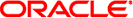
|
1. Overview of Enterprise Server Administration
Default Settings and Locations
Instructions for Administering Enterprise Server
4. Administering the Virtual Machine for the Java Platform
6. Administering Web Applications
7. Administering the Logging Service
8. Administering the Monitoring Service
9. Administering Life Cycle Modules
10. Extending Enterprise Server
Part II Security Administration
11. Administering System Security
12. Administering User Security
13. Administering Message Security
Part III Resources and Services Administration
14. Administering Database Connectivity
15. Administering EIS Connectivity
Administering Connector Connection Pools
To Create a Connector Connection Pool
To List Connector Connection Pools
To Connect to (Ping) or Reset (Flush) a Connector Connection Pool
To Update a Connector Connection Pool
To Delete a Connector Connection Pool
Administering Connector Resources
To Create a Connector Resource
To Update a Connector Resource
To Delete a Connector Resource
Administering the Resource Adapter Configuration
To Create Configuration Information for a Resource Adapter
To List Resource Adapter Configurations
To Update a Resource Adapter Configuration
To Delete a Resource Adapter Configuration
Administering Connector Security Maps
To Create a Connector Security Map
To List Connector Security Maps
Administering Connector Work Security Maps
To Create a Connector Work Security Map
To List Connector Work Security Maps
To Update a Connector Work Security Map
To Delete a Connector Work Security Map
Administering Administered Objects
To Create an Administered Object
To Update an Administered Object
To Delete an Administered Object
16. Administering Internet Connectivity
17. Administering the Object Request Broker (ORB)
18. Administering the JavaMail Service
19. Administering the Java Message Service (JMS)
20. Administering the Java Naming and Directory Interface (JNDI) Service
21. Administering Transactions
The EIS is any system that holds the data of an organization. It can be a mainframe, a messaging system, a database system, or an application. The connector security map is used to map the application's credentials to the EIS credentials.
A security map applies to a particular connector connection pool. One or more named security maps can be associated with a connector connection pool.
The following topics are addressed here:
Use the create-connector-security-map subcommand in remote mode to create a security map for the specified connector connection pool. If the security map is not present, a new one is created. You can specify back-end EIS principals or back-end EIS user groups. The connector security map configuration supports the use of the wild card asterisk (*) to indicate all users or all user groups.
You can also use this subcommand to map the caller identity of the application (principal or user group) to a suitable EIS principal in container-managed transaction-based scenarios.
For this subcommand to succeed, you must have first created a connector connection
pool. For instructions, see ![]() To Create a Connector Connection Pool.
To Create a Connector Connection Pool.
Ensure that the server is running.
Remote subcommands require a running server.
Create a connector security map by using the ![]() create-connector-security-map(1) subcommand.
create-connector-security-map(1) subcommand.
Information about the options for the subcommand is included in this help page.
If needed, restart the server.
Some properties require server restart. See ![]() Configuration Changes That Require Server Restart. If your server needs to be
restarted, see
Configuration Changes That Require Server Restart. If your server needs to be
restarted, see ![]() To Restart a Domain.
To Restart a Domain.
This example creates a connector security map securityMap1 for connection-pool1.
asadmin> create-connector-security-map --poolname connector-pool1 --principals principal1, principal2 --mappedusername backend-username securityMap1 Command create-connector-security-map executed successfully
Use the list-connector-security-maps subcommand in remote mode to list the existing security maps belonging to the specified connector connection pool. You can get a simple listing of the connector security maps for a connector connection pool, or you can get a more comprehensive listing that shows the principals of the map.
Ensure that the server is running.
Remote subcommands require a running server.
List existing connector connection pools by using the ![]() list-connector-connection-pools(1) subcommand.
list-connector-connection-pools(1) subcommand.
List the security maps for a specific connector connection pool by using the
![]() list-connector-security-maps(1) subcommand.
list-connector-security-maps(1) subcommand.
This example lists the connector security maps associated with connector-Pool1.
asadmin> list-connector-security-maps connector-Pool1 securityMap1 Command list-connector-security-maps executed successfully.
This example lists the principals associated with securityMap1.
asadmin> list-connector-security-maps --securitymap securityMap1 connector-Pool1 principal1 principal1 Command list-connector-security-maps executed successfully.
This example lists the connector security maps associated with connector-Pool1.
asadmin> list-connector-security-maps --verbose connector-Pool1 securityMap1 principal1 principal1 Command list-connector-security-maps executed successfully.
Use the update-connector-security-map subcommand in remote mode to create or modify a security map for the specified connector connection pool.
Ensure that the server is running.
Remote subcommands require a running server.
List existing connector security maps by using the ![]() list-connector-security-maps(1) subcommand.
list-connector-security-maps(1) subcommand.
Modify a security map for a specific connector connection pool by using the
![]() update-connector-security-map(1) subcommand.
update-connector-security-map(1) subcommand.
If needed, restart the server.
Some properties require server restart. See ![]() Configuration Changes That Require Server Restart. If your server needs to be
restarted, see
Configuration Changes That Require Server Restart. If your server needs to be
restarted, see ![]() To Restart a Domain.
To Restart a Domain.
This example adds principals to securityMap1.
asadmin> update-connector-security-map --poolname connector-pool1 --addprincipals principal1, principal2 securityMap1 Command update-connector-security-map executed successfully.
Use the delete-connector-security-map subcommand in remote mode to delete a security map for the specified connector connection pool.
Ensure that the server is running.
Remote subcommands require a running server.
List existing connector connection pools by using the ![]() list-connector-connection-pools(1) subcommand.
list-connector-connection-pools(1) subcommand.
Delete a security map for a specific connector connection pool by using the
![]() delete-connector-security-map(1) subcommand.
delete-connector-security-map(1) subcommand.
Information about options for this subcommand is included in this help page.
This example deletes securityMap1 from connector-pool1.
asadmin> delete-connector-security-map --poolname connector-pool1 securityMap1 Command delete-connector-security-map executed successfully