1 Introduction to WebCenter Portal Framework and the Tutorial
Welcome to Oracle WebCenter Portal Framework! This chapter introduces you to key Oracle WebCenter Portal Framework concepts, then explains what you will create following the steps in this Tutorial. The lessons are designed to familiarize you with different aspects of WebCenter Portal Framework functionality, and to demonstrate enough about each feature so that you can create your own WebCenter Portal applications.
If you need additional information about a feature, you can always refer to the Oracle Fusion Middleware Developer's Guide for Oracle WebCenter and the Oracle Fusion Middleware User's Guide for Oracle WebCenter Spaces.
What is WebCenter Portal Framework?
The WebCenter Portal Framework provides portal-specific features to a WebCenter application. Portals allow users to view and interact with information and to customize their experience to match their exact requirements. Portals typically include features like pages, navigation, security, and customization. Portals can also include features like portlets, content management system integration, personalization, social computing services, search, analytics, and more.
Oracle WebCenter Framework augments the Oracle ADF environment by providing additional integration and runtime customization options. In essence, the framework integrates capabilities historically included in portal products, such as navigation, page hierarchies, portlets, customization, personalization, and integration, directly into the fabric of the JSF environment. This eliminates artificial barriers for the user and provides the foundation for developing context-rich applications.
You can selectively add only desired Oracle WebCenter components or services to your WebCenter Portal application. For example, you might only want to add the Instant Messaging and Presence (IMP) service. In this case, you could add just that service without adding all of the other services available with Oracle WebCenter.
Figure 1-1 provides an overview of the Oracle WebCenter architecture, showing the major components that make up the product.
Figure 1-1 Overview of the Oracle WebCenter Architecture
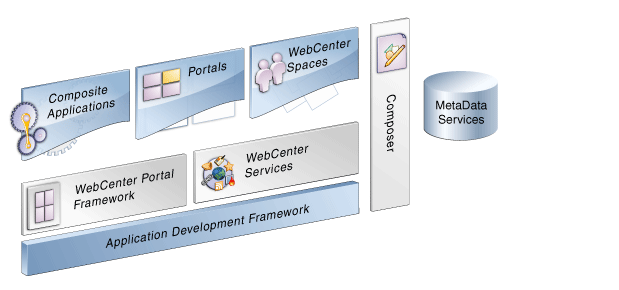
Description of "Figure 1-1 Overview of the Oracle WebCenter Architecture"
In Figure 1-1, notice WebCenter Services and Composer (or, Oracle Composer). You will use both of these components in conjunction with WebCenter Portal Framework in this Tutorial.
For more information about WebCenter Portal Framework, WebCenter Services, and Composer, refer to “Understanding Oracle WebCenter" in the Oracle Fusion Middleware Developer's Guide for Oracle WebCenter.
What Will I Create?
In this Tutorial, you will use WebCenter Portal Framework to build a WebCenter Portal application that is customizable at runtime, empowering you and your end users to edit application pages according to personal requirements and directly leveraging Oracle Metadata Services (MDS).
Building your portal application, you will also use Oracle Composer, which is an easy, browser-based environment whose components you can simply add at design time to a page in JDeveloper. In conjunction with Metadata Services, Oracle Composer provides a runtime editing tool that enables business users to edit application pages. Changes made to a page at runtime are then saved as metadata, separate from the base application definitions. This eliminates the need to revise your application and redeploy it to the production environment.
The goal is for you to complete the lessons in the Tutorial and build your WebCenter Portal application within a period of about two hours. In so doing, you will gain valuable hands-on experience working with Oracle JDeveloper and learning some of the important, high-level concepts you need to master in order to extend your knowledge of JDeveloper and the Framework.
The Tutorial is not intended to provide you with a complete guide to all the features and capabilities available in the WebCenter Portal Framework. However, as you build your portal as a developer at design time, you ought to become familiar with some of the key concepts and paradigms in the Framework, such as
-
The power of page templates
-
Working with and applying skins to change the look and feel of your portal at runtime
-
The power of the unified navigation model
-
Iterative development so you can work more quickly and efficiently when building a portal application by disabling certain optimization features
-
Customizing pages and site templates in your portal and setting permissions for user access
-
Runtime in-context editing of HTML document content
You will create a content repository connection that is owned and deployed by your WebCenter Portal application. In this case, the connection will be to the Universal Content Management (UCM) repository with access provided to the Oracle Content Server. You will set UCM as your primary connection and navigate to the UCM Content folder in the Contributions directory, where the HTML content for your application is stored. You will then retrieve this content and use it to customize portal pages by dragging and dropping the documents from UCM on to various components and rendering that content as Content Presenter task flows. This is a preferred and recommended method of working with the tools available in the Portal Framework.
By using WebCenter Services to integrate content from a content repository, you will be able to display that content in a user-friendly interface and enable users to “tag” and search the content.
The Development Scenario
Go Green Eat Fresh is a public facing website that offers restaurant customers a choice of healthy and fast foods to eat, including pastas, meat and salads. Customers can browse and select from a menu of choices on the Home page of the portal. Administrators and registered users with access can edit the content of HTML documents, such as menus, food listings and orders, at runtime. That content is stored in folders in UCM for easy access and can be retrieved when content pages need to be changed or modified.
In this Tutorial you play the dual role of a portal developer and a website administrator who is tasked with building the Go Green Eat Fresh portal and managing its UCM content repository, changing and updating its content based on customer needs and demands.
These will be your assigned tasks:
-
Create an application based on a WebCenter Portal application template.
-
Create users with Administration access to the portal.
-
Create site navigation for your portal.
-
Create a navigation link of type Content Item.
-
Create a page which renders HTML documents listed under a folder in UCM as tabs.
-
Create a page which acts as a template to create content type links.
-
Create a content type link (as a node in the navigation) to a folder in UCM, which will list all the documents under it as child links.
-
Create a content link (as a node in the navigation) which will render the result of Content Query (CMIS query) as links under the node.
-
Create a customizable page which is invisible in the page hierarchy.
-
Create an editable content page (rendering an HTML page)
Figure 1-2 shows a partial view of the WebCenter Portal application you will create following the lessons in this Tutorial.
Figure 1-2 A Partial View of the Go Green Eat Fresh Public Facing Restaurant Website
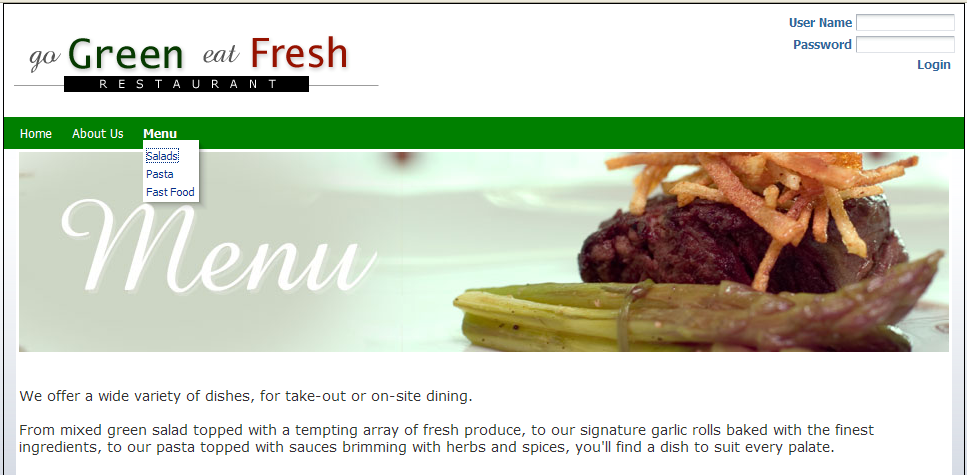
Description of "Figure 1-2 A Partial View of the Go Green Eat Fresh Public Facing Restaurant Website "
Tutorial Path
This Tutorial is designed for the chapters to be completed in the same sequence as they are presented. Due to dependencies, completing them in a different order may result in missing resources or even errors.
The path through this Tutorial is as follows:
-
Chapter 2, "Preparing for the Tutorial" tells you what you must do before you can complete the steps in this Tutorial, like verifying you have correctly installed JDeveloper and the required WebCenter Extensions. It also specifies that you will need to connect to a content repository, in this case, the Universal Content Repository (UCM), to complete the lessons in the Tutorial.
-
Chapter 3, "Creating a WebCenter Portal Application" introduces you to the steps you need to follow to create a WebCenter Portal application, using Oracle JDeveloper.
-
Chapter 4, "Creating a New Page Template with a New Portal Skin" discusses how to create a new JSF page template and set that template as a portal resource.
-
Chapter 5, "Changing the Look and Feel of Your Portal Application" describes how to change the default settings for both your page template and skin at design time in JDeveloper, thus changing the application look and feel.
-
Chapter 6, "Connecting to and Managing Content Repositories" discusses how to create a content repository connection (UCM) owned and deployed by your WebCenter Portal application.
-
Chapter 7, "Customizing Pages for Permissions and Runtime Editing" describes how to customize specific pages in the page hierarchy and set permissions for user access, as well as how to edit in-context HTML document content.
-
Chapter 8, "Conclusion" recaps the lessons you learned in each chapter, discussing the sequence of steps that you followed to create, enhance and customize a WebCenter Portal application.