Viewing Photorealistic Representation of Exalogic Machine
The photorealistic view is a representation of the Exalogic physical rack, and you can see the rack layout and its components. The front and rear views of the rack are displayed in this view. All slots and the respective assets are displayed.
Each asset in the rack is represented by an image. The health status of assets, such as OK, Warning, or Critical is displayed in the form of colored lights as seen on the physical rack. The OK status is shown in green. Warning and critical statuses are shown in yellow. Hover the mouse over the slots in the rack and view information about the assets. For example, you can view slot number, asset name and description, type of asset, model number of the asset, and its health status.
A question mark in any of the slots indicates a discrepancy from the baseline check.
To see the photorealistic view of the rack, perform the following steps:
Figure 8-9 Photorealistic View of the Rack
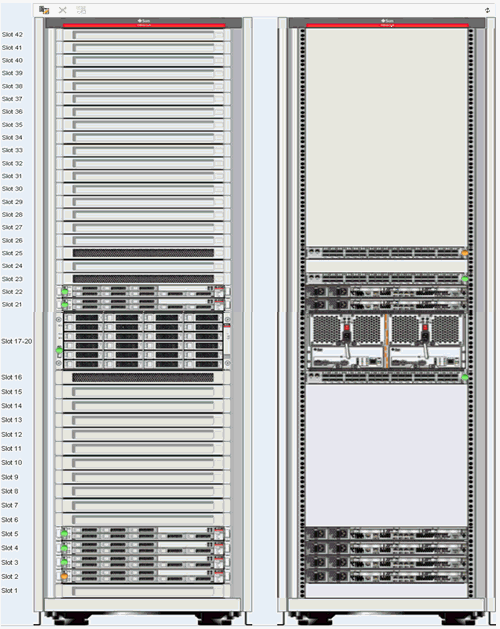
Description of "Figure 8-9 Photorealistic View of the Rack"