Integrating with Planning and Manufacturing Environments
This chapter covers the following topics:
- Overview of Integration with Planning and Manufacturing Environments
- Common Features in Hybrid Manufacturing Environments
- Oracle Project Manufacturing
- Oracle Flow Manufacturing
- Oracle Process Manufacturing
- Oracle Shop Floor Management
- Material Planning for Oracle Complex Maintenance Repair and Overhaul
- Integrating with Oracle Demantra Demand Management
- Integrating with Oracle Demantra Sales and Operations Planning
Overview of Integration with Planning and Manufacturing Environments
Oracle Advanced Supply Chain Planning integrates with:
-
Mixed-mode manufacturing environments
-
Other planning and manufacturing environments
Mixed-Mode Manufacturing Environments
Mixed-mode manufacturing lets you plan distribution and manufacturing operations for hybrid environments. You can plan for the full range of discrete, repetitive, process, project, and flow manufacturing environments. You can also plan to make to stock, make to order, assemble to order, and configure to order products simultaneously, using a single plan across all methods. This features enables you to use the most efficient process to build each product.
Mixed-mode manufacturing is supported by the following combination of Oracle Applications: Oracle BOM (for discrete manufacturing), Oracle Flow Manufacturing, Oracle Project Manufacturing, and Oracle Process Manufacturing. These serve primarily to provide process plan (routing) data to the Oracle ASCP engine. They also provide the user interfaces with which users of the different manufacturing modes view the output of the planning process.
Note: Repetitive manufacturing environments are supported in unconstrained planning, but not in constrained or optimized planning. For repetitive manufacturing environments that require constrained or optimized planning, it is recommended that you use flow schedules in Oracle Flow Manufacturing.
The planning engine adjusts the lot based job supply quantities displayed in the Planner Workbench by the Reverse Cumulative Yield (RCY) figures. Since the job quantity in the execution system represents the quantity of the current operation of the job, the final supply quantity in the planner workbench that represents the quantity coming out of the last operation of the routing is different.
Other Planning and Manufacturing Environments
Other planning and manufacturing environments that integrate with Oracle Advanced Supply Chain Planning are::
-
Oracle Complex Maintenance and Overhaul, see Material Planning for Oracle Complex Maintenance and Overhaul
-
Oracle Strategic Network Optimization, see Integrating Strategic Network Optimization
-
Oracle Production Scheduling, see Integrating Production Scheduling
-
Oracle Demantra Demand Management, see Integrating with Oracle Demantra Demand Management
-
Oracle Demantra Sales and Operations Planning, see Integrating with Oracle Demantra Sales and Operations Planning
Common Features in Hybrid Manufacturing Environments
Oracle ASCP includes full support for by-products, co-products, lot expirations, and formula effectivity dates. In some plan types, repetitive manufacturing features are supported.
Phantom Routings
Phantoms are non-stocked assemblies that let you group together material needed to produce a subassembly. Oracle ASCP explodes requirements through a phantom subassembly to the components as if the components were directly tied to the parent assembly. No planned orders are generated for phantom assemblies. Routings for phantom items are used to generate resource requirements. However, the planning engine does not support phantom routings for constrained plans.
Phantom Routings are included for all phantom items in an organization based on the settings of the Organization level parameter use phantom routings in Oracle Bills of Material. An additional parameter inherit phantom operation sequence set at the inventory organization level in Oracle Bills of Material determines whether components of phantom items will retain their operation sequence or inherit them from the parent
.
Note: The combination of use phantom routings = Y and inherit phantom operation sequence = N is not supported.
The following figure and table summarize the different behavior of a phantom item and its components associated with settings of the two parameters, according to the example that follows.
Bill of Material Structure for Assembly A
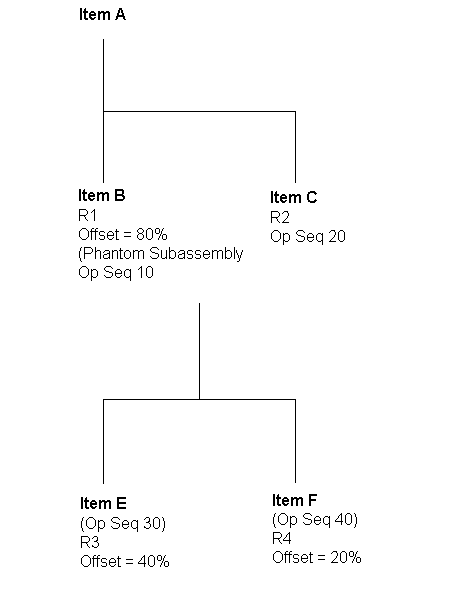
For more details, seeDefining Bills of Material Parameters, Oracle Bills of Material User's Guide and Phantoms, Oracle Bills of Material User's Guide.
Oracle Shopfloor Manufacturing (OSFM) does not use the phantom routing's operation sequence for the exploded phantom component requirements. The planning engine uses value No for organization parameter Inherit phantom op seq when it creates planned orders for Oracle Shopfloor Manufacturing (OSFM) lot based jobs.
Utilization Efficiency
Utilization and efficiency occur in capacity planning. Routings are used to generate capacity requirements for planned orders and suggested repetitive schedules by the planning engine. You can define utilization and efficiency on a department resource within Bills of Materials. For Flow Routings, the utilization and efficiency of individual resources used on a line in the Mixed Model Map definition are considered for determining the line rate. For repetitive schedules, it is assumed that the efficiency and utilization are factored into the user definition of line rate.
Utilization is a percentage. The range of values for utilization is 0.0 to 1.0.
The range of values for efficiency is zero to infinity. The adjusted resource hours for each resource requirement planned on a department resource takes into account the utilization and efficiency of the resource. The adjusted resource hours of the resource requirement is calculated as follows:
Adjusted resource hours = resource required hours * utilization * efficiency.
(You can view utilization and efficiency in the Resources window in the Planner Workbench).
For more details, see Assigning Resources to a Department, Oracle Bills of Material User's Guide
Routing Effectivity
Routing Effectivity is incorporated into Capacity Planning with Oracle Planning Products.
Routings are used to generate capacity requirements for Planned Orders and Suggested Repetitive schedules by the planning engine. With the new functionality, resource requirements are generated using routings which are effective on the start date of the planned order or suggested repetitive schedule.
Each routing has an effective date and a disable date which indicates the date range for which the routing is effective. This is defined in Oracle Bills of Material. Routings are used to list the different resources which are required at each operation for an item.
For more details, see Creating a Routing, Oracle Bills of Material User's Guide
Simultaneous, Aggregate, and Alternate Resources
This flexfield can be used to enter data for planning and scheduling: Cost of using Alternate BOM / Routing, which is defined via a flexfield in the Bills of Material form.
The following cases can be used as a reference during implementation.
Example 1
An operation has three activities. The resource in each activity is individually replaced by an alternate resource.
| Primary Resource Seq | Primary Schedule Seq | Primary Resource | Primary Principal | Primary Substitute Group Number | Alternates Substitute Group Number | Alternates Schedule Seq | Alternates Replacement Group | Alternates Resource | Alternates Principal |
|---|---|---|---|---|---|---|---|---|---|
| 10 | 10 | M1 | Y | 1 | 1 | 10 | 1 | M1-1 | Y |
| 30 | 20 | M2 | Y | 2 | 2 | 20 | 1 | M2-1 | Y |
| 50 | 30 | M3 | Y | 3 | 3 | 30 | 1 | M3-1 | Y |
Example 2
An operation has three activities. The resource in each activity is replaced by more than one alternate resources.
| Primary Resource Seq | Primary Schedule Seq | Primary Resource | Primary Principal | Primary Substitute Group Number | Alternates Substitute Group Number | Alternates Schedule Seq | Alternates Replacement Group | Alternates Resource | Alternates Principal |
|---|---|---|---|---|---|---|---|---|---|
| 10 | 10 | M1 | Y | 1 | 1 | 10 | 1 | M1-1 | Y |
| 30 | 20 | M2 | Y | 2 | 1 | 10 | 2 | M1-2 | Y |
| 50 | 30 | M3 | Y | 3 | 2 | 20 | 1 | M2-1 | Y |
| 2 | 20 | 2 | M2-2 | Y | |||||
| 3 | 30 | 1 | M3-1 | Y |
Example 3
An operation has three activities. Each activity has a principal and a simultaneous resource. Each pair of principal and simultaneous resource is replaced by an alternate pair of principal and simultaneous resource.
| Primary Resource Seq | Primary Schedule Seq | Primary Resource | Primary Principal | Primary Substitute Group Number | Alternates Substitute Group Number | Alternates Schedule Seq | Alternates Replacement Group | Alternates Resource | Alternates Principal |
|---|---|---|---|---|---|---|---|---|---|
| 10 | 10 | M1 | Y | 1 | 1 | 10 | 1 | M1-1 | Y |
| 20 | 10 | L1 | 1 | 1 | 10 | 1 | L1-1 | ||
| 30 | 20 | M2 | Y | 2 | 2 | 20 | 1 | M2-1 | Y |
| 40 | 20 | L2 | 2 | 2 | 20 | 1 | L2-1 | ||
| 50 | 30 | M3 | Y | 3 | 3 | 30 | 1 | M3-1 | Y |
| 60 | 30 | L3 | 3 | 3 | 30 | 1 | L3-1 |
Example 4
An operation has three activities. Each activity has a principal and a simultaneous resource. Each pair of principal and simultaneous resource is replaced by alternate sets of resources. Some of these alternate sets have more resources than the primary sets they are replacing. Other alternate sets have fewer resources than the primary sets they are replacing.
| Primary Resource Seq | Primary Schedule Seq | Primary Resource | Primary Principal | Primary Substitute Group Number | Alternates Substitute Group Number | Alternates Schedule Seq | Alternates Replacement Group | Alternates Resource | Alternates Principal |
|---|---|---|---|---|---|---|---|---|---|
| 10 | 10 | M1 | Y | 1 | 1 | 10 | 1 | M1-1 | Y |
| 20 | 10 | L1 | 1 | 1 | 10 | 1 | L1-1 | ||
| 30 | 20 | M2 | Y | 2 | 1 | 10 | 1 | L1-2 | |
| 40 | 20 | L2 | 2 | 2 | 20 | 1 | M2-1 | Y | |
| 50 | 30 | M3 | Y | 3 | 2 | 20 | 1 | L2-1 | |
| 60 | 30 | L3 | 3 | 3 | 30 | 1 | M3-1 | Y |
Example 5
An operation has three activities. Each activity has a principal and a simultaneous resource. When alternate resources are chosen for the first activity, alternate resources should also be chosen for the second and third activities. This synchronous selection of alternate resources is enabled by specifying the same substitute group number across all three activities.
| Primary Resource Seq | Primary Schedule Seq | Primary Resource | Primary Principal | Primary Substitute Group Number | Alternates Substitute Group Number | Alternates Schedule Seq | Alternates Replacement Group | Alternates Resource | Alternates Principal |
|---|---|---|---|---|---|---|---|---|---|
| 10 | 10 | M1 | Y | 1 | 1 | 10 | 1 | M1-1 | Y |
| 20 | 10 | L1 | 1 | 1 | 10 | 1 | L1-1 | ||
| 30 | 20 | M2 | Y | 1 | 1 | 20 | 1 | M2-1 | Y |
| 40 | 20 | L2 | 1 | 1 | 20 | 1 | L2-1 | ||
| 50 | 30 | M3 | Y | 1 | 1 | 30 | 1 | M3-1 | Y |
| 60 | 30 | L3 | 1 | 1 | 30 | 1 | L3-1 |
Example 6
This example illustrates examples of data setups that are inconsistent.
| Primary Resource Seq | Primary Schedule Seq | Primary Resource | Primary Principal | Primary Substitute Group Number | Alternates Substitute Group Number | Alternates Schedule Seq | Alternates Replacement Group | Alternates Resource | Alternates Principal |
|---|---|---|---|---|---|---|---|---|---|
| 10 | 10 | M1 | Y | 1 | 1 | 10 | 1 | M1-1 | Y |
| 20 | 10 | L1 | 1 | 1 | 20** | 1 | L1-1 | ||
| 30 | 20 | M2 | Y | 2 | 2 | 20 | 1 | M2-1 | Y |
| 40 | 20 | L2 | 2 | 2 | 20 | 1 | L2-1 | ||
| 50 | 30 | M3 | Y | 3 | 3 | 30 | 1 | M3-1 | Y |
| 60 | 30 | L3 | 4* | 3 | 30 | 1 | L3-1 |
* Substitute group number cannot be different for two records that have the same schedule sequence numbers.
** A schedule sequence number within a replacement group under a given substitute group number cannot be different from one of the schedule sequence numbers of the primaries defined under that same schedule.
Co-products
In some production environments, an item may turn into one or more parent items depending on factors such as process control, test results, and raw material quality. The parent items are called co-products.
Both Oracle Shop Floor Manufacturing (OSFM) and Oracle Process Manufacturing use co-products
Identifying Co-products
You identify co-products as a bill of material structure. In this diagram, assembles A, B, and C are co-products produced from raw material X. The percentage figures represent the expected mix of production of the co-products.
Co-products
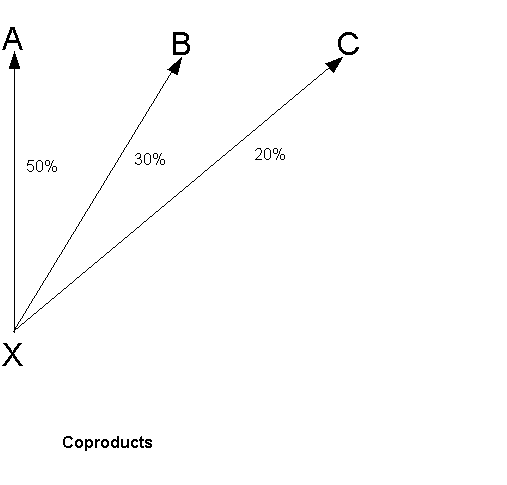
Co-products and Order Promising
Order promising considers co-product supplies for order promising as long as the demand is later than the co-product supply date. Using this product structure:
-
On day 25, you have scheduled receipts for 10 item A, 6 item B, and 4 item C
-
On day 10, you take a sales order against item B that is due on day 35. Order promising considers the scheduled receipt for quantity 6 as available to satisfy the sales order.
-
On day 10, you take a sales order against item C that is due on day 20. Order promising does not consider the scheduled receipt for quantity 4 on day 25 as available to satisfy the sales order.
-
On day 10, you take a sales order against item A for quantity 15 due on day 25. Order promising considers the scheduled receipt for quantity 10 as available to satisfy the sales order; however, there is a shortage of quantity 5
-
Capable-to-promise calculates that you need 10 item X to result in 5 item A (production of quantity 1 of item X results in production of quantity 0.5 of item A, 5 / 0.5 = 10)
-
If there is enough item X available to result in 5 item A by day 25, order promising creates supply against item A for quantity 5 due on day 25, supply against item B for quantity 3 due on day 25, and supply against item C for quantity 2 due on day 25.
Co-products and the Planning Process
The collection process collects co-product information.
The planning engine calculates supply for the co-product assemblies and demand and supply for the components based on the demand for any one of the co-product assemblies. It uses any component-level yield factors that you have specified when calculating component demand.
It plans co-products on a daily basis and nets co-product supplies before creating planned orders to minimize inventory.
In Planner Workbench, you can:
-
Identify co-products in the Navigator by a unique icon that differentiates them from components
-
Release planned orders for the assembly for which you realized demand
-
Track the production for all the co-products by viewing supplies against the other co-products
To view a co-product relationship, navigate to the Items window, then press the Co-products button to view the related co-products and their planned percentages.
In the example, if you intend to produce 10 units of assembly A, the planning engine calculates demand for X as 20 units of X (10 units / 0.5 co-product percentage). The supply of 20 X plans for production of 10 units of supply for A, 6 units of supply (20 * 0.3) for assembly B, and 4 units of supply (20* 0.2) for assembly C.
The supply orders for the co-product assemblies are of types Planned order and Planned order co-product / by-product.
This table shows the supply/demand picture as a result of the demand against assembly A for 10 units on Day 25
| Demand or Supply | Day 10 | Day 25 | Day 35 |
|---|---|---|---|
| Demand (A) | 0 | 10 | 0 |
| Supply (A) | 0 | 10 (Planned order) | 0 |
| Demand (B) | 0 | 0 | 0 |
| Supply (B) | 0 | 6 (Planned order co-product/by-product) | 0 |
| Demand (C) | 0 | 0 | 0 |
| Supply (C) | 0 | 4 (Planned order co-product/by-product) | 0 |
This table shows the supply/demand picture after you get demand against assembly B for 2 units on Day 35.
| Demand or Supply | Day 10 | Day 25 | Day 35 |
|---|---|---|---|
| Demand (A) | 0 | 10 | 0 |
| Supply (A) | 0 | 10 | 0 |
| Demand (B) | 0 | 0 | 2 |
| Supply (B) | 0 | 6 | 0 |
| Demand (C) | 0 | 0 | 0 |
| Supply (C) | 0 | 4 | 0 |
This table shows the supply/demand picture after you get demand against assembly C for 10 units on day 10. The planning engine does not move Planned order co-product / by-product supply either in or out to support other demands; it sets their due date on the same day as the planned order due date.
| Demand or Supply | Day 10 | Day 25 | Day 35 |
|---|---|---|---|
| Demand (A) | 0 | 10 | 0 |
| Supply (A) | 25 | 0 | 0 |
| Demand (B) | 0 | 0 | 2 |
| Supply (B) | 15 | 6 | 0 |
| Demand (C) | 10 | 0 | 0 |
| Supply (C) | 10 | 4 | 0 |
If you release the planned order for assembly A, Planner Workbench creates a supply for quantity 20 to account for the production of assemblies A, B, and C from the material requirements of X for 20. The actual supply open for assembly A within the planning engine is 10.
The next time you run the plan, the planning engine uses supply of 10 units for assembly A and co-product / by-product supply for assembly B of 6 units and assembly C for 4 units. If you do not want to maintain the co-product / by-product supplies, clear the Co-products supply flag on the supply and the planning engine does not create co-product / by-product supplies.
Co-products and Safety Stock
You may have an operation that produces both a supply and a co-product supply. If the planning engine pegs the supply to a safety stock, it marks the related co-product supply as low priority. This:
-
Causes the pegging process to peg the co-product supply to low priority demands for the co-product
-
Eliminates conflicting scheduling objectives on the operation
See Safety Stock.
Oracle Project Manufacturing
Oracle Project Manufacturing is designed to support companies that manufacture products for projects or contracts. It provides robust project tracking, billing, and budgeting. You can plan in a project or contract environment by segmenting all sources of supply and demand by project. This allows the planning process to identify components as shared or project specific, track existing inventories by project, and provide visibility to all supply and demand associated with the project.
Oracle Project Manufacturing also supports Seiban production. Seiban is a Japanese management practice. The word sei means production, and the word ban means number, thus implying a production number. A manufacturing plan is therefore managed by a Seiban number. All demand and supply for the manufacturing plan is associated with the Seiban number (via its project number).
Oracle Project Manufacturing is also designed for engineer-to-order (ETO) environment and a assemble-to-order environment. This enables a manufacturer to track supply and demand with a particular product, project, or customer.
Oracle ASCP supports Oracle Project Manufacturing through Project Planning. With Project Planning you can:
-
Include project or project-task or Seiban numbers in forecast, MPS, and MDS entries.
-
Load, copy or merge forecast, MPS, and MDS entries with project or project-task or Seiban numbers.
-
Recognize and allocate supply according to project or project-task or Seiban numbers.
-
Combine project or project-task and Seiban related supply and demand with common supply and demand in the same plan or schedule.
-
Perform netting by planning groups, project or Seiban, and tasks
-
Generate planned orders with project or Seiban, and task references
-
Execute a plan in the Planner Workbench by planning group, project or project-task, and Seiban.
-
Perform net change simulation in a project environment.
-
Generate planned orders with project or project-task or Seiban.
-
Implement planning suggestions by planning group, project or project-tasks, or Seiban numbers.
Oracle Project Manufacturing is integrated with Oracle ASCP. Oracle ASCP supports constraint-based supply chain planning and optimization with online simulations for Engineer-to-Order (ETO) manufacturing typical in the Aerospace and Defense Industry. It features the following:
Hard and Soft Pegging
The hard and soft pegging feature is fully supported by Oracle ASCP. An item's attribute can be set to any of the following pegging levels which are elaborated below:
Soft Pegging
The planning process allocates supply at the project or project-task level (or Seiban) to demand at the project or project-task level (or Seiban) according to the reservation level set in the plan level options.
All reservations of supply to demand records is for a single item. Common, nonproject supply is used to satisfy project demand. For a soft pegged demand, excess project supply (or common supply) is always available for another project's demand.
No project references are made to planned orders issued to soft pegged items.
(Choose the End Assembly/Soft Pegging option for both soft pegging and end assembly pegging. End assembly pegging traces the end assembly to which the item is pegged at the top of the bill of material.)
Hard Pegging
In this option, the planning process allocates supply at the project or project task level (or Seiban) to demand at the project or project task level (or Seiban), according to the reservation level set in the plan level options. Excess common supply from one project can only be shared among projects in the same planning group, if reservation level is set at planning group.
Project references are attached to planned orders for hard pegged items.
(Choose the End Assembly/Hard Pegging option for both hard pegging and end assembly pegging).
Common Supply Netting
The new netting logic for Project Planning also takes into account excess common supply for project demand for hard pegged items. This netting logic is available only if the reservation level option for the plan is set to Planning Group.
For the above, you can generate a graphical pegging display. If none is used for pegging, project material allocation, end assembly pegging, and graphics are disabled.
Supply Chain Project Planning with Hard Pegging
In situations where projects are executed across multiple organizations, Oracle ASCP provides you with the same useful features for managing demand and supply across multiple organizations in the supply chain.
It uses similar logic as Project Manufacturing planning to plan projects in multiple organizations and ensures that the project information is permeated to all organizations in the Supply Chain. Supply for a project belonging to multiple organizations can be netted against the demand for the same project in a single planning run.
Project Supply Chain Planning provides you with a visibility across the entire supply chain. You can use the same features to obtain project specific information from the Planner Workbench.
Note: The project control level for all project manufacturing organizations must be the same for all organizations in the supply chain project planning scenario.
Group Netting
The netting logic can include a group of projects. Excess supply in one project can be reserved against demand for another project belonging to the same planning group. For this, set the reservation level to planning group. If reservation level is set to project then it is not group netting.
Borrow Payback
Two order types have been created in Project Planning to distinguish demand and supply resulting from a borrow/payback transaction in Project Manufacturing:
-
Payback Demand
-
Payback Supply
You can search for borrow/payback demand/supply using these order types. You can also see these order types on the Planner Workbench.
Planner Workbench
You can view payback demand created in the borrowing project and payback supply created in the lending project for an Item in the horizontal material plan and the Supply/Demand window in the Planner Workbench.
A scheduled payback transaction is considered as a new type of supply called payback supply for the lending project and a new type of demand called payback demand for the borrowing project. The scheduled payback date is used as the supply and demand date.
In the Preferences window, you can choose to display the payback demand and payback supply for the horizontal material plan.
The supply/demand picture can be viewed. No changes are allowed here, for example rescheduling or changing the quantity.
In the enterprise view, the payback supply is in a separate column. Payback demand is included in the other independent demand column. Payback supply is included in total supply. Payback demand is included in gross requirements. In addition, payback supply is included in current schedule receipts.
Pegging
You can view the borrow and payback relationships in the pegging window.
Please see the Oracle Project Manufacturing Implementation Manual for more information on Borrow/Payback in Project MRP.
Default Project for Supplies Pegged to Excess
Oracle Advanced Supply Chain Planning allows you to manage planned supplies pegged to excess inventory when re-planning in a project manufacturing environment. You can specify a valid project as a default project for all supplies pegged to excess by using the MSC: Default Project for Supplies Pegged to Excess profile option.
Note: Oracle Advanced Supply Chain Planning assigns the default project for supplies pegged to excess only to hard pegged items.
To setup a default project
-
Define a project that is valid for all organizations that will be listed in the plan options. It will be used for assigning supplies that are pegged to excess. An existing project can also be used.
See the Oracle Projects Users Guide for more information on defining projects.
-
Set the value of the profile option MSC : Default Project for Supplies Pegged to Excess to the project code defined in step 1.
This profile can be setup at the Site, Application, Responsibility, or User Level
-
To setup at the User Level for the user that launches the plan, navigate to Edit > Preferences > Profiles
The Personal Profile Values form appears.
-
Specify a default project code for the profile option MSC: Default Project for Supplies Pegged to Excess.
Example
Consider an assembly item A with sub assembly item B, which uses component item C.
The quantity per assembly for components B and C is 1.
An order quantity of 1 is placed for item A against project P1.
The planning system generates a planned order demand of 1 for item B. The order multiplier for item B has been set to 4. This results in a planned order of 4 for item B.
The planning system generates a planned order demand of 4 as well as a planned order of 4 for item C. The system splits the planned order based on the project codes:
1 - Planned order quantity of 1 pegged to project P1.
2 - Planned order quantity of 3 pegged to excess (no project code).
If the planned order for excess is released without a project code it will be rejected in purchasing (release fails, no purchase order will be created).
Scenario 1:
Project with demand = P1
Default project code = P2
Scenario 1
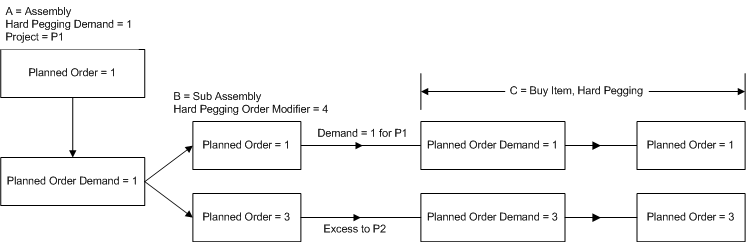
The planned orders are split into two parts:
-
The planned order quantity of 1 is pegged to the project with demand, which is P1.
-
The planned order quantity of 3 is pegged to excess with the default project code, which is P2.
Explanation:
-
The total supply order is 4 based on the order modifier. The supply is split into two planned orders because of the fact that some part of the supply is pegged to the project demand and some part of the supply is pegged to excess.
-
In case of soft pegging, a planned order is not referenced to a project.
Scenario 2:
Project with demand = P1
Default Project = P1
Scenario 2
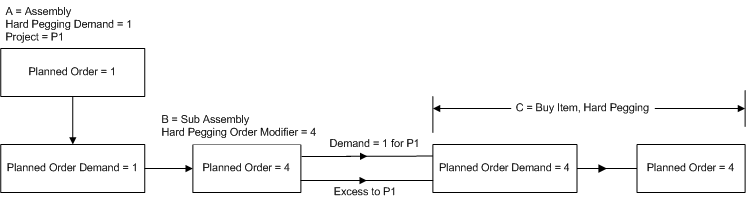
The planned orders are not split because the default project is the same as the project with demand.
Model/Unit Effectivity (Serial Effectivity)
Oracle ASCP supports Model/Unit Effectivity.
Items
Items can be set for effectivity control method. The full pegging attribute for the item must not be set to no pegging if the item is under model effectivity control. It must be set to soft pegging or hard pegging.
Define MDS/MPS Entries by Unit Numbers
You can enter schedule entries by Model Unit Number. The unit number that you enter is validated against the master list of unit numbers that are eligible for that end item. If the item on the entry is a orderable subassembly, used in the bills of other end items, the entry can be associated with the unit numbers of its end item.
Unit Numbers in Sales Orders
You can load sales orders into a MDS, and have the unit number specified against the sales order.
Effectivity in the BOM
You can snapshot bills for items under unit effectivity in addition to those under date effectivity. The Engineering Changes Information snapshot as a part of the BOM can have the component effectivity specific to an end item unit number or a range of item unit numbers.
The snapshot tasks include end item unit number for different supply and demand entities used in the planner.
Generating Planned Orders
You can net all supply for a End Item Unit number to the demand for the end item. Oracle ASCP generates planned orders with Unit Number specified on them. Demand for components can be created with model/unit number effectivity in addition to components with date effectivity. Oracle ASCP does not generate suggested repetitive schedules with Unit Number specified on them.
Planner Workbench
You can view the unit numbers of all items under unit number effectivity in the demand, supply, items, end assemblies. In the Find window you can specify the unit numbers while viewing items, supply/demand or exceptions. You can enter unit number information for new planned orders and MDS entries in the Planner Workbench. However, you cannot modify existing unit numbers tied to planned orders/MDS records from the Planner Workbench.
Pegging
You can view the unit number information in the pegging views.
WIP Mass Load / PO Requisitions Interface
When you implement Planned Orders in the Planner Workbench, you can pass on the unit number information to WIP and PO.
Flow Line Scheduling
You can view the unit numbers of all unscheduled orders under unit number effectivity in the Line Scheduling Workbench Unscheduled Orders window (Oracle Flow Manufacturing Workbench). When you create new schedules based on an unscheduled order unit number effectivity, the resulting flow schedule contains the unit number reference.
You can create new flow schedules under unit number effectivity and view the numbers for existing schedules in the Line Scheduling Workbench Detail window. You can create and update flow schedules under unit number effectivity using the API.
Project Specific Safety Stock
The planning engine plans safety stock within:
-
Projects
-
Planning groups
Use this feature if your business has supplies and demands segregated by ownership of inventory and if you operate in a projects/seiban or contracts environment.
The planning engine uses item attribute Reservation Level to determine netting and pegging behavior. If Reservation Level is:
-
Project/Task: The planning engine follows non-project netting and pegging logic. See Safety Stock.
-
Higher than Project/Task: The planning engine meets safety stock levels of the combined requirements at that Reservation Level. For example, if Reservation Level is Project, the planning engine sums the safety stock requirements from all of the tasks in each project and meets that safety stock level for the project.
You can see safety stock information with project/task references in the:
-
Planner Workbench, Horizontal Plan window, Projects view; see Horizontal Plan: The safety stock numbers that display are for all of the projects in a period. For example, day 5 includes safety stock of 10 units for project P1 and 15 units for project P2; the safety stock row in the horizontal plan shows 25 units for the item.
-
Pegging information; see Pegging Overview: For supplies, the pegging Properties window shows the project and task reference of the safety stock demand.
-
Planner Workbench and Collections Workbench, Safety Stock window; see Safety Stock Window.
Non-MRP planned Safety Stock
When you specify safety stock levels by project in Oracle Inventory, specify the project along with the effective date and stock level. If the project control level is project-task, specify any task in the project; the planning engine does not plan safety stock by task number.
If a large portion of your safety stock demands relate to one project, specify the project as the value for the profile option MSC: Safety stock project. The project value defaults in each safety stock level entry but you can override it.
You should generally specify safety stock levels on workdays. If you specify a safety stock level on a non-workday, the planning engine compares the safety stock level on the non-workday and the previous workday and sets the safety stock level of the previous workday to the greater of the levels. For example:
-
You specify safety stock level on a workday as 10. You specify safety stock level on the next day, a non-workday as 11. The planning engine sets the workday safety stock level to 11 and the non-workday safety stock level to 0.
-
You specify safety stock level on a workday as 13. You specify safety stock level on the next day, a non-workday as 10. The planning engine sets the workday safety stock level to 13 and the non-workday safety stock level to 0.
-
You specify safety stock level on a workday as 0. You specify safety stock level on the next day, a non-workday as 12. The planning engine sets the workday safety stock level to 12 and the non-workday safety stock level to 0.
Examples
This table shows safety stock calculations for item A7 with projects P1 and P2. Plan reservations is set to the project level and hard pegging level is set to the project level. Item pegging attribute is set to hard pegging.
The safety stock requirements are:
-
Item: A7, Project/Seiban: P1, Quantity: 50, Effective date: <blank>
-
Item: A7, Project/Seiban: P1, Quantity: 150, Effective date: 1 November
The on-hand balances are:
-
P1: 10
-
P2: 5
Schedule Entity 20 October 30 October 1 November 1 December Demand 50 (P1) 40 (P2) 20 (P1) 10 (P2) Safety stock demand 50 (P1) - 150 (P2) - Scheduled receipts 25 (P2) 5 (P1) - - Planned orders 85 (P1) 10 (P2) 20 (P1)
150 (P2)10 (P2) Projected available balance 50 (P1) 50 (P1) 50 (P1)
150 (P2)50 (P1)
150 (P2)
This table shows safety stock calculations for item A7 with projects P1 and P2. Plan reservations is set to the planning group level and hard pegging level is set to the project level. Item pegging attribute is set to hard pegging. If you have supplies within a bucket for projects belonging to same planning group, the allocation of supply to demand is completely random across projects.
The safety stock requirements are:
-
Item: A7, Project/Seiban: P1, Quantity: 50, Effective date: <blank>
-
Item: A7, Project/Seiban: P1, Quantity: 150, Effective date: 1 November
The on-hand balances are:
-
P1: 10
-
P2: 5
Schedule Entity 20 October 30 October 1 November 1 December Demand 50 (P1) 40 (P2) 20 (P1) 10 (P2) Safety stock demand 50 (P1) - 150 (P2) - Scheduled receipts 25 (P2) 5 (P1) - - Planned orders 55 (P1) 40 (P2) 20 (P1)
150 (P2)10 (P2) Projected available balance 50 (P1) 50 (P1) 50 (P1)
150 (P2)50 (P1)
150 (P2)
This table shows safety stock calculations for item A7 with projects P1 and P2. Plan reservations is set to the project-task level and hard pegging level is set to the project level. Item pegging attribute is set to hard pegging.
The safety stock requirements are:
-
Item: A7, Project/Seiban: P1, Quantity: 50, Effective date: <blank>
-
Item: A7, Project/Seiban: P1, Quantity: 150, Effective date: 1 November
The on-hand balances are:
-
P1, T1: 10
-
P2, T2: 5
Schedule Entity 20 October 30 October 1 November 1 December Demand 50 (P1,T2) 40 (P2,T1) 20 (P1,T2) 10 (P2, T1) Safety stock demand 50 (P1,T1) - 150 (P2,T2) - Scheduled receipts 25 (P2,T1) 5 (P1,T1) - - Planned orders 50 (P1,T2)
35 (P1,T1)15 (P2,T1) 20 (P1,T2)
145 (P2,T2)10 (P2,T1) Projected available balance 50 (P1,T1) 50 (P1,T1) 50 (P1,T1)
150 (P2,T2)50 (P1,T1)
150 (P2,T2)
This table shows safety stock calculations for item A7 with projects P1 and P2. Plan reservations is set to the project level and hard pegging level is set to the project level. Item pegging attribute is set to hard pegging.
The safety stock requirements are:
-
Item: A7, Project/Seiban: P1, Quantity: 50, Effective date: <blank>
-
Item: A7, Project/Seiban: P1, Quantity: 150, Effective date: 1 November
The on-hand balances are:
-
P1: 10
-
P2: 5
Schedule Entity 20 October 30 October 1 November 1 December Demand 50 (P1) 40 (P2) 20 (P1) 10 (P2) Safety stock demand 50 (P1) - 150 (P2) - Scheduled receipts 25 (P2) 5 (P1) - - Planned orders 85 10 170 10 Projected available balance 50 50 200 200
MRP planned Safety Stock
Specify the safety stock bucket days and the safety stock percent. The planning engine uses these parameters for the safety stock calculation for each project.
With planning group reservations, the planning engine uses the parameters for the safety stock calculation for the projects in each planning group.
With both planning group reservation level and projects reservation level, the associates each safety stock supply to the project and task of the last demand in the safety stock bucket days window. For example, safety stock bucket days is 3. When the planning engine is calculating safety stock for day 1, it includes the demands for days 1, 2, and 3 in the calculation. Supply suggestions created to satisfy safety stock demand for day 1 show the project and task identifiers of the last demand on day 3.
If you plan in either weekly or period buckets, specify a safety stock bucket days value that is long enough to reach to the end of week or period buckets since those demands are due at the end of the week or period.
Example
This table shows safety stock calculations for item A7 with projects P1 and P2. Plan reservations is set to the project level and hard pegging level is set to the project level. Item pegging attribute is set to hard pegging.
The safety stock parameters are:
-
Safety stock bucket days: 4
-
Safety stock percent: 10
The on-hand balances are:
-
P1: 10
-
P2: 5
The safety stock calculations for day 20 , project P1 is:
-
Demands in the next four days (safety stock bucket days) for project P1: 70 (50 on day 20 + 20 on day 22)
-
Average daily safety stock demand: 18 (70 / 4 = 17.5)
-
Safety stock supply needed: 2 (18 * 0.1) = 1.8)
Schedule Entity 20 21 22 23 24 25 Demand 50 (P1) 40 (P2) 20 (P1) 10 (P2) 85 (P1)
10 (P2)40 (P1)
100 (P2)Scheduled receipts 25 (P2) 5 (P1) - - - - Planned orders 37 (P1) 1 (P1)
12 (P2)21 (P1) 11 (P2) 80 (P1)
10 (P2)40 (P1)
100 (P2)Projected available balance 2 (P1) 3 (P1)
2 (P2)4 (P1)
2 (P2)4 (P1)
3 (P2)4 (P1)
3 (P2)4 (P1)
3 (P2)
Workflow Based Project Exception Messages
Along with the other Exception Messages, Project Planning provides the following project related exception messages that can help monitor project material plans. Like other exception messages, these exception messages are also workflow enabled for better supply chain coordination. The Project Manager or Task Manager (if defined) are also be notified of these plan exceptions.
-
Items with Excess inventory in a project-task: This exception message enlists all items with excess inventory in a project or project-task. This exception occurs when the projected on-hand quantity of the item in a project or project-task exceeds zero or safety stock by more than the value you entered in Excess Quantity in the exception set for the item.
-
Items with Shortage in a project-task: This exception message highlights the items whose demand exceeds supply for that project or project-task. For items with a shortage in a project-task, an exception message is generated when the projected on hand quantity for an item in a project is negative or below the safety stock.
-
Items allocated across project-task: This exception message indicates items where supply for one project or project-task is used to satisfy demand for another project or project-task.
-
Reschedule In
-
Reschedule Out
-
Cancellation
The planning engine always issues the reschedule and cancel exception messages but only issues the issues the excess, shortage, and cross-allocation exception messages when profile option MSC: Compute Project Exception is Yes.
Project Planning Implementation Steps
The steps to set up, run and view a plan in a project environment are as follows.
Oracle Project Manufacturing Setup
-
Define projects and tasks directly in Oracle Project Manufacturing, manually using Entry Project, or using the Project Manufacturing Seiban Number Wizard, or define Seiban numbers in Project Manufacturing using the Seiban Number Wizard.
-
Define planning group Quick Code.
-
Associate a project/Seiban to a planning group (in the project parameters form)
Refer to the Oracle Project Manufacturing User's Guide for detailed setup instructions.
Oracle Inventory Setup
Define item pegging attributes. The following item pegging attributes can be used:
-
Soft pegging, or End Assembly/Soft Pegging: In this case excess project or common supply is available to satisfy project demand of any project irrespective of plan options chosen. Planned orders do not carry project and task references.
-
Hard Pegging, or End Assembly/Hard Pegging: In this case excess supply in one project can be used for demand of a different project in the same planning group if reservation is set to planning group. Excess common supply is also available for project demand only if the reservation level is planning group. Planned orders carry project and task references as defined by the hard pegging level plan option.
-
None: Disables project material allocation. Also, planned orders do not carry any project or task reference irrespective of the hard pegging level plan option.
Refer to Oracle Inventory User's Guide for detailed setup instructions.
Oracle ASCP Setup
-
Define Plan Options. Either:
-
Go directly from the Navigator, Supply Chain Plan > Options
-
Access the Plan Names form, select a plan, and click Plan Options.
-
-
Complete the following options in the Pegging window.
Option Description Reservation Level This option determines the method of pre-allocation of project supply to project demand. You can choose to reserve based on: -
Planning Group
In this case the plan reserves project-specific supply at the planning group level. Excess supply in one project can be reserved against demand for another project belonging to the same planning group. Excess common supply is also allocated to project demand.
-
Project
In this case, project specific supply is used for demand specific to that project only. This allows cross-allocation across tasks within the same project.
-
Task
This reserves supply for a project-task against demand for the same project-task only. No cross-allocation of material belonging to the same project but different tasks is allowed.
-
None
This is a nonproject plan.
Hard pegging level This option determines if the project or project-task references will be added to planned orders. This is applicable to hard pegged items only for which the pegging attribute must be hard pegging or End Assembly / Hard Pegging. For soft pegged items, no project references are associated. These work independent of the reservation level options. -
-
Launch a plan.
Refer to Defining Plans for more information on defining plan options and launching plans.
When running targeted refresh for entity Trading partners, also collect entity Calendars. This ensures that the Oracle Project Manufacturing organizations are set up as organization type process so that the release process from Oracle Advanced Supply Chain Planning to Oracle Project Manufacturing succeeds.
Project Planning Logic
Refer to the Oracle Project Manufacturing Implementation Manual for Project planning logic. Netting Logic with examples of hard pegging with common supply netting and the pegging logic is explained here.
Note: Order modifiers are applied before project netting calculations.
You cannot use end item substitution in project planning.
Project Validation
Oracle Advanced Supply Chain Planning verifies project and task information with Oracle Project Manufacturing when it operates on planned orders and scheduled receipts during:
-
Release
-
Run online planner
Verification Checks
When it finds project information in a planning entity, it verifies the following:
-
Project manufacturing is enabled in the inventory organization.
-
The project in the planning entity is enabled in the inventory organization and has its own effective date range.
-
The project in the planning entity is chargeable.
-
The transaction dates in the planning entity are within the project effective date range.
-
Whether you control the inventory organization at the task level.
When it finds task information in a planning entity, it verifies that you control the inventory organization at the task level.
When you control the inventory organization at the task level, it verifies the following:
-
The transaction has a task reference.
-
The task in the planning entity is enabled in the inventory organization and has its own effective date range.
-
The task in the planning entity is chargeable.
-
The transaction dates in the planning entity are within the task effective date range.
Release Validation Situations
Oracle Advanced Supply Chain Planning performs the verification checks in the following cases during releases. It checks manual transactions in both Collections Workbench and Planner Workbench. If the project or project-task reference when you leave a transaction is the same as when you entered, there is no verification check:
-
It encounters a project or project-task reference on a sales order.
-
You change project or project-task reference on a master demand schedule entry in the source instance.
-
It encounters a project reference for safety stock demand from profile option MSC: Safety Stock Project.
-
You change project or project-task reference on a manual master demand schedule entry (Navigate to Supply/Demand window, change on Projects tabbed region).
-
You change project or project-task reference on a supply, including the case where you firm the supply (Navigate to Supply/Demand window, change on Projects tabbed region).
-
You change project or project-task reference on a supply while releasing (Navigate to Supply/Demand window, Select Release, change on release Properties tabbed region).
-
You use the select all for release (Navigate to Supply/Demand window, select Plan menu option, select Select All for Release)
-
It encounters a project or project-task reference on a supply selected for auto-release.
Online Planner Validation Situations
Oracle Advanced Supply Chain Planning performs the verification checks in the following cases during online planner runs. It checks manual transactions in both Collections Workbench and Planner Workbench. If the project or project-task reference when you leave a transaction is the same as when you entered, there is no verification check:
-
Project or project-task reference on a manual master demand schedule entry (Navigate to Supply/Demand window, change on Projects tabbed region).
-
Project or project-task reference on a supply in either the Collection Workbench or in the Planner Workbench, including the case where you firm the supply (Navigate to Supply/Demand window, change on Projects tabbed region).
Oracle Advanced Supply Chain Planning does not perform the verification checks in the following cases during online planner runs. The release verification process performs them at that time:
-
Project or project-task reference on a sales order.
-
Change project or project-task reference on a master demand schedule entry in the source instance.
-
Project reference for safety stock demand from the profile option MSC: Safety Stock Project.
Validation Errors
When the verification check process finds invalid conditions or data, it does the following:
-
For many online operations on supplies and demands, the process displays an error window and asks you to correct the data before it continues. This occurs for manual master demand schedule entries, planned order and scheduled receipt entries in the Supply/Demand window, and planned order and scheduled receipt entries in the Release Properties tabbed region.
-
For the select all for release and auto-release features, the process makes an entry in the Release Errors field. In select all for release, it does not select the row. In auto-release, it does not auto-release the supply.
If you receive errors, make sure that the following transaction items meet the criteria for the verification checks:
-
Org
-
Project
-
Task
-
Implement Project
-
Implement Task
-
Suggested Due Date
-
New Date
-
Implement Date
Viewing the Plan
The plan can be viewed from the Planner Workbench. You can view planning information by project and implement manufacturing plans in the workbench by project.
Use the Supply, Demand or Supply/Demand window of the Planner Workbench to view information about the plan's supply and demand. Planning Group, Project Number and/or Task Number may be used as the search criteria.
You could also use customizable folders in the Supply, Demand or Supply/Demand screens to query planning information for a particular project or project-task.
The Horizontal Plan and Enterprise View windows enable you to view supply and demand information by Planning Group, Project, and Project-Task. You can also choose to see the planning status of all the material or only common material in these forms.
The Planner Workbench also generates Reschedule In, Reschedule Out and Cancel action messages for project supply. It follows the current Planning Time Fence and Acceptable Days Early logic to generate these messages.
Oracle Flow Manufacturing
Oracle Flow Manufacturing is a demand driven production system with balanced production lines and processes designed to produce a constantly changing mix of products at a steady rate. Flow manufacturing uses schedules for mixed model production instead of work orders to drive production. The mixed model schedules are sequenced based on scheduling rules and material is replenished, or pulled through the sequence, using kanbans.
This is in contrast to a traditional discrete environment where the Master Production Schedule and MRP are used to explode requirements and create planned orders that are converted into purchase orders and work orders. There are some cases in which Oracle ASCP may be used effectively. For example - you have a seasonal business, and you use Oracle ASCP to create planned orders during your slow period to build up inventory to satisfy your peaks in demand. In these cases, planned orders may be converted into flow schedules.
When there is a hybrid of manufacturing methods, for example if a flow manufacturing system feeds to a discrete manufacturing plant, Oracle ASCP may be used effectively, because Oracle ASCP can consider a flow schedule as a supply.
Supply Chain Synchronization
Oracle ASCP can improve supply-chain throughput and reduce inventories by improving synchronization of operations between facilities. In turn, Oracle Flow Manufacturing increases manufacturing plant throughput by dramatically decreasing manufacturing times and removing in-process and finished goods inventory.
Support for Flow Schedules
If you specify line capacity, Oracle ASCP can constrain by that capacity to create plans. If demand is more than what can be manufactured, then Oracle ASCP creates a plan considering the constraints. These planned orders may be converted into flow schedules.
Note: You need to run the Push Plan Information concurrent program to see planned orders as valid inputs for flow schedules.
Oracle ASCP includes flow schedules to be considered as supplies.
The processes to define, implement, and maintain Oracle Flow Manufacturing are:
-
Demand Management
-
Line Design & Balancing
-
Line Scheduling & Sequencing
-
Production Execution
-
Product Families
-
Release Flow Schedules
Planning plays an important part in the design phase of an Oracle Flow Manufacturing implementation.The derived demand of components is used to establish size requirements.
Generally the same forecast, MDS or MPS is used to design a mixed model production line and for Kanban planning. They are only used for planning purposes for line design and Kanban sizing.
Oracle Advanced Supply Chain Planning uses the snapshot of inventory for on-hand quantity and safety stock.
External to the enterprise, the forecasts are communicated with suppliers so that they may, in turn, plan their operations.
Demand Management
Oracle Flow Manufacturing forecast tools, Master Demand Schedules, and Master Production Schedules with Oracle ASCP are used for managing demand. Similar products are grouped into families to allow for planning at an aggregate level. The creation of forecasts, MDS/MPS are used for line design and Kanban planning. If you are not building directly to customer demand, Oracle Flow Manufacturing can create schedules from the planned orders generated by the above tools.
The following planning capabilities need to be set up: Forecasting & Master Demand Schedules. Oracle Flow Manufacturing uses the Demand Management tools provided in Oracle MPS/MRP or Oracle ASCP to plan production volumes.
Note: Demand Management, Oracle Flow Manufacturing Implementation Manual
Line Design and Balancing
Line Design includes grouping products into product families, defining the processes, and events required to produce each product, and re-grouping events into line operations to approximate TAKT time (German for target cycle time). The statement of demand established in Demand Management, whether it is from a forecast, MDS, or MPS, is critical to the line design function. The demand sets the upper limit of production capacity and becomes the basis for balancing procedures.
For more details, see:
-
Line Design and Balancing Procedures, Flow Manufacturing Line Balance, Oracle Fkow Manufacturing User's Guide
-
Defining Flow Manufacturing Standard Processes, Oracle Flow Manufacturing User's Guide
-
Defining Flow Manufacturing Standard Events, Oracle Flow Manufacturing User's Guide
-
Defining Flow Manufacturing Standard Line Operations, Oracle Flow Manufacturing User's Guide
Product Families
Flow uses product families to plan at an aggregate level. Oracle ASCP supports product family items. You can define different planning horizons for product families or item level. Resources can be planned at the product family level.
For more details, see Products and Parts Setup, Oracle Flow Manufacturing Implementation Guide and Assigning Product Family Members, Oraclel Bills of Material user's Guide.
Release Flow Schedules
The planning engine suggests flow schedules. You process them using sequence planning--an entirely different process than planned order release from Planner Workbench.
Sequence planning creates a flow that is timed to the minute and indicates which product follows which other product. You perform this in the Flow Manufacturing menu, Line Scheduling Workbench.
Theoretically correct flow manufacturers release sales orders rather than planned orders because they make against sales demand rather then a forecast-driven plan. In Line Schedule Workbench, you can pool orders to be scheduled from either the sales orders or the planned orders allows you to select either sales orders or planned orders.
Line Scheduling Workbench does not recognize the difference between planned orders that satisfy sales orders, forecasts, or dependent demand. Watch out for double counting in this case. Line Scheduling Workbench does not recognize the difference between planned orders that satisfy sales orders, forecasts, or dependent demand. Watch out for double counting in this case.
You typically schedule and load lines for the next few days, depending on the total product cycle time. Use the planning process to plan and to provide supplier schedules for the long-term and you Line Schedule workbench to schedule and load lines in the short-term.
If you schedule using a pool of planned orders:
-
Use an MRP plan, not an MPS or an MPP plan
-
Select Production
-
After running the plan, push the planned orders to the transaction system
Oracle Process Manufacturing
The Oracle Process Manufacturing (OPM) user is fully integrated with Oracle ASCP and can plan based on plan objectives and use the materials and resources optimally. There is no need to execute OPM P/MRP.
Oracle ASCP provides an integrated plan for multiple modes of process manufacturing including batch, continuous, and packaging operations. It incorporates a formula-based, process unique requirements including co-products, and scaling.
The data used to plan materials and capacity exists in the OPM schema, and is used by the Oracle ASCP Planning Server. Oracle ASCP uses Production, Formula, Planning, and Sales data from OPM, as well as Inventory and Purchasing data from Oracle Applications. The user can run multiple plans and manage materials and resources. Once satisfied with the plan, it can be executed in the Production Module.
License Capabilities
As of Oracle ASCP R12, ASCP unconstrained planning replaces OPM MRP. This table illustrates what you will received based on your upgrade path:
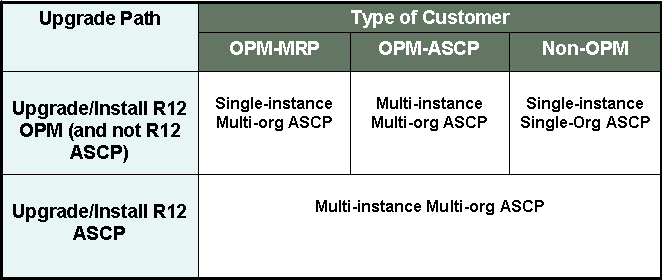
Merged Organization Structure
The OPM structure merges with the Oracle Applications structure, as shown.
OPM and Oracle Applications Structures
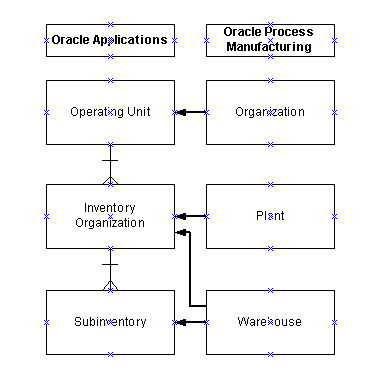
OPM production batches and planning functions occur at the plant level. These are merged to production and planning data at the inventory organization level.
OPM demand is placed at the warehouse level and planning can occur at this level as well. These are merged to the inventory organization level.
OPM on-hand balances are stored at the warehouse or location level. Stock allocation and nettability takes place at the warehouse level. These are merged to the subinventory level of Oracle Applications.
The above data and transactions can also occur at the location level in OPM. The corresponding level in Oracle Applications is the locator level, but Oracle ASCP plans at the subinventory level. All OPM location data therefore must be merged into the warehouse and mapped at the subinventory level.
Differences Between Production in OPM and Oracle Applications
In Oracle Applications, at the Inventory Organization level, site locations are used for vendors and customers, and departments are used to control resources. In OPM, the resources are defined at the plant level.
A work order (a WIP job, in Oracle Applications) is roughly equal to a production batch in OPM. Both work orders and production batches consume resources. In Oracle Applications, a work order (created at the inventory organization level) can only draw from resources available in the inventory organization for which the work order was created. In OPM, a batch may only access resources for the plant.
Plant warehouse effectivity in OPM allows a production batch to draw from materials available outside the plant (WIP Warehouse) in which the production batch was created. OPM also lets you specify the warehouses from which to pull inventory to complete a production batch. You can define multiple allocation parameters for an item. This allows you to allocate inventory from multiple warehouses.
In Oracle ASCP, the ingredients for a batch must come from a single warehouse. OPM works around this issue by using the work-in-process warehouse or the resource warehouse, if available, as the single source of ingredient inventory when the batch has multiple sources or destinations. The work-in-process warehouse or the resource warehouse shows Oracle ASCP from where to allocate inventory.
Recommended OPM Organization Structure for Oracle ASCP
The following OPM organization structure is recommended in order for OPM data to smoothly merge with Oracle ASCP. Navigation paths are included:
-
Each OPM production plant has only one associated warehouse called the Resource Warehouse. Production is assumed to take place in that warehouse. (For more information, see Organizations Field Reference in Oracle Process Manufacturing System Administration User's Guide. The navigation path to the screen in the OPM application is OPM > System Administration > Organizations > Resource Warehouse Field.)
-
There can be only one warehouse per plant. (For more information, see Organizations Field Reference in Oracle Process Manufacturing System Administration User's Guide. The navigation path to the screen in the OPM application is OPM > System Administration > Organizations > Resource Warehouse Field.)
-
Multiple production plants can draw raw material inventory from common warehouses to meet their production demand. (For more information, see Setting Up Plant Warehouse Relationships in Oracle Process Manufacturing MPS/MRP and Forecasting User's Guide. The navigation path to the screen in the OPM application is OPM > Planning > MPS > Setup > Plant Warehouse.)
-
Multiple production plants can supply common warehouses (distribution center). (For more information, see Setting Up Plant Warehouse Relationships in Oracle Process Manufacturing MPS/MRP and Forecasting User's Guide. The navigation path to the screen in the OPM application is OPM > Planning > MPS > Setup > Plant Warehouse.)
-
Each OPM warehouse must have a corresponding inventory organization in Oracle Applications. (For more information, see Organizations Field Reference in Oracle Process Manufacturing System Administration User's Guide. The navigation path to the screen in the OPM application is OPM > System Administration > Organizations > Resource Warehouse Field.)
-
If multiple production plants use the same warehouse as their raw material inventory source, then the production for these plants should be planned together.
Merging Effectivities, Formulas, and Routings
Oracle ASCP expects organization-specific formulas and routings.
Oracle ASCP includes the following OPM functionality:
-
Effectivities
-
Scaling
-
One-level circular references
One-level circular references allow the definition of formulas that have a product or by-product listed as an ingredient in the same formula. For example, when making sourdough bread, you save a small portion of the dough to use as a starter for the next batch. Therefore, when defining a sourdough bread formula, the dough is a product, but it is also an ingredient.
Creating a Resource Warehouse
In Oracle ASCP, capacity planning occurs at the inventory organization, department, or resource level. OPM needs to perform capacity planning at the plant level. To bridge this gap between OPM and Oracle ASCP, one warehouse is defined for each production plant that requires capacity planning. These warehouses are called Resource Warehouses. Oracle ASCP recognizes Resource Warehouses as production facilities that require capacity planning.
To create a resource warehouse
Use the following navigation path in the OPM application:
-
OPM > Planning > MPS > Setup > Plant Warehouse. For more information, see Setting Up Plant Warehouse Relationships in Oracle Process Manufacturing MPS/MRP and Forecasting User's Guide.
-
OPM > System Administration > Organizations. For more information, see Organizations in Oracle Process Manufacturing System Administration User's Guide.
Unit of Measure
You can define item units of measure in OPM that are four characters long, but the value will be truncated to three characters once the unit of measure is copied into Oracle Applications. You can automatically convert UOMs from OPM to Applications.
This also applies for OPM organizations where OPM allows four characters and Applications allows three characters.
For additional information, seeEditing Units of Measure, Oracle Process Manufacturing System Administration User's Guide. The navigation path to the screen in the OPM application is OPM > System Administration > Units of Measure).
Setting Up and Using OPM Data
The OPM data that must be set up are:
-
OPM organizations & warehouses
-
OPM items, Unit of Measure, and conversions
-
Effectivities, formulas and routings
-
Resources
-
MPS Schedules for Oracle ASCP
-
Batches, FPOs, sales orders, forecasts, and on-hand inventory
For detailed instructions on setting up OPM data refer to the Oracle Process Manufacturing User's Guide.
Besides the points stated in the previous section, some of the other areas which link to Oracle ASCP are described below.
OPM Organizations
If you plan to use the capacity planning function in Oracle ASCP, each OPM production plant must own one resource warehouse.
Effectivity, Formulas, and Routings
Effectivity
OPM uses global effectivities by organization, as opposed to effectivities for a specific plant or resource warehouse. An organization's effectivities then apply to all plants and warehouses associated with that organization.
The following effectivity functions can be used with Oracle ASCP: min and max quantities, start and end effective dates, formula and routing assignments, and preferences.
(For additional information, please refer to Editing Recipe Validity Rules in the Oracle Process Manufacturing New Product Development User's Guide. The navigation path to the screen in the OPM application is OPM > Development > Formula Management > Effectivities.)
Formulas
Oracle ASCP can accept one product per formula. If an OPM formula has multiple effectivities for a product or for co-products, a different formula is effectively viewed by Oracle ASCP. Oracle ASCP expects one product per bill of material (in our case, a formula) and this causes the co-products and by-products to be reported as components with negative quantities. Also, linear and fixed scaling is implementable.
(For additional information, please refer to Entering Formula Details in the Oracle Process Manufacturing New Product Development User's Guide. The navigation path to the screen in the OPM application is OPM > Development > Formula Management > Formulas.)
Routings
The routing/formula combination must be unique. The routing quantity uses the base UOM of the effectivities product. An OPM step is equivalent to an Operation. An OPM activity is equivalent to an Operation Resource Sequence. A routing resource is equivalent to an Operation Resource.
With OPM CRP, you have the option of using alternate resources. Resources are assigned a Plan Type indicating primary (1), auxiliary (2), or secondary (0) on the Operations form. In Oracle ASCP, only the primary and auxiliary resources are used. Secondary resources are ignored.
Oracle ASCP uses resource count and usage quantity information. You record resource count and usage quantity information in the Operations form. For example, if two identical blenders are used for mixing, enter 2 in the Count field. If the resource can mix 200 gallons per hour, enter 200 in the Process Quantity field and 1 in the Usage Quantity field.
Oracle ASCP enables you to use more than one resource at the same time during an operation, but you can not complete more than one operation in a routing at the same time. Oracle ASCP enables you to overlap an operation with another operation, but this restricts OPM's functionality of allowing concurrent operations and multiple dependent operations. Concurrent operations are not allowed with Oracle ASCP.
(For additional information, please refer to Understanding Routings in the Oracle Process Manufacturing New Product Development User's Guide. The navigation path to the screen in the OPM application is OPM > Development > Formula Management > Routings.)
Complex Routings
In process manufacturing, production is often based on complex routings that consist of simultaneous operations, multiple operations yielding multiple co-products, and multiple operations terminating with the production of main products. A complex routing has these characteristics:
-
Multiple start operations
-
Multiple end operations
-
Parallel operations
-
Different types of temporal dependencies between related operations.
-
Ingredients consumed and products yielded by multiple operations.
Example: Complex Routing
An example of a complex routing is the tasks of baking a cake. The dry ingredients: flour and baking powder are sifted together. The moist ingredients: water, eggs, butter, and flavorings are mixed together. The output from both operations is added together gradually to make the batter. Both the dry and the moist operations should be performed during the same time frame, and then slowly added together. If the operation of sifting the dry ingredients waited until the completion of the moist operation, the dry ingredients might begin to cake together. And, if the moist operation waited for the completion of the dry to be sifted, the moist ingredients could begin to separate.
This diagram illustrates a complex routing with multiple starting operations, simultaneous operations, multiple ending operations, and multiple products:
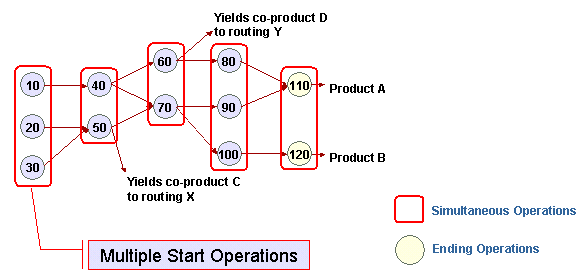
When scheduling routing operations, the Oracle Advanced Supply Chain Planning scheduling process takes into account operation dependencies that are defined in Oracle Process Manufacturing. In forward scheduling phases, operations are scheduled based on their dependencies on preceding operations. In backward scheduling phases, operations are scheduled based on succeeding operations.
Operation dependency constraints are applied to the activities of upstream and downstream operations with two dependency types:
-
Start-to-Start dependency type, which is applied to the first scheduled activity of the upstream operation and the first scheduled activity of the downstream operation.
-
Finish-to-Start dependency type, which is applied to the last scheduled activity of the upstream operation and the first scheduled activity of the downstream operation.
Step dependencies are defined as:
-
Finish-to-start with no offset, to indicate that a process step begins immediately after the completion of its preceding step. For example, a consecutive addition of ingredients is required without interruption.
-
Finish-to-start with positive offset, to indicate that a process step begins at a specified period of time after the completion of its preceding step. For example, time is required to rest material before the addition of another ingredient.
-
Finish-to-start with negative offset, to indicate that a process step begins at a specified period of time before the completion of its preceding step. For example, a production device needs to be activated before the addition of the next ingredient.
-
Start-to-start with no offset, to indicate that a process step begins at the same time as the step it depends on. For example, there is a need for the simultaneous addition of ingredients without interruption.
-
start-to-start with positive offset, to indicate that a process step begins at a specified time after the start of its preceding step. This is similar to finish-to-start with negative offset, buy by specifying that the dependency is start-to-start, you can ensure the positive offset is maintained if the previous dependent step finishes early.
This diagram illustrates a finish-to-start dependency for operations 10 and 40 of the diagram above:
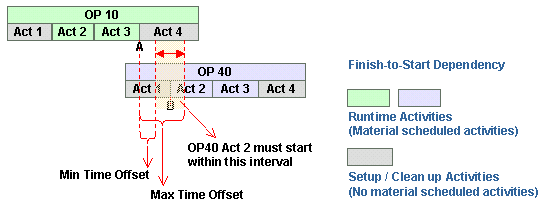
Setting Up Complex Routings
The primary setup steps are:
-
Define complex routings, step dependencies, and time offsets.
-
Define inter-routing minimum time quantity (MTQ) and time offsets.
-
Define other data elements required for ASCP plans such as items, formulas, routings, recipes, validity rules, and sourcing rules.
To define complex routings
-
Select the Oracle Process Manufacturing responsibility.
-
Navigate to Process Engineer > Routings.
-
In the Process Routings Details window, select a routing step and click Step Dependencies.
-
In the Routing Step Dependencies window, specify these fields:
-
Dependency Type: Finish-to-Start or Start-to-Start.
-
Standard Delay. This value represents the minimum time offset between operations.
-
Max Delay. this value represents the maximum time offset between operations.
-
Transfer Percent. This value represents the percentage of material that flows from an upstream to each of its downstream operations.
-
Apply Per Charge. Select this option to indicate that the operation step dependency and time offsets apply to charges in the operations.
-
To define inter-routing minimum transfer quantity and time offsets
-
Select the Oracle Process Manufacturing responsibility.
-
Navigate to Process Engineer > Recipes.
-
From the Recipe Details window, select the Step/Material Association button.
-
On the Step/Material Association window, enter a value in the Minimum Transfer Quantity, Minimum Delay, and Maximum Delay fields.
-
The minimum transfer quantity (MTQ) represents the operation at the downstream routing that consumes product A and produces product X. It can start after the production of MTQ of product A and the appropriate application of minimum and maximum time offsets.
-
The Minimum and Maximum Delay fields represent the minimum and maximum time offsets between routings.
-
Processing Complex Routings
To process complex routings:
-
Run the ASCP plan.
-
Analyze the ASCP output.
-
Verify that the start and end times of each operation within the complex routing is as per the prescribed step dependencies.
-
Verify the timing of inflows and outflows of material from the routing.
You can verify this information by using the Network Routing window or the Co-products window in the planner workbench.
-
-
Release planned orders to OPM.
-
Run OPM Batch.
ASCP released planned orders are converted to OPM batches:
-
Automatically by setting the GMP: Auto Implement APS Suggestions profile option to Yes in the Personal Profile Values window.
-
Manually through the ASCP New Batch window.
To view step dependencies and time offsets
-
Select the Advanced Supply Chain Planner responsibility.
-
Navigate to Supply Chain Plan > Workbench.
-
Right-click on a plan and choose Items > Items from the menu.
-
In the Items window, select an item and click Routing Operations.
-
In the Routing Operations window, click: Network Routing.
-
Network Routing, which displays dependency types and offsets within the complex routing.
-
Co-Product, which displays MTQ and time offsets for products yielding from the routing.
-
Contiguous Operations
In process manufacturing, the slack time between operations can be critical to the process. For example:
-
, in an injection molding process, dry materials are grounded and then mixed in the proper proportion. In the next step they are mixed and heated with a liquid catalyst in a vat. When the material has reached the proper temperature, it has five minutes to be injected into molds. If the injection process is not finished in five minutes (maximum delay), the mixture starts to harden. In 15 minutes the mixture hardens to the point that the vat needs to be removed and cleaned with chisels. This can happen if the molding station is not available when the mixture is ready. This is the maximum delay or maximum time offset.
-
In a process, the catalyst is mixed in with the inert materials and there needs to be at least 15 minutes before the mixture can be passed to the next operation. This is the minimum delay or minimum time offset
-
In many processes, the materials used (raw or intermediate) have specific shelf life and they need to be consumed before they are expired. This is specially a major issue for food manufacturers working with perishable materials
. These can become a costly problems if:
-
Materials are wasted
-
Machines are idle or have to be taken down for maintenance
-
Customer orders are late
-
Customer orders are lost
In order to support planning according to common practices of contiguous processing from raw materials to finished products, Oracle Advanced Supply Chain Planning can enforce minimum and maximum time offsets (slack time constraints)
-
Between operations within the same routing
-
Across routings
-
Across operations in different routings across organizations
This enforcing action respects:
-
Wait time constraints for material going from one operation to the next
-
Minimum and maximum slack time allowed between operations
-
Item shelf life constraints
Contiguous Processing Within a Routing
Within a routing, you model the time-offset constraint between the:
-
Finish of the first operation and the start of the second operation
-
Start of the first operation and the start of the second operation
Contiguous Processing Between Routings and Organizations
Across routings and across organizations, you model minimum and maximum time offsets between the last scheduled activity of the upstream operation (feeding routing) and the first scheduled activity of the downstream operation (consuming routing).
Minimum and Maximum Time Values
You can specify minimum and maximum time offsets between operations for each dependency type.
This table illustrates the minimum and maximum time values for the finish-to-start dependency type:
| Minimum and Maximum Time Values | Description |
|---|---|
| 0 | The downstream operation begins immediately after the preceding operation ends. This time offset might be used if a consecutive addition of ingredients is required without interruption. |
| >0 | The downstream operation begins within a specified period of time after the completion of its preceding step. If both minimum and maximum time values are positive, then the downstream starts after the minimum time value, and before the maximum time value. This time offset might be used if the material must rest, but another ingredient needs to be added before it gets too hard. |
| <0 | The downstream operation begins at the specified period of time before the completion of its preceding step.
Note: Offsets are between material scheduled activities of the upstream and downstream operations. For example, the upstream operation runtime activity and the downstream operation runtime activity. This time offset might be used if a production device must be activated before the next ingredient is added. For example, the downstream runtime activity starts with an ingredient, and later in the process receives material from the upstream activity. |
This table illustrates the minimum and maximum time values for the start-to-start dependency type:
| Minimum and Maximum Time Values | Description |
|---|---|
| 0 | The downstream operation begins at the same time as the step it depends on. The first material scheduled activity of the downstream operation will receive the material from the last material scheduled of the upstream operation at some point during its process. This time offset might be used if ingredients must be added at the same time without interruption. |
| >0 | The downstream operation begins at a specified time after the start of the preceding step. If both minimum and maximum time values are positive, then the downstream operation starts after the minimum time value, and before the maximum time value. |
Hard Link Constraints
If the upstream operation has a Minimum Transfer Quantity (MTQ) specified, the offsets are calculated from the point in time when the upstream operation has finished processing this transfer quantity. These are called hard link constraints.
Hard link constraints are applied to upstream and downstream operation activities with the following criteria:
-
The minimum transfer quantity specified at the upstream operation is applied between the last scheduled activity of the upstream operation and the first scheduled activity of the downstream operation.
-
In case of supply split or a demand split, minimum transfer quantity and offsets is applied to supply segments of the last scheduled activity of the upstream operation and demand segments of the first scheduled activity of the downstream operation.
-
All scheduled activities of the upstream operation are overlapped based on the minimum transfer quantity
-
Any activity that is not scheduled is not overlapped with the preceding and following activities.
-
Use profile option MSO: Overlap Activities by MTQ to prevent overlapping activities inside one operation.
To track hard link between batches, use the Enforce Step Dependency flag. The Oracle Process Manufacturing planner can modify the Planned Start Date or Planned Quantity of Oracle Process Manufacturing batches without violating step dependency or hard link constraints. If this flag is not turned on, modifying batches can result in violating step dependency or hard link constraints. The Enforce Step Dependency flag can be set in the Oracle Process Manufacturing Routing Details window or Batch window.
If there are no minimum and maximum time offsets, Oracle Advanced Supply Chain Planning uses the item shelf life at the upstream routing as the maximum time offset to model the hard link constraints. The minimum time offset is zero. All constraints mentioned in this section are valid with respect to these minimum and maximum time offset values. No hard link constraints are modeled if the shelf life is also Null.
The shelf life is used as the maximum time offset if profile option MSO: Use Item Shelf Life Days in Scheduling Buy or Make Orders is Yes. .For more information on setting the shelf life for an item, see MPS/MRP Planning Attribute Group, Oracle Inventory User's Guide
The planning engine calculates a minimum start date and time and a maximum start date and time for the downstream operations with hard links to completed upstream operations. These are based on the collected information of the completed upstream operations for a given supply
The collections process collects the:
-
Actual Start Date/Time and Actual End Date/Time of the last value added activities of the completed upstream operations (material schedule flag for the activity is ON) with hard links to downstream operations in WIP or Pending status (not completed). The completed operations always have values for the Actual Start Date/Time and Actual End Date/Time fields.
-
Dependency Type, Standard Delay, and Max Delay of the completed upstream operations with hard links to downstream operations.
Transfers
You can model the inter-organizations transfers as:
-
Continuous transfer: The downstream process receives material in lot sizes of 1 from the upstream process. The transfer starts on or after the completion of the minimum transfer quantity at the upstream process
-
Non-continuous transfer: The downstream process receives material in discrete increments (typically more than 1 at a time) from the upstream process.
Setting Up Contiguous Operations
Set these profile options:
-
MSO: Enable Hard Links Globally
-
MSC: Enforce Hard Links
-
MSO: Use Item Shelf Life Days in Scheduling Buy or Make Orders
-
MSO: Continuous transfer across organizations
-
MSO: Upper Limit for Maximum Time Offset for Hard Links
-
MSO: Transfer Quantity Threshold for Enforcing Hard Links
-
MSO: Hard link scheduling window
-
MSO: Maximum number of pulls/push for hard linked operations
-
MSO: Hard link scheduling window expansion factor
-
MSO: Overlap Activities by MTQ
Define inter-routing material transfer quantity and time offsets. In the Step/Material Association window, specify:
-
Minimum transfer quantity: The operation at the downstream routing can start after the production of the minimum transfer quantity at the upstream routing with respect to minimum and maximum time offsets.
-
Minimum and maximum time offsets: These represent the minimum and maximum time offsets between routings on top of minimum transfer quantity.
For the modeling to take place, the planning engine must have access to this information from Oracle Process Manufacturing:
-
Standard Delay (Intra routing minimum time offset)
-
Max Delay (Intra routing maximum time offset)
-
Minimum Time Offset (Inter routing)
-
Maximum Time Offset (Inter routing)
-
Dependency Type
-
Minimum Transfer Quantity
-
Transfer Percent. This field represents the material transfer percentage from one operation to another. This field is in the Routing Step Dependencies form.
-
Material quantity yielded from a step: This value is calculated based on the Step - Quantity field in the Step / Material Association form. The yield is subtracted from the step quantity and the transfer percentage is applied to the remainder. Co-products and byproducts are not included in the material transferred from a step, and are not part of this calculation.
-
Actual Start Date/Time and Actual End Date/Time: Of the last value-added activities of the completed upstream operations (material schedule flag for the activity is selected) with hard links to downstream operations. These fields are in the Batch Steps form.
-
Dependency Type, Standard Delay, and Max Delay: Of the completed upstream operations with hard links to downstream operations. These fields are in the Routing Step Dependencies form.
-
Breakable: This field indicates whether an activity can be broken and scheduled at each side of a break. This field is in the Operation Details, Activities form.
Analyzing Contiguous Operations
View material transfer quantity and time offsets in Planner Workbench, Items, Co-Products window.
View and analyze time offsets by order in Planner Workbench Gantt Chart, Orders window
Note these exception messages:
-
Item Exceptions exception group, Operation hard link violation: Navigate to the Supply/Demand and the Resource Requirements windows to identify causes and possible solutions
-
Supply Problems for Late Sales Orders and Forecasts exception group, Requirement causes resource overload: One of the causes for this exception is the Operation Hard Link Constraint displayed in the Cause field in the Exception Details window. Rescheduling operations and/or adding capacity to resources can eliminate the resource overload problem.
-
Item Exceptions Exception Group, End item supply shelf life violation: The planning engine issues this exception message if the remaining shelf life of a product will be smaller than the minimum remaining shelf life when it arrives at the customer site.
Resources
When you complete the Resource Information form, you define a relationship between a plant and the resource. Because Oracle ASCP acknowledges the plant via the resource warehouse associated with the plant, Oracle ASCP views the resource as having a relationship with a resource warehouse instead of with a plant. Because a resource warehouse is mapped to a department in an inventory organization in Oracle Applications, the resource is essentially mapped to a department in an inventory organization via the plant resource form.
You can use Oracle ASCP to develop capacity plans for your resources. The resource warehouse for the plant indicates to Oracle ASCP the need to perform capacity planning. The Oracle ASCP capacity planning function assumes that all resource capacity is measured in hours. The Assigned Quantity field (the navigation path to this screen in the OPM application is OPM > Planning > Capacity Planning > Setup > Plant Resources) indicates the number/quantity of the resource used in the specified plant for which you are defining production costs and usage availability. The number you enter depends on how broad a resource categorization you are defining. For example, if you defined the resource as Blender 1 (a specific machine) you would enter 1. If you use three blenders in the production line, and you defined the resource as Blenders (rather than defining each individual machine) enter 3.
The cost of using a resource for one unit of measure (for example, the cost of running a mixer for one hour) that you define in OPM Cost Management is also used by Oracle ASCP, but this cost must be recorded in the nominal cost value for the resource. Oracle ASCP assumes the unit of measure for all resources is an hour.
To set capacity planning, from the Navigator, choose Capacity Planning > Setup > Resources.
Scheduling Resource Charges
In process manufacturing , the resource used in an operation determines the capacity of the operation. When the resource capacity is less than the required amount, the resource must run repeatedly with smaller amounts to complete the required batch. These iterations are called "charges". Oracle Advanced Supply Chain Planning can plan multiple charges to complete required batch quantities.
To determine the number of charges required for a batch, Oracle Advanced Supply Chain Planning divides the batch quantity by the maximum resource capacity and rounds up to the nearest integer. For example, if a resource has a maximum capacity of 1000 gallons, and a batch requires 4500 gallons, the operation must run five times to complete the required amount (4500/1000=4.5; rounds up to 5).
Although the last charge for completing a batch might be for a smaller quantity than the resource can handle, the amount of time that the operation runs is fixed. For example, if a mixer is only half full, it still requires the full operation time to complete the operation.
When a charge does not reach maximum capacity for an operation, Oracle Advanced Supply Chain Planning does not combine charges from different orders. A batch or work order that requires less than the maximum capacity of a resource is not processed with a charge for a different order.
Oracle Advanced Supply Chain Planning schedules charges as continuous processes; a single charge cannot split across manufacturing calendar breaks or gaps.
Scheduling Resource Charges
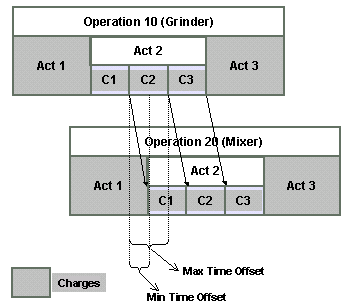
Oracle Advanced Supply Chain Planning does not schedule gaps between charges for a batch unless this scheduling is necessary for filling a firm order. For example, if a batch requires 5 day-long charges on a resource and the resource is unavailable on Saturdays and Sundays, the system tries to schedule the charges on consecutive days without a break over the weekend. However, if the resource is unavailable for Monday and Tuesday in a week and the item is required to fill a firm order on the following Wednesday, Oracle Advanced Supply Chain Planning schedules the charges for Wednesday, Thursday, and Friday of Week 1 and Monday and Tuesday of Week 2.
Oracle Advanced Supply Chain Planning can recommend feeding material incrementally to charges. If an item base or chargeable activity feeds a chargeable activity, the planning engine splits the activity into as many segments as the number of consuming charges. This ensures that a charge can run as soon as sufficient material is available, rather than waiting for material for all charges in the activity. If the feeding activity is not proportionately scaled (scale type of fixed), it cannot feed charges incrementally.
Similarly, if a chargeable activity feeds an item base or chargeable resource activity, the planning engine splits the consuming activity into as many segments as the number of feeding charges. The consuming activity then can begin before all feeding activity charges are complete. If the consuming activity is not proportionally scaled, it cannot be fed incrementally.
Oracle Advanced Supply Chain Planning can apply minimum and maximum time offsets between operations in a routing to the operation's charges.
When you release planned orders from Oracle Advanced Supply Chain Planning, Oracle Process Manufacturing imports the charge quantity and the start date and the end date of charges as well as all operation resources. You cannot change any of this information. An OPM planner can execute a batch step as a whole and not its individual charges. Users can view charge information in the Resource Charges window, which is accessible from the Tools > OPM Batch Steps form.
You can set up data required for scheduling charges in Oracle Process Manufacturing. You can then run collections to populate the data in Oracle Advanced Supply Chain Planning, and enable charges scheduling.
Setting Up Resource Charge Scheduling
To setup resource charge scheduling:
-
Set up resources for scheduling charges.
-
Specify chargeable activities.
-
Enable charges scheduling.
Setting Up Resources for Scheduling Charges
In Oracle Process Manufacturing (OPM), for each resource for which you want to schedule charges, you must define the resource as chargeable and specify the maximum capacity of the resource.
You can set up chargeable resources for all organizations or for a particular organization. If you define a chargeable resource for all organizations, the resource is chargeable in any organization where you create it. For example, if you define a chargeable resource called "Mixer" for all organizations and then create a "Mixer" resource in a particular organization, the organization-specific mixer is automatically defined as chargeable.
To set up a chargeable resource for all organizations
-
Select the Oracle Process Management responsibility.
-
Navigate to Process Engineer > Setup > Generic Resources.
-
In the Resources window, create or find a resource for which you want to schedule charges.
-
Select the Calculate Charges option.
-
Enter the maximum resource capacity in the Maximum field.
To set up a chargeable resource for a specific organization
-
Select the Oracle Process Management responsibility.
-
Navigate to Process Engineer > Setup > Plant Resources.
-
In the Resource Information window, create of find the resource for which you want to schedule charges.
-
Select the Calculate Charges option.
-
Enter the maximum resource capacity in the Capacity Range field.
To specify chargeable activities
-
Select the Oracle Process Management responsibility.
-
Navigate to process Engineer > Process Operations.
-
In the Process Operation Details: Activities window, select an activity.
-
Click the Resources button.
-
In the Process Operation activity page, on the Scheduling Information tab, specify the Scale Type of By Charge for each chargeable resource.
To enable charges scheduling
To schedule resource charges in Oracle Advanced Supply Chain Planning, you must set the MSO: Global Chargeable Flag to Yes. If this flag is set to No, charges are not scheduled and resource loads are not influenced by charges. The default value is No. For more information, see MSO Profile Options
Viewing Resource Charge Information
In Oracle Advanced Supply Chain Planning, you can:
-
View whether resources are chargeable. This information is specified in Oracle Process Manufacturing and collected into Oracle Advanced Supply Chain Planning.
-
View charges for a resource activity.
-
View planned activity charges in the Gantt chart. You can view charges for planned orders and existing batches in the ASCP Gantt Chart Orders view and Resource - Activities view. For more information, see Interactive Scheduling using the Gantt Chart
-
View exceptions related to charges. Oracle ASCP generates two new exceptions in the Material and resource capacity exception group with respect to chargeable resources.
-
Resource charge was started with less than minimum capacity.
-
Resource charge was started with more than maximum capacity. For more information about exception messages, see Supply Chain Planning Exception Messages
-
To view whether resources are chargeable
-
Select the Advanced Supply Chain Planner responsibility.
-
Navigate to Supply Chain Plan > Workbench.
-
In the Navigator, right-click a plan and choose Resources > Resources.
In the Resources window, the Chargeable option is selected for chargeable resources.
To view charges for a resource activity
You can view charges information for planned orders and existing batches in the Planner Workbench.
-
Select the Advanced Supply Chain Planning responsibility.
-
Navigate to Supply Chain Plan > Workbench.
-
In the Navigator, right-click a plan and choose Resources > Resources.
-
In the Resources window, click the Requirements button.
-
In the Resource Requirements window, click Charges.
The Charges window shows the planned charge dates and quantities.
MPS Schedule
Integrating MPS Schedule Parameters With Oracle ASCP
When you define your master production schedule (MPS) parameters, you indicate which plants are included in a schedule and select the criteria for including different sources of inventory supply and demand. The MPS schedule parameters serve the same purpose in Oracle ASCP and are used to create the Oracle ASCP master demand schedule. The Oracle ASCP master demand schedule includes all plants linked to the MPS schedule in the MPS Schedule Parameters form detail (the navigation path to this screen in the OPM application is OPM > Planning > MPS > Setup > Scheduler).
For more information, see Defining an MPS Schedule in Oracle Process Manufacturing MPS/MRP and Forecasting User's Guide.
The MPS schedule must have a unique, five character name. The Oracle ASCP master demand schedule name consists of the MPS schedule name and the warehouse name. For example, a MPS schedule named SCHD1 for resource warehouse RSW1 would result in a master demand schedule named SCHD1/RSW1.
The Make to Stock field on the MPS Schedule Parameters form enables you to choose whether or not to include forecasts as a source of demand. The Make to Order field allows you to choose whether or not to include sales orders as a source of demand. The Plant Warehouses form defines the items and warehouses from which to pull the demand for each plant linked to the MPS schedule.
Integrating Forecasts With Oracle ASCP
The setup steps necessary to use forecast consumption for Oracle ASCP are the same setup steps you must complete when using forecast consumption in OPM.
To use forecast consumption
-
Create Forecast by using the following navigation path in the OPM application: OPM > Planning > Forecasting > Forecast. For more information, see Forecasting in Oracle Process Manufacturing MPS/MRP and Forecasting User's Guide.
-
Associate forecast with Schedule by using the following navigation path in the OPM application: OPM > Planning > Forecast > Schedule Association. For more information, see Forecast Schedule Association Field References in Oracle Process Manufacturing MPS/MRP and Forecasting User's Guide.
Forecast information created and linked to an MPS schedule in OPM is used by Oracle ASCP to create the master demand schedule. The forecasts used by the MPS schedule are specified on the Forecast Schedule Association form. A forecast can contain any number of items in various warehouses, but the schedule only uses those items that are valid to consume for a warehouse according to the Plant Warehouses form.
Note: Because one forecast can be used in multiple MPS schedules, be careful not to duplicate the demand for an item in a warehouse.
Integrating Production Orders With Oracle ASCP
Oracle ASCP views pending OPM production orders as a source of supply and demand. Oracle ASCP can only view pending OPM production orders (firm planned orders, pending batches, and work-in-process batches) for those items that have a item/warehouse/plant relationship defined on the Plant Warehouses form.
You must turn on Production Operations Control (POC) for a plant and you must define a resource warehouse for a plant if you want to create capacity plans for the plant. Do this for the desired Organization on the OPM Organizations form. (For more information, see Organizations in Oracle Process Manufacturing System Administration User's Guide. The navigation path to the screen in the OPM application is OPM > System Administration > Organizations).
If POC is turned on, Oracle ASCP collects the plant's routing and resource requirements once a batch is created and the batch information is transferred to Oracle ASCP. If a plant does not have a resource warehouse, routing and resource data is not transferred to Oracle ASCP.
The ingredients for a batch must come from a single warehouse. OPM works around this issue by using the work-in-process warehouse or the resource warehouse, if available, as the single source of ingredient inventory when the batch has multiple sources or destinations. The work-in-process warehouse or the resource warehouse shows Oracle ASCP from where to allocate inventory.
The quantity of a batch product is reported in the converted primary unit of measure of the item.
Firm planned orders are viewed by Oracle ASCP the same as batches, except the firm planned order routing and resource requirements are not considered. Routing and resource requirements are considered once a firm planned order is converted into a batch.
Production rules (defined in OPM Inventory) are not required, but they do ensure that batches created meet fixed and variable lead-time requirements.
The process of creating production batches or firm planned orders from planning suggestions remains the same, regardless of whether or not the planning suggestions was created in Oracle ASCP or OPM. Any user can create production batches or firm planned orders from Oracle ASCP planning suggestions as long as the plant is listed in their security schema.
Integrating On-hand Inventory With Oracle ASCP
Oracle ASCP sees the on-hand inventory of item/warehouse combinations defined for the plant that is attached to the MPS schedule. If a lot has expired, Oracle ASCP does not consider the lot as available inventory. It also does not suggest that you use the available lot that is closer than the other lots to expiring. Oracle ASCP observes lot statuses and does not consider a lot for consumption unless the lot status identifies the lot as nettable.
Co-products
See Common Features in Hybrid Manufacturing Environments, Co-products section for basic co-product information. For more details, see the Oracle Process Manufacturing documentation.
Process manufacturing industry environments, the manufacturing focus is on:
-
Formula
-
Recipe
-
Validity Rules
For example, ingredients 100 kilograms of grade 1 wheat and 40 liters of water combine to produce co-products 25 kilograms of A1 flour and 50 kilograms of A2 flour.
Flour formula
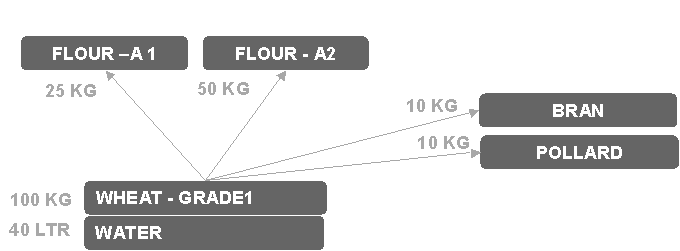
The formula specifies the ingredients (components) that you use to make the product. The planning engine represents co-products produced with negative usages (similar to by-products). In the Formula By-Product Lines window, you can specify a scaling type (fixed or proportional).
The recipe specifies the process to make the product. You can specify alternate uses of the same formula by specifying it in multiple recipes that have different validity rules.
Validity rules associate with recipes and specify criteria such as:
-
Start and end effectivity date ranges
-
Minimum and maximum quantities
-
Co-product to give preference to in ties
| Item | Quantity | Day 1 | Day 3 |
|---|---|---|---|
| Flour A1 | 25 kg | - | -200 |
| Flour A2 | 50 kg | -100 | - |
| Bran | 10 kg | - | - |
| Pollard (fixed) | 10 kg | - | - |
| Flour A1 | - | 50 (co-product) | 150 (planned order) |
| Flour A2 | - | 100 (planned order) | 300 (co-product) |
| Bran (by-product) | - | 20 (by-product) | 60 (by-product) |
| Pollard (by-product) | - | 10 (by-product) | 10 (by-product |
| Demand for Wheat | 100 kg | -200 | -600 |
| Demand for Water | 40 l | -80 | -240 |
Co-product items can have different units of measure.
The planning engine plans for the situation in which you produce the same product at multiple operations.
Consider these co-product issues when you select plan type. All plan types simultaneously plan all items to utilize co-product supplies created on the same day:
-
Unconstrained plans use the process (formula, routing) with the highest priority and lowest preference that is effective for the date and quantity range
-
Constrained plans with decision rules respect effective date and maximum quantity ranges. They use the process with the highest priority and lowest preference that has adequate capacity.
-
Optimized plans respect effective date and maximum quantity ranges. However, they select the best process (formula and recipe) that both respects capacity constraints and minimizes inventory and costs. You must specify costs for the alternate bill of material/routing pairs.
-
While constrained plans with decision rules and optimized plans consider minimum quantity ranges, the results may not be minimized. The optimization process may select a process that violates the minimum quantity condition but that the planning engine later corrects. In this case, the results honor the process quantities but may not have chosen the best process.
Co-products and Substitution Relationships
Co-products structures can be utilized with item substitution and component substitution functionality in constrained plans. This means that you may define that the co-product items have a substitute relationship. ASCP may use the substitute supplies on the same day that they are produced.
Supply Tolerances
Use supply tolerances to instruct the planning engine not to exactly match supply to demand at all times through the planning horizon.
You can apply supply tolerancing for an item either globally or at the item-organization level, depending on where you set the item attributes that control it.
Supply Shortage Tolerance
The planning engine does not recommend more production if there is a supply that almost satisfies a demand. Use this tolerance if you typically accept shortages within a percentage of the demand quantity, for example, because of yield fluctuations.
If there is a supply whose quantity is higher that the tolerance percentage of the demand, the planning engine:
-
Considers the demand fulfilled
-
Recommends production of the short quantity at the end of the planning horizon
For example:
-
You have an item that you make in lots of 20,000
-
There is a demand for quantity 20,000
-
The item has tolerance percentage of 93. Therefore, any supply for the same item that has quantity 18601 or greater is eligible to satisfy the demand [(20,000 * 0.93) + 1]
-
There is a supply for the item with quantity 19900
-
The planning engine records that the supply of quantity 19,900 satisfies the demand of quantity 10,000
-
The planning engine creates a recommendation to produce quantity 20,000 to be due on the last day of the planning horizon and pegs it to excess.
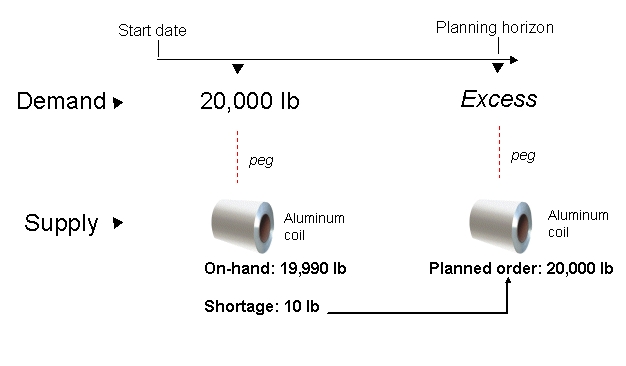
To instruct the planning engine to use supply shortage tolerance for an item, either
-
Enter a percent value in profile option MSC: Demand Satisfied Percent Threshold for Pegging
-
Enter a percent value for it in the Item Attributes Mass Maintenance form only as an item-organization attribute Shortage Tolerance Percent.
If you want the planning engine to exclude planned orders from supply shortage tolerance and supply excess tolerance, set profile option MSC: Apply shortage and excess tolerance percentages to planned orders to No.
A value in this item attribute overrides the setting of profile option MSC: Demand Satisfied Percent Threshold for Pegging. You can control whether this tolerance applies to planned orders by setting a value for profile option MSC: Apply shortage and excess tolerance percentages to planned orders.
Supply Excess Tolerance
If there is a supply with quantity slightly larger than a demand, the planning engine pegs the entire supply quantity, including the excess quantity to the demand. It does not peg the excess to another demand. Use this tolerance if you typically accept overages within a percentage of the demand quantity, for example, because of yield fluctuations.
For example:
-
You have an item that you make in lots of 20,000
-
There is a demand for quantity 20,000
-
The item has tolerance percentage of 10. Therefore, any supply for the same item that has quantity 21,999 or less is eligible to satisfy the demand [20,000 + (20,000 * 0.1) – 1]
-
There is a work order for the item with quantity 20,075
-
The planning engine records that the supply of quantity 20,075 satisfies the demand of quantity 20,000
-
It pegs the entire quantity of 20,075 to the demand for 20,000. It does not peg the excess supply quantity of 75 to any other demand. It recommends a planned order for the full quantity of the next demand of 20,000.
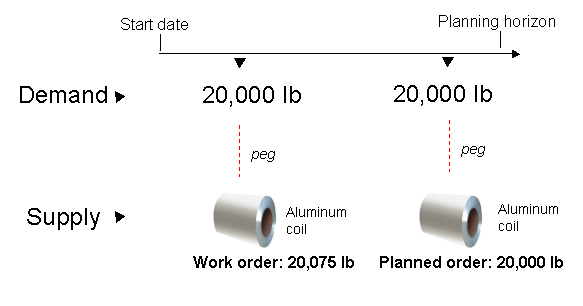
To instruct the planning engine to use supply excess tolerance for an item, either:
-
Enter a percent value in profile option MSC: Minimum Supply/Demand Percent for Pegging.
-
Enter values for it in the Item Attributes Mass Maintenance form as item-organization attribute Excess Tolerance Percent.
If you want the planning engine to exclude planned orders from supply shortage tolerance and supply excess tolerance, set profile option MSC: Apply shortage and excess tolerance percentages to planned orders to No.
A value in this item attribute overrides the setting of profile option MSC: Minimum Supply/Demand Percent for Pegging. You can control whether this tolerance applies to planned orders by setting a value for profile option MSC: Apply shortage and excess tolerance percentages to planned orders.
Small Demands Delayed Fulfillment
You indicate the typical production run size for an item by specifying a fixed order quantity. You indicate your tolerance for delaying small orders as a percentage of the fixed order quantity.
When the planning engine notices small demands for an item, it looks forward and attempts to find a demand for the same item that is closer to the typical production run size. It suggests that you satisfy all demands with one production run even though the smaller one will be late. Small demands are demands whose total quantities are lower than your tolerance for delaying small orders.
Use this tolerance if you do not like to hold excess inventory to satisfy small orders and are willing to satisfy small orders late as needed. If you do not use this feature, the planning engine may recommend making a full production run quantity to satisfy the smaller, earlier orders. This results in your holding the remaining inventory for a larger, later order.
For example:
-
You have an item that you make in lots of 20,000
-
You have an unsatisfied demand factor of 0.1. Therefore, supplies that have total quantities below 2000 may be subject to small demands delayed fulfillment [20,000 * 0.1]
-
There is a demand on day 5 against that item for quantity 100
-
There is a demand on day 25 against the same item for quantity 19,550
-
The planning engine identifies the demand on day 5 for quantity 100 as subject to small demands delay fulfillment [100 < 2000]
-
The planning engine identifies the demand on day 25 for quantity 19,550 as not subject to small demands delay fulfillment [19,550 > 2000]
-
The planning engine recommends producing quantity 20,000 of the item due on day 25
-
The demand on day 5 for quantity 100 should be satisfied late on day 10
-
The demand on day 10 for quantity 19,550 should be satisfied on time on day 10
-
The planning engine pegs the excess quantity of 450 on day 10 to excess
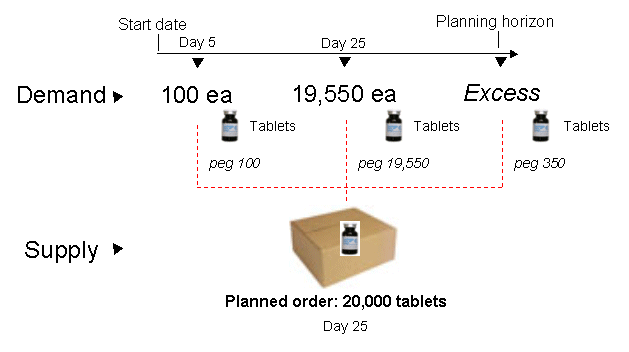
To instruct the planning engine to use small demands delayed fulfillment, set profile option MSO: Delay fulfillment of small demands to Yes
Then either:
-
Enter a quantity value in item attribute Fixed Lot Multiplier
-
Enter factorUNSATISFIED_DEMAND_FACTOR through the MSC_SYSTEM_ITEMS table in the planning server (operational data store, plan_id = -1). This factor is any number between 0 and 1 and refers to a percentage of item attribute Fixed Lot Multiplier; the default value is NULL.
-
Enter values for it in the Item Attributes Mass Maintenance form as item-organization attribute Unsatisfied Demand Factor
To instruct the planning engine to use small demands delayed fulfillment for an item at the global level, set a value for profile option: MSO: Delay fulfillment of small demands. You can also enter values for this in the Item Attributes Mass Maintenance form only as an item-organization attribute; use attribute Unsatisfied Demand Factor.
Pegging Examples
Study these examples to understand how to expect the pegging to appear when you are using supply tolerances.
Example 1: Shortage and Excess Tolerance Percents
In this example:
-
Shortage Tolerance Percent = 0.6
-
Excess Tolerance Percent = 0.4
For a demand quantity of 10000:
-
Shortage Tolerance Quantity = 10000 * 0.6 / 100 = 60
-
Excess Tolerance Quantity = 10000 * 0.4 / 100 = 40
The on-hand quantity 9980 is short by quantity 20 to satisfy the demand on day 2 for quantity 10,000.
The shortage is within the supply shortage tolerance [20 < 60].
The planning engine:
-
Pegs the on-hand quantity 9800 to the demand on day 2 for quantity 10,000
-
Places the shortage quantity 20 as a planned order at the end of the planning horizon on day 10
The discrete job due on day 3 for quantity 10,300 can satisfy the demand on day 4 for quantity 10,000 but is over by quantity 30.
The excess is within the supply excess tolerance [30 < 40].
The planning engine:
-
Pegs the discrete job due on day 3 for its entire quantity 10,300 to the demand on day 4 for quantity 10,000
-
Does not peg the excess quantity 30 to any other demand
The discrete job on day 2 for quantity 9000 is short by quantity 1000 to satisfy the demand on day 6 for quantity 10,000.
The shortage is outside the supply shortage tolerance [1000 > 60].
The planning engine:
-
Pegs the discrete job on day 2 for quantity 9000 to the demand on day 6 for quantity 10,000
-
To make up the shortage, recommends a planned order due on day 6 for quantity 1000
The discrete job on day 7 for quantity 11,000 can satisfy the demand on day 7 for quantity 10,000 but is over by quantity 1000.
The excess is outside the supply excess tolerance [1000 > 40].
The planning engine:
-
Pegs the discrete job on day 7 for 10,000 of its quantity 11,000 to the demand on day 7 for quantity 10,000
-
Pegs the discrete job on day 7 for 1000 of its quantity 11,000 to the demand on day 8 for quantity 10,000
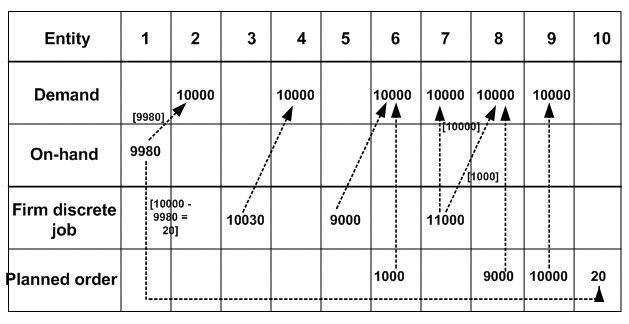
Example 2: Small Demands Delay Fulfillment
In this example:
-
Fixed Days Supply = 40
-
Fixed Lot Multiplier = 1,000,000
-
Unsatisfied Demand Factor = 0.1
The first fixed days supply period includes the demands on September 1 for quantity 2,500,000 and on October 1 for quantity 1,570,000. The total demand for this period is 4,070,000 [2,500,000 + 1,570,000].
The planning engine calculates a planned order of 5,000,000 to:
-
Completely satisfy the demand in the period
-
Honor the fixed lot multiplier
However, the planning engine detects that this item is subject to small demands delay fulfillment. Recommending production of quantity 5,000,000 due on September 1 would leave excess on-hand of quantity 70,000 from September 1 until November 1.
The unsatisfied demand factor against quantity 1,000,000 is 100,000 [1,000,000 * 0.1] This quantity 70,000 is within the unsatisfied demand factor [70,000 < 100,000 or 70,000 / 1,000,000 = 0.07 and 0.07 < 0.1].
The planning engine:
-
Considers the quantity 70,000 as a small demand
-
Recommends a planned order due in September 1 for quantity 4,000,000
The demand due on September 1 should be completely satisfied on September 1.
The demand due on October 1 should be partially satisfied on September 1 with a shortage of quantity 70,000.
There is a cumulative unsatisfied demand of quantity 70,000 carried forward to period 2.
The second fixed days supply period includes the demand on November 1 for quantity 1,800,000 and the cumulative unsatisfied demand of quantity 70,000. The total demand for this period is 1,870,000.
The planning engine calculates a planned order of 2,000,000 to:
-
Completely satisfy the demand in the period
-
Honor the fixed lot multiplier
However, the planning engine detects that this item is subject to small demands delay fulfillment. Recommending production of quantity 2,000,000 due on September 1 would leave excess on-hand of quantity 130,000 from November 1 until January 1.
The unsatisfied demand factor against quantity 1,000,000 is 100,000 [1,000,000 * 0.1] This quantity 130,000 is outside the unsatisfied demand factor [130,000 > 100,000 or (70,000 + 1,800,000) / 1,000,000 = 1.87 and 1.87 > 0.1].
The planning engine:
-
Does not consider the quantity 130,000 as a small demand
-
Recommends a planned order due in November 1 for quantity 2,000,000
The demand due on October 1 should be completely satisfied late on November 1.
The demand due on November 1 should be completely satisfied on November 1.
There is excess on-hand for quantity 130,000 on November 1 carried until the next period.
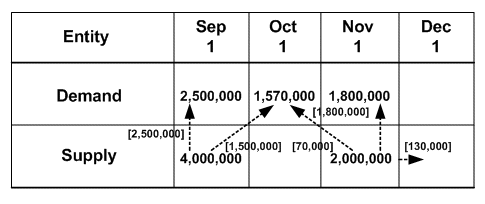
Example 3: Combination of Shortage Tolerance Percent and Unsatisfied Demand Factor
In this example:
-
Fixed Lot Multiplier = 1000
-
Unsatisfied Demand Factor = 0.25
-
Shortage Tolerance Percent = 10% = 0.1
-
Profile option MSC: Apply shortage tolerance percent to planned orders = No
Day 1:
-
Shortage = 3000 [Demand on day 1 – Supply available on day 1 = 20,000 – 17,000]
-
Shortage tolerance quantity = 2000 [Demand on day 1 * Shortage Tolerance Percent = 20,000 * 0.1]
-
The shortage is more than the shortage tolerance quantity [3000 > 2000]
-
Consider the shortage not satisfied and create a planned order for quantity 3000 due in day 1
Day 2:
-
Shortage = 500 [Demand on day 2 – Supply available on day 2 = 20,500 – 20,000]
-
Shortage tolerance quantity = 2050 [Demand on day 1 * Shortage Tolerance Percent = 20,500 * 0.1]
-
The shortage is lower than the shortage tolerance quantity [500 < 2050]
-
Consider the shortage satisfied and do not create a planned order
Day 3:
-
Shortage = 100 [Demand on day 3 – Supply available on day 3 = 100 – 0]
-
Cumulative unsatisfied demand = 100 [Previous cumulative unsatisfied demand + Shortage on day 3 = 0 + 100]
-
Unsatisfied demand quantity = 250 [Fixed lot multiplier * Unsatisfied demand factor = 1000 * 0.25]
-
The cumulative unsatisfied demand is lower then the fixed lot multiplier [100 < 1000]
-
The cumulative unsatisfied demand is lower than the unsatisfied demand quantity [100 < 250]
-
Consider the cumulative unsatisfied demand subject to small demands delay fulfillment and do not create a planned order
Day 4:
-
Shortage = 50 [Demand on day 4 – Supply available on day 4 = 50 – 0]
-
Cumulative unsatisfied demand = 150 [Previous cumulative unsatisfied demand + Shortage on day 3 = 100 + 50]
-
Unsatisfied demand quantity = 250 [Fixed lot multiplier * Unsatisfied demand factor = 1000 * 0.25]
-
The cumulative unsatisfied demand is lower then the fixed lot multiplier [150 < 1000]
-
The cumulative unsatisfied demand is lower than the unsatisfied demand quantity [150 < 250]
-
Consider the cumulative unsatisfied demand subject to small demands delay fulfillment and do not create a planned order
Day 5:
-
Shortage = 40 [Demand on day 5 – Supply available on day 5 = 40 – 0]
-
Cumulative unsatisfied demand = 190 [Previous cumulative unsatisfied demand + Shortage on day 3 = 150 + 40]
-
Unsatisfied demand quantity = 250 [Fixed lot multiplier * Unsatisfied demand factor = 1000 * 0.25]
-
The cumulative unsatisfied demand is lower then the fixed lot multiplier [190 < 1000]
-
The cumulative unsatisfied demand is lower than the unsatisfied demand quantity [190 < 250]
-
Consider the cumulative unsatisfied demand subject to small demands delay fulfillment and do not create a planned order
Day 6:
-
Shortage = 20,500 [Demand on day 6 – Supply available on day 6 = 20,500 – 0]
-
Cumulative unsatisfied demand = 20,690 [Previous cumulative unsatisfied demand + Shortage on day 3 = 190 + 20,500]
-
Unsatisfied demand quantity = 250 [Fixed lot multiplier * Unsatisfied demand factor = 1000 * 0.25]
-
The cumulative unsatisfied demand is higher than the unsatisfied demand quantity [20,690 > 250]
-
Consider the cumulative unsatisfied demand not subject to small demands delay fulfillment and create a planned order for quantity 21,000 [Cumulative unsatisfied demand rounded to closest multiple of fixed lot multiplier = 20.690 rounded to closest multiple of 1000] due on day 6 There is a planned order excess of quantity 310 available for future days
Day 7:
-
Shortage = -160 [Demand on day 7 – Supply available on day 7 = 150 – 310]
-
Cumulative unsatisfied demand = -160 [Previous cumulative unsatisfied demand – Planned order excess + Shortage on day 7 = [-310 + 150]
-
There is no cumulative unsatisfied demand so do not create a planned order
-
There is a planned order excess of quantity 160 [310 - 150] available for future days
Day 8:
-
Shortage = 40 [Demand on day 8 – Supply available on day 8 = 200 – 160]
-
Cumulative unsatisfied demand = 40 [Previous cumulative unsatisfied demand – Planned order excess + Shortage on day 8 = [-160 + 200]
-
Unsatisfied demand quantity = 250 [Fixed lot multiplier * Unsatisfied demand factor = 1000 * 0.25]
-
The cumulative unsatisfied demand is lower then the fixed lot multiplier [40 < 1000]
-
The cumulative unsatisfied demand is lower than the unsatisfied demand quantity [40 < 250]
-
Consider the cumulative unsatisfied demand subject to small demands delay fulfillment and do not create a planned order
Day 9:
-
Shortage = 20,000 [Demand on day 9 – Supply available on day 9 = 20,000 – 0]
-
Cumulative unsatisfied demand = 20,040 [Previous cumulative unsatisfied demand + Shortage on day 3 = 40 + 20,000]
-
Unsatisfied demand quantity = 250 [Fixed lot multiplier * Unsatisfied demand factor = 1000 * 0.25]
-
The cumulative unsatisfied demand is higher than the unsatisfied demand quantity [20,040 > 250]
-
Consider the cumulative unsatisfied demand not subject to small demands delay fulfillment and create a planned order for quantity 20,000 [Cumulative unsatisfied demand rounded to closest multiple of fixed lot multiplier = 20,040 rounded to closest multiple of 1000] due on day 6
-
Of the planned order for quantity 20,000: Of the planned order for quantity 20,000:
-
Quantity 40 satisfies the cumulative unsatisfied demand from day 8
-
Quantity 19,660 [20,000 – 40] satisfies the shortage for day 9
-
-
There is a now a cumulative unsatisfied demand of quantity 40 remaining against day 9
Day 10:
-
Shortage = 200 [Demand on day 10 – Supply available on day 10 = 200 – 0]
-
Cumulative unsatisfied demand = 240 [Previous cumulative unsatisfied demand – Planned order excess + Shortage on day 9 = [40 + 200]
-
Unsatisfied demand quantity = 250 [Fixed lot multiplier * Unsatisfied demand factor = 1000 * 0.25]
-
The cumulative unsatisfied demand is lower then the fixed lot multiplier [240 < 1000]
-
The cumulative unsatisfied demand is lower than the unsatisfied demand quantity [240 < 250]
-
Consider the cumulative unsatisfied demand subject to small demands delay fulfillment and do not create a planned order
Day 11:
-
Shortage = 20,200 [Demand on day 9 – Supply available on day 9 = 20,000 – 0]
-
Cumulative unsatisfied demand = 20,440 [Previous cumulative unsatisfied demand + Shortage on day 3 = 240 + 20,200]
-
Unsatisfied demand quantity = 250 [Fixed lot multiplier * Unsatisfied demand factor = 1000 * 0.25]
-
The cumulative unsatisfied demand is higher than the unsatisfied demand quantity [20,440 > 250]
-
Consider the cumulative unsatisfied demand not subject to small demands delay fulfillment and create a planned order for quantity 20,000 [Cumulative unsatisfied demand rounded to closest multiple of fixed lot multiplier = 20,440 rounded to closest multiple of 1000] due on day 11
-
Of the planned order for quantity 20,000:
-
Quantity 40 satisfies the planned order shortage from day 9
-
Quantity 200 satisfies the cumulative unsatisfied demand from day 10
-
Quantity 19,760 [20,000 - 40 - 200] satisfies the shortage for day 11
-
-
There is a now a cumulative unsatisfied demand of quantity 440 [20,200 – 19,760] remaining against day 11
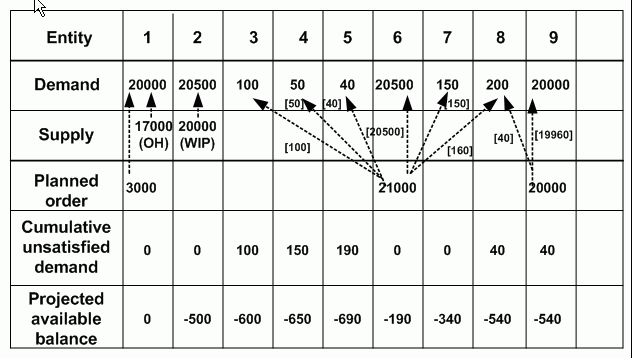
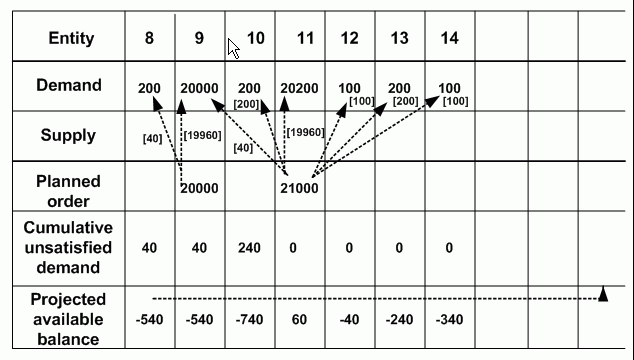
Example 4: Apply Shortage and Excess to Planned Orders
An item has two demands:
-
Demand 1 quantity 10200
-
Demand 2 quantity 10200
Fixed Order Quantity: 2000
MSC: Demand Satisfied Percent Threshold for Pegging: 98
Shortage Tolerance Quantity: 204 [10200 * (100 – 98) / 100]
MSC: Minimum Supply/Demand Percent for Pegging: 0.0018
Excess Tolerance Quantity: 1836 [10200 * 0.0018]
Profile option MSC: Apply shortage and excess tolerance percentages to planned orders is No:
-
Create six planned orders each quantity 2000
-
Ignore shortage tolerance quantity
-
Use them to satisfy Demand 1
-
Excess is 1800 [12000 - 10200]
-
Apply excess to satisfy Demand 2
Profile option MSC: Apply shortage and excess tolerance percentages to planned orders is Yes:
-
Create six planned orders each quantity 2000
-
Use shortage tolerance quantity
-
Use five of them to satisfy Demand 1. Demand 1 supply is 10000. The shortage 200 is within the shortage tolerance quantity 204.
-
Excess is 2000 [12000 - 10000]
-
Apply excess to satisfy Demand 2
Oracle Shop Floor Management
Oracle Shop Floor Management is a module which bridges planning and execution systems. It provides the following capabilities:
Manage Complex shop floor lot transactions
-
Lot split and merge
-
Update of lot name, product, routing, quantity
-
Bonus lots creation
Enable dynamic routings
-
Routing determined on the fly
-
Routing movements enforced based on legal next operations
-
Jumps allowed to any operation
Provide end-to-end genealogy of your products
-
Product tracking all the way back to raw material
-
Forward and backward genealogy surfing
Model and track operation yield based cost for your products.
-
Operation level yields
-
Yielded cost of product
-
Cost variance at operations
-
Enable integration of ERP with third-party MES systems.
-
Seamless integration with Oracle Applications
Co-Product modeling
-
Modeling of co-products
Oracle ASCP integrates seamlessly with OSFM to provide the following capabilities:
Lot-Based Jobs
Lot-Based Jobs is an execution entity in Oracle OSFM designed to handle Lot-Based production. You can implement planned orders for items with Network Routings as Lot-Based Jobs. Follow the instructions specified in Implementing Planning Recommendation to select and release planned orders from Planner Workbench. The release process checks the setting for network planning method in the Planning Parameters form at the time of release, not the setting for this parameter as of the plan run time.
You can implement Reschedule In, Reschedule out, and Cancellation recommendations in addition to releasing the planned orders. Implementing recommendations uses a concurrent program called Import Lot Based Jobs at the source.
You may not be able to release planned orders as lot based jobs if you do not:
-
Select plan option Plan Capacity.
-
Provide a WIP Accounting Class in the Oracle Work in Process parameters
-
Provide Accounting Class in the Oracle Shopfloor Manufacturing (OSFM) parameters. You can also set Accounting Class in Oracle Advanced Supply Chain Planning Planner Workbench Preferences form, Others tab, Job Class field; however, this value applies to all instances
You can pass job name, job start and completion dates, start quantity, BOM and Routing designators, demand class, and WIP class, etc. For the quantity, the planning engine uses the start quantity, all of the transactions against the job, and the reverse cumulative yield at the current operation. The planning engine considers lot-based jobs as supplies.
You can pass the demand for the components of the assembly from Lot-Based Jobs, and calculate resource requirements. The planning engine considers efficiency and utilization in calculating resource requirements for intermediate operations.
You can see the results of the transactions on a Lot-Based Job; for example, Issues, Moves, Completions, etc. Oracle ASCP schedules the Lot-Based Jobs based on the availability of resources considering the current load of the shop floor. If you progress the job through move transactions at the source, the next time plan runs, Oracle ASCP schedule the rest of the operations in the network.
The Firm Type field for the resource in the Oracle Advanced Supply Chain Planning Planner Workbench Resource Requirements window displays the Firm Type from Oracle Shopfloor Manufacturing (OSFM). The Oracle Advanced Supply Chain Planning scheduling process does not override this flag. For example, if only the start date of a resource is firmed, the Oracle Advanced Supply Chain Planning scheduling process does not reschedule the start date but it may reschedule the end date.
If you firm a resource of an Oracle Shopfloor Manufacturing (OSFM) job in the Oracle Advanced Supply Chain Planning Planner Workbench Resource Requirements window and release it, the process transfers the Firm Type flag to the Oracle Shopfloor Manufacturing (OSFM) source.
Note: Lot-based Jobs are referred to as Discrete Jobs in the Planner's Work Bench
Coproducts
This feature is available with the integration of APS and Oracle Shop Floor Management (OSFM).
In some production environments, an item may turn into one or more parent items depending on the process control, test results, raw material quality, etc. Such a relationship is defined by defining coproducts. OSFM allows you to specify multiple possibilities of assemblies (parents) that may be derived from a single part.
You can set up coproducts using Oracle OSFM. To explain this with an example, consider the diagram below. A, B, and C are coproducts produced from raw material X. The figures in % are the expected mix of production of coproducts.
Coproducts
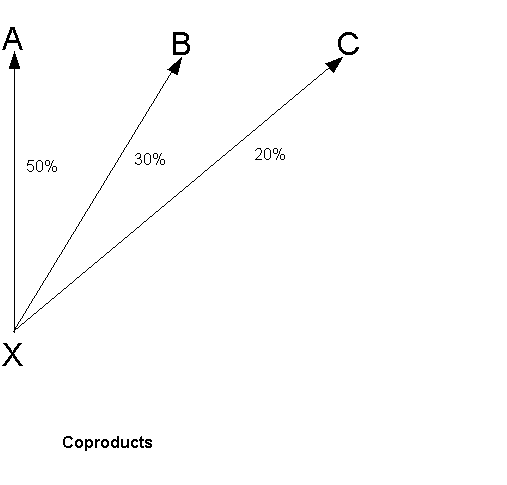
Co-products Support in Planning
See Common Features in Hybrid Manufacturing Environments, Co-products section for basic co-product information. For more details, see the Oracle Shop Floor Manufacturing (OSFM) documentation.
In the semiconductor, electronics and metals industries, the focus is the primary component that is processed to become individual products. For example, A Fast Wafer may become a Low Speed Chip, Medium Speed Chip, or High Speed Chip.
Wafer-chi: Primary bill of material
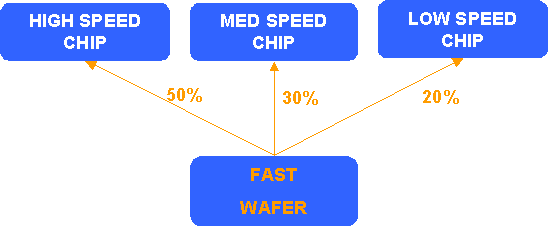
Use the Define Co-products form to specify co-products made from the primary component. Then, click Split Percentages and enter the percentage distribution for each co-product on the Define Time Phased Split Percentages form. You can specify effectivity date ranges for percentage distributions; the planning engine uses the percentage distributions effective on the plan launch date throughout the planning horizon.
You can build the same products from different components by using alternate bills of material/routing pairs during co-products setup. For example:
-
Primary: Fast wafer component > Low Speed Chip 20%, Medium Speed Chip 30%, High Speed Chip 50%
-
Alternate 1: Fast wafer component > Low Speed Chip 5%, Medium Speed Chip 15%, High Speed Chip 80%
-
Alternate 2: Medium wafer component > Low Speed Chip 30%, Medium Speed Chip 60%, High Speed Chip 10%
This diagram shows alternate bill of material 1. The process uses the same Fast Wafer as the primary bill of material. However, the process is tuned to produce different percentages of co-products from those the primary bill of material.
Wafer-chip: Alternate bill of material 1
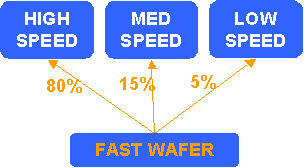
This diagram shows alternate bill of material 2. The process uses a different wafer--Med Wafer--from the one in the primary bill of material. It produces different percentages of co-products from those the primary bill of material.
Wafer-chip: Alternate bill of material 2
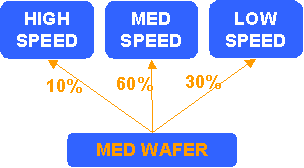
You can specify end-item substitutes for end item co-products and component substitutes for co-products used as components.
Co-product end item substitution
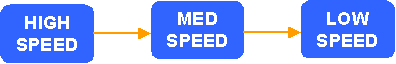
Co-product component substitution
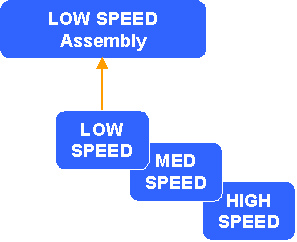
The issues that you consider when you select plan type apply to co-products also. All plan types simultaneously plan all items to utilize co-product supplies created on the same day:
-
Unconstrained plans utilize the Primary bill of material and routing only for creating planned orders. However, the planning engine honors alternate bill of material/routing pairs on scheduled receipts.
-
Constrained plans with decision rules select the primary bill of material/routing first. If capacity remains, they select each alternate bill of material/routing and use it if it has capacity. Once the bill of material and routing selection is made then planning process is continued to minimize inventory.
-
Optimized plans will select the best bill of material and routing that both respects capacity constraints and minimizes inventory and costs. You must specify costs for all alternate bill of material/routing pairs, all items, and all resources.
The planning process does not consider the sequence of demands in an attempt to minimize supply. For example,
-
High Speed Chip has demand due for quantity 100 on day 1
-
Medium Speed Chip has demand due for quantity 60 on day 2
-
Low Speed Chip has demand due for quantity 40 on day 3
The planning engine creates a planned order against High Speed Chip, the first demand, for quantity 100 and the co-product supplies to be made that day for quantity 60 and quantity 40 fulfill the demands on day 2 and day 3.
| Item | Percent/Quantity | Day 1 | Day 2 | Day 3 |
|---|---|---|---|---|
| High Speed Chip | 50% | -100 | - | - |
| Medium Speed Chip | 30% | - | -60 | - |
| Low Speed Chip | 20% | - | - | -40 |
| High Speed Chip | - | 100 (planned order) | - | - |
| Medium Speed Chip | - | 60 (co-product supply) | - | - |
| Low Speed Chip | - | 40 (co-product supply) | - | - |
| Demand for Fast Wafer | 0.01 | -1 | - | - |
The planning engine can use alternate bill of material/routing pairs to resolve resource and material constraints. It may partially satisfy a later demand with a co-product produced from supply from an earlier demand, and then satisfy the remaining quantity with a later supply against that co-product. For example:
-
Medium Speed Chip has demand due for quantity 60 on day 1
-
High Speed Chip has demand due for quantity 100 on day 2
The planning engine creates a planned order against Medium Speed Chip, the first demand, for quantity 60 on day 1 using bill of material/routing pair ALT2. This production should create a co-product supply against High Speed Chip for quantity 10 on day 1. The planning engine then creates a planned order against High Speed Chip for quantity 90 on day 2.
| Item | Percent/Quantity | Day 1 | Day 2 | Day 3 |
|---|---|---|---|---|
| High Speed Chip | 10% | - | -100 | - |
| Medium Speed Chip | 60% | -60 | - | - |
| Low Speed Chip | 30% | - | - | -40 |
| High Speed Chip | - | 10 (co-product supply) | 90 (planned order) | - |
| Medium Speed Chip | - | 60 (planned order) | 540 (co-product supply) | - |
| Low Speed Chip | - | 30 (co-product supply) | 270 (planned order) | - |
| Demand for Medium Wafer | 0.01 | -1 | -9 | - |
Requirement Integer Quantities
You can instruct the planning engine to round dependent demand quantities for components; see Requirement Integer Quantities in Items on page 1-1.
If you instruct the planning process to round all the items in a multiple co-product relationship either up or down, the results may show a difference between total supply quantity and total demand quantity among the items.
To avoid this, in Oracle Shop Floor Management (OFSM), specify one of the co-products as the primary co-product. The planning engine increases the primary co-product requirements and decreases the other co-product requirements to balance the rounding. It creates at least a quantity of 1 for each co-product
This diagram shows a co-product bill of material.
Co-product Bills of Material
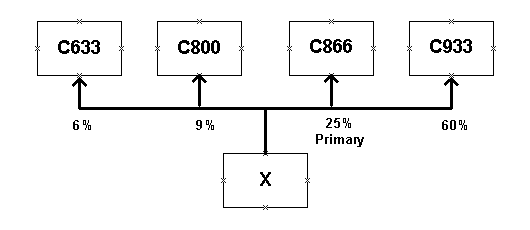
All co-products are marked Enforce Integer Req either Up or Down.
The planning engine receives demand for 25 C933.
It calculates requirements for X as 42 [25 * 0.6 = 41.666, round to 42].
It calculates requirements for the co-products:
-
C633: 2.49 [41.666 * 0.06]
-
C800: 3.74 [41.666 * 0.09]
-
C866: 10.41 [41.666 * 0.25]
-
C933: 25
It rounds down requirements for the co-products:
-
C633: 2
-
C800: 3
-
C866: 10
-
C933: 25
It calculates the difference between demand and supply as 2 less demand than supply [42 - (25 + 10 + 3 + 2)].
It increases the primary component by 2 to make the co-product requirements equal the supply of 42:
-
C633: 2
-
C800: 3
-
C866: 12
-
C933: 25
If the demand is for the primary co-product, the planning engine rounds down all of the other co-products and randomly selects one of them to increase to balance supply and demand. It does not increase the primary co-product.
Operation Yield
If you can attribute significant amount of materials loss to a specific production process, then identifying the process and managing the yield at an operation level is essential. Yields specified at operation sequence is often needed to calculate the amount of raw materials or sub assemblies and measure performance.
Consider a production process as described in the diagram below.
Production Process
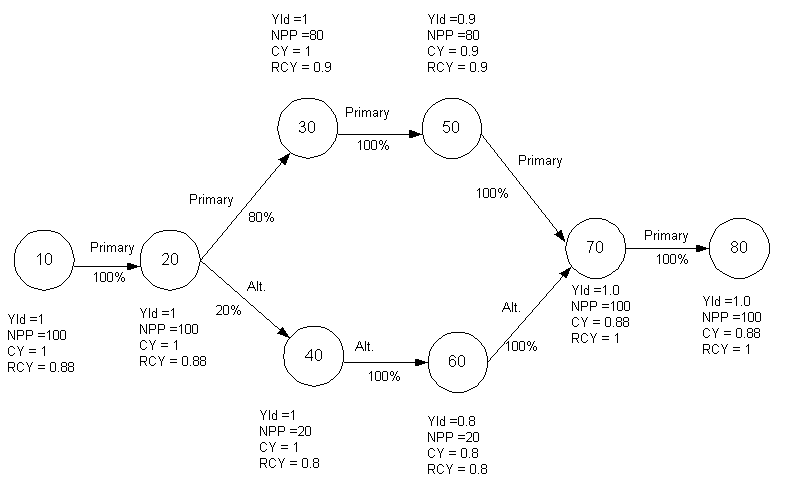
In order to calculate raw materials needed at the start of each operation, cumulative yields, reverse cumulative yields, and net planning percentages need to be calculated. The diagram above shows you the calculations. Cumulative Yields are shown as CY, Reverse Cumulative Yields are shown as RCY, and Net Planning Percent is shown as NPP on the diagram. Net Planning Percent is the expected percentage of the flow of materials at a given node. Cumulative yield is the multiplication of yields in the forward direction. Reverse Cumulative Yield is the multiplication of yields in the reverse direction. Please refer to the diagram above for detailed calculations.
You can specify the yields at operation sequence level in the Network Routings using Oracle OSFM. The system can automatically calculate Cumulative Yields, Reverse Cumulative Yields, and Net Planning Percentages by using Calculate Cumulative Yield from the Tools menu on Network Routing form.
If you use the Planned percent or Optimize methods, run Oracle Shop Floor Management (OSFM) concurrent process Calculate operation yields from the routings on the source. The planning engine calculates the reverse cumulative yield values for every order to account for time phased yields and needs Net Planning % from the source in the calculation.
Operation Yield Support in Order Promising
Oracle Global Order Promising considers operation yield when calculating component and resource requirements during capable-to-promise. The calculation is the same as in ASCP.
Operation Yield Support in Planning
If you need to calculate materials needed at operation sequence 10, you need to divide the order quantity by Reverse Cumulative Yield and multiply it by Net Planning Percent at Operation sequence 10.
If you need item A at operation sequence 10, and you have an order quantity of 100, the component demand for A should be 100/.88*100%, which is 113.63. Oracle ASCP consumes resources at various operation sequences based on the inflated order quantity which accounts for the operation yield. In our example, resources at operation sequence 10 are scheduled for a quantity of 113.63.
If you decide to scrap or reject some of the items on a Lot-Based Job, you can apply yields for the rest of the pending operations. If you reject 20 units out of a total order of 100 at Operation sequence 20 and assume that there were no losses at operation sequence 10, you can determine the component requirements based on a quantity of 80 and the reverse cumulative yield at operation sequence 20.
If you have network routings where you have multiple nodes joining a single node, the cumulative yield calculation is based on the weighted average of the yields from the nodes that join to form a single node.
Operation Yield and Discrete Jobs
The planning engine reduces component and resource requirements for future operations based on the operation yield defined in the discrete routing. The supply quantity for the job or planned order are also reduced based on the anticipated yield loss at future operations.
For accurate costing with operation yield, consider using Oracle Shop Floor Management.
Considering operation yield for existing discrete jobs improves the planning response time in recognizing the effect of actual yields on existing jobs. The operation yields defined in the routings are estimates. When the actual scrap transactions occur, the planning engine considers the current job quantity and the future planned yield loss to determine the reduced supply quantity. This dynamic recalculation of the supply quantity allows Oracle Advanced Supply Chain Planning to calculate future planned order quantities more accurately.
It also improves the planning accuracy by estimating the effect of yield loss on:
-
Supply quantity, which improves visibility to Oracle Global Order Promising and the planner of the effect of operation yield on existing jobs.
-
Component requirements, which lowers inventory by more precise calculation of component requirements for later operations.
-
Resource requirements, which improves the ability to implement constrained planning
If an item's routing has yield loss for any operation, the planning engine:
-
Recalculates the component and resource requirements of a WIP job during data collection to reflect the current position of the WIP job (operation and inter-operation step) and the operation yield loss for the remaining operations.
-
Calculates the supply quantity based on the current quantity and position of the job and the reverse cumulative yield still to be considered at future operations. The planning engine does not calculate the WIP job supply quantity as MRP Net Quantity - Completed Quantity - Scrapped Quantity.
If an item's routing does not include planned yield loss for any operation, then the component and resource requirements are collected and used by Oracle Advanced Supply Chain Planning.
Calculating Scheduled Quantity and Supply Quantity
The scheduled quantity at every operation is reduced by the estimated yield loss at the previous operation. Since, the component and resource requirements are calculated using the operation scheduled quantity, these are also reduced to the quantity expected at that operation.
The job's supply quantity is also reduced to account for operation yield at all planned operations.
For planned orders, the operation yield is taken into account by increasing the job start quantity and the scheduled quantity at each operation.
For discrete jobs,
Scheduled quantity = Sum (quantity at Queue, Run, and previous operation To Move) + (Scheduled quantity from previous operation x operation yield from previous operation)
Therefore, if a routing has operation yield, the planning engine calculates the scheduled quantity instead of using the discrete job values.
This table shows scheduled quantity calculations for a discrete job example. You can see material requirement calculations for the same discrete job example in section Calculating Material Requirements and resource requirement calculations for the same discrete job example in section Calculating Resource Requirements.
| Operation Number | To (Q)ueue / (R)un / (M)ove | Quantity Completed | Quantity Scrapped | Operation Yield (%) | Reverse Cumulative Yield (%) | Scheduled Quantity |
|---|---|---|---|---|---|---|
| 10 | - | 100 | - | 100 | 72.9 | 0 |
| 20 | 20 (M) | 100 | 50 | 90 | 72.9 | 0 |
| 30 | 15 (R) | 15 | 10 | 100 | 81 | 35 |
| 40 | 3 (Q), 2 (M) | 2 | - | 90 | 81 | 38 |
| 50 | - | - | - | 100 | 90 | 36.2 |
| 60 | - | - | - | 90 | 90 | 36.2 |
| 70 | - | - | - | 100 | 100 | 32.58 |
Calculating Material Requirements
The material requirements is calculated as:
Quantity required = min ((scheduled quantity + quantity completed) * usage - quantity issued, 0)
During for material requirements calculations, users can manually issue materials to jobs using the Material Requirements window. Therefore, the quantity of components calculated for each operation takes quantity issued into account.
This table shows material requirement calculations for the discrete job example in section Calculating Scheduled Quantity and Supply Quantity. You can see resource requirement calculations for the same discrete job example in section Calculating Resource Requirements. In this table:
-
The issue of component A at operation 10 is an over-issue caused by breakage (component yield)
-
The issues of component B at operation 20 and component D at operation 40 are manual under issues. Similar under issues could occur in any component with type Assembly pull.
-
The issue of component E at operation 60 has been performed in advance
| Operation Number | Scheduled Quantity | Quantity Completed | Component | Usage | Quantity Issued | Quantity Required | Open Requirement |
|---|---|---|---|---|---|---|---|
| 10 | 0 | 100 | A | 1 | 120 | 100 [0+100)*1] | 0 [Max(100-120,0)] |
| 20 | 0 | 100 | B | 1 | 0 | 100 [0+100)*1] | 100 [100-0] |
| 30 | 35 | 15 | C | 1 | 15 | 50 [(35+15)*1] | 35 [50-15] |
| 40 | 38 | 2 | D | 1 | 11 | 40 [(38+2*1] | 39 [40-1] |
| 50 | 36.2 | - | - | - | - | - | - |
| 60 | 36.2 | - | E | 1 | 30 | 36.2 [36.2*1] | 6.2 [36.2-30] |
| 70 | 32.58 | - | - | - | - | - | - |
Calculating Resource Requirements
The resource requirement calculation for item basis is
Resource requirements (operation) = max (((scheduled quantity (operation) + quantity completed) * usage - applied resource hours), 0)
The resource requirement calculation for lot basis is
Resource requirements (operation) = usage - applied resource hours
This table shows material requirement calculations for the discrete job example in section Calculating Scheduled Quantity and Supply Quantity. You can see material requirement calculations for the same discrete job example in section Calculating Material Requirements
| Operation Number | Scheduled Quantity | Quantity Completed | Resource | Usage | Basis | Applies Hours | Hours Required | Open Hours Required |
|---|---|---|---|---|---|---|---|---|
| 10 | 0 | 100 | R1 | 1 | Item | 100 | 100 | 0 |
| 20 | 0 | 100 | R2 | 1 | Lot | 1 | 1 | 0 |
| 30 | 35 | 15 | R2 | 1 | Item | 15 | 50 [(35+15)*1] | 35 [50-15] |
| 40 | 38 | 2 | R2 | 2 | Lot | 2 | 2 | 0 |
| 50 | 36.2 | - | R3 | 1 | Item | - | 36.2 | 36.2 |
| 60 | 36.2 | - | R3 | 1 | Item | - | 36.2 | 36.2 |
| 70 | 32.58 | - | R3 | 1 | Item | - | 32.58 | 32.58 |
To use Operation Yield for Discrete Jobs
-
Navigate to BOM > Routing.
-
Enter yield for specific operations.
-
Navigate to Workbench > Items.
-
Click the Routing Operations button.
-
View the operation yield for the routing.
-
Click the Resources button.
-
In the Resources window, click the Requirements button.
-
View the current quantity at each inter-operation step.
For more details on the information displayed in the Resource Requirements window, see Resource Requirements Window
The Resource Requirements window only displays operations that have scheduled resources where the resource schedule attribute is set to Yes. If the WIP job is in an operation with no scheduled resources, the job is scheduled correctly but you cannot view the quantity at the inter-operation step on the Resource Requirements window.
Network Routings
Alternate ways of producing an item often demands flexible definition of Routings. Network Routings give you the flexibility of defining multiple manufacturing paths. Network Routings are defined using Oracle OSFM at the source. When you set up Network Routings, you can specify the estimated percentage of the orders that need to be processed on a specific path. This is called the planning percent.
Network Routing Support in Planning
You can collect the Network Routings into the planning server using the APS Collection program. You can snapshot the Network Routings and use them to calculate and schedule resource requirements for existing Lot-Based Jobs and planned orders when you run a plan. You can choose to schedule orders using Network Routings in three ways:
-
Primary Path (default)
-
Planned Percent
-
Optimize
To make your selection, navigate to Setup and use Parameters form at ASCP. You can choose the scheduling method at the organization level by setting OSFM Network Scheduling Method parameter for your organization.
If you select Planned Percent or Optimize, run concurrent process Calculate operation yields on the source against the Oracle Shop Floor Management (OSFM) routings on the source.
This diagram shows Network Routings.
Network Routing
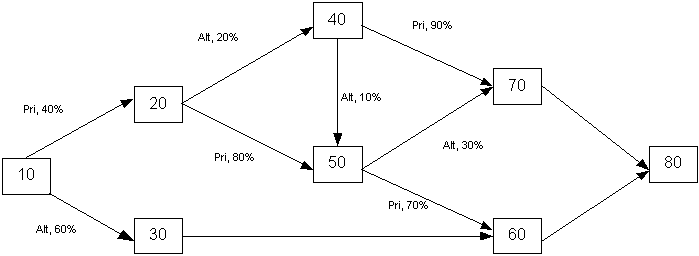
As the name suggests, you can schedule orders on primary path. In this case, Oracle ASCP calculates the Reverse cumulative yields and Net Planning Percent based on the Primary path.
This method takes advantage of accumulated percentages derived from user-specified planning percentage on the Network Routing. Referring to the figure, the resource requirements at operation sequence 20 is calculated for 100* Net Planning Percent at operation sequence 20. Considering an order of 100 units, the resource requirements at operation sequence 40 is calculated for 8 units, and so on.
With this method, you can analyze the current conditions on the shop floor, intelligently choose alternate paths, and determine the quantity that needs to be processed on various paths. Given a specific order, you should be able schedule the order on the primary path. If you run into capacity constraints on the primary path, you should be able to schedule as much of the order as possible using the primary path and schedule the rest of the order on alternate paths. If you happen to go to an alternate path, the objective still is to get back to the primary path as soon as possible. For example, if you schedule resources at 40, you should seek the path 50, 60, 80 instead of 70, 80 or 50, 70, 80. Do not use this method with unconstrained plans.
You can influence the decision of using alternate paths as opposed to primary path or vice versa using system level profile options. Oracle ASCP provides profile options to influence scheduling decision. Oracle ASCP schedules the orders based on the availability of resources in a window defined by the following profile options:
MSO: Network Routing Cycle Time coefficient, is a multiple of the longest path of the network; the longest path is based on theoretical durations.
MSO: Network Routing fixed time window, is a fixed amount of time in days that you would like to add to your window
If the duration using longest path on the network is 5 days, and you entered 2 for MSO: Network Routing Cycle Time coefficient and 3 for MSO: Network Routing fixed time window, the total window size will be: fixed time window + cycle time coefficient * longest path on the network, or 3+ 2(5) = 13 days.
You can further influence the scheduling decision using the following two profile options:
MSO: NFL BACKWARD COMPRESSION PCT, specifies the percentage of resources available for scheduling within the window described earlier during backward scheduling. If you set this profile option to 60%, the system only considers 60% of the available capacity in the window specified above while backward scheduling.
MSO: NFL FORWARD COMPRESSION PCT, specifies the percentage of resources available for scheduling within the window described earlier during forward scheduling. If you set this profile option to 20%, the system only considers 20% of the available capacity in the window specified above while forward scheduling.
These last two profile options give you the flexibility in controlling the on-time delivery of orders.
The following situations constitute an incomplete network routing and may affect plan results:
-
You have a network routing, use a bottleneck resource group, and do not include at least one resource on the bottleneck resource group.
-
You turn off scheduling for all resources at an operation and then instruct network routings to use this operation.
The resource hours calculation is subject to profile option MSO: Floating Point Precision for Usage in Routings. For example:
-
The routing for an item uses a resource for 0.05 hours per piece or 3 minutes per piece - Efficiency and utilization are both 90%
-
A supply order for quantity 680 is scheduled on that resource
-
The expected resource consumption is 34 hours [680 pieces * 0.05 hours per piece]
-
MSO: Floating Point Precision for Usage in Routings is 100
-
The planning engine calculates the resource requirement considering utilization and efficiency as 41.933333:
-
Resource requirement for one piece: 3.70 minutes with precision factor 100 [3 / (0.9 * 0.9)]
-
Resource requirement for 680 pieces: (3.70 * 680) / 60
-
-
MSO: Floating Point Precision for Usage in Routings is 10,000
-
The planning engine calculates the resource requirement considering utilization and efficiency as 41.975266::
-
Resource requirement for one piece: 3.7037 minutes with precision factor 10,000 [3 / (0.9 * 0.9)]
-
Resource requirement for 680 pieces: (3.7037 * 680) / 60
-
-
MSO: Floating Point Precision for Usage in Routings is 1,000,000
-
The planning engine calculates the resource requirement considering utilization and efficiency as 41.975300 :
-
Resource requirement for one piece: 3.703703 minutes with precision factor 1,000,000 [3 / (0.9 * 0.9)]
-
Resource requirement for 680 pieces: (3.703703 * 680) / 60
-
Network Routing Support in Order Promising
Global Order Promising considers net planning percent (NPP) when it calculates resource and material requirements during capable-to-promise. In the diagram above, the resource and material requirement needed at node 30 is: Order Qty * RCY * 0.8 (NPP) * Qty Per Assembly.
Future Operation Details
The integration with planning provides an option of storing the future operation details for a specific lot based job. The details for future operations can be updated for specific jobs in Oracle ShopFloor Manufacturing (OSFM). Oracle Advanced Supply Chain planning then utilizes the future operation details from the specific shop floor job during planning.
When you create a lot-based job, it receives its own copy of the network routing with the following details:
-
All possible network flows. This data exists for future operations from the current operation. All routing information associated with the operation such as operation yield and planning percentage are stored in the job details.
-
All possible alternate resources
-
All possible substitute components
-
The recommended network flow, resources, and components to be utilized
-
The schedule date for the resources on the recommended path
You can update the recommended path for the specific job in Oracle ShopFloor Manufacturing (OSFM). It ensures that a complete recommended path exists for the lot based job. The planning engine interprets this as the primary path for the specific job and utilizes it for this job in the next planning cycle.
The planning engine releases scheduling details to Oracle ShopFloor Manufacturing (OSFM) for the primary path. This includes the recommended schedule dates, resources, and components. You can update the details to reflect decisions made for the specific job. For rescheduling existing jobs, the planning engine utilizes the updated information of the operation yield, recommended components, and recommended path.
Certain planning capabilities work with Oracle ShopFloor Manufacturing (OSFM) You can:
-
Provide alternate resources for future operations of an existing job. This affects constrained plans only.
-
Apply order modifiers to either the start quantity or the completion quantity for planned orders.
-
Consider the current operation’s resources as firm according to Firm Type of each resource (when profile option WSM: Create Job Level BOM and Routing Copies is Yes. If the job is in the inter-operation run step, the current operation is considered as Firm All (firm Start Date, End Date, Resource, and Assigned Units) . The planning process uses Firm Type in its scheduling for constrained plans only. For example, if the resource is Firm Start Date, the planning engine does not reschedule the start date but the scheduling process may move the end date.
To set up future operation details
-
Navigate to Supply Chain Plan > Setup > Parameters.
-
Set the organization's planning method to primary path.
If you set the planning method to Planned percentage or Optimize, the planning engine schedules quantities on all possible paths. This may not be useful for detailed scheduling because the shop floor usually executes only one path.
-
Set the profile WSM: Create Job Level BOM and Routing Copies to Yes to control whether job details are stored on the shop floor job.
This profile option setting effects all shop floor organizations. You can select only one behavior for your business. For multiple source instances, you must use the same behavior for all shop floor organizations.
-
Ensure that the job's completion date is within the daily bucketed horizon.
-
Set the following profile options to suit your business requirements:
-
MSC: Legacy Collections Using Lot Based Job Details
-
MSC: Apply Order Modifier to Start Quantity
-
MSC: Release WIP Dtls if Order Date different then BOM Revision Date
-
MSC: Released Only By User
-
MSC: Inflate WIP Resource Requirements
For more details on the above profiles, see MSC Profile Options.
-
To use future operation details
In Oracle Advanced Supply Chain Planning, you can release details for planned orders and for reschedules. If the planning method is set to primary path and the job is scheduled to complete within the daily planning horizon, then the planning engine can release details to Oracle ShopFloor Management (OSFM).
-
Release discrete jobs and planned orders in Planner Workbench
You can update the order details for the planned orders using the Release Properties tab of the Supply/Demand window. If you change the quantity or date for a planned order, the order details do not reflect these decisions and are not released. The planning engine then releases the job header information only and Oracle ShopFloor Management (OSFM) explodes the bills of material and routing to provide the details.
If you firm the resource of a job in the Oracle Advanced Supply Chain Planning Planner Workbench Resource Requirements window, the release process transfers Firm Type to the Oracle Shopfloor Management (OSFM) job.
-
To view the operation details, navigate to OSFM > Lot Based Job.
-
Query the job.
-
Select Tools > Plan Details.
The Plan Details page appears.
-
To view and update the yield for a specific operation, click the Details icon at the end of the operation row.
-
To view and update a resource for a specific operation, drill down to operation details to view the primary and alternate resources.
-
Navigate to OSFM > View Resource Scheduling.
-
Define your Preferences to specify the resources that you want to view. The resources are displayed based on the amount of time they are utilized by existing jobs.
View supplies that are utilizing a resource and resource overloads.
-
Select the job in the Gantt chart, right-click, and select Choose Alternate Resources.
-
Select the supply, then right-click to select the alternate resource.
This updates the copy stored on the job that this resource is recommended. The planning engine then utilizes this as the primary resource in subsequent plans.
-
To view and update component requirements, select the Components subtab in the Plan Details > Operations page.
-
Query the job name.
-
Drill down to review component details.
-
Change the component requirements and select the substitute component to be used.
When you change the component requirement at an operation, the component yield is updated to reflect your desired change.
You can also update the components required for the current operation using the Material Requirements form.
-
To update the recommended path, navigate to OSFM > Run Requests > Refresh Open Jobs Copies.
This is interpreted as the primary path for this specific job. Oracle Advanced Supply Chain Planning utilizes the recommended path as the primary path for this job in the next planning cycle.
Oracle ShopFloor Management (OSFM) stores a copy of the bills of material and routing on the specific lot based job. If you make changes to the bills of material and routing for existing jobs, you can update such jobs using the Refresh Open Jobs Copies concurrent process.
After data collection, the planning engine utilizes the job specific details that you have updated.
If the job is firmed, The planning engine will not change the resources. For non-firm jobs, the planning engine may utilize alternate resources for future operations.
The planning engine uses the recommended resources from the lot based job.
If the recommended path has changed, the planning engine may need to reschedule all operations because the alternate path will not have any existing schedule dates to be firmed.
Material Planning for Oracle Complex Maintenance Repair and Overhaul
Oracle Advanced Supply Chain Planning is integrated with Oracle Complex Maintenance Repair and Overhaul for planning and scheduling material requirements that are associated with routine and non-routine maintenance requirements. Oracle Advanced Supply Chain Planning also takes into account integrated forecast of material requirements from Oracle Demand Planning and safety stock demand from Oracle Inventory Optimization while planning for the material requirements that are linked to scheduled visits.
The planning engine collects all the inputs mentioned above and generates replenishment recommendations for moving or procuring material. These recommendations help you to plan materials well in advance to accommodate fluctuations in demand and supply for both planned (material requirements tied to routine maintenance) and unplanned (material requirements tied to non-routine maintenance) material requirements. You can also maintain optimum stock to meet specific service levels under the defined inventory budget constraints.
When a material requirement cannot be met, the planning engine generates an exception. Oracle Advanced Supply Chain Planning allows you to send back the recommended dates and the exceptions back to Oracle Complex Maintenance Repair and Overhaul.
To plan for Complex Maintenance Repair and Overhaul operations:
Oracle Advanced Supply Chain Planning allows you to perform the following material planning functions:
-
Navigate to Supply Chain Plan > Names to create or modify a supply chain plan.
-
Specify the following plan options in Plan Options > Organization tab:
-
In the Global Demand Schedules region, select the names of either global or local (organization specific) demand planning scenarios that drive the plan.
-
In the Organization region, select the Include Sales Order check box to include the material requirements, which are associated with scheduled visits in Complex Maintenance Repair and Overhaul. These consume the total material requirements forecast from Oracle Demand Planning.
-
In the Demand Schedules region, specify the Inventory Optimization plan, which contains the safety stock targets prescribed by Oracle Inventory Optimization in response to the forecast and forecast variability output from Oracle Demand Planning.
-
-
Navigate to Collections > Oracle Systems > Standard Collection to run collections.
The Planning Data Collection window appears.
-
Select the Parameters field for the Planning Data Pull program.
The Parameters window appears.
-
Set up the following parameters to collect data from Oracle Complex Maintenance Repair and Overhaul:
-
Select the applicable Complex Maintenance Repair and Overhaul instance from the Instance list of values.
-
Select Yes from the Sales Orders list of values.
The planning engine collects data from the following sources of demand:
-
Material requirements associated with scheduled visits from Complex Maintenance Repair and Overhaul.
-
Integrated forecast of material requirements from Oracle Demand Planning
-
Safety stock demand from Oracle Inventory Optimization
-
-
Navigate to Supply Chain Plan > Launch to run the plan.
-
Navigate to Supply Chain Plan > Workbench.
The Planner Workbench form appears.
-
Select a record, right-click and select Supply/Demand window to view the supplies pegged to the Complex Maintenance Repair and Overhaul demands.
Oracle Advanced Supply Chain Planning displays the material requirement associated to a scheduled visit as a sales order. These sales orders are displayed as firm because the visit is already planned for in Oracle Complex Maintenance Repair and Overhaul and associated to an organization.
The sales order number is displayed as:
<visit number>.<task number>.Complex MRO
For example, if a material requirement A has:
-
Visit Number = 170
-
Task Number = 2
The Order Number displayed for A in the Supply/Demand window = 170.2.Complex MRO
-
-
Navigate to Planner Workbench > Exception Details window. Since, scheduled visit tasks are modeled as sales orders in Oracle Advanced Supply Chain Planning, you need to view the sales order reschedule recommendations to determine how the material, transportation, and calendar constraints, which are considered by the planning engine, affect the material availability and the scheduled dates of the visit tasks in Complex Maintenance Repair and Overhaul.
-
Release the sales order to update the material schedule dates in Complex Maintenance Repair and Overhaul.
To release recommendations to Complex Maintenance Repair and Overhaul
-
Navigate to User Preferences > Other tab and select the Include Sales Orders check box to release the material available date of each sales order back to the Complex Maintenance Repair and Overhaul as the schedule date of the material requirement in Complex Maintenance Repair and Overhaul.
-
Navigate to Planner Workbench > Supply/Demand window.
-
Select the Release check box for the planned order that you want to release.
-
Select Plan > Release menu option.
Oracle Advanced Supply Chain Planning sends back the material available date calculated for that sales order to Oracle Complex Maintenance Repair and Overhaul as the new scheduled date for the appropriate visit task.
To view the updated schedule dates in Complex Maintenance Repair and Overhaul
-
Select the Oracle Complex Maintenance, Repair, and Overhaul responsibility.
-
Navigate to Planning > Long Term Planning > Visits.
-
Select the appropriate visit for which you want to check the scheduled materials and dates and click the Plan Visit button.
The Schedule Visit page appears.
-
Select Scheduled Materials from the left-hand menu.
The Scheduled Materials page appears.
You can view the scheduled dates and quantities in this page. The exception dates returned by Oracle Advanced Supply Chain Planning, i.e. the dates on which the material is required but are not available are also displayed.
For more details, see Oracle Complex Maintenance, Repair, and Overhaul User's Guide and Oracle Demand Planning Implementation and User's Guide.
Integrating with Oracle Demantra Demand Management
The key elements of the Oracle Demantra Demand Management integration with Oracle Advanced Supply Chain Planning are:
-
Collection of: data from Oracle Advanced Supply Chain Planning for Oracle Demantra Demand Management. This is reference data that comes to Oracle Advanced Supply Chain Planning from the EBS source instance using the standard collections or from legacy systems using legacy collections:
-
Hierarchy data
-
Manufacturing and fiscal calendars
-
Level values for hierarchies: Product category, product family, demand class
-
Level values for locations: Zone, customer class, business group, legal entity, sales channel
-
-
Collection of data from the EBS source instance into Oracle Demantra Demand Management
-
Shipment and booking data (history series data)
-
Return history
-
Currencies and currency conversion rates
-
Units of measure and unit of measure conversions
-
Price lists
-
-
Movement of approved final forecasts, forecast accuracy MAPE, and demand priorities from Oracle Demantra Demand Management into Oracle Advanced Supply Chain Planning:
-
Local forecast: Item, organization, week
-
Global zone forecast: Item, zone, week
-
Local forecast with demand class: Item, organization, week, demand class
-
Global zone forecast with demand class: Item, zone, week, demand class
-
See Oracle Demantra Implementation Guide, Demantra Demand Management to EBS Integration.
Integrating with Oracle Demantra Sales and Operations Planning
The key elements of the Oracle Demantra Sales and Operations Planning (S&OP) integration with Oracle Advanced Supply Chain Planning are:
-
A seeded Demantra export integration profile to expose the Consensus Fcst series to Oracle Advanced Supply Chain Planning.
-
The ability to define in Oracle Advanced Supply Chain Planning a list of plans that are visible to Oracle Demantra Sales and Operations Planning. An Oracle Demantra workflow takes a list of these eligible plans.
-
A workflow that imports the following streams from a single Oracle Advanced Supply Chain Planning plan:
-
Planned production
-
Constrained shipment forecast
-
Available supplier capacity
-
Required supplier capacity
-
Available standard (resource) capacity
-
Required (resource) capacity
-
Beginning on-hand
-
Dependent demand
-
Planned shipments
-
Safety stock
-
See Oracle Demantra Implementation Guide, Demantra Sales and Operations Planning to Advanced Supply Chain Planning Integration.