Vendor Managed Inventory with Customers
This chapter covers the following topics:
- Overview of Vendor Managed Inventory with Customers
- User Setup for VMI with Customers
- The Different Flavors for Customer Facing VMI Process
Overview of Vendor Managed Inventory with Customers
Vendor Managed Inventory (VMI) with Customers (customer-facing VMI) enables you to manage inventory at the business sites of your customers with material ownership transferring to the customer either upon receipt of material or upon consumption of material. Customers can share their on-hand inventory for each item at an individual location, and Collaborative Planning will create replenishment orders based on flexible replenishment rules if material needs to be shipped. This process helps to improve service levels and increase revenues by automating a previously manual and labor-intensive process that required customers to provide individual purchase orders. You can implement this feature to prevent stock outs and increase inventory turns at the customer locations. The traditional method of inventory management at a customer site is highly transaction oriented and provides little visibility into the inventory and demand position at the customer site . It is prone to stock outs, high transactional costs and increased expediting costs. This functionality provides you the following benefits:
-
Receive sales history from customers in the forecasting process: You can generate a baseline forecast for the expected sales using the past sales history from the customer. You may collect the past sales history from your customers in electronic format and transfer the same into your forecasting system. The forecasting system then uses the sales history as one of the inputs to create the sales forecast.
-
Use sales forecast, order forecast, or historical sales to determine replenishment points and quantities: After receiving a sales forecast or order forecast, you can use it to determine the replenishment points and quantities for customer sites. If you receive the past sales history from the customer, you may also use this history to calculate the replenishment points and quantities for the customer. You can specify the period over which you want to consider the sales history for the calculation.
-
Support for multiple replenishment types: Depending on the item and channel that you are serving, you may replenish the customer in different ways. You may decide to support an inventory policy based either on quantity or days of supply.
-
Create sales orders based on replenishment orders: The system typically uses the forecast published by the customer to plan on-hand replenishment quantity and generate replenishment orders. You can create a sales order in your order management system and eventually make a shipment against it after the system has identified the required replenishment at a customer site.
User Setup for VMI with Customers
The process flow to set up VMI with customers consists of the following steps:
-
Define a customer organization for each customer site
-
Define/Load Customer sites
-
Set up inventory organizations within your enterprise corresponding to the customer sites
-
Define VMI items
-
Set up replenishment controls
-
Set up a blanket sales agreement containing pricing information
-
Create a user for the customer site contact
-
Set sourcing rule
-
Set default shipping organization
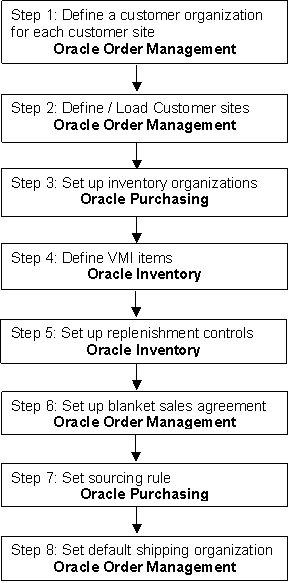
Setup Steps in Oracle Order Management
Step 1: Define a customer organization for each customer site
Define your customer with whom you are engaged in a VMI relationship. For more information on adding customer information, see "Add Customers" in Oracle Order Management User's Guide.
Step 2: Define/Load Customer sites
Define a customer site for each of the customer's stores or warehouses at which you will be managing inventory. Specify a customer contact for each site. A default shipping organization also needs to be specified for this site. For more information on defining customer site, see "Customer Location Overview" in Oracle Order Management User's Guide.
Step 3: Assign a Line Type process while defining a Transaction Type
While defining a transaction type, select Bill Only Line Type process for each transaction type. After each order line booking the Inventory Interface subprocess is invoked within the Bill Only Line Flow. For information on defining a transaction type refer Oracle Order Management User's Guide.
Setup Step in Oracle Purchasing
Step 4: Set up inventory organizations
Create an external inventory organization to represent each customer's inventory stocking location. You must create inventory organization for each of the customer's stores or warehouses that you will use to manage inventory. Associate the inventory organization to the customer site to be replenished. You must ensure the association of the customer site to the inventory organization. Once the organization has been defined, you will create the VMI item in this organization.
The Customer/Supplier Association Window
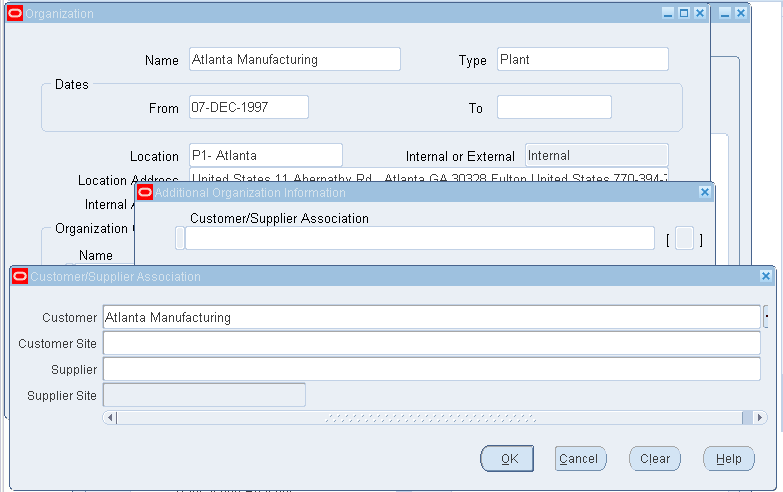
For more information on setting up inventory organizations and associating them to customer sites, see "Setup Checklist" in Oracle Purchasing User's Guide.
Setup Steps in Oracle Inventory
Step 5: Define VMI items
Define the item in the inventory organization created for the customer site. Provide order modifiers. For more information on defining VMI items see Defining Items in Oracle Inventory User's Guide.
Step 6: Set up replenishment controls
-
VMI enable the item: Specify if the item will be VMI enabled in that organization using the general planning tab in the item master.
The Master Item Window
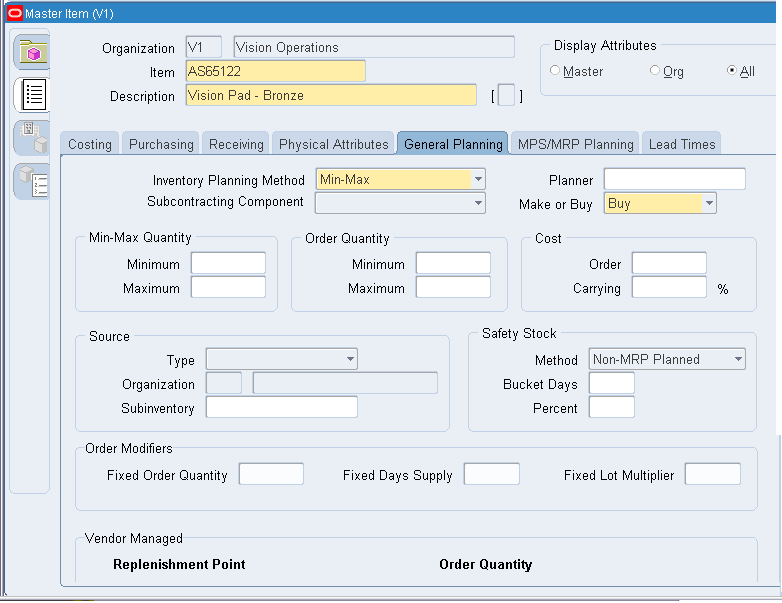
-
Release Authorization Required flag: Specify if manual intervention is required to create a sales order.
-
Value = None: Directs the system to create a sales order release to implement the suggested replenishment quantity without any user intervention.
-
Value = Supplier: Direct the system to create a replenishment quantity after the item planner approves the creation of a sales order release. The system notifies the item planner that his approval is required.
-
Value = Customer: Direct the system to create a sales order for the suggested replenishment quantity based on the approval of the customer, for which a notification is sent to the contact user at the customer site. Note that you must select the Consigned check box to enable customer consigned VMI. This is the default value that Collaborative Planning uses.
-
-
Replenishment point: Specify the replenishment point type:
-
Min-max based on quantity
-
Min-max based on days of supply
-
-
Reorder quantity selection: Specify how the reorder quantity should be calculated:
-
Maximum quantity in UOM
-
Maximum days of supply
-
Fixed order quantity
-
-
Auto-expire ASN: Specify whether the ASN should expire on the schedule arrival date.
-
Value = Yes: The system does not consider the ASN for the supply calculation.
-
Value = No: The system considers the ASN for supply calculation until a receipt is posted pegged to the ASN.
-
-
Select Forecast Type for Average Daily Demand Calculation: Select one of the following forecast type:
-
Order Forecast: Use an order forecast posted by the customer to calculate the average daily usage.
-
Sales Forecast: Use a sales forecast posted by the planner to calculate the average daily usage.
-
Historical Sales: Use historical sales data posted by the customer to calculate the average daily usage.
-
-
Window Days: Define this horizon in days in the Item screen. The system calculates the average daily demand across all the forecasts, if they exist, for a given customer site. The system assumes that if the customer provides different forecasts to individual supplier sites for the same customer site, the forecasts are global forecasts. The demand is aggregated across the different supplier sites and used in the average daily usage calculation.
-
Calendar setups: You define a calendar in Oracle Bills of Materials. A calendar is used to:
-
Calculate the release time fence (RTF).
-
Calculate the number of working days using the forecast horizon.
Note: The system uses the receiving calendar at the customer site on a prioritized basis. The manufacturing calendar for the customer organization is used only if the receiving calendar at the customer site is not available. Otherwise, Collaborative Planning uses the default system calendar.
-
For more information on General Planning tab in the Master Item window, see General Planning Attribute Group in Oracle Inventory User's Guide.
Setup Step in Oracle Order Management
Step 6: Set up a blanket sales agreement containing pricing information
Set up a blanket sales order for the VMI item. The system creates a sales order release against this sales order when you need to replenish material to a customer site. You may provide the customer purchase order number to refer to the sales order release. Set up a blanket sales agreement for this item. If multiple blanket sales orders exist, Collaborative Planning creates the release against a blanket using the following hierarchy:
-
Use an item-specific blanket if one exists.
-
Use an item category-specific blanket if one exists.
-
Use a customer-specific blanket sales order (this is mandatory for a blanket order).
The Blanket Sales Agreement Window
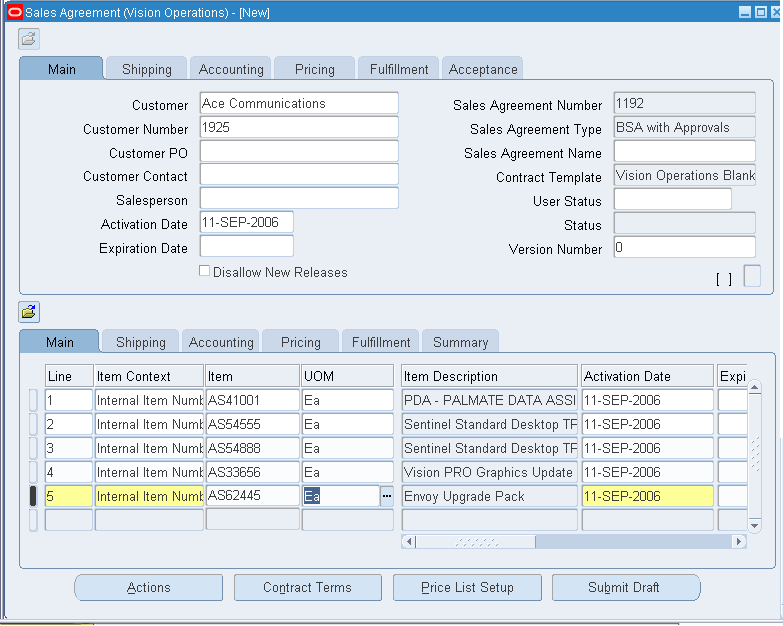
For more information on setting up blanket sales agreements, see Create a Blanket Sales Agreement in Oracle Order Management User's Guide.
Setup Step in Oracle Purchasing
Step 7: Set sourcing rule
Set a sourcing rule to determine the source point for the replenishment material to be shipped. The Order Management system initiates the ATP engine and also determines the shipping organization (warehouse). Specify the assignment set to use in the ATP: Default Assignment Set profile option.
To ensure that ATP is called by Order Management, set the VMI item to be ATP-able.
Note: This step is required only if Oracle Global Order Promising determines the Scheduled Ship Date on the Sales Order.
For more information on defining sourcing rules, see the "To default just the supplier and the supplier site:" section in Oracle Purchasing User's Guide.
Setup Step in Oracle Order Management
Step 8: Set default source shipping organization
Set a default source shipping organization. It is required for both consigned and unconsigned VMI. For more information on defining default shipping organization, see page "Defaulting Rules" in Oracle Order Management User's Guide.
Also, in the Inventory Organization for the customer specified earlier, the name of the source shipping organization must be provided in the internal organization field of the "Ship-To" site.
The Different Flavors for Customer Facing VMI Process
The customer facing VMI process consists of the following flavors:
-
Unconsigned VMI with Customers
-
Consigned VMI with Customers
The difference between these flavors is essentially based upon the ownership of the materials supplied to the customer site. The following table discusses the basic differences between these flavors.
| Unconsigned VMI with Customers | Consigned VMI with Customers |
|---|---|
| In this flavor, the customer owns the inventory as soon as it is received at the customer site. | In this flavor, the e-Business Suite owner (the company that owns and runs Oracle Collaborative Planning) owns the inventory, even after it has been received at the customer site. Ownership transfers from the e-Business Suite owner to customer only upon consumption of the inventory by the customer at the customer site. |
| In this flavor, material is shipped from the e-Business Suite owner to customer site using an external sales order. This allows invoicing of the customer by the e-Business Suite owner at that point. This is called "pay-on-receipt". | In this flavor, material is shipped from the e-Business Suite owner to the customer site using an internal sales order. After consuming the material, the customer posts a consumption advice transaction to Collaborative Planning. Collaborative Planning generates a "bill only with inventory consumption" external sales order that transfers the inventory ownership to the customer and permits the e-Business Suite owner to invoice the customer for the consumed inventory. Important: The supplier user must use the Supply Chain Collaboration Administrator Responsibility while uploading consumption advice. |
Order Types used in Unconsigned and Consigned VMI with Customers
The following order types are used in customer-facing VMI (unconsigned and consigned):
| Order Type | Used by Unconsigned VMI with Customers | Used by Consigned VMI with Customers | Nature and Source |
|---|---|---|---|
| On-hand | Yes | Yes | Collected from the external customer organization |
| Sales orders | Yes | Yes |
|
| ASN | Yes | Yes | Derived from Shipping |
| Consumption advice | No | Yes | Posted by customer. Used to create regular sales orders. |
Process for Customer-Facing VMI
The initial steps for the process for VMI with customer are the same for unconsigned and customer-consigned VMI. For this reason, this section discusses the common steps first, followed by the steps specific for unconsigned VMI with customers and customer-consigned VMI.
Initial Steps Common to Unconsigned VMI and Consigned VMI with Customers
-
Run collections program
-
Customer posts demand information
-
Collect past sales history from customer
-
Receive historical sales into Demand Planning
-
Publish sales forecast or order forecast to Collaborative Planning
-
-
Customer provides on-hand inventory
Process for Unconsigned VMI with Customers
The process for Unconsigned VMI with Customers consists of the following steps:
-
Run VMI Engine
-
Retrieving ASN to calculate replenishment quantity
-
VMI Engine suggests unconsigned replenishment quantity
-
Send replenishment notifications
-
Create sales orders release
-
Send purchase order release notification
-
Ship materials to customer
-
Customer receives the shipment
-
Customer Updates On-hand
Process for Consigned VMI with Customers
-
Run VMI Engine
-
Create replenishment orders
-
Ship material to customer site
-
Customer receives material
-
Customer posts consumption advice
-
Create sales orders
The following image depicts the workflow for VMI with customers:
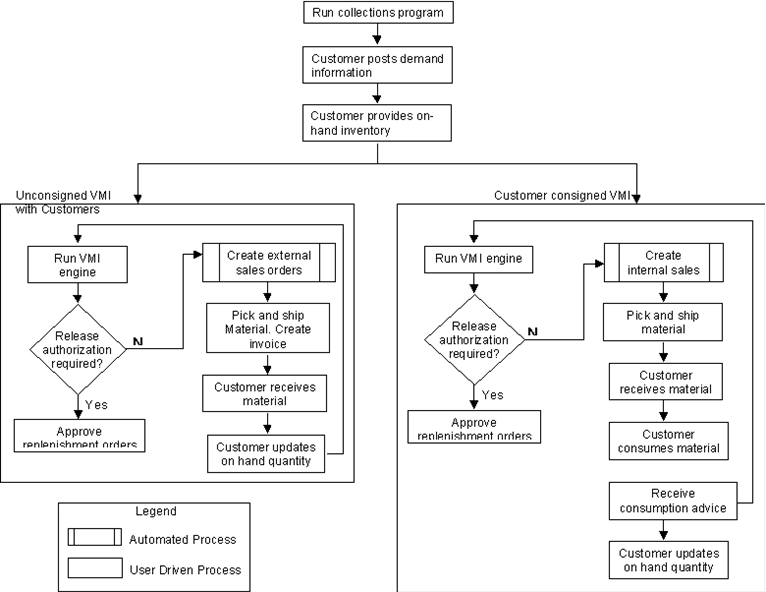
Initial Steps Common to Unconsigned and Consigned VMI with Customers
Run the Collections program
Run the collections program to collect items, customers, customer sites, sales order, and ASN information into Collaborative Planning. For customer facing VMI, the system collects outbound ASN information and external sales order from the shipping organization. Use the following navigation path to submit a concurrent request for data collection:
Advanced Planning Administrator Navigator > Collections > Oracle Systems > Standard Collections.
For more information on running Standard Collections program, refer to Oracle Advanced Supply Chain Planning Implementation and User Guide.
Collect past sales history from the customer
Customers provide past sales history using the historical sales order type for each item and customer site. The history may be for a period that is mutually agreed upon and should be useful for generating a sales forecast.
Customers also post sales forecast, order forecast, or historical sales to Collaborative Planning. Each of these options are discussed as follows:
-
Receive historical sales into Demand Planning
Customers can (optionally) provide you with sales history that you can use in the Demand Planning process. They upload sales history using the order type called historical sales. The system then transfers the sales history to Demand Planning using the Receive Forecast from Customer program. This stream is brought in as a custom stream and used to create the customer sales forecast. The customer is expected to provide a sales history while initiating VMI. Subsequently, the customer will provide daily or weekly Point Of Sales (POS) figures. For more information about receiving forecasts from customers, see Forecasting: Receive Forecasts in Oracle Demand Planning.
-
Publish sales forecast or order forecast to Collaborative Planning
Publish the customer sales forecast created in Demand Planning or (order forecast created through other means) to Collaborative Planning using the Publish Forecast to Customer program. For more information about publishing sales or order forecast to customers, see Forecasting: Publish Forecasts.
-
Customer provides on-hand inventory
Customer provides on-hand inventory at each customer site on a daily or weekly basis directly into Collaborative Planning using XML or into the source using the user interface. If the customer posts the on-hand inventory through the user interface, you should collect the information into Collaborative Planning. Customers can post their on-hand inventory amount using either the unallocated on-hand or allocated on-hand order type. The VMI engine considers the total of all on-hand quantities (allocated and unallocated) for a given customer organization, if both are posted. For more information about uploading and collecting on-hand inventory, see Forecasting: On hand Inventory Visibility and Collaborative Inventory Visibility: Upload Unallocated On hand Inventory.
Process for Unconsigned VMI with Customers
Run VMI Engine
-
Submit a concurrent request to VMI Replenishment Engine.
The VMI Replenishment Engine generates the replenishment orders if the added value of the on-hand quantity, open orders, and goods in transit is less than the minimum replenishment quantity or the minimum replenishment days.
To launch the VMI Replenishment Engine,
-
Navigate to Advanced Planning Administrator Navigator window using seeded Advanced Planning Administrator responsibility.
-
Select the VMI Replenishment Engine option from the Other menu. The Parameters window for the VMI Replenishment Engine opens.
The Parameters Window for VMI Replenishment Engine
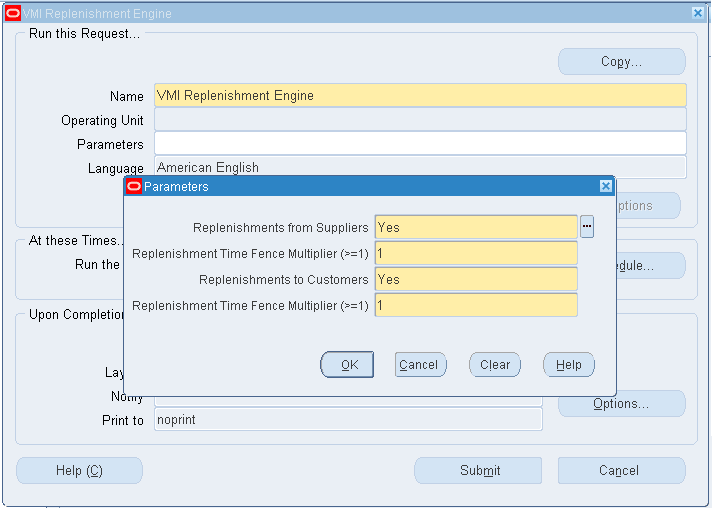
-
Select Yes in the Replenishments to Customers field.
-
To schedule the Vendor Managed Inventory Replenishment Engine, enter an RTF multiplier. A time fence multiplier of 1 (default) denotes that the VMI engine will calculate available inventory over one times the processing lead time of the vendor managed inventory item.
-
Click OK to submit a request to run the concurrent process.
The VMI engine automatically creates the sales orders based on the supplies (on-hand + open requisitions + open internal sales orders + goods in transit) falling within the horizon of system date and the pick to ship lead time for the item. After the sales orders are created the normal pick release and ship confirm programs run to fulfill the order.
-
The calculation of on-hand quantity will be posted using the order types allocated on-hand or unallocated on-hand.
-
If both allocated and unallocated on-hand quantities are posted, the engine should consider the total of allocated and unallocated on-hand.
-
The sales order quantity used in calculating the replenishment quantity includes past due sales orders.
-
If sales orders are posted/collected from multiple shipping organizations for the same customer site, the engine considers the total sales order quantity for calculating the replenishment quantity.
-
The internal requisition quantity used in the calculation includes past due requisitions.
Retrieving ASN to calculate replenishment quantity
The ASN quantity used is the sum of all open trip stops collected from Order Management. If ASNs are posted using flat files, the ASN quantity is counted until it is consumed by a receipt or expires. The ASN is stored in Oracle Shipping. To consider the ASN quantity, the ASN must be derived by the system in Collaborative Planning. The derivation of the ASN will be as follows:
-
Deriving ASNs when the Auto Expire ASN flag is set to Yes (default)
In this case, the customer does not provide any notification after receiving replenishment from the supplier. Therefore it is assumed that a shipment is received at the customer site close to its planned arrival date.
Order Type Source Collection Criteria Publisher/Subscriber ASN Oracle Shipping Collect in transit delivery lines that reached the customer site on the Planned Arrival Date Publisher: OEM/Shipping organization
Customer: Customer/ Customer site -
Deriving ASNs when the Autoexpire ASN flag = No
In this case, the customer does not provide any notification after receiving replenishment from the supplier. Therefore it is assumed that a shipment has been received at the customer site close to its planned arrival date.
Order Type Source Collection Criteria Publisher/Subscriber ASN Oracle Shipping Collect the shipped delivery lines when the trip stop status is set to Closed Publisher: OEM/Shipping organization
Customer: Customer/ Customer site
VMI Engine Behavior
-
The VMI Replenishment Engine plans for all items that are VMI-enabled in customer organizations.
-
The RTF horizon is calculated as: [System Date + (Pre Processing + Processing + Post Processing + Intransit Lead Time] * Replenishment Time Fence multiplier for customer item.
-
The horizon used for the calculation of average daily demand is determined based on the value entered in the Horizon for Average Daily Usage Calculation field. You can find this field in the Vendor Managed Replenishment Point block on the General Planning tab in the Item Master window.
-
The VMI Replenishment Engine calculates average daily demand for each combination of item, customer, and customer site (including those combinations with no new data). The average daily demand will be add each time the VMI engine runs and will be stored in the MSC_SYSTEM_ITEMS table item/customer modeled organization (corresponding to the customer, customer site). For more information on the table MSC_SYSTEM_ITEMS, see "Appendix D: Key Tables."
-
The average daily demand for an item/customer/customer site/supplier is calculated using forecast data within a predefined forecast horizon. The customer site must be the modeled customer organization. Note that you must specify the following to calculate the average daily demand collection:
-
The forecast type to be used when calculating average daily demand in the Master Item form. The possible forecast types are order forecast, sales forecast, and historical sales.
-
The forecast horizon for average daily demand calculation in the Master Item form.
-
-
The VMI engine recalculates the average daily demand at each run even when no transaction data has changed. The average daily demand is calculated based on a horizon starting from the current system date. If the average daily demand has changed since the run of the VMI engine and the replenishment method is based on days of supply, the replenishments is recalculated even if no transaction data has changed.
-
The VMI engine calls a program called Create/Update orders for VMI for creating and updating orders in the source: sales orders, requisitions, and ATP override. You can monitor the status of this program through the View Request screen.
-
The average daily demand is set to zero when forecast data exist in the system (either order forecast, sales forecast, or historical sales).
-
Supplies that fall within the item's time fence will be considered for the supply calculation. If the replenishment point is selected as minimum days of supply, the VMI engine determines the reorder quantity based on the maximum days of supply or the fixed order quantity.
-
If the replenishment point is selected as minimum quantity, the VMI engine should determine the reorder quantity based on maximum days quantity or fixed order quantity
-
Total supply is considered as the sum of ASN, sales order, and on-hand quantity. If total supply drops below the minimum units/days of supply, a sales order is released to increase the supply in the customer site.
-
The total supply and replenishment is created in the item/customer/customer site/supplier (OEM) level unlike the supplier facing VMI where the VMI relationship is defined at an item/customer/customer site/supplier/supplier site level.
-
On-hand quantity can be posted as allocated on-hand or unallocated on-hand. If both order types are posted, the engine considers the total on-hand quantity of these two order types.
-
The VMI Replenishment Engine considers all sales orders and ASNs with receipt dates between the infinite past and the time fence end data.
-
The replenishment quantity is calculated either in units of supply or days of supply, depending on the user setup.
-
The replenishment is calculated by either fixed order quantity method or min-max method, depending on the user setup.
-
Replenishment order is released as sales order with or without authorization by item planner, depending on the user setup.
VMI Replenishment Engine suggests replenishment quantity
If replenishment is required, the VMI engine will suggest a replenishment quantity based on the reorder quantity selection:
-
When the reorder point is selected as minimum quantity/maximum quantity: Suggested replenishment quantity = [maximum quantity - (on-hand quantity + sales order quantity + ASN)]
-
When the reorder point is selected as minimum quantity/fixed order quantity: Suggested replenishment quantity = fixed order quantity
-
When the reorder point is selected as minimum days for supply / maximum days for supply: Suggested replenishment quantity = [maximum days for supply - (on-hand quantity + sales order quantity + ASN)]
-
When the reorder point is selected as minimum days for supply/fixed order quantity: Suggested replenishment quantity = fixed order quantity
Before you run the next collection the suggested replenishment quantity will be displayed as the in-process quantity. Your customers can monitor inventory levels using the inventory status screen.
Complete the following steps to access the Inventory Status window in Oracle Collaborative Planning:
-
From the Oracle Collaborative Planning home page , select the Planning tab.
-
Under the Planning tab, select VMI. The Vendor Managed Inventory Status window opens.
The following image depicts the Vendor Managed Inventory Status window:
The Vendor Managed Inventory Status Window
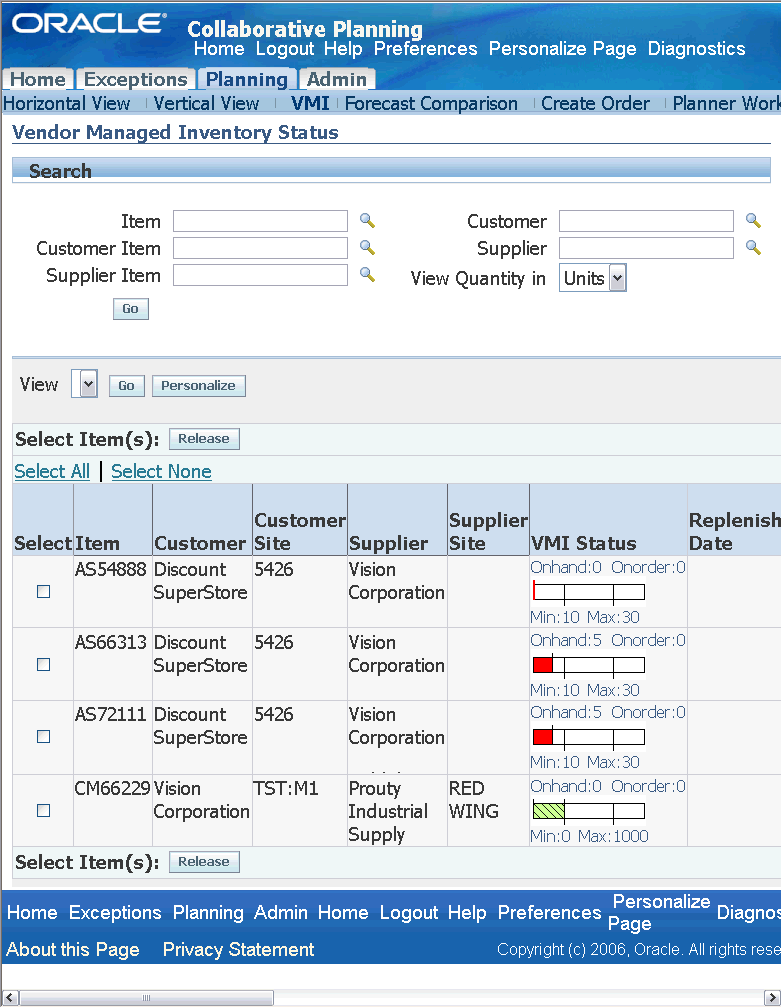
In the Vendor Managed Inventory Status window you can view the replenishment information. The following table describes pertinent columns you can view in the Vendor Managed Inventory Status window:
-
A row can represent either the supplier-facing VMI or customer-facing VMI type, as the system does not order the output rows based on the type of VMI. Therefore you must verify the customer and supplier before releasing a quantity.
-
Each row in the VMI screen is uniquely identified by item name, customer, customer site and supplier.
-
The columns that are not applicable for a certain VMI type remain empty for that VMI type. For example, the Requisition Quantity column for VMI with customers remains empty when the VMI engine runs for suppliers. Similarly, the Sales order Quantity column for VMI with suppliers remains empty when the VMI engine runs for customers.
-
For VMI with customers, the system assumes the supplier to be the OEM organization. To link an item to a customer, you should enable it in an organization while setting up the item in the source. This organization is considered to be the modeled organization mapped to a customer site. Since the item is owned by this organization, and it corresponds to a customer site, there is no supplier site for this item.
-
The VMI screen shows the "Source Organization" of the item as the supplier site for all rows when the VMI type is selected as customer facing VMI. This organization is defined in the item master form when the item is set up in the source.
-
The Release button enables you to release a replenishment order from the VMI screen.
| Column Name | Description |
|---|---|
| Supplier Site | Displays the name of the default shipping organization (Source Organization) for an item. |
| Replenishment Date | Date when replenishment is necessary. This value is calculated by adding item processing lead-time to the VMI Engine run date. The VMI Engine calculates this date based on the order's due date, depending upon the trading partner responsible for the delivery of materials. The arrival date on the sales order issued by the OEM organization represents the replenishment date. |
| Suggested Replenishment Quantity | Quantity Oracle Collaborative Planning recommends for replenishment. Note that, the quantity displayed in the Replenishment Quantity field is editable. |
| Replenishment Quantity | Quantity you wish to release. This number must be less than or equal to the suggested replenishment quantity, |
| In-process quantity | Quantity released for replenishment. This number is set to zero after each replenishment engine run. |
| Onhand Quantity | This is the sum of allocated and unallocated on-hand inventory quantity posted by the customer/customer site for the displayed item. |
| View Projected Available Balance | Displays an icon to display the VMI stock-out graph. The graph displays the
The forecast horizon specified during the item setup decides the time interval for the stock-out graph. |
| ASN Quantity (Days) | Displays the ASN quantity divided by the average daily demand. |
| ASN Quantity | Displays the sum of all open trip stops collected from Order Management. |
| View Forecast | Displays the View Forecast icon that takes you to the Collaborative Planning Horizontal View and displays the forecast that was used to calculate the average daily demand for this item i.e. Order forecast, Sales forecast or Historical sales. |
Note: The Create ASN, View Forecast, and Create Order icons are displayed when you select APS&CP for the profile option MSC: Configuration. For more information about this profile option, see Appendix A: Profile Options.
Send replenishment notifications
Whenever an item shortage or item excess condition is detected, the system sends notifications as follows:
-
Supplier: The item planner receives an FYI notification for an automatically created release. The planner can approve the creation of the release by reviewing the details of the notification if required.
-
Customer Site contact: The site contact for the customer's site receives FYI notifications only.
The system generates the following three types of replenishment notifications:
-
Release Authorization Required is set as Supplier: The notification is addressed to the Item Planner. The notification requests for an approval for generating the replenishment order for the VMI item followed by the replenishment details.
-
Release Authorization Required is set as None: The notification is addressed to the Item Planner. The notification states that the replenishment order for the specified VMI item has been created followed by the replenishment details.
-
Release Authorization Required is set as Customer: The notification is addressed to the customer contact. The notification requests for a purchase order for the VMI item followed by the replenishment details.
For more information about the Release Authorization Require flag, see "Step 5: Set up replenishment controls".
If the order date is different than the request date, the system addresses the notification to the Item Planner. The notification states that the scheduled arrival date calculated by ATP for the specified order is different from the requested arrival date. The planner may approve or reject the scheduled arrival date as calculated by ATP.
If the sales order creation process fails, the system addresses the notification to the Item Planner. The notification states that the release process for the replenishment order for VMI item has failed.
Important: The following is the process for unconsigned VMI with customers only
Create sales orders release
If the Release Authorization flag is set to No, the system creates the release against the blanket sales order. The replenishment quantity suggested by the system is used to create a sales order line against the blanket sales order. The following attributes are passed to the order import program:
-
Item
-
Customer
-
Customer site
-
Suggested replenishment quantity
-
Scheduled arrival date
-
Ship from organization
Send purchase order release notification
If the release authorization flag is set to Yes, the system does not create sales orders. The item planner receives a notification to approve the suggested replenishment quantity. In this case you must initiate the creation of the sales order in Order Management manually.
Ship materials to customer
Once you have made the shipment, you should post the ASN to the system. When the order is shipped though Oracle Shipping, the open quantities in the sales order decrease by equivalent amounts. The next collections process reflects the appropriate open quantity on the sales order in Collaborative Planning. The shipped quantity is reflected as an ASN quantity.
The ASN is pegged to the purchase order if the purchase order is available in Collaborative Planning and the purchase order quantity is consumed by the ASN quantity.
Customer receives the shipment
Once the customer receives the shipment, a record of the receipt is created automatically in his system. In case an ASN exists, it will expire automatically if the auto-expire flag is set to Yes. If the auto-expire flag is set to No, the system considers the ASN to be in-transit until the customer posts a receipt transaction.
Customer Updates On-hand
After the material reaches the customer's inventory, the allocated or unallocated on-hand quantity is published to Collaborative Planning and the on-hand quantity is updated at the customer site.
Note that the receipt and on-hand transactions should be posted together if the auto-expire flag for ASN is set to No.
Process for Consigned VMI with Customers
Run VMI Engine
Submit a concurrent request to the VMI Replenishment Engine. The VMI Replenishment Engine generates the replenishment orders if the added value of the on-hand quantity, open orders, and goods in transit is less than the minimum replenishment quantity or the minimum replenishment days.
The VMI Engine automatically creates the sales orders based on the supplies (on-hand + open requisitions + open internal sales orders + goods in transit) falling within the horizon of system date and the pick to ship lead time for the item. While creating the sales orders, the Collaborative Planning system considers the arrival date as the key date for the sales order. Note that the VMI Engine assumes that the Request Date Type attribute is set to Arrival Date in Order Management if the OEM organization is responsible for managing inventory at customer sites. After the sales orders are created, the normal pick release and ship confirm programs run to fulfill the order.
For consigned items, the VMI engine considers the following:
-
On-hand quantity: As collected from the external organization
-
Internal requisitions: As collected from Order Management
-
Internal Sales orders: As created in Order Management
Note: While creating the internal sales orders, the Collaborative Planning system considers the arrival date as the key date for the internal sales order. Note that the VMI Engine assumes that the Request Date Type attribute is set to Arrival Date in Order Management if the OEM organization is responsible for managing inventory at customer sites.
-
In transit: As collected from Oracle Shipping
Total supply to be made at the customer site is calculated as the sum of on hand quantity, internal requisitions, internal sales orders, and goods in transit. The system uses the internal requisition quantity if internal sales orders have not been created for a given Internal requisition. The system uses the sum of internal sales orders quantity and the quantity of goods in transit if Internal sales orders are already created for a given Internal requisition.
Create replenishment orders
When the planning engine detects the necessity of material replenishment in the customer site, it automatically creates an internal requisition in Oracle Purchasing by calling the Requisition Import program. After an internal requisition is created in Oracle Purchasing, you should create internal sales orders with the Create Orders concurrent program.
Note that the internal requisition considers the external inventory organization associated to the customer's organization as the receiving organization. The default shipping organization is treated as the shipping organization. On the other hand the internal sales order considers the external inventory organization associated to the customer's organization as the receiving organization, while the source organization on the internal requisition is treated as the shipping organization.
After an internal requisition is created in Purchasing, the Create Orders program creates internal sales orders
Ship material to customer site
At this stage of the workflow, you ship the material to the customer site using the internal sales order.
Customer receives material
Create a receipt to receive the material in the external organization. This increases the on-hand quantity in the external organization.
Customer posts consumption advice
After receiving the ordered material, the customer posts an activity report to Collaborative Planning using the order type consumption advice. The customer can upload flat files specifying sync indicators to identify whether the customer is deleting or inserting records.
-
The supplier user must use the Supply Chain Collaboration Administrator Responsibility while uploading consumption advice.
-
Note that any create or update request for the sales order in the source instance will fail if the consumption advice date is earlier than the blanket sales order date.
If the Load process for the consumption advice fails
If the release process for the consumption advice fails, the system displays the following information pertaining to the consumption advice in the error notification:
-
Customer
-
Customer Site
-
Supplier
-
Item
-
Actual Date
-
Quantity
-
Order Number
-
Line number
-
Release number
-
End order number (i.e. Customer PO number)
-
End order line number (i.e. Customer PO line number)
-
End order release number (i.e. Customer release number)
Note: The End order number, End order line number, and End order release number are displayed only if the customer provides the information while loading the consumption advice.
Customer releases the consumption advice
The user rectifies the erroneous setup information and releases the consumption advice.
Note that if the value for the profile option MSC: Order Number-CA Mandatory for CVMI is set to Yes, the user must enter the order number for the consumption advice. Moreover, the system considers the Order Number, Line Number, Release Number, End Order Number, End Line Number, End Release Number as parts of the deletion key. If the customer does not specify any of these values while entering consumption advice record, then all the records for that Publisher, Publisher Site, Item combination will be deleted.
If the value for the profile option MSC: Order Number-CA Mandatory for CVMI is set to No, the key date for sales orders and ASN is considered as part of deletion key. For more information about profile options, see Appendix A: Profile Options.
The system behavior varies in the following way based on the Sync Indicator value and while handling a record for consumption advice:
-
While the value of the Sync Indicator is R and the value for the Order Number, Line Number, Release Number, End Order Number, End Order Line Number, or End Order Release Number is same as the old value, the system updates the old consumption advice record.
-
While the value of the Sync Indicator is D and the value for the Order Number, Line Number, Release Number, End Order Number, End Order Line Number, or End Order Release Number is same as the old value, the system deletes the old consumption advice record and creates a new record for the new consumption advice.
If the user provides a new value for the Order Number, Line Number, Release Number, End Order Number, End Order Line Number, or End Order Release Number, a new consumption advice record will be inserted and the old record is not updated.
System creates sales orders
If the Load program is successful, the system uses the activity report to create a sales order release against a Blanket Agreement in Order Management. The transaction type for the blanket sales order set up for consigned VMI must be Bill only (consume). The system updates the Order Number, End order number, and End order line number in the sales order. This ensures that material is not shipped but the customer is invoiced and that material is decremented from the external organization. Note that, at this stage the sales order release is only booked and does not require an ATP call.