Forecasting
This chapter covers the following topics:
- Overview
- The Collaboration Cycle
- Forecast Versioning
- Collaborate with Customers
- Collaborate with Suppliers
- Collaborate with Repair Suppliers
Overview
There are two types of collaborative business processes associated with forecasting: sales forecast collaboration and order forecast collaboration. Sales forecast collaboration is prevalent in the consumer goods industries, where promotions by both retailers and manufacturers influence consumer demand. The purpose of sales forecast collaboration is to come to a consensus on what end-consumer demand will be. Order forecast collaboration is more universal. Order forecast collaboration occurs when the customer provides a forecast of demand, and the supplier provides its supply commitment indicating its ability to meet that demand.
Customers and suppliers collaborate as trading partners and can post their statements of demand and supply in Oracle Collaborative Planning. This enables them to communicate their needs. A customer can post its order forecast to a supplier who can, in turn, respond with a supply commitment to meet the forecast. When discrepancies occur between supply and demand, Oracle Collaborative Planning computes exceptions and sends notifications identifying issues and expediting resolutions. Oracle Collaborative planning works across trading partners to provide an efficient means to communicate requirements and changes in requirements to resolve issues across the extended supply chain. Better collaboration results in fewer disruptions in the supply chain.
In sales forecast collaboration you exchange a sales forecast with your customers for demand planning purposes. By using Oracle Demand Planning in conjunction with Oracle Collaborative Planning, you can receive and publish sales forecasts using the Receive Forecast From Customer and Publish Forecast to Customer programs.
| Program | Order Type | Capability |
|---|---|---|
| Receive Forecast From Customer | Sales Forecast | Receive a sales forecast from Oracle Collaborative Planning into Oracle Demand Planning as a custom data stream. |
| Publish Forecast to Customer | Sales Forecast | Publish the result of a demand plan as a sales forecast from Oracle Demand Planning into Oracle Collaborative Planning. |
In order forecast collaboration, you collaborate with both your customers and suppliers for demand and supply planning purposes. Using Oracle Demand Planning and Oracle Advanced Supply Chain Planning in conjunction with Oracle Collaborative Planning, you can:
-
Receive an order forecast from your customer and respond with a supply commit
-
Publish an order forecast to your suppliers and receive their supply commits as supplier capacity for supply chain planning
Program Order Type Capability Receive Forecast From Customer Order Forecast Receive an order forecast posted by your customer from Oracle Collaborative Planning into Oracle Demand Planning as a custom data stream. Publish Forecast to Customer Order Forecast Publish the result of a supply chain plan as an order forecast from Oracle Advanced Supply Chain Planning to Oracle Collaborative Planning. Receive Supplier Capacity Supply Commit Receive supply commits posted by your suppliers from Oracle Collaborative Planning into Oracle Advanced Supply Chain Planning. Publish Supply Commit Supply Commit Respond to your customer's order forecast with a supply commit from Oracle Advanced Supply Chain Planning to Oracle Collaborative Planning.
To access the programs listed you must have the Advanced Planning Administrator responsibility. You can select the appropriate program from the Collaboration menu option of the Advanced Planning Administrator responsibility.
Using Oracle Collaborative Planning, you can view your supplies or demands in several ways. The following table outlines how you can view your supply and demand:
| Viewing Capability | Description |
|---|---|
| Horizontal View | When you view your plan horizontally, the system assembles your plan data over a period of time. You can also graph your information. |
| Vertical View | When you view your plan vertically, you filter your search criteria to view plan data. You can view information for an order type, due date, or quantity. |
| Custom View | You can set up a custom view that suits your business needs. |
| Vendor Managed Inventory | You can view inventory quantities that your supplier is responsible for or the potential stock out situations at your customers' locations. You can also view current in-transit shipment information. With customer-facing VMI, you can respond to replenishment needs of items at your and your customers' sites quickly while creating requisitions to fulfill those requirements. |
| Forecast Comparison | You can post forecasts to and from the system. You can also compare versions of forecasts on the system. For more information about forecast comparison, refer to Waterfall Analysis. |
The Collaboration Cycle
Collaboration consists of the following several steps:
-
Your customer publishes an order forecast.
-
You receive your customer's forecast.
-
You publish your forecast to your supplier.
-
Your supplier publishes a supply commit based on your forecast.
-
You receive your supplier's capacity.
-
You run your ASCP plan.
-
You publish your supply commits to your customer.
The following image depicts the collaboration cycle:
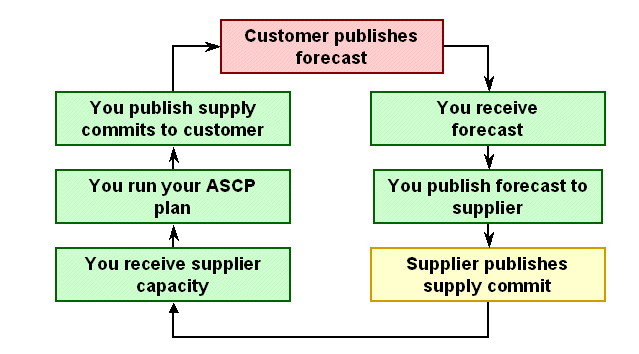
Forecast Versioning
As a demand planner, you may want to involve your trading partners in your forecasting process to improve forecast accuracy. You run a supply chain plan in Oracle Advanced Supply Chain Planning and publish your planned orders to your suppliers as an order forecast. Suppliers review the order forecast, build their supply chain plans, and post their supply commits to Oracle Collaborative Planning. You can make changes to your forecast and publish it to Oracle Collaborative Planning as a new version. Oracle Collaborative Planning enables you to compare two or more versions of a forecast. To facilitate a collaborative demand planning process, you can do the following:
-
Publish forecasts to Oracle Collaborative Planning.
-
Share demand data with trading partners.
-
Provide designators when publishing forecasts.
-
Provide a version when submitting a demand plan.
-
Provide start and end dates when publishing plans.
-
Use filters when publishing data.
-
Perform forecast comparison using two or more streams of data.
-
Compare two data streams.
Collaborate with Customers
This section discusses collaboration with customers. The following topics are addressed:
Publish Forecasts
You can publish forecasts from Oracle Demand Planning to your customers using the Publish Forecast to Customer program. Complete the following steps to publish forecasts to your customers:
-
Run the Publish Forecast to Customer program
-
Provide forecast name and scenario as parameters
Your customers must complete the following steps to load forecasts into Oracle Collaborative Planning:
-
Download supplydemand.dat
-
Prepare the template
-
Item = enter a valid item number
-
Order Type = Order forecast
-
Publisher = enter a valid publisher name
-
Publisher Site = enter the publisher site
-
Supplier = enter a valid supplier
-
Supplier Site = enter a valid supplier site
-
Receipt Date = enter a valid date
-
Bucket End Date = enter a valid date
-
Bucket Type = enter a valid type
-
Designator: An optional field that is used to denote the name of the forecast
-
Version: An optional field that is used to denote the version of the forecast
-
Save and upload the flat file
Publish Supply Commits
When publishing supply commits to your customers, you can embed any supplies that are pegged to customer sales orders. A supply commit statement that includes supplies pegged to sales orders provides your total supply picture for a given time horizon to your customers.
Note: Note that the system uses the same planning time buckets for publishing supply commits as it uses for publishing order forecasts from customers to respective suppliers.
If customers only share with you their planned orders (not including requisitions and purchase orders), you would not include any supplies that are pegged to customer sales orders. The Publish Supply Commits process is launched as an SRS concurrent request
You can publish supply commits to your customers by completing the following steps:
-
Run the Publish Supply Commit program
-
Provide plan name and version as parameters
The Oracle's Configure to Order (CTO) solution supports maintaining, planning, and consuming forecasts for ATO model in the source system. While publishing the supply commit to Collaborative Planning from Advanced Supply Chain Planning, the Publish Supply Commit program supports Oracle's Configure to Order (CTO) solution by,
-
Aggregating the supplies pegged to demands for base model, and demands for configured items
-
Calculating the material availability dates of supplies pegged to demands
-
Adding the supply commits for all the configured items under a base model to the supply commit of the base model
-
Adding sales orders for the configured items to the published supply commit based on the planners' selection
Oracle Advanced Supply Chain Planning will publish supply commits to Oracle Collaborative Planning based on how end item supplies are pegged to the end item demands in the Oracle Advanced Supply Chain Planning plan. If a demand is satisfied by pegging against on-hand and a planned production batch, two supply commit records are published. The supply commit records correspond to the individual pegging quantities and dates.
To publish multiple supply commit records, you must set the MSC: Publish Supply Commit Based on Pegging Information profile option.
Receive Forecasts in Oracle Demand Planning
To receive customer forecasts in Oracle Demand Planning complete the following steps:
-
Run the Receive Forecast from Customer program. Provide the forecast name as a parameter (Navigation: APS Administrator > Collaboration)
-
Setup your demand plan, using order forecasts from customers as an input parameter (Navigation: DP System Administrator > Demand Plans).
-
Build the demand plan.
-
Demand planners compare customer forecast to internally generated forecast and adjust internal forecast if appropriate.
-
Collect data from demand planners.
-
Upload the Oracle Demand Planning scenario to the planning server.
The following image depicts the steps for receiving forecasts in Oracle Demand Planning:
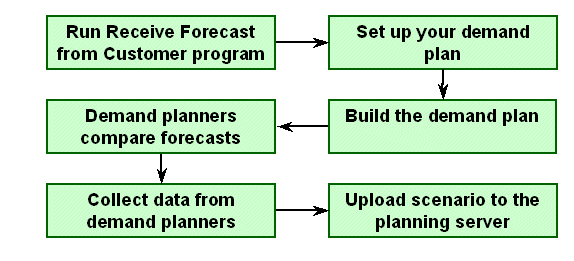
Customer Collaboration Automation
Oracle Collaborative Planning enables you to automate your customer collaborations. When a customer uploads or enters a forecast into Oracle Collaborative Planning and then selects Send Forecast to Supplier in the Admin tab, the Receive Forecast From Customer concurrent process automatically runs. This reads the customer forecast into the seeded Oracle Demand Planning data stream Order Forecast From Customers with a forecast name of CP_ORDER_FORECAST. Any demand plan that uses Order Forecast From Customers as an input parameter can then be updated with the new customer forecast data via the Download Data From Planning Server batch process. The Quick download option enables the download of just fact data from the selected input parameters.
The capabilities of customer collaboration automation include:
-
Customer posts an order forecast to Oracle Collaborative Planning
-
Automatic launch of Supply Chain Event Manager (SCEM) to compute material excess and shortage exceptions and send notifications
-
-
Customer notifies you that a new forecast has been uploaded
-
Trigger to launch receive forecast from customer
-
-
Publish Supply Commit to Customer
-
Option to publish supply commit from ASCP Planner Workbench
-
Automatic launch of SCEM to compute exceptions
-
Complete the following steps to enable automatic customer collaboration in Oracle Collaborative Planning:
-
Set profile options
-
MSC: SCEM Engine Launch Events
-
None: Do not launch SCEM automatically
-
Load: Automatically start SCEM when an order forecast data load occurs
-
Publish: Automatically start SCEM when a Publish order forecast (from ASCP plan) occurs
-
All: Automatically start SCEM when either a Publish or a data load occurs
-
-
MSC: Configuration
-
Set to APS & CP
-
-
Customer posts an order forecast to you, which starts workflow to compute exceptions.
-
Customer notifies you that a new order forecast has been posted
-
Workflow launches Receive Forecast From Customer program
-
Forecast Name defaulted to CP_ORDER_FORECAST
-
Publish Supply Commit to Customer from PWB
Collaborate with Suppliers
This section discusses collaboration with suppliers. The following topics are discussed:
Supplier Collaboration Automation
Oracle Collaborative Planning enables you to automate your supplier collaboration. When a supplier uploads or enters a forecast into Oracle Collaborative Planning and then selects Send Supply Commit to Customer in the Admin tab, the Receive Supplier Capacity concurrent process automatically runs. This reads the supplier's supply commit into the supplier capacity records on the ASCP planning server. After that, if the profile option MSC: New Supply Commit Auto Plan contains a valid ASCP plan name, that plan is automatically launched.
The capabilities of supplier collaboration automation include:
-
Publish Order Forecast to Supplier
-
Option to publish an order forecast from ASCP Planner Workbench
-
Automatic launch of SCEM to compute material excess and shortage exceptions and send notifications
-
-
Supplier posts a Supply Commit to Collaborative Planning
-
Automatic launch of SCEM to compute material excess and shortage exceptions and send notifications
-
-
Supplier Notifies You That a New Supply Commit has been Uploaded
-
Trigger to launch Receive Capacity from Supplier
-
Automatic launch of supply chain plan in constrained mode
-
Complete the following steps to enable supplier collaboration automation:
-
Set profile options.
-
MSC: SCEM Engine Launch Events
-
None: Do not launch SCEM automatically
-
Load: Automatically start SCEM when an order forecast data load occurs
-
Publish: Automatically start SCEM when a publish order forecast (from ASCP plan) occurs
-
All: Automatically start SCEM when either a publish or a data load occurs
-
-
MSC: Configuration
-
Set to APS & CP
-
-
MSC: New Supply Commit Auto Plan
-
Enter a valid plan name
For more information about profile options associated with Oracle Collaborative Planning, refer to Profile Options.
-
-
Post an order forecast to your suppliers from the Planner Workbench. This launches SCEM to compute exceptions.
-
Supplier posts a supply commit; launches SCEM to compute exceptions.
-
Supplier notifies you that a new supply commit has been posted.
-
Trigger to launch Receive Supplier Capacity program.
-
Constrained plan runs automatically.
Publish Order Forecasts
You can publish forecasts from Oracle Advanced Supply Chain Planning to your suppliers using the Publish Order Forecast program. Complete the following steps:
-
Run the Publish Order Forecast program
-
Provide plan name and version as parameters
In addition to publishing planned orders to your suppliers, you can also embed purchase requisitions and/or purchase orders within the order forecast. This order forecast will provide your total demand statement for a given time horizon to your suppliers.
While publishing order forecasts, ASCP also publishes the calculated safety stock and Projected Available Balance (PAB) for an item from an ASCP plan to Collaborative Planning. ASCP calculates a time-phased target safety stock for each item-organization by an ASCP plan or an Inventory Optimization plan. To calculate safety stock requirements by an Inventory Optimization plan, planners can feed its output to an ASCP plan and publish safety stock and projected available balance from the ASCP plan output. Collaborative Planning allows planners to limit the sharing by setting up security rules. The following formula depicts the calculation that ASCP uses to calculate safety stock level:
For time bucket n
SafetyStockn=SafetyStockn-1 + SafetyStockSuppliesn - SafetyStockDemandsn
Where SafetyStockn = safety stock on day n
SafetyStockn-1= safety stock on day n-1
SafetyStockSuppliesn = safety stock supplies calculated by planning for day n
SafetyStockDemandsn = safety stock demands calculated by planning for day n
For more information about the calculation of safety stock in ASCP, refer to Oracle Advanced Supply Chain Planning Implementation and User's Guide.
After analyzing the safety stock and PAB along with other supplies and demands in ASCP horizontal plan view, planners can determine the items for which the target safety stock can be published to the suppliers. You can publish the safety stock and PAB information to trading partners by running the Publish Safety Stock program from Collaboration menu under Advanced Planning Administrator responsibility.
Note: Note that the system uses the same planning time buckets for publishing order forecasts as it uses for publishing supply commits from suppliers to respective customers.
Caution: Note that Publish Safety Stock program does not publish the order forecast record, if the start date or the end date is null.
While publishing order forecasts to suppliers, the Publish program honors the planning time bucket specified in the supply chain plan options and assigns a time bucket of day, week, or month to data posted to Collaborative Planning. Primarily, the system applies the receiving calendar of the customer's site to display and compare order forecasts. In the absence of this calendar, the system will apply other site-specific calendars. It will follow the same convention as the Horizontal View. For more information about determining the site-specific calendar used for comparing forecasts, see Collaborative Planning Time Bucketing .
When two or more customer sites appear together in the order forecast, a conflict may occur because of multiple receiving calendars used by different customer sites. To resolve this conflict, the system uses the default system calendar to display and compare forecasts for two different customer sites. The system also compares supply and demand data for similar time periods for generating Forecast Mismatch exceptions. For more information on Forecast Mismatch exceptions, see, "Exceptions: Forecast Mismatch." The system may convert a lower time bucket into a comparatively higher time bucket to aggregate the supply and demand information of the lower time buckets before comparing the data with the higher time buckets. For example, if the last display day bucket occurs in the middle of a week, the system adds extra days to complete the week. Similarly, if the last display week bucket occurs in the middle of a month, the system adds extra weeks to complete the month.
The publish order forecast transaction selects data from MSC_SUPPLIES to be sent to suppliers in Oracle Collaborative Planning. This is accomplished by:
-
The Publish Order forecast program selects all planned orders sourced from suppliers. The user has the option of including the following order types:
-
Purchase Orders
-
PO in Receiving
-
Purchase Requisitions
-
Intransit Shipments
-
Intransit Receipts
-
Safety stock
-
Projected available balance
-
-
The Publish Order Forecast program then aggregates the planned orders for configured items and base model in an ASCP plan into one order forecast and displays the following:
-
Planned orders for the base model
-
Planned orders for all the configured items, under this base model
Optionally planners can include the following to be displayed in the order forecast:
-
Purchase orders for all configured items of the base model
-
Purchase requisitions for all configured items of the base model
-
The order forecast displays itemized individual orders (such as purchase orders, planned orders) at each configured item level.
-
During the Publish process, Approved Supplier List (ASL) of the base model is used to determine supplier of the configured items.
Always enable the global ASL and not the local ASL to avoid any problem while publishing order forecasts.
-
-
The receipt date communicated to Oracle Collaborative Planning must be a valid workday as per the delivery calendar in the ASL for the item/org record being published. Oracle Advanced Supply Chain Planning ensures that the dock date for orders sourced from suppliers is a valid day on the delivery calendar. There are two conditions under which the publish program will apply the delivery calendar logic:
-
ASCP does not provide a dock date
-
The order is firmed in the Planner's workbench.
-
Supply commits should be published after the supplier collaboration cycle; this accounts for constraints imposed by suppliers. Your suppliers must complete the following steps to publish forecasts in Oracle Collaborative Planning:
-
Download supplydemand.dat
-
Prepare the template
-
Order Type = Supply commit
-
Item = enter a valid item number
-
Publisher = enter a valid publisher name
-
Publisher Site = enter the publisher site
-
Supplier = enter a valid supplier
-
Supplier Site = enter a valid supplier site
-
Ship Date = enter a valid date
-
Bucket End Date = enter a valid date
-
Bucket Type = enter a valid type
-
Designator: An optional field that is used to denote the name of the supply commit
-
Version: An optional field that is used to denote the version of the supply commit
-
Save and upload the flat file.
Receive Supplier Capacity
You can receive supplier capacity using the Receive Supplier Capacity program. Complete the following steps:
-
Run the Receive Supplier Capacity program
-
Provide parameters
Impact of Time Bucketing on Receive Supply Capacity Program
While spreading supplier capacity, the Receive Supplier Capacity program acknowledges the planning time bucket. The program:
-
Creates supplier capacity records by item, supplier site, customer site, and calendar date.
-
Adheres to the supplier capacity calendar (delivery calendar) to aggregate the supply commit data, which may be posted at the day, week, or month level.
-
Selects the default calendar if the supplier capacity calendar does not exist or is not specified in the Approved Supplier List.
-
Creates a supplier capacity entry on the next available working day if the publish supply commit action occurs on a nonworking day.
-
Spreads the supplier capacity records against the supplier capacity calendar specified for a supplier's site on the Approved Supplier List. Note that the supplier capacity is divided from higher time aggregation to lower time aggregation.
For more information on time bucketing, see Horizontal and Advanced Horizontal View: Time Bucketing in Collaborative Planning.
Respond to and Edit Purchase Orders
Suppliers can respond to purchase orders and initiate purchase order change requests directly through the Oracle iSupplier Portal. When this happens, Oracle Collaborative Planning auto-creates (for the purposes of supply/demand tracking and exception management within Oracle Collaborative Planning) a supplier sales order containing the acknowledgement information. Suppliers can provide their sales order reference information directly through Oracle iSupplier Portal. This not only reduces overhead of maintaining documents in two separate places, but also enables a more streamlined business process.
Oracle Advanced Supply Chain Planning refers to the promised date on a purchase order as the dock date. If a promised date is not provided, then the dock date is recognized as the need by date.
If the supplier provides a promised date and any sales order information (sales order and line for each PO shipment), Oracle Collaborative Planning creates a Sales Order order type that is pegged to the purchase order shipment. Suppliers can provide a sales order line number for each purchase order shipment number.
If the sales order number and the sales order line number are not provided by the supplier, Oracle Collaborative Planning creates a sales order with the same number as the purchase order and line number. For example, if the PO # is 1174, line 1, shipment 1, the sales order will be SO1174, line 1.
If the supplier provides the sales order number and the sales order line number through Oracle iSupplier Portal at a later date, all previously existing sales orders that were system created will be deleted for that PO/Line/Shipment. Instead, the new sales order will be created and pegged to the purchase order.
If the supplier later changes the sales order number and line number for the purchase order, line, shipment, then Oracle Collaborative Planning replaces the previous sales order number with the new one. The following table depicts possible supplier responses on a purchase order acknowledgement and what the corresponding sales order would show in Oracle Collaborative Planning:
| Supplier Response on Purchase Order Acknowledgement | Sales Order in Oracle Collaborative Planning |
|---|---|
| Promise Date: Null or Jan 15, 2003 | Need By Date: Null or Jan 15, 2003 |
| Sales Order Number: Null or 1125 | Order Number: (SO + PO + Line) or 1125 |
| Sales Order Line Number: Null or 001 | Line Number: (SO + PO SHIPMENT) or 001 |
On-hand Inventory Visibility
You can collect on-hand inventory records from all inventory organizations and view them in Oracle Collaborative Planning. On-hand inventory associated with a supplier and supplier site will be displayed in Oracle Collaborative Planning as allocated on-hand. If the inventory is not identified with a supplier and supplier site, Oracle Collaborative Planning will display the record as unallocated on-hand. If the inventory organization is associated with a supplier, all on-hand records will be displayed as allocated on-hand.
The following image is for reference in example for this section:
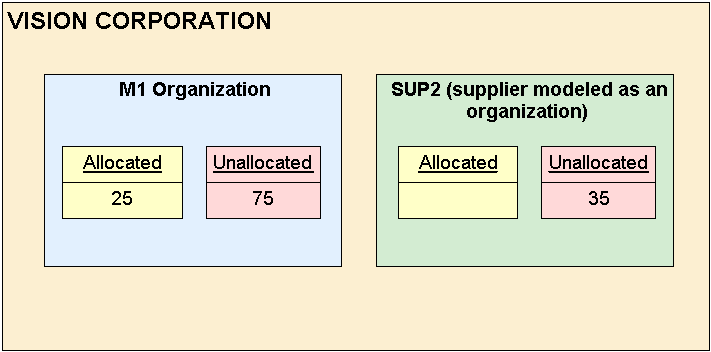
Example 1
Let's say that supplier 1 is responsible for replenishing inventory to Vision/M1 (VMI). Oracle Collaborative Planning will collect the allocated onhand and use that quantity (25) in the VMI calculation.
Example 2
If we want to display it the unallocated quantity, Oracle Collaborative Planning collects it and displays it as unallocated on-hand and ensures that the VMI engine does not use it in the VMI calculation.
Example 3
In this case, supplier SUP2 is modeled as an organization in Vision. SUP2 posts the on-hand inventory in his warehouse into org SUP2 using EDI. It is collected over to Oracle Collaborative Planning and displayed there as Allocated On-hand.
If Vision and SUP2 want to use VMI, then the following must occur:
-
Vision will set up a local ASL, with the owning org as M1 and supplier as SUP2, in order to enable VMI.
Access the Planner Workbench
You can provide your suppliers with view-only access to the Oracle Advanced Supply Chain Planning Planner Workbench through Oracle Collaborative Planning. If you have modeled the supplier as an organization, the supplier will have access to supply/demand information for that organization. If you have not modeled the supplier as an organization, the supplier will have access to the supply/demand information restricted to that supplier.
To access the Planner Workbench from Oracle Collaborative Planning, complete the following steps:
-
Select the Planning tab in Oracle Collaborative Planning. The following image depicts the Planning tab in Oracle Collaborative Planning:
Planning Tab
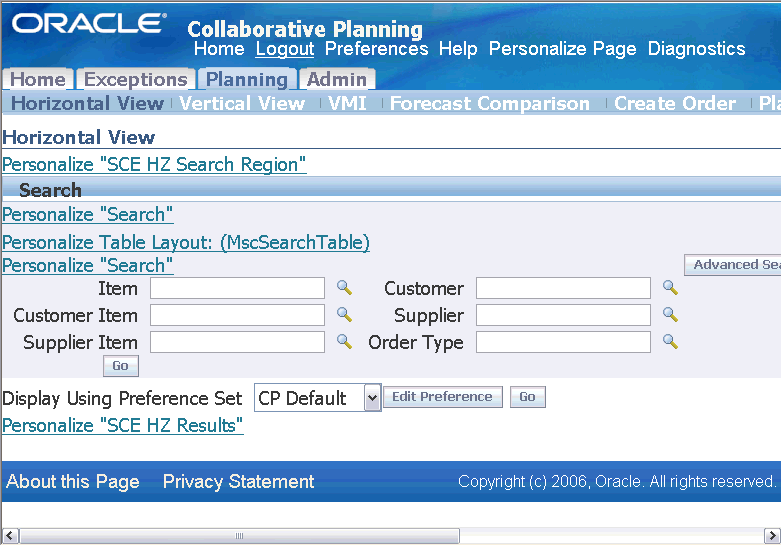
-
Select Planner Workbench.
The Planner Workbench sub-tab is visible only to users who belong to a company that has a supplier role (the supplier can be modeled either as an Org or not as an Org).
The Planner Workbench displays the supplier icon, supplier name, and supplier site name. You can review the plan by supplier organization by clicking the supplier icon on the Planner Workbench.
When you launch the Planner Workbench from the Planning tab, only the plans that meet both the following criteria will display:
-
The plans that are marked Production
-
The plans for which the supplier is included. Examples of this include:
-
For suppliers modeled as Orgs, their Org should be one of the planned Orgs in the plan
-
For suppliers not modeled as Orgs the Supplier should be included in the Sourcing Rule used by the plan.
-
Collaborate with Repair Suppliers
This section discusses collaboration with repair suppliers and the integration of Oracle Collaborative Planning with Oracle Service Parts Planning.
Integration of Oracle Collaborative Planning with Oracle Service Parts Planning simplifies your interaction with your trading partners for service and return parts. You can provide the repair supplier with advance visibility into your defectives returns by providing:
-
Returns forecast
-
Proactive preparation capability by sharing expected shipments
-
The ability to manage exceptions
Collaboration with Suppliers and Repair Suppliers
A new buy supplier sends components to the OEM against purchase orders. A repair supplier receives defectives from the OEM and repairs them and sends it back. Collaboration with a repair supplier is similar to collaboration with a new supplier, but requires collaboration on additional data and documents.
This diagram depicts the two processes and their shows their fundamental differences. The new buy supplier simply sends the goods to the central spares warehouse. The parts are then forwarded to the distribution centers. In the case of the repair supplier, the central spares warehouse sends defective material to the repair supplier, who repairs the material and returns it to the central spares warehouse.
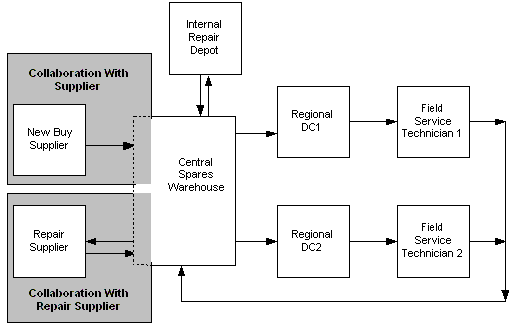
Collaboration with a repair supplier is similar to collaboration with a new supplier, but more data and documents must be shared. The following diagram illustrates the flow of information between the repair supplier and the service organization.
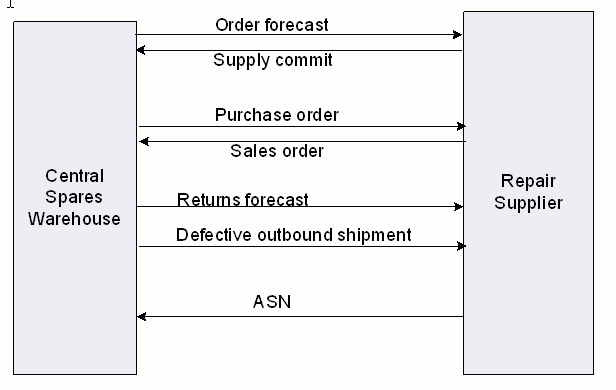
Key documents in the above collaboration are:
| Document | Description |
|---|---|
| Order forecast | Statement of demand for the repair |
| Supply commit | Statement of supply, response to the order forecast |
| Purchase order | Purchase order specifying the repair terms and conditions |
| Sales Order | Optional response to the purchase order |
| Returns forecast (This is a new document.) | Statement specifying the expected returns to the repair supplier in future including forecast, shipments, and in transit material to the supplier. |
| Defective outbound shipment (This is a new document.) | Defective outbound shipment includes parts that have yet to be shipped and parts that have been shipped. This is an optional stream and is the portion of the returns forecast that includes the near term shipments and the already shipped material to the repair supplier. This will include all the material yet to be shipped, already shipped and in-transit. Note: For parts that have already been shipped, the quantity as the open quantity on the ISO is computed. ISOs from Service Parts Planning are collected in the same way as other ISOs are collected by collections. This data is shared with suppliers by publishing process from the Service parts planning or by collections. |
Note: The Returns Forecast document is primarily for information to the supplier. The supplier needs to know the quantity of goods that are returned for repair, the quantity that are sent out (the order forecast), and the quantity of defective goods that is expected each month (returns).
Oracle Collaborative Planning does not need to consider rolling it up to the latest revision; returns forecast and defective outbound shipments (DOS) are published as they are. The assumption is that the repair supplier has knowledge of supersession, repair to, yield, and so on, and the factors therein, while reviewing the returns forecast and committing to the orders forecast. The Returns Forecast document is an informational source for the supplier. The supplier does not need to know the details of the returns forecast.
Publishing Return Forecasts
You publish returns forecast from the Service Planning responsibilities or from the Planners Work Bench screen.
To publish from the Service Planning responsibility, follow the navigation path: Service Supply Chain Planner, then Collaboration, and then Publish Order/Returns forecast.
To publish from the Planners Work Bench (PWB) screen, select Publish Order/Returns forecast from the Actions menu. The context of the plan is transferred automatically to the program.
Example of Oracle Collaborative Planning Integration with Oracle Service Parts Planning
This example is based on the following data:
-
The Returns Forecast for a particular period is 150 units.
-
Expected repair yield on these parts is 50 percent.
-
The Service Organization expects to receive 75 repaired units back from the Repair Supplier. This number is entered into the plan.
There are three stages to this example:
-
Stage one, the service organization: The service planner issues the order forecast and returns forecast to the repair supplier and requests that a confirmation (supply commit) is returned.
-
Stage two, the repair supplier: The repair supplier receives notification or exception that a new order forecast is posted, and the repair supplier responds by confirming the forecast or, if the intended yield is not possible, returning and exception to the service organization.
-
Stage three, the service organization: the service planner is alerted to the exception and modifies the plan.
Stage One: The Service Organization
-
Log onto the system.
-
Choose the Service Supply Chain Planner responsibility.
-
From the Service Supply Chain Planner responsibility, choose Launch Plan.
-
Open the service planning workbench.
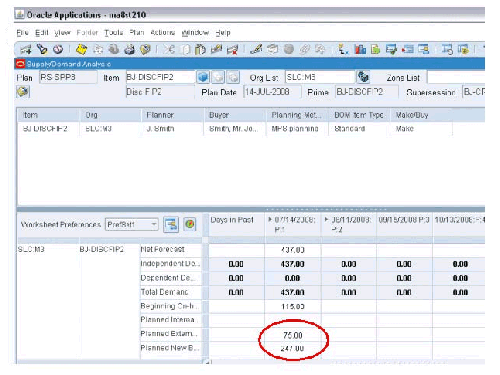
A service plan is generated that performs a repair versus new buy analysis and then recommends repair suppliers. The analysis is based on the returns forecast and the number of defective items in the supply chain. At this time, you publish orders and returns forecast to Oracle Collaborative Planning
-
From the Actions menu, choose Publish Order/Return forecast.
A confirmation screen appears.
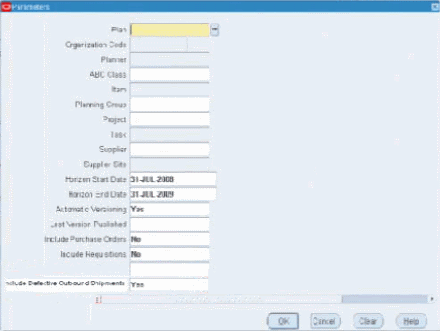
Stage Two, The Repair Supplier
As soon as the new order forecast is posted, the repair supplier is notified by an alert.
-
Log onto the system
-
Choose Supply Chain Collaboration Planner responsibility.
-
Verify the order forecast and the returns forecast that were published by the Planner.
-
Verify the returns forecast stream and commit the order forecast.
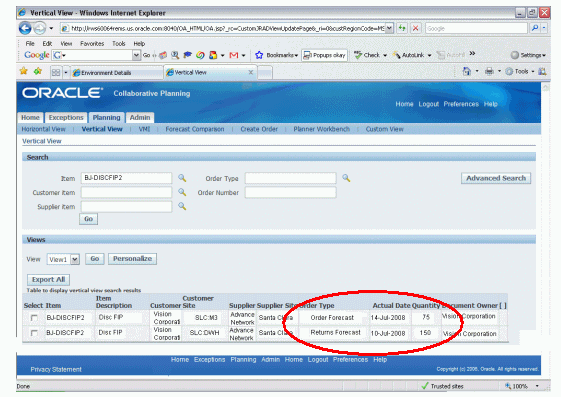
The Repair supplier recognizes that the repair supply is 150 units and the order forecast is 75 units. However, recently this part has had an average yield of only 40%, rather than the initially anticipated 50%. The repair supplier is unable to commit to repairing and returning 75 units and commits to only 60.
Oracle Collaborative Planning raises an exception, as committed quantity is less in February 2007 (60 instead of 75). The planner in the service organization sees an alert regarding order commit from supplier.
Stage Three, Service Organization
In the third stage of this scenario, the Planner is alerted to the exception and modifies the plan.
-
Log into the system.
-
Choose the Supply Chain Collaboration Planner responsibility.
-
Check the exception and verify the reason.
Oracle Collaborative Planning raised an exception because the committed quantity is less in July 2008. The comment by supplier while committing refers to yield issues.
-
In the item simulation set, make the necessary changes and compute the plan again. The yield numbers are reduced and the plan is relaunched.
-
Check with the item planner or manager before making the change permanent in the item attribute.
Publishing a Returns Forecast
You publish return forecasts to your suppliers using Oracle Collaborative Planning. The return forecast includes:
-
Planned orders at the supplier organization with source of your organization, which could consume either defectives that are on-hand or the forecast of expected returns.
-
Material yet to be shipped (Expected shipments) – These are sales orders (ISO) at the defective central warehouse waiting to be shipped and the material already shipped and in transit.
-
Material already shipped against open repair orders.
Note: You must set up an inventory organization that represents the supplier site of the repair supplier.
Returns Forecast
Returns forecast (RF) is equal to the defective outbound shipment (DOS) plus the planned order for the defective items (POD).
RF=DOS + POD
Defective Outbound Shipment
Defective outbound shipments are those parts that have been shipped against the ISO to the repair supplier. Defective outbound shipments will consist of the following order types:
-
ISOs that have been shipped against open Purchase orders (ISO(s)).
-
ISOs that have not yet been shipped (ISO(o))
DOS=ISO(s) + ISO(o)
The following paragraphs are the details of the order types that are considered to be Defective Outbound Shipments:
Internal Sales Orders:
The ISO for the defective items in the repair organization is published as part of the defective outbound shipments. The conditions that are evaluated during publishing are:
-
Ship-to in ISO is the supplier-modeled organization
-
ISO is for the defective items
-
ASL exists for the item for the supplier modeled as the organization
Note: In case of partial receipts of the purchase order, it is important to understand what quantity you need to publish as defective outbound shipment.
If the purchase order is for 100 units and the yield is 50 percent, the ISO must have been 200 units. If all 200 units are shipped and 50 out of the 200 units have been received, the defective outbound shipment is 200-50 = 150 units.
Planned Order for Defective Items (POD)
Assuming that the repair supplier site is modeled as supplier organization, the following is the demand supply pegging in the service environment. In this example, the planned order in the supplier organization with source as your organization (bolded text) is published as part of the returns forecast.
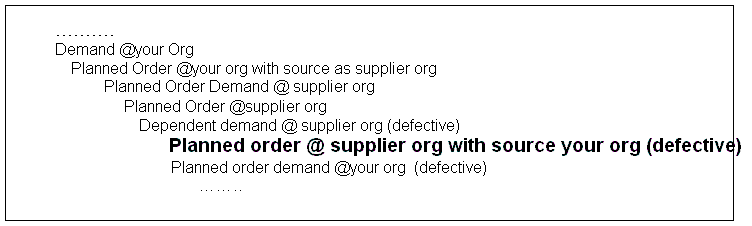
Supercessions will not be considered while publishing returns forecast. Returns forecast is published for the same revision for which returns forecast was received.
Validation of publishing returns forecast:
When you validate the publishing of returns forecast, make sure:
-
Plan type is Service Plan
-
Supplier site is modeled as an inventory organization
-
The planned orders are marked as Defective
-
ASL is set up for the supplier site
This table shows the key attributes of the returns forecast.
| Attribute | Meaning/Value | Comments |
|---|---|---|
| Customer | Your company name | Derived from the profile option MSC: Operator company name. |
| Customer site | Site in your company from which it is getting shipped | Organization, which is source in the planned order |
| Supplier | Supplier | Supplier represented by the Supplier modeled organization, in which the planned order is generated. |
| Supplier site | Supplier site | Supplier site, derived from the above supplier. |
| Ship Date | Ship Date | Ship date in the planned order |
| Arrival Date | Dock date* | Dock date in the planned order |
| Order type | Order type | Returns forecast |
| Bucket | Bucket | Bucket in the planned order |
* Dock date will be considered as key date in oracle Collaborative Planning.