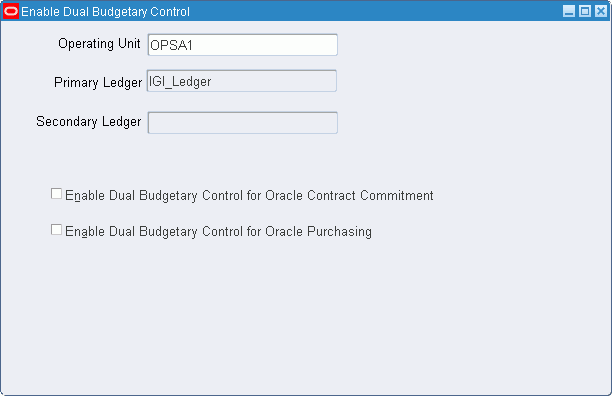Commitment Budgetary Control Setup
Overview
Commitment Budgetary Control lets you create and maintain a secondary commitment budget separately from the standard budget in Oracle General Ledger. You can reserve funds for the commitment budget for contract commitments as part of the contract commitment, and for requisitions, purchase orders, and releases in Oracle Purchasing.
Enabling Dual Budgetary Control
Dual budgetary control includes standard budgetary control and commitment budgetary control.
Related Topics
Commitment Model, Oracle Public Sector Financials (International) User Guide
Commitment Budgetary Control Process, Oracle Public Sector Financials (International) User Guide
Setting the Funds Check Level
Budgetary control refers to the ability to control expenses against budgets. Funds check level is one of the parameters used in budgetary control. Funds check levels in commitment budgetary control can differ from the level used for standard budgets. When dual budgetary control is enabled, you first set up the primary and secondary ledger in Oracle General Ledger separately. If no other setting is set up, then Commitment Budgetary Control uses the same funds check levels that were set up in General Ledger for both standard and commitment budgets.
Note: Budgetary control rules and tolerances set up for the standard budget do not apply to the commitment budget.
Use Oracle General Ledger to set up organizations and budgetary control options for the secondary ledger that sets the budgetary control for the commitment budget.
Prerequisites
Before setting up commitment budgetary control, you must:
-
Set up the primary and secondary ledger in Oracle General Ledger.
-
Enable the commitment budgetary control feature.
-
Enable standard budgetary control before enabling dual budgetary control.
-
Define budgets.
-
Define budget organizations.
-
Assign account ranges to budget organizations and set budgetary control options for the account ranges.
Related Topics
-
Enabling Oracle Public Sector Financials (International) Features Procedure
-
Enabling Standard Budgetary Control, Oracle General Ledger User Guide
-
Defining Budgets, Oracle General Ledger User Guide
-
Defining Budget Organizations, Oracle General Ledger User Guide
-
Setting Up Account Ranges and Budgetary Control Options, Oracle General Ledger User Guide
-
Detail Level Budgetary Control, Oracle General Ledger User Guide
-
Summary Level Budgetary Control, Oracle General Ledger User Guide
-
Commitment Budgetary Control Process, Oracle Public Sector Financials (International) User Guide
Commitment Budgetary Control Setup Steps
This table lists setup steps for Commitment Budgetary Control.
| Step Number | Step Description | Required or Optional |
|---|---|---|
| 1 | Set up secondary ledger | Required |
| 2 | Enable Dual Budgetary Control | Required |
| 3 | Prepare Budgets | Required |
Enabling Dual Budgetary Control
To enable dual budgetary control:
-
Navigate to the Enable Dual Budgetary Control window.
-
Select the operating unit
-
Select the primary ledger.
Note: The list of values in the Primary Ledger field depends on the selected operating unit.
-
Click Enable Dual Budgetary Control for the Contract Commitment to enable dual budgetary control for the Contract Commitment feature.
-
Click Enable Dual Budgetary Control for Oracle Purchasing to enable dual budgetary control for Oracle Purchasing.
Preparing Budgets
Prepare budgets for both standard and commitment budgets using Oracle General Ledger.
Related Topics
Defining Ledgers, Oracle General Ledger Implementation Guide.