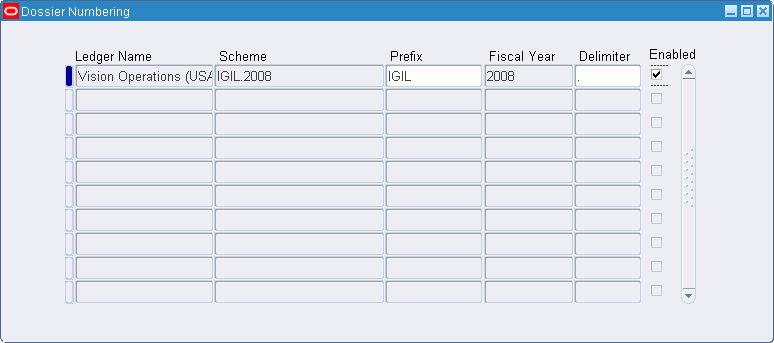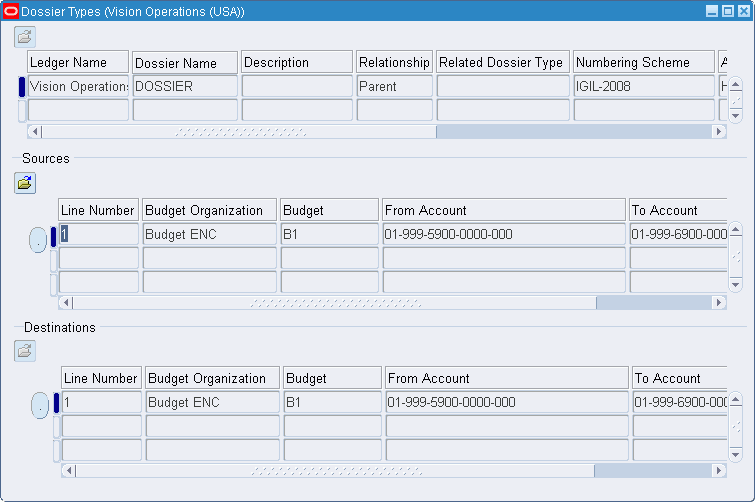Dossier Setup
Overview
The Dossier feature manages an unlimited number of budgetary dossier types and uses Oracle Workflow for approval based on predefined position hierarchies.
Budgetary dossiers enable you to transfer budget amounts from one budget to another and allocate budget amounts to one or more specific accounting flexfields within an accounting flexfield structure. For example, one dossier transfers funds to a project, and later another dossier is created to allocate funds.
Prerequisites
Before setting up Dossier, you must:
-
Enable Dossier in the Enable OPSF(I) Features window.
-
Define fiscal years in the Accounting Calendar window.
-
Define the accounting flexfield structure before creating dossier numbering schemes.
Related Topics
-
Enabling Oracle Public Sector Financials (International) Features Procedure.
-
Defining Calendars, Oracle General Ledger User Guide
-
Defining Your Account Structure, Oracle General Ledger User Guide
Dossier Setup Steps
This table lists setup steps for Dossier.
| Step Number | Step Description | Required or Optional |
|---|---|---|
| 1 | Create Additional Users | Required |
| 2 | Define Jobs, Oracle Human Resources User's Guide | Required |
| 3 | Define Positions, Oracle Human Resources User's Guide | Required |
| 4 | Define Position Hierarchies, Oracle Human Resources User's Guide | Required |
| 5 | Define Budgets, Oracle General Ledger User Guide | Required |
| 6 | Define Budget Organizations, Oracle General Ledger User Guide | Required |
| 7 | Set Up Dossier Numbering | Required |
| 8 | Set Up Dossier Types | Required |
Create Additional Users
Enable new or existing users to access Oracle Public Sector Financials (International).
A unique employee must be assigned to each user if dossier is used.
Related Topics
Creating Users, Oracle Applications System Administrator's Guide
Set Up Dossier Numbering
Dossier lets you number dossiers uniquely and sequentially.
You can set up unique dossier numbering schemes. A dossier numbering scheme consists of a prefix and a fiscal year and optionally, a delimiter. For example, a scheme of NHS-2002 consists of a prefix of NHS, a delimiter of hyphen (-), and a fiscal year of 2002. All sequences start from 1, in this instance NHS-2002-1.
Each unique numbering scheme can be assigned to one dossier type. This ensures a unique sequence for each dossier type.
For information, see Setting Up Dossier Numbering Procedure.
Setting Up Dossier Numbering Procedure
To set up dossier numbering:
-
Navigate to the Dossier Numbering window.
-
Select the ledger name.
-
Enter a prefix of no more than five characters as the first part of the sequence number.
-
Select the fiscal year.
-
You can enter a delimiter to separate the Prefix, Fiscal Year, and the sequence number.
-
Select the Enabled check box to activate the dossier numbering.
-
Click Save.
The Scheme field is populated with the numbering scheme.
Note: A numbering scheme cannot be disabled after assigning to a dossier type.
Set Up Dossier Types
Dossier types comprise sets of budgetary transfer rules and a defined dossier approval workflow.
To enhance security and reduce data entry effort, budgetary rules are predefined. Each dossier type can consist of a number of the following elements:
-
Dossier name and description
-
Related dossier type
-
Relationship with related dossier types
-
Dossier numbering scheme
-
Dossier approval hierarchy
-
Amount type
-
Budget journal types: balanced, unbalanced, or multiple years
-
Source budget from which to transfer funds
-
Destination budget where funds are transferred
-
Budgetary transfer accounting flexfield ranges
When a dossier is created, the selected dossier types automatically generate a transaction number, default budgetary rules, and flexfield values. Although the rules associated with a dossier type are predefined, the budget amount must be entered when creating the dossier. Dossier approval workflow ensures that if a dossier transaction is rejected, funds become available in the source budget.
Examples of dossier types are:
-
Parliamentary authorized budget
-
Modified parliamentary budget
-
Detailed budget apportionment
| Dossier Type | Description |
|---|---|
| Parent | Top of dossier hierarchy; sets source and destination boundaries for children |
| Child | Lower level of dossier hierarchy than parent; source of child dossier type must be within destination of parent; child dossier can have only one parent |
| Complementary | Modifies related dossier; changing amount by adding or subtracting; enables related dossier’s source to be expanded |
| Retirement | Allows end-of-year reallocation of unused budget amounts, enabling the amounts to be returned to parent dossiers to be reassigned for next year |
You can define different types of dossier transactions using combinations of settings. An example is shown in this table.
| Dossier Purpose | Define Type | Budget Type |
|---|---|---|
| Transfer expense budget amounts from source account to destination account | Define Source and Destination | Balanced; debit destination account and credit source account |
You can define the source and destination account usages as part of the dossier type. The usage rules define the account segment default values and whether the values are visible and editable when creating a dossier.
For information, see Setting Up Dossier Types Procedure.
Setting Up Dossier Types Procedure
To set up dossier types:
-
Navigate to the Dossier Types window.
-
Select the ledger name.
-
Enter a unique dossier type name and a description, if required.
-
Select a dossier relationship.
-
If the dossier type is not Parent, select the parent dossier name.
-
Select a numbering scheme that is not yet allocated to any dossier.
-
In the Approval Hierarchy field, select the HR position hierarchy for the dossier type.
-
In the Amount Type field, select the way in which you wish to view the funds in the Dossier window.
-
Check the Multi Annual check box to enable multiple-year budgeting.
-
Check the Balanced check box to enable balanced budgeting.
The Sources line number for the selected dossier type is displayed.
Note: Do not select the Enabled check box until the entire setup procedure is completed.
-
In the Sources tab, select the budget organization name as defined in the Define Budget Organization window.
-
Select the budget assigned to the selected budget organization.
-
Select the accounting flexfield range required for the budgetary transfer source. The range must fall within the selected budget organization's account ranges.
The Destinations line number is displayed.
-
In the Destination tab, select the budget organization name.
-
In the Budget Organization field, select the budget assigned to the budget organization.
-
Select the accounting flexfield range required for the budgetary transfer destination. The range must fall within the selected budget organization's account ranges.
-
Click Save.
-
To define the source accounting flexfield segment defaults, click the current record drill-down button in the Source usage region.
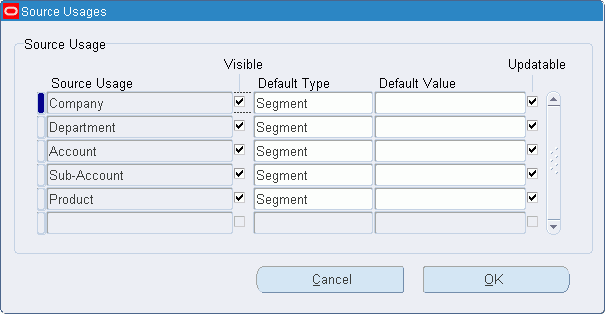
-
To define the destination accounting flexfield segment defaults, click the current record drill-down button in the Destination usage region.
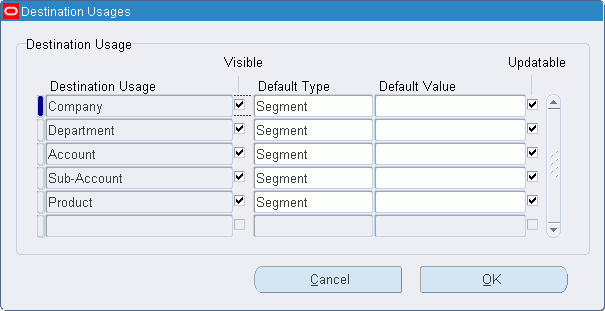
-
Select Visible to view the segment in the Dossier window.
The check box can be deselected only if a default type exists.
-
Select the default type.
The Parent Destination type can only be assigned to Child dossier destination segments.
-
Select the default value.
Note: The default value is required for Segment and Profile default types.
-
Check Updateable.
-
If the Default Type field is blank and the Visible check box is selected, you must select Updateable.
-
The Updateable check box should be unchecked for the default type Parent Destination.
-
-
Check the Enabled check box to activate the dossier type.
-
The dossier relationship defaults to Parent, but must be reassigned if the current dossier is a different type of dossier.
-
Dossier types not used to generate dossier transactions can be deleted in the Dossier Types window.