Calculation of Accounted and Gain or Loss Amounts
Calculation of Accounted and Gain or Loss Amounts Overview
Oracle Financial Services Accounting Hub provides for the calculation of accounted and gain or loss amounts in a common framework across applications.
The calculation of accounted and gain or loss amounts feature provides the following:
-
A consistent method to round amounts to the precision or minimum accountable unit of the currency and by supporting all valid conversion rate types defined in General Ledger
-
The ability to calculate gain or loss amounts and account for it based on configuration defined by users in the Journal Line Types window
-
The ability to enable or disable the automated calculation of accounted amounts and/or calculation of gain or loss amounts based on event class
Calculation of Accounted Amounts
If the Calculate Accounted Amounts option is enabled for the event class, Financial Services Accounting Hub uses the conversion information provided in the transaction objects to calculate accounted amounts, which is the amount in the functional currency of the ledger. When Calculate Accounted Amount is enabled, Calculate Gain or Loss Amounts must also be enabled.
It is recommended that unrounded entered amounts be provided in the transaction object to ensure a more accurate calculation of the accounted amount, gain or loss amount, and rounding difference.
Accounted amounts are calculated by multiplying the unrounded entered amount and the conversion rate and then rounding to the minimum accountable unit and currency precision. Financial Services Accounting Hub stores unrounded and rounded entered amounts, as well as unrounded and rounded accounted amounts to provide an audit trail.
If the entered currency is the same as the ledger currency, the accounted amount is the same as the entered amount. If the entered currency is different from the ledger currency, conversion information must be provided in the transaction object in order for Financial Services Accounting Hub to calculate the accounted amount.
The following rules apply to conversion information:
-
Conversion rate types must be defined in General Ledger.
See: Defining Conversion Rate Types, Oracle General Ledger User Guide
-
If the conversion rate type is User, a conversion rate must be provided.
-
If the conversion rate type is not User, a conversion date must be provided.
Financial Services Accounting Hub uses this rate type and conversion date to find the conversion rate defined in the General Ledger Daily Rates window.
See: Entering Daily Rates, Oracle General Ledger User Guide
Override Calculated Accounted Amount
If Financial Services Accounting Hub is configured to calculate accounted amounts for a specific event class and there is a need to override the calculated accounted amount, users can map the Override Calculated Accounted Amount accounting attribute to a source and provide the accounted amount in the transaction object. If the value for this accounting attribute is Y for yes and the accounted amount is provided in the transaction object, Financial Services Accounting Hub uses the provided accounted amount. If the value for this accounting attribute is not Y and the accounted amount is provided in the transaction object, the provided accounted amount is ignored.
Users can only map the Override Calculated Accounted accounting attribute to a source if the Calculate Accounted Amounts option is enabled for the event class.
Reporting Currencies
Financial Services Accounting Hub calculates accounted amounts for subledger level reporting currencies if the Calculate Reporting Currency Amounts option is selected when registering the subledger application in Financial Services Accounting Hub. If the Calculate Reporting Currency Amounts option is not selected for the subledger application and the subledger level reporting currency is defined, implementers must provide the reporting currencies amount and conversion information for the transactions in the transaction objects. For example, if there is only one subledger level reporting currency associated with the primary ledger and the Calculate Reporting Currency Amounts option is not enabled for the application, then there should be two rows in the transaction object for each distribution with a different ledger identifier: one for the primary ledger and one for the reporting currency.
See: Registering Subledger Applications
Calculation of Gain or Loss Amounts
Gain or loss occurs when a transaction is entered in a currency other than the ledger currency and the conversion rate changes between the time different accounting events are triggered. The Financial Services Accounting Hub calculates the gain or loss amounts if the Calculate Accounted Amounts option is enabled for the event class and if a journal line type with Gain or Loss side is assigned to the journal line definition used to create accounting. When Calculate Accounted Amount is enabled, Calculate Gain or Loss Amounts must also be enabled. However, Calculate Gain or Loss Amounts can also be enabled if Calculate Accounted Amount is disabled. Depending on which options are selected, certain accounting attributes must have a value.
See: Step 9, To Set Up Accounting Event Class Options
The Financial Services Accounting Hub calculates gain or loss amounts by subtracting the unrounded accounted credit amount from the unrounded accounted debit amount for actual balance types. If the result is a positive amount, a gain line is created; otherwise, a loss line is created. The gain or loss journal line has a zero entered amount on the same side, debit or credit, as the accounted amount. Reversal of a gain or loss line does not result in revaluation of gain or loss. The derivation of Accounting Flexfields for gain or loss journal entry lines does not impact lines generated as the result of an accounting reversal. Lines generated as the result of an accounting reversal must always use the Accounting Flexfield and conversion rate of the reversed lines.
The Accounting Program Process Flow for Gain or Loss Amount Calculation
The diagram below shows the Accounting Program process flow for gain or loss amount calculation and is described in the succeeding text.
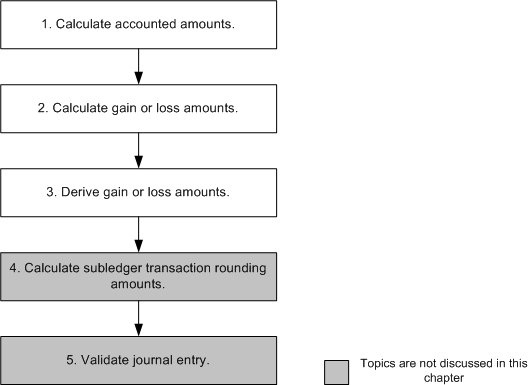
The Accounting Program process flow for gain or loss calculation is as follows:
-
Calculate accounted amounts.
For all temporary journal lines for debit and credit journal line types, the Accounting Program calculates unrounded accounted amounts using the conversion information provided if Calculate Accounted Amounts is selected.
-
Calculate gain or loss amounts.
For all temporary journal lines for gain or loss journal line types, the Accounting Program calculates gain or loss as the difference between the unrounded accounted amounts if Calculate Gain or Loss Amounts is enabled.
-
Derive gain or loss accounts.
The Accounting Program determines whether it is a gain or loss and derives the Accounting Flexfield based on whether the journal line type is defined. If the gain/loss journal line type is defined, the value assigned to the journal line type is used to calculate the gain/loss. If the gain/loss journal line type is not defined, the gain/loss account assigned to the Exchange Gain Account and Exchange Loss Account accounting attributes is used.
-
Calculate subledger transaction rounding amounts.
-
Validate journal entry.
See:
-
Subledger Journal Entry Line Validation, Oracle Subledger Accounting Implementation Guide
-
Subledger Journal Entry Balancing Rules, Oracle Subledger Accounting Implementation Guide