Financial Statements Process
Financial Statements Process
The Office of Management and Budget (OMB) Bulletin and subsequent bulletins require federal agencies to produce automated consolidated financial statements. The OMB Bulletin defines the form and content for Federal agency financial statements that are required to be submitted to OMB and Congress pursuant to the requirements of the Chief Financials Officers Act (P.L. 1-6-531).
Financial Statements Process Diagram
The diagram below shows the Financial Statements process as described in Financial Statements Process.
Financial Statements Process Diagram
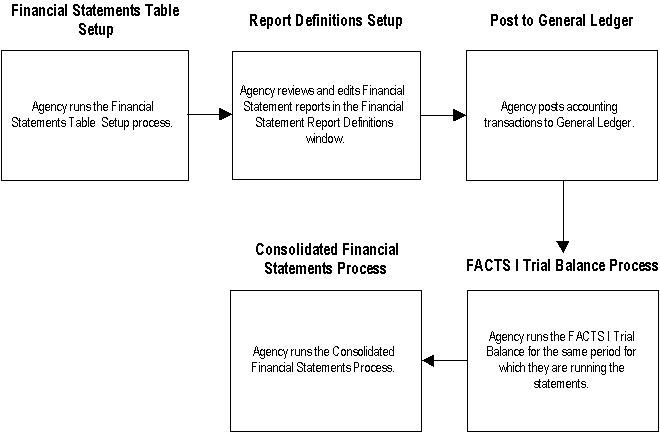
Financial Statements
Features
The Financial Statement process includes these features:
-
Financial Statements Table Setup process
-
Financial Statement Report Definitions window
-
Consolidated Financial Statements process
Financial Statements
The Financial Statement process includes these steps:
-
The agency runs the Financial Statements Table Setup process to populate the Financial Statement Report Definitions window. This is a one-time process.
-
The agency reviews and edits the financial statement reports in the Financial Statement Report Definitions window.
The Financial Statement Report Definition window provides the Accounting details, Balance Type and various attributes for each report line. The Financial Statement process obtains account balances from either FACTS II tables (for Statement of Budgetary Resources where GL Balance check box is not selected), GL_Balances (Statement of Budgetary Resources where GL Balance check box is selected and budgetary account balances for the Statement of Financing) or FACTS I tables (for all other statements and Statement of Financing for proprietary account balances) based on the attributes assigned in the Financial Statement Report Definition window.
The following are examples of how the data is retrieved and reported on the financial statements.
-
Accounting Transactions are processed and posted to General Ledger.
-
For all statements except the Statement of Budgetary Resources, the agency must first run the FACTS I Interface process for the same period for which the statements are run before running the Consolidated Financial Statements process.
-
The agency runs the Consolidated Financial Statements process. Processing for FACTS II is completed as part of this process for the Statement of Budgetary Resources.
Note: Depending on the report, the Financial Statement process obtains account balances from either FACTS II tables, GL_Balances, or FACTS I tables based on the attributes assigned in the Financial Statement Report Definition window. The Statement of Budgetary Resources obtains balances from FACTS II tables when the GL balance check box is not selected and from GL_Balances when the GL balance check box is selected. The Statement of Financing obtains balances from GL_balances for the budgetary accounts and from FACTS I tables for proprietary accounts. All other statements obtain balances from FACTS I tables.
Example 1: Line 1, Report Definition with One Attribute
In this example, the report process obtains the ending balances for the segments of the Accounting Flexfield given and for the portion of balance that is Federal. These amounts are totaled for all accounts and inserted on line one of the report. In this example, parent accounts are used in the Financial Statement Report Definition window, while children values are used for posting. The financial statement process rolls the children values up to the parent account level for reporting purposes.
The following table describes how the report balances are displayed on line 1.
| Accounting Flexfield | Balance Type | Fed/Non Fed Attribute |
|---|---|---|
| …1340… | Ending | Fed |
| …1349… | Ending | Fed |
| …1610… | Ending | Fed |
The following table describes the account attribute balances for the FACTS I Trial Balance.
| Account | Fed/Non Fed Attribute | Ending Balance |
|---|---|---|
| 131001 | F | 100,000 |
| 131001 | N | 25,000 |
| 134001 | F | 100 |
| 134001 | N | 0 |
| 1349 | F | 6,000 |
| 1610 | N | 54,000 |
The balance for Line 1 only includes account 134001 valued at $100 and account 1349 valued at $6,000. Therefore, the total is $6,100.
Example 2: Line 2, Report Definition with Multiple Attributes
In this example, the report process obtains the ending balances for the segments of the Accounting Flexfield given and for the portion of balance that is Non-Exchange and Non-Custodial. These amounts are totaled for all accounts and inserted on line two of the report.
The following table describes how the report balances are displayed on line 2.
| Accounting Flexfield | Balance Type | Custodial/Non Custodial Attribute | Exchange/Non Exchange Attribute |
|---|---|---|---|
| …5310… | Ending | Non-Cust | Non-Exch |
| …5319… | Ending | Non-Cust | Non-Exch |
| …5320… | Ending | Non-Cust | Non-Exch |
The following table describes the account attribute balances for the FACTS I Trial Balance.
| Account | Custodial/Non Custodial | Exchange/Non Exchange | Ending Balance |
|---|---|---|---|
| 5310 | Cust | Non-Exch | 125,000 |
| 5310 | Non-Cust | Non-Exch | 5,000 |
| 5319 | Cust | Exch | 400 |
| 5319 | Non-Cust | Exch | 89,000 |
| 5329 | Non-Cust | Non-Exch | 2,000 |
| 5320 | Cust | Exch | 4,000 |
The balance for Line 2 only includes 5310 valued at $5,000.
Example 3: Line 3, Report Definition with Beginning Balance
In this example, the report process obtains the beginning balances for the segments of the Accounting Flexfield given. These amounts are totaled for all accounts and inserted on the report line.
When running the statements, the system obtains the beginning balance of the current year from the FACTS I Ending Balance table for the previous year. The process compares the FACTS I Ending Balance to the GL_Balances to determine if there are differences due to subsequent adjusting entries after the FACTS I year-end process has been run. The financial statement process determines the attributes for the amounts that are different and reports them appropriately.
The following table describes how the report balances are displayed on line 3.
| Accounting Flexfield | Balance Type | Exchange/Non-Exchange |
|---|---|---|
| …1310… | Beginning | Exchange |
| …1340… | Beginning | Exchange |
The following table describes the account attribute balances for FACTS I and General Ledger trial balances.
| Account | FACTS I Ending Balance Table with Exchange Attribute | Beginning Balance of Current Year in GL_Balances |
|---|---|---|
| 1310 | 125,000 | 125,100 |
| 1340 | 400 | 400 |
The balance for Line 3 given the report definition is $125,500. The $100 variance in the GL_Balance is assigned the exchange attribute based on the FACTS I setup by account.
References
Federal Reports Table Setup,Oracle U.S. Federal Financials Implementation Guide
Federal Report Definitions Setup,Oracle U.S. Federal Financials Implementation Guide