Transaction Import for Oracle Grants Accounting
This appendix describes the transaction import feature for Oracle Grants Accounting.
This appendix covers the following topics:
- Using Transaction Import in Oracle Grants Accounting
- Setting Up Transaction Sources to Import Actual Transactions
- Setting Up Transaction Sources to Import Encumbrance Transactions
- Populating the Interface Tables and Importing Transactions
- Using Award Distributions for Transaction Import
- Using the Reversing Encumbrance Feature
- Validating Transactions
- Adjusting Imported Transactions
- GMS_TRANSACTION_INTERFACE_ALL Table
Using Transaction Import in Oracle Grants Accounting
You can use the Transaction Import feature in Oracle Grants Accounting to import transactions from Oracle and non-Oracle applications. You can import both actual and encumbrance transactions.
Oracle Grants Accounting provides a set of predefined transaction sources to import transactions from other Oracle applications. In addition, you can define your own transaction sources to import transactions from non-Oracle systems.
The possible grants-related transaction sources are designated as follows:
-
GOLD is for actual transactions from Oracle Labor Distribution.
-
GOLDE is for encumbrances from Oracle Labor Distribution.
-
The GMSA- prefix indicates actual transactions from an external source.
-
The GMSE- prefix indicates encumbrances from an external source.
Note: You can import actual expenditures for both sponsored and nonsponsored projects. You can import encumbrances only for sponsored projects.
Transaction Import Process
The table below describes the Transaction Import Process.
| Event | Description |
|---|---|
| 1. | Identify transaction source |
| 2. | Load transactions from external systems into the Oracle Projects or Oracle Grants Accounting Transaction Interface Tables |
| 3. | Select all pending transactions that satisfy the selection criteria of process request and validate each transaction |
| 4. | Create the following expenditure records in Oracle Projects: expenditure batches, expenditures, expenditure items, cost distribution lines, award distributions line; Create the following encumbrance records in Oracle Grants Accounting: encumbrance batches, encumbrances, encumbrance items, award distribution lines |
| 5. | If Transaction Source is Purgeable, delete transactions from the interface table; if not Purgeable, update the status of the transactions in the interface table to Accepted |
Transaction Import Process Diagram
The figure below shows the Transaction Import Process described in the Transaction Import Process table.
Transaction Import Process Diagram
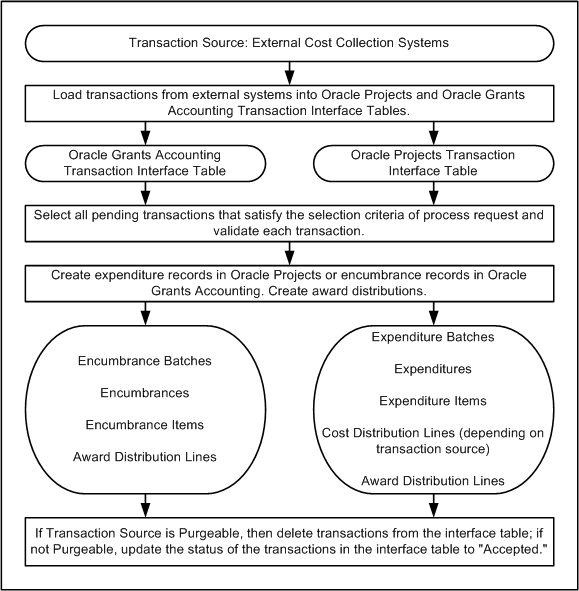
Setting Up Transaction Sources to Import Actual Transactions
You can use the Transaction Import process to create actual expenditure batches. Transaction sources identify the source and determine how Transaction Import processes transactions from external systems. For example, you can import actual transactions from an external payroll system.
Note: The existing integration with Oracle Payroll via Oracle Labor Distribution uses Transaction Import to import payroll charges. Oracle Grants Accounting predefines the source GOLD for importing actual labor costs from Oracle Labor Distribution.
When you define a transaction source to import grants-related actual transactions from non-Oracle applications, the name of the transaction source name must start with the prefix GMSA. You can use anything after GMSA, for example, GMSAPAYROLL or GMSA-Purchases.
For all GMSA-prefixed transaction sources, the expenditure type class must be one of the following:
-
Straight Time
-
Usages
-
Miscellaneous Transactions
Note: Oracle Grants Accounting does not support the Inventory, Work in Process, Burden Transaction, Expense Reports, or Supplier Invoices expenditure type classes for transaction import of actual transactions.
You must not enable the following check boxes when you define a transaction source for Oracle Grants Accounting:
-
Raw Cost GL Accounted
-
Import Burdened Amounts
-
Process Cross Charge
In addition, you must enable the Import Raw Cost Amounts check box.
For information on how to set the remaining options, see: Transaction Sources, Oracle Projects Implementation Guide.
These restrictions apply only to sponsored projects. Nonsponsored projects do not contain award information and therefore do not populate the Oracle Grants Accounting transaction interface tables.
Setting Up Transaction Sources to Import Encumbrance Transactions
You can use the Transaction Import process to create encumbrance batches. Transaction Sources identify the source and determine how Transaction Import processes transactions from external systems. For example, you can import encumbrance transactions from an external payroll system.
Note: The existing integration with Oracle Payroll via Labor Distribution uses Transaction Import to import payroll encumbrances. Oracle Grants Accounting predefines the source GOLDE for importing labor encumbrances from Oracle Labor Distribution.
When you define a transaction source to import grants-related actual transactions from non-Oracle applications, the name of the transaction source name must start with the prefix GMSE. You can use anything after GMSE, for example, GMSEPAYROLL or GMSE-Purchases.
For all GMSE-prefixed transaction sources, the expenditure type class must be one of the following:
-
Straight Time
-
Usages
-
Miscellaneous Transactions
Note: Oracle Grants Accounting does not support the Inventory, Work in Process, Burden Transaction, Expense Reports, or Supplier Invoices expenditure type classes for transaction import of encumbrance transactions.
You must not enable the following check boxes when you define a transaction source for Oracle Grants Accounting:
-
Raw Cost GL Accounted
-
Import Burdened Amounts
-
Process Cross Charge
In addition, you must enable the Import Raw Cost Amounts check box and enter the following definition in the Pre-Processing Extension field: GMS_ENC_IMPORT_PKG.PRE_PROCESS.
For information on how to set the remaining options, see: Transaction Sources, Oracle Projects Implementation Guide.
Note: Oracle Grants Accounting always creates burden cost for encumbrance items, regardless of the value of the Import Burdened Amounts option.
Populating the Interface Tables and Importing Transactions
After you define your Transaction Sources, you must populate the interface tables with the data that you want to import into Oracle Grants Accounting. You must populate data in the following two tables:
-
PA_TRANSACTION_INTERFACE_ALL
This table holds the project, task, and expenditure information.
-
GMS_TRANSACTION_INTERFACE_ALL
This table holds the award information.
The GMS_TRANSACTION_INTERFACE_ALL table acts as an extension of the PA_TRANSACTION_INTERFACE table from Oracle Projects to store AWARD_ID and other award information. The TXN_INTERFACE_ID and the AWARD_NUMBER are the only required fields for the GMS_TRANSACTION_INTERFACE_ALL table. The GMS_TRANSACTION_INTERFACE_ALL table records correspond with the PA_TRANSACTION_INTERFACE table and the TXN_INTERFACE_ID links the two tables.
Note: The Attribute1 field is no longer used to store AWARD_ID in the PA_TRANSACTION_INTERFACE_ALL table. Award details are stored in the GMS_TRANSACTION_INTERFACE_ALL table in the AWARD_ID field.
Note: Transaction Import does not use the TRANSACTION_TYPE field to determine whether the transaction is an actual cost or an encumbrance. Transaction Import uses the prefix of for the Transaction Source name (GMSA or GMSE) to determine if it is importing an Actual or Encumbrance batch.
After you populate the interface tables, you run the process PRC: Transaction Import using appropriate Transaction Source as a parameter.
For actual transactions, you must approve and release the successfully imported batches and then run the appropriate costing and funds check process to complete the processing of the imported expenditures.
For encumbrance transactions, you must approve and release the successfully imported batches and then run one of the following concurrent programs to complete the processing of the imported transactions:
-
GMS: Encumbrance Funds Check
Related Topics
GMS_TRANSACTION_INTERFACE_ALL Table
Transaction Import Interface, Oracle Projects APIs, Client Extensions, and Open Interfaces Reference
Using Award Distributions for Transaction Import
You can use the Award Distribution feature for Transaction Import. This feature enables allow you to enter transactions for a specific project and task and use the defined funding patterns to distribute these transactions to the appropriate awards.
Note: You can use the award distributions feature when you import actual transactions, but not when you import encumbrance transactions.
To enable award distributions for transaction import, you must set up the following additional transaction source options for GMSA-prefixed transaction sources:
-
Enable the Allow Duplicate References check box
-
In the Pre-Processing Extension field, enter the following definition: GMS_AWARD_DIST_ENG.PRE_IMPORT
In addition, to use the award distribution functionality, you must define a default distribution award number in Oracle Grants Accounting implementation options. When you use the award distribution functionality with transaction import, you must enter the following values on the GMS_TRANSACTION_INTERFACE_ALL table:
-
FUNDING_PATTERN_ID
Enter the ID from the GMS_FUNDING_PATTERNS_ALL table of the funding pattern that you want to use to distribute the transaction.
-
AWARD_ID
Enter the value for the default distribution award. You can find this value in the DEFAULT_DIST_AWARD_ID field in the GMS_IMPLEMENTATIONS_ALL table.
Related Topics
Activating Award Distribution Option Procedure
Using the Reversing Encumbrance Feature
You can create reversing encumbrance entries to liquidate previously imported encumbrances. You populate the GMS_TRANSACTION_INTERFACE_ALL.ORIGINAL_ENCUMBRANCE_ITEM_ID field to indicate that an item reverses an existing encumbrance.
When you enter a reversing encumbrance, Oracle Grants Accounting determines if the original encumbrance has been reversed, and verifies that the reversal amount is the same as the original amount. When you run the process GMS: Encumbrance Funds Check for the reversing encumbrance, the process uses the same burden rate as the original encumbrance to ensure that the encumbrance balances are correct, in case the burden rate has changed in the interim. Oracle Grants Accounting marks both transactions, the original and the reversal, as Net-Zero.
Oracle Labor Distribution uses this feature when it sends encumbrance liquidations to Oracle Grants Accounting.
Validating Transactions
Transaction import performs validations for each award transaction entry and award import. You can find these validations in the GMS_TRANSACTION_PUB API. The validations are defined in both the DIST_AWARD_VALIDATIONS procedure and the VALIDATE_TRANSACTION procedure as follows:
-
DIST_AWARD_VALIDATIONS:
-
INVALID_FUNDING_PATTERN
-
INVALID_EXP_ITEM_DATE
-
-
VALIDATE_TRANSACTION:
-
AWARD_IS_REQUIRED
-
NOT_FUNDING_AWARD
-
INVALID_AWARD_SCHEDULE
-
INVALID_EXP_TYPE
-
AWARD_NOT_ALLOWED
-
EXP_ITEM_DATE_INVALID
-
AWARD_NOT_ACTIVE
-
Adjusting Imported Transactions
You can use the Review Transactions window to review transactions in the Interface tables. If the Allow Interface Modifications option is enabled for the transaction source, you can make adjustments to the pending transactions and to transactions that failed import validations. You can also enter new transactions in this window.
Related Topics
Resolving Import Exceptions, Oracle Projects APIs, Client Extensions, and Open Interfaces Reference
GMS_TRANSACTION_INTERFACE_ALL Table
The following table shows information about some of the columns in the GMS_TRANSACTION_INTERFACE_ALL table. For information about the PA_TRANSACTION_INTERFACE_ALL table, see: Transaction Import Interface, Oracle Projects APIs, Client Extensions, and Open Interfaces Reference.
| Name | Type | Required? | Description |
|---|---|---|---|
| TXN_INTERFACE_ID | NUMBER(15) | Yes | System-generated unique identifier for a transaction to be interfaced. This identifier is the same as the TXN_INTERFACE_ID in PA_TRANSACTION_INTERFACE_ALL |
| AWARD_NUMBER | VARCHAR2(15) | Yes | Number identifying the award to which the transaction is charged |
| AWARD_ID | NUMBER(15) | No | Identifier of the award to which the transaction is charged. Either AWARD_NUMBER or AWARD_ID must be populated. If both are populated, then the value in the AWARD_NUMBER field is used. |
| BURDENABLE_RAW_COST | NUMBER(22) | No | Amount of raw cost eligible for burdening |
| FUNDING_PATTERN_ID | NUMBER(15) | No | Funding pattern identifier for the award distribution |
| ORIGINAL_ENCUMBRANCE_ITEM_ID | NUMBER(15) | No | Number identifying the Original Encumbrance Item which will be adjusted |
| CREATED_BY | NUMBER(15) | No | Standard Who column |
| CREATION_DATE | DATE | No | Standard Who column |
| LAST_UPDATED_BY | NUMBER(15) | No | Standard Who column |
| LAST_UPDATE_DATE | DATE | No | Standard Who column |