Average Costing
Overview of Average Costing
Under average cost systems, the unit cost of an item is the average value of all receipts of that item to inventory, on a per unit basis. Each receipt of material to inventory updates the unit cost of the item received. Issues from inventory use the current average cost as the unit cost.
By using Oracle Cost Management's average costing method, you can perpetually value inventory at an average cost, weighted by quantity (inventory value = average unit cost * quantity).
For purchased items, this is a weighted average of the actual procurement cost of an item. For manufactured items, this is a weighted average of the cost of all resources and materials consumed.
Note: Weighted average costing cannot be applied to repetitively manufactured items. Therefore, you cannot define repetitive schedules in an organization that is defined as a manufacturing average cost organization.
This same average cost is used to value transactions. You can reconcile inventory and WIP balances to your accounting entries.
Note: Under average costing, you cannot share costs; average costs are maintained separately in each inventory organization.
Average costing enables you to:
-
Approximate actual material costs
-
Value inventory and transact at average cost
-
Maintain average costs
-
Automatically interface with your general ledger
-
Reconcile inventory balances with general ledger
-
Analyze profit margins using an actual cost method
Inventory allows negative on-hand quantity balances without adversely affecting average costs.
Charge Resources to WIP at Actual Cost
You can charge WIP resources at an actual rate. You can charge the same resource at different rates over time. You can also charge outside processing costs to a job at the purchase order unit cost.
Complete Assemblies at an Average Cost
When you complete assemblies into inventory, costs are relieved from WIP, and inventory is charged using a cost that is calculated based upon a combination of several options.
Inventory Valued at Average Cost
Under average costing, all asset purchased items in inventory are valued based on their purchase order cost. This results in item unit costs that reflect the weighted average of the purchase order unit costs for all quantity onhand.
There is only one average unit cost for each item in an organization. The same item in multiple subinventories within the same organization has the same unit cost.
Perpetual Recalculation of Unit Cost
For the following transactions, the transaction unit cost may be different from the current unit cost for an item:
-
Purchase order delivery to subinventory
-
Return to vendor
-
Transfer between organizations where the receiving organization uses average costing
-
Miscellaneous and account receipts
-
Miscellaneous and account issues
-
Average cost update
-
Assembly completion
In such cases, after the transaction has been processed, the item's unit average cost is automatically recalculated. As a result, at any time, inventory is valued at a current, up-to-date average unit cost.
See: Average Cost Transactions.
This Level/Previous Level Elemental Costs
Elemental costs for manufactured items are kept at two levels: this level and previous level. This level costs are those costs incurred in producing the part at the current bill of material level. Previous level costs are those incurred at lower levels. This level costs might include labor and overhead supplied to bring an assembly to a certain state of completion. Previous level costs might include material and labor and outside processing costs incurred to bring an item to its current state of completion. Totals costs for an item are calculated by summing this level and previous level costs as shown in the following table.
Example of This Level and Previous Level Costs
| Costs in Dollars | Material | Material Overhead | Resource | Outside Processing | Overhead |
|---|---|---|---|---|---|
| Previous Level | 100 | 20 | 25 | 27 | 5 |
| This Level | 0 | 2 | 3 | 3 | 1 |
| Total Costs | 100 | 22 | 28 | 30 | 6 |
Cost Element Visibility
For tracking and analysis purposes, you can see cost details by cost element in two ways:
-
For unit costs, as a breakout of the total unit cost into each of the five cost elements. From this detail, you can determine the value of labor, overhead, and material components in inventory.
-
For WIP, as all job charges (including previous level subassemblies) and relief in cost element detail.
Average Cost Updates
When you update average costs, items in all asset subinventories in your organization and inventory in intransit that is owned by your organization are updated (revalued) by changing the unit cost to the new specified cost.
You can change costs by cost element and can choose one, several, or all cost elements at the same time. The offset to the change in inventory value resulting from a cost update is posted to the average cost adjustment account that you specify. Items in WIP are not revalued by an average cost update, nor are expense items or any item in an expense subinventory. See: Updating Average Costs.
Material Overhead Application
You can add costs (receiving, stocking, material movement, and handling) using material overhead. You can define as many material overheads as required and include that additional cost in the average unit cost.
Material overheads are associated to items on an item-by-item basis. As in standard costing, you can define default material overheads to apply to selected categories of items or all items in your organization.
Specifically, you can charge material overhead when you perform any of the following three transactions:
-
Deliver purchased items to subinventory
-
Complete assemblies from WIP to subinventory
-
Receive items being transferred from another organization and deliver to subinventory
Material overhead is applied at the rate or amount in effect at the time of the transaction. On-hand balances are not revalued when the rate or amount of a material overhead is redefined.
Transaction and Cost Processing
You can set up the transaction processor, which affects current on-hand quantities of items, to run either periodically (in the background) or on line (quantities updated immediately). Oracle strongly recommends that you set the transaction processor to run on line. The cost processor is always run in the background at user-defined intervals.
Transaction Backdating
You can backdate transactions. If you backdate transactions, the next time transactions are processed, the backdated transactions are processed first, before all other unprocessed transactions. Previously processed transactions, however, are not rolled back and reprocessed.
Setting Up Average Costing
Follow the steps in this section to set up perpetual average costing.
Steps previously covered in the Setup Prerequisites or the Setup Checklist are mentioned here only if there is setup information that is specific to average costing.
The following steps are required when setting up average costing. Additional steps follow in the next section for those also using Bills of Material (BOM) alone or WIP and BOM together.
Overview of Setting Up Cost Management
Prerequisites
- Define organization parameters. See: Organization Parameters Window, Oracle Inventory User's Guide.
-
Costing Method is set to Average
-
Transfer Detail to GL is appropriately set
-
(Optional) Default Material Subelement account
- Define material overhead defaults.
- Define item and item costs, and establish item cost controls. See: Overview of Item Setup and Control, Oracle Inventory User's Guide.
- Launch transaction managers.
To set up average costing
-
Set the Control Level for your items to Organization. Organizations cannot share average cost.
-
Define, at minimum, one cost type to hold the average rates or amounts for material overhead rates. See: Defining Cost Types.
Inventory valuation and transaction costing in an average cost organization involve two cost types: Seeded: Average and User-Defined: Average Rates.
-
Assign the cost type defined in the last step as the Average Rates Cost Type in the Organization Parameters window in Oracle Inventory. See: Organization Parameters Window, Oracle Inventory User's Guide and Defining Costing Information, Oracle Inventory User's Guide.
-
Set the TP: INV:Transaction Processing Mode profile option in Oracle Inventory to On-line processing.
When using average costing, you must properly sequence transactions so that the application uses the correct costs to value transactions and calculate unit costs. Proper transaction sequencing can only be ensured if all transaction processing occurs on line. See: Inventory Profile Options, Oracle Inventory User's Guide.
Setting Up Average Costing for Manufacturing
In addition to the preliminary steps in the previous section, the following steps are required to use perpetual average costing with BOM alone or with WIP and BOM together.
Prerequisites
-
Set the INV:Transaction Date Validation profile option to Do not allow past date. See: Inventory Profile Options, Oracle Inventory User's Guide.
-
Define bills of material parameters. See: Defining Bills of Material Parameters, Oracle Bills of Material User's Guide.
Defining bills of material parameters ensures that bill and routing information (resource, outside processing, and overhead cost elements) is accessible when you define item costs and overhead.
-
Define resources. See: Defining a Resource, Oracle Bills of Material User's Guide
You define resource subelements by creating resources, departments, bills, and routings with Bills of Material.
Resources can be costed or not costed. Because you can have multiple resources per operation, you can use a non-costed resource for scheduling and a costed resource for costing. The cost update process and accounting transaction processing ignore uncosted resources.
For each resource, the charge type determines whether the resource is for internal (labor, machine, and such) or outside processing. Use PO Move and PO Receipt charge types for outside processing. Each resource has its own absorption account and variance account.
-
Define departments. See: Defining a Department, Oracle Bills of Material User's Guide
-
Assign resources to departments. See: Creating a Routing, Oracle Bills of Material User's Guide
For capacity planning and overhead assignment purposes, you must assign each resource to one or more departments. Once you assign a resource, you can select that resource when you define a routing.
-
Define overheads and assign to departments. See: Defining Overhead
The cost processor uses the assigned basis type to apply the overhead charge and to assign the activity to the calculated overhead cost. You can define pending rates and use the cost update process to specify the pending rates as the Average Rates cost type.
-
Review routing and bill structures. See: Overview of Bills of Material, Oracle Bills of Material User's Guide and Overview of Routings, Oracle Bills of Material User's Guide
-
Control overheads by resource.
For overheads based on resource units or resource value, you must specify the resources on which the overhead is based. You can then charge multiple resources in the same department for the same operation, while still earning separate overhead for each resource. If you do not associate your overheads and resources, then you do not apply overhead or charge resource-based overhead in WIP.
-
Confirm that the WIP parameters, Recognize Period Variance and Require Scrap Account are set as required.
-
Confirm that your WIP accounting classes and their valuations and accounts are properly set up. See: WIP Accounting Classes, Oracle Work in Process User's Guide and Defining WIP Accounting Classes, Oracle Work in Process User's Guide.
If you use the same account numbers for different valuation and variance accounts, Cost Management automatically maintains your inventory and WIP values by cost element. Even if you use the same cost element account for inventory or a WIP accounting class, Oracle recommends that you use different accounts for each and never share account numbers between subinventories and WIP accounting classes. If you do, then you will have difficulty reconciling Inventory and WIP valuation reports to your account balances.
To set up average costing with BOM and WIP
-
In addition to setting the TP: INV:Transaction Processing Mode profile option in Oracle Inventory to On-line processing, you must also set the following WIP transaction processing profile options to On-line:
-
TP:WIP:Completion Transactions Form
-
TP:WIP:Material Transactions Form
-
TP:WIP:Move Transaction
-
TP:WIP:Operation Backflush Setup
-
TP:WIP:Shop Floor Material Processing
See: Inventory Profile Options, Oracle Inventory User's Guide
See: Profile Options, Oracle Work in Process User's Guide
-
-
Define rates for your resources and associate these resources and rates with the Average rate cost type. See: Defining a Resource, Oracle Bills of Material User's Guide.
Unlike under standard costing, charging a resource defined as a Standard rate resource does not create rate variances. For each resource, the charge type determines whether the resource is for internal (labor, machine, and such) or outside processing. Use PO Move and PO Receipt charge types for outside processing. Each resource has its own absorption account and variance account.
-
Define overheads and assign them to departments. See: Defining Overhead.
For each overhead subelement, define a rate of amount in the cost type that you have specified as the average rates cost type. Overheads with a basis type of Resource Units or Resource Value use the actual transaction resource amount or hours to calculate the overhead amount. The cost processor uses the assigned basis type to apply the overhead charge and assigns the activity to the calculated overhead cost. You can define pending rates and use the cost update process to specify the pending rate as the Average Rates cost type.
-
Define WIP parameters. See: Defining WIP Parameters, Oracle Work in Process User's Guide.
You can use the Require Scrap Account parameter to determine whether a scrap account is mandatory when you move assemblies into a scrap intraoperation step. Requiring a scrap account relieves scrap from the job or schedule. Not requiring a scrap account leaves the cost of scrap in the job or schedule.
If the Require Scrap Account is set to No, scrap costs remain in the job. See the following sections from Oracle Work in Process User's Guide: WIP Parameters, Assembly Scrap, and Scrapping Assemblies.
You must set the appropriate average costing parameters (Default Completion Cost Source, Cost Type, Auto Compute Final Completion, and System Option) to determine how completions are charged.
Applying these parameters is explained in the Assembly Completion Transaction and Resource Transaction sections.
-
Define WIP accounting classes. See: WIP Accounting Classes, Oracle Work in Process User's Guide and Defining WIP Accounting Classes, Oracle Work in Process User's Guide.
Accounting classes determine which valuation and variance accounts are charged and when. You can define the following elemental accounts for WIP accounting classes that are used with average costing: material, material overhead, resource, outside processing, overhead, material variance, resource variance, outside processing variance, overhead variance, bridging, and expense accounts. See: WIP Valuation and Variance Accounts, Oracle Work in Process User's Guide.
Note: If you use the same account numbers for different valuation and variance accounts, Cost Management automatically maintains your inventory and WIP values by cost element even if you use the same cost element account in a given subinventory or WIP accounting class. Oracle recommends that you use different accounts for each and never share account numbers between subinventories and WIP accounting classes. If you do, you will have difficulty reconciling Inventory and WIP valuation reports to your account balances.
-
Define subinventories and subinventory valuation accounts.
The five Valuation accounts and the Expense account are defined at the organization level. The valuation accounts apply to each subinventory and intransit within the organization. You cannot change these accounts at the subinventory level under average costing. The expense account defaults to each subinventory within the organization and you can override it. You can choose a different valuation account for each cost element, or use the same account for several or all elements.
How you set up your accounts determines the level of elemental detail in the General Ledger and on Inventory valuation reports. See: Defining Subinventories, Oracle Inventory User's Guide.
Average Costing Flows
The following sections discuss transaction flows that occur when transacting jobs in an average costing organization.
-
Labor Charges
-
Overhead Charges
-
Component Issues
-
Material Overhead Charges
-
Scrap Charges
-
Assembly Completions
-
Assembly Returns
-
Job Closures and Cancellations
-
Average Cost Update
Labor Charges to WIP
You can charge person-type resources to jobs either at a predefined labor rate or at the actual labor rate. If you choose to charge labor at the predefined rate, move transactions that complete an operation automatically charge WIP Move resources associated with that operation at the resource's rate as defined in the Average Rates cost type. Resource rates are associated with cost types when you define resources. If you choose to charge labor at an actual employee rate, you can enter an employee rate as you charge manual resources. You can charge labor at either an actual or a predefined rate if you choose to import resource transaction through the Open Resource Cost Interface.
A predetermined number of labor hours can be charged by adding a WIP Move resource to a routing operation, or you can charge the actual hours to a manual resource by either:
-
Entering the actual hours as assemblies are moved
-
Entering the actual hours as part of an independent resource transaction
-
Importing resource transactions through the WIP Resource Cost Transaction Interface
See: Charging Resources with Move Transactions, Oracle Work in Process User's Guide, Charging Resources Manually, Oracle Work in Process User's Guide, and Open Resource Transaction Interface, Oracle Work in Process User's Guide.
Resource labor transactions are valued at the rate in effect at the time of the transaction no matter whether the predefined average rate or actual labor rate method is used. As a result, when the same labor subelement or employee is charged to the same job at different times, different rates may be in effect.
Overhead Charges to WIP
For each overhead subelement, define a rate or amount in the cost type you have specified as the Average Rates cost type. Overheads with a basis type of Resource Units or Resource Value use the actual transaction resource amount or hours to calculate the overhead amount. See: Defining Overhead.
Components Issued to WIP
Component items can be defined as push or pull requirements on your jobs. Components issued to jobs are valued at the inventory average cost in effect at the time of the transaction. Components issued to a job in several different transactions may have different unit costs for each transaction. If a component's unit cost is composed of more than one cost element, this elemental detail continues to be visible after it is charged to a job. These costs are held and relieved as previous level costs.
Material Overhead Application
Define as many material overhead subelements as desired and base their charging in a variety of ways: by item, activity or lot, or based on transaction value. See: Defining Overhead.
When defining item costs, you can associate material overhead(s) to items and define the rate / amount manually using the Average Rates cost type. Once defined, the material overhead(s) are applied whenever the particular item is involved in an applicable transaction. These overheads can be changed at any time. Making a change affects future transactions, but has no impact on the current unit cost in inventory. See: Defining Item Costs.
For purchase order receipts and transfers between organizations, the material overhead amount earned is added to the purchase order cost / transfer cost of the item (but held as a separate cost element) when it is delivered to inventory. For assembly completions, the material overhead amount earned is added to the cost of the completion in inventory, but is never charged to the job.
Material Overhead Defaulting
For ease in assigning material overheads to items, you may choose to default them when an item is first defined rather than manually associating them item by item. This is done in average costing the same as in standard costing. Defaults may be created to apply at the organization level or at an item category level. Within either of those, the default may be chosen to apply to make or buy items only, or to all items.
If more than one rate or amount is defined for the same material overhead subelement, the order of priority is: category level make or buy items, category level all items, organization level make or buy items, organization level all items; with the higher priority rate / amount taking precedence and overriding any other. If you wish to apply more than one material overhead, you must use different subelements. When you change material overhead defaults, that change you make applies only to items defined later; there is no impact to existing items. See: Defining Material Overhead Defaults.
Assembly Scrap
The WIP Require Scrap Account parameter determines how assembly scrap is handled. If you enter a scrap account as you move assemblies into scrap, the transaction is costed by an algorithm that calculates the cost of each assembly through the operation at which the scrap occurred; the scrap account is debited and the job elemental accounts are credited. If you do not enter a scrap account, the cost of scrap remains in the job. If the job is then completed using the final completion option in the Completion Transactions window, the cost is included in the finished assembly cost. Otherwise, the cost is written off as a variance when the non-standard asset and standard discrete jobs are closed and at period close for non-standard expense jobs.
If you enter a scrap account as you move assemblies out of a Scrap intraoperation step, the above accounting transactions are reversed.
Assembly Completions Out of WIP
When finished assemblies are completed from a job to inventory, they are costed according to the Completion Cost Source: either User Defined or System Calculated.
Set the default for the Completion Cost Source through the Default Completion Cost Source parameter in the WIP Parameters window.
These parameters are the defaults in the WIP Accounting Class window as you define standard and non-standard discrete accounting classes.
If you choose System Calculated, you must then choose a system option, either Use Actual Resources or Use Pre-defined Resources. The system option determines how the system calculates costs.
If you chose User Defined, you must choose a cost type.
The Default Completion Cost Source parameter can be overridden, but in the case of System Calculated, not the system option. If it is necessary to use both system options, you should set the Default Cost Source parameter to User Defined, override this parameter to System Calculated and choose a system option for each WIP accounting class.
| User defined | You must ensure that the item specified cost type rolls up correctly before completing an assembly item using this method. In other words, all component and this-level resource and overhead details have been defined. To value the unit(s) being completed using this method, you must predefine a cost in a user-designated cost type and specify that cost type. Select this method to use the current average cost of the assembly or a target cost. Then use a final completion to flush all (positive) unrelieved costs at the end of the job. |
| System calculated | You must select a system option. The options are as follows: Use Actual Resources: The unit cost to be relieved from the job is calculated based on actual job charges and is charged to inventory as each unit is completed. This algorithm costs the completions using a prorated amount of actual resources charged to the job and material usages as defined on the assembly bill, multiplied by the average unit costs in the job. Note that for completions out of a nonstandard job having no routing, this algorithm selects the unit cost from the Average cost type. This method works best for jobs that have resources charged in a timely manner. Use Pre-defined resources: Resource costs are relieved from the job based on the job routing resource usages. This option works best for jobs with accurate routings. |
No matter which method is used, job assemblies completed in the same transaction have the same unit cost.
As part of a completion transaction, the unit cost of the assembly in inventory is recalculated when it is different from the unit cost used in the completion transaction.
Note: You cannot complete assemblies to more than one subinventory in the same transaction.
Overcompletions
If you have overcompleted a job, then it is not necessary to change the job quantity.
However, if you have chosen the Use Predefined Resources system option and are overcompleting assemblies associated with lot based resources and overheads, then these resources and overheads are over-relieved from WIP. You can avoid this problem by selecting the Use Actual Resources system option. See: Assembly Over-Completions and Over-Moves, Oracle Work in Process User's Guide and Work in Process, Move Completion/Return Transactions, Oracle Work in Process User's Guide.
Final Completion
The Final Completion option check box in the WIP Assembly Completion window allows an additional costing option for the assemblies currently being completed:
Enabled: Costs these assemblies by taking the current job balances and spreading them evenly over the assembly units being completed or taking them to variance.
Disabled : Costs these assemblies according the Completion Cost Source method set.
Final completions ensure that no positive or negative residual balances are left in the job after the current assembly has been completed.
Note: Use of the final completion option is unrelated to whether or not this is the last completion of the job.
The WIP Auto Compute Final Completion parameter setting determines whether the Final Completion option check box defaults to checked (enabled) or unchecked (disabled):
Note: When the last assembly in a job is a scrap, a residual balance may remain in the job regardless of how you have chosen to deal with assembly scrap (see Assembly Scrap paragraph above), because the above routine for clearing the job balance is not invoked.
Assembly Returns
If you return completed assemblies back to a job, the assemblies being returned are valued at the average cost of all completions in this job (net of any prior completion reversals), if the completion cost source is System Calculated. This is true for both the Use Pre-Defined Resources option and the Use Actual Resources option. If the completion cost source is User-defined, then the assembly is returned at the User-defined costs.
WIP Job Closures and Cancellations
Variance accounts are defined for each standard and non-standard discrete WIP accounting class. Any balance remaining in a job after it has been closed is written off elementally to these accounts.
Just prior to job closure, either all costs in the job have been relieved, leaving a zero balance, or a balance will be left in the job. If the job was completed, all units required were either completed or rejected / scrapped, and the Final Completion option was used, the job balance is zero. The final units completed have absorbed all remaining job costs into their value.
However if the job balance is not zero, it is written off to the elemental variance accounts defined for the job's WIP accounting class. A residual job balance may remain under the following conditions:
-
On the element by level, the job was over-relieved, resulting in a negative net activity for that element by level in the WIP Value Summary
-
All assemblies were completed but the final completion was not used
-
A late transaction was posted after the completions
-
The job was cancelled and closed short (not all assemblies were completed / rejected)
The elemental account for the job's WIP accounting class should be different from the Average Cost Variance account.
Average Cost Variances
Define this account in organization parameters. All variances occurring in any subinventory within an organization are charged to the same account. This account is charged if you choose to allow negative quantities in inventory or a transaction results in a negative amount in inventory for one or more cost elements of an item. See: Average Cost Variances.
Miscellaneous Issues
A transaction unit cost can be entered when performing a Miscellaneous Issue. Because entering a cost that is significantly different from the current average can cause large swings in the unit cost of remaining on-hand inventory, you should not allow the cost to be entered.
Average Cost Update
You can manually change the average cost of an item by performing an Average Cost Update transaction. See: Updating Average Costs.
Note: Average cost updates should be performed only to correct transaction costing errors affecting items in subinventory. If the cost error originates from a WIP issue transaction, the impacted quantities must be returned to a subinventory, corrected there, then reissued to WIP after the update is completed.
Updating Average Costs
For average cost organizations only, you can directly update the average cost of items to include additional costs, such as freight, invoice price variances, or job variances. You can update one or more cost elements or levels (this and previous) individually or to the total unit cost. Any change made to the total unit cost is spread to all cost elements and levels in the same proportion as existed prior to the update.
Note: Average cost updates that fail can be viewed and resubmitted, using the View Material Transactions window from the Cost function. See Error Resubmission.
You can make the following three types of updates:
-
A new average cost - enter the new cost by cost element and level (and the new total unit cost is automatically calculated), or enter a new total cost (the amount of change will automatically be proportioned across all cost elements and levels); on-hand inventory in all subinventories in the cost group will be revalued. If you are updating the cost of an item in common inventory, the cost of that item in intransit owned by the current organization will also be updated.
-
The percentage change in the unit cost - select cost element(s) and level(s) to adjust up or down (and the new total unit cost will be automatically calculated), or adjust the total (the percentage change will automatically be applied to all cost elements and levels); on-hand inventory in all subinventories in the cost group will be revalued.
-
The value change by which on-hand inventory is to be incremented or decremented - select cost element(s) and level(s) to be adjusted or adjust the total and the system will revalue on-hand inventory by that amount and recalculate the item's average cost for the cost group. You cannot change the average cost in this way unless the item has quantity on hand.
Note: Average cost update transactions are inserted into the Open Item Interface in Oracle Inventory. Update transaction details can be viewed using the Transaction Interface Details window. This window is accessed using the Cost Detail button from the Oracle Inventory Transaction Interface window. See: Viewing and Updating Transaction Open Interface, Oracle Inventory User's Guide.
See: Oracle Inventory Open Interfaces, Oracle Manufacturing, Distribution, Sales and Service Open Interfaces Manual.
To update total unit average costs
-
Navigate to the Update Average Cost window.
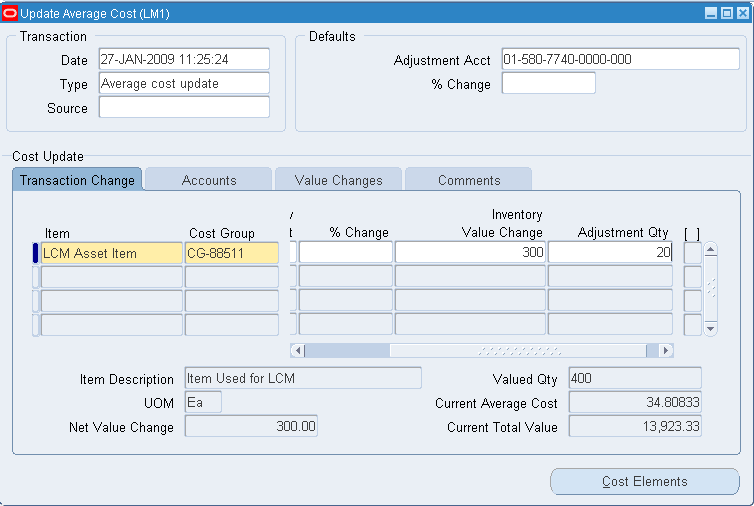
Select a transaction date.
You can select any date within an open period, up to and including the current date.
-
Select the Average cost update in the Type field.
-
Optionally, select a Source type for the transaction.
Source types define origins for transactions.
-
Select an average cost update Adjustment Account.
If you increase average costs, then debit your subinventory accounts and credit the specified adjustment account. If you decrease average costs, then the reverse adjustments are generated.
You must select an Adjustment Account.
-
If you are updating costs using a percentage change, then enter a default to use as the percentage change for individual item costs.
-
Select the item for the average cost update.
-
Select a Cost Group.
If the Project References Enabled and Project Cost Collection Enabled parameters are set in the Organization Parameters window in Oracle Inventory, you can select a cost group. See: Organization Parameters Window, Oracle Inventory User's Guide
If these parameters are not set, the organization’s default cost group is used.
-
Update the total unit average cost. Do one of the following:
-
Enter a New Average Cost. This value cannot be negative. On-hand inventory in all subinventories and intransit are revalued.
-
Enter a percentage change in the item’s average cost. The item cost is updated by this percentage value. On-hand inventory in all subinventories and intransit is revalued.
-
Enter the amount to increase or decrease the current on-hand inventory value. To decrease the value, enter a negative amount. However, you cannot enter a value that drives the inventory value negative.
On-hand inventory is revalued by this amount and the item’s average cost is recalculated by dividing the on–hand quantity into the new inventory value. You cannot change the average cost value by this method unless the item has quantity on–hand.
The offset to the inventory revaluation in all cases above is booked to the average cost adjustment account(s) specified at the time the update is performed.
-
Specify the adjustment quantity (Adjustment Qty) for value change.
-
If the on-hand at the time of cost processing is greater than the user-specified Adjustment Quantity, then the entire value change due to landed cost adjustment is applied to inventory valuation.
-
If the on-hand is less than the user-specified Adjustment Quantity, then only the proportionate value change is applied to the on-hand quantity. Inventory valuation is performed for the on-hand quantity based on the proportionate value change. The left-off value goes to the Expense account specified by the user.
Note: Adjustment Quantity can be entered only for Average Cost Update – Value Change transaction. Adjustment Quantity cannot be entered for Average Cost Update – New Cost or percentage transaction.
-
-
-
Open the Accounts tabbed region and enter an Expense account for adjustment quantity adjustments.
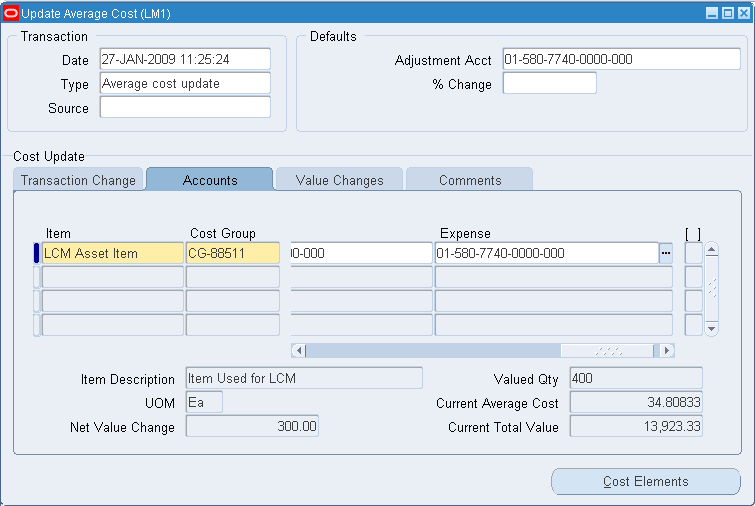
-
Open the Value Change tabbed region and review the change in inventory value.
-
Optionally, open the Comments tabbed region and enter a reason for the transaction. Use a reason code to classify or explain the transaction.
-
Optionally, enter up to 240 characters of reference text.
-
Optionally, choose Cost Elements to update average costs by element by level.
To update average costs by element and / or level
-
Navigate to the Cost Elements window. Choose the Cost Elements button from the Update Average Costs window.
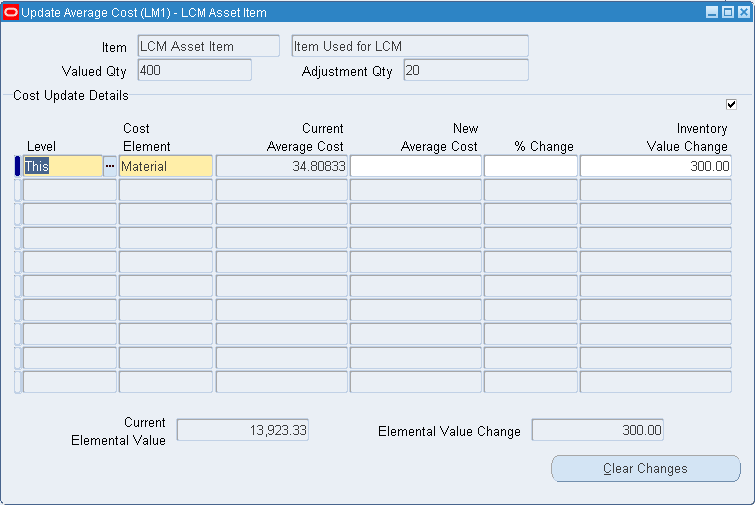
-
For each level and / or element, do one of the following:
-
Enter a New Average Cost. On-hand inventory in all subinventories and intransit is revalued.
-
Enter a percentage change in the item’s average cost. The item cost is updated by this percentage value. On-hand inventory in all subinventories and intransit is revalued.
-
Enter the amount to increase or decrease the current on-hand inventory value. On-hand inventory is revalued by this amount and the item’s average cost is recalculated by dividing the on-hand quantity into the new inventory value. You cannot change the average cost value by this method unless the item has quantity on-hand.
See the Oracle Landed Cost Management Process Guide for complete details on setting up and using Landed Cost Management.
The offset to the inventory revaluation in all cases above is booked to the average cost adjustment account(s) specified at the time the update is performed.
-
-
Save your work.
Related Topics
Overview of Average Costing, Oracle Cost Management User's Guide
Transaction Types, Oracle Inventory User's Guide
Defining and Updating Transaction Source Types, Oracle Inventory User's Guide
Defining Transaction Reasons, Oracle Inventory User's Guide
Transferring Invoice Variance
You can transfer variances between purchase order price and invoice price back to inventory, from your user-defined adjustment account, usually an Invoice Price Variance (IPV) account. This lets you value your inventory at costs as close to actual as possible.
Note: The application prevents IPV transfers to Inventory Valuation for the Landed Cost Management (LCM) enabled parent PO receipts.
The transfer process picks up only invoices that have been posted to GL to ensure that the invoices are approved for payment, and that variances can be added back to inventory.
Note: Support for Project Manufacturing: If the IPV transfer is for material belonging to a specific project, only that project’s inventory will be revalued and its item costs reaveraged.
For any open period, you can specify the date of the IPV transfer. You can override the default date for each transaction on the Transaction Open Interface form before submitting them for update.
You can only run the transfer process for one organization at a time.
You can only specify one adjustment account when running this transfer process. You can make changes to the material account for each adjustment transaction on the Transaction Open Interface form.
Note: The Invoice Variance Transfer is listed as an average cost update in the Item Cost History or View Material Transaction inquiry. It does not transfer the Exchange Rate Variance (ERV).
Navigate to Transfer Invoice Variance
-
Select Transfer Invoice Variance to Inventory Valuation.
-
Select following parameters:
-
Transfer Description (Optional)
-
Item Range
-
Specific Item
-
Category Set
-
Specific Category
-
Invoice Option
-
Specific Project
-
Adjustment Account
-
Invoice Cutoff Date
-
Automatic Update
If you choose Yes, then the process automatically updates the inventory.
If you choose No, then the process creates cost update open interface transactions and submits them to the Inventory Interface Manager. You can then run the Invoice Transfer to Inventory Report, review it, and submit transactions using the Inventory Transaction Open Interface manager. See: Viewing and Updating Transaction Open Interface Activity, Oracle Inventory User's Guide.
-
-
Choose OK.
-
Choose Submit.
Related Topics
Invoice Transfer to Inventory Report, Oracle Cost Management User's Guide
Oracle Manufacturing, Distribution, Sales and Service Open Interfaces Manual
Average Cost Recalculation
This section discusses those transactions that change the average unit cost and those transactions that use the average unit cost without changing it.
Moving Average Cost Formula
Inventory uses the following formula to recalculate the average cost of an inventory asset item:
| average cost = (transaction value + current inventory value) / (transaction quantity + current on-hand quantity) |
The following transactions use the above formula to update the average unit cost of an item:
-
Receipt to inventory
-
Inter-organization receipt
-
Receipt from account
-
Issue to account
-
Return to supplier
-
Return from Customer (RMA receipt)
-
Other transactions
-
Negative inventory balances
Receipt to Inventory
This includes both purchase order receipts to inventory and deliveries to inventory from receiving inspection. This does not include receipts to receiving inspection, which do not update the average cost. Inventory calculates the transaction value as follows:
| transaction value = purchase order price x transaction quantity |
If the purchase order uses a foreign currency, Inventory calculates the transaction value as follows:
| transaction value = purchase order price converted to inventory functional currency transaction quantity |
See: Overview of Cost Management
Receipt from Account
This refers to a miscellaneous receipt of material from a general ledger account or account alias. Inventory calculates the transaction value as follows:
| transaction value = current average cost in inventory x transaction quantity |
If you use the current average cost of the item, then this transaction does not update the average cost. However, for this type of transaction, you can override the average cost Inventory suggests and enter your own average cost. If this cost is different from the current average cost, then the transaction cost is spread elementally proportional to the current average cost elements.
For example, if you enter a user-defined transaction cost of $20 for an item that has a current average cost of $10 (distributed as shown in the following table), then the transaction elemental costs are distributed proportionally (also shown in the following table):
| Cost Element | Current Average Cost | Distribution of Transaction Cost |
|---|---|---|
| Material | $5 | $10 |
| Material Overhead (MOH) | $2 | $4 |
| Resource | $1 | $2 |
| Overhead | $1 | $2 |
| Outside Processing | $1 | $2 |
| Total | $10 | $20 |
See: Performing Miscellaneous Transactions, Oracle Inventory User's Guide.
Issue to Account
This refers to a miscellaneous issues of material to a general ledger account or account alias. Inventory calculates the transaction value as follows:
| transaction value = current average cost in inventory x transaction quantity |
If you use the current average cost of the item, this transaction does not update the average cost. For this type of transaction, you can override the defaulted current average cost with your own cost.
Warning: The difference between the prior average cost and the entered cost may greatly and adversely affect the new average cost.
See: Performing Miscellaneous Transactions, Oracle Inventory User's Guide.
Return to Supplier
This includes both purchase order returns from inventory direct to the supplier and returns to receiving inspection. Inventory calculates the transaction value as follows:
The following transactions recalculate the average cost of an inventory asset item:
| transaction value = purchase order price x transaction quantity |
If the purchase order uses a foreign currency, Inventory calculates the transaction value as follows:
| transaction value = purchase order price converted to inventory functional currency x transaction quantity |
See: Managing Receipts, Oracle Purchasing User's Guide and Entering Receiving Transactions, Oracle Purchasing User's Guide.
Return from Customer (RMA Receipt)
When accounting for RMAs, the distribution of credits between deferred COGS and actual COGS maintains the existing proportion from Costing. You can adjust this proportion once you create an MMT COGS recognition event, indicating that AR changed its proportion of total receivables that is recognized as revenue (possibly due to a related credit memo). RMAs are received into inventory at the same cost that they were issued and are treated as cost owned transactions. RMA's are received at the sales order cost, and the current average cost is updated.
Subinventory Transfer
This transaction uses the current average cost of the item to value the transfer. Since this cost is the same for all subinventories in an organization, this transaction does not update the average cost of the item you transfer in the receiving subinventory.
Negative Inventory Balances
Transactions that update negative on-hand inventory balances are handled differently depending on whether the new on-hand quantity after the transaction is negative, zero, or positive.
New Balance is Negative or Zero
If the new on-hand quantity is negative or zero, the transaction is costed at the current average cost.
New Balance is Positive
If the new on-hand quantity is positive after the transaction, the transaction is split into two parts and costed as explained below:
| Quantity from negative to zero | Inventory uses the current average cost of the item-rather than the transaction cost-for that portion of the receipt quantity that increases the on-hand balance from negative to zero. For example, if the on-hand balance is -25, and the receipt quantity is 40, Inventory receives 25 each at the current average cost. In effect, this does not change the average unit cost of the item. |
| Quantity from zero to positive | Inventory uses the transaction cost for that portion of the receipt quantity that increases the on-hand balance from zero to positive. From the example above, Inventory receives 15 each at the transaction cost. In effect, this establishes the unit cost of the Transaction as the new average cost of the item. Inventory writes off any difference between the total receipt cost and the cost charged to your inventory to the average cost variance account. |
This feature insures that the accounting transactions you report to the general ledger and your inventory value reports balance at all times.
Viewing Item Cost History Information
You can examine your item costs to determine how and why they have changed.
The following windows can be used to assist you in this process:
-
Item Costs for Cost Groups: Displays total item costs and their elemental cost components (Material, Material Overhead, Resource, Overhead, and Outside Processing) by Cost Group.
-
Item Cost Details for Cost Groups: Displays the this level, previous level, and current unit costs for an item within a cost group by cost element.
-
Item Cost History: Displays the transactions, including quantities and transaction costs, that have contributed to the new (current) cost of an item. You can also view the quantity and cost of an item just prior to the current transaction.
The following windows are accessed by buttons in the Item Cost History window:
To view item costs
-
Navigate to the Item Costs for Cost Groups window. The Find Item Costs for Cost Groups window appears.
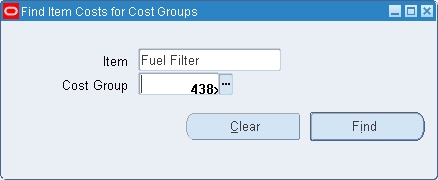
-
Enter your search criteria.
You can search for all items within a cost group or for an item across cost groups.
-
Choose the Find button. The results display in the Item Costs for Cost Groups window.
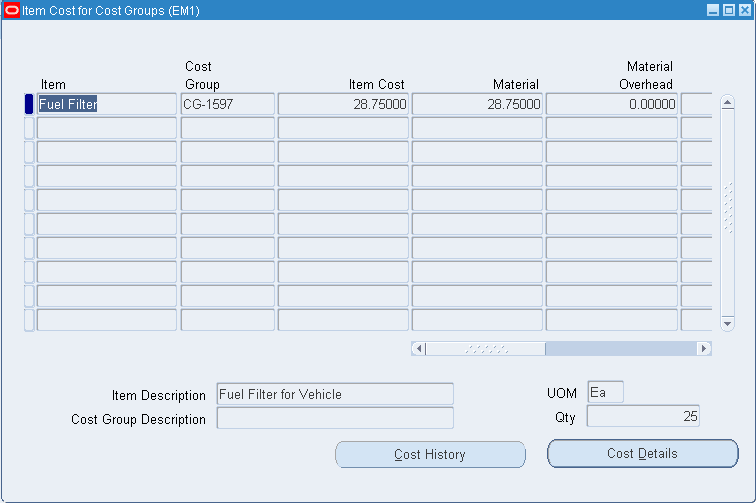
To view cost details for an item in a specific cost group
-
Select one of the items displayed in the Item Cost for Cost Groups window.
-
Choose the Cost Details button. The Item Cost Details for Cost Groups window appears.
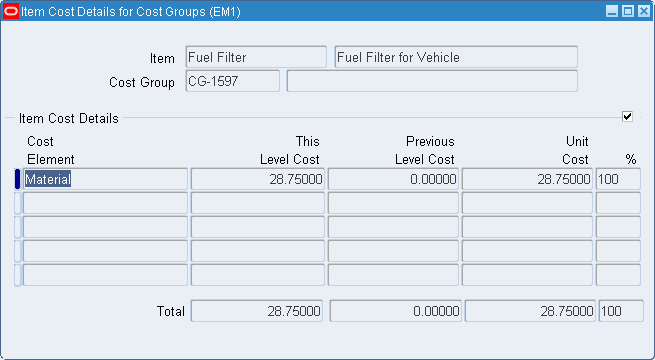
You can view any elemental costs defined for the item at this and the previous level. You can also view each cost element's percentage contribution to the total cost.
To view the cost history of an item
-
Navigate back to the Item Costs for Cost Groups window.
-
Select one of the item records displayed.
-
Choose the Cost History button. The Find Item Cost History window appears.
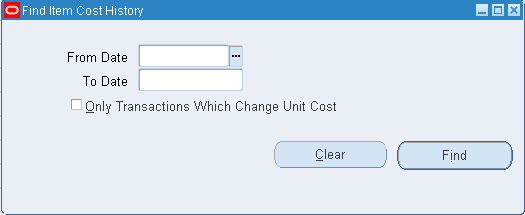
-
Enter your search criteria.
To restrict the search to a range of dates, select a From and To Date. To further restrict the search you can choose the Only Transactions Which Change Unit Cost option.
-
Choose the Find button.
The transactions that meet the search criteria are displayed in the Item Cost History window.
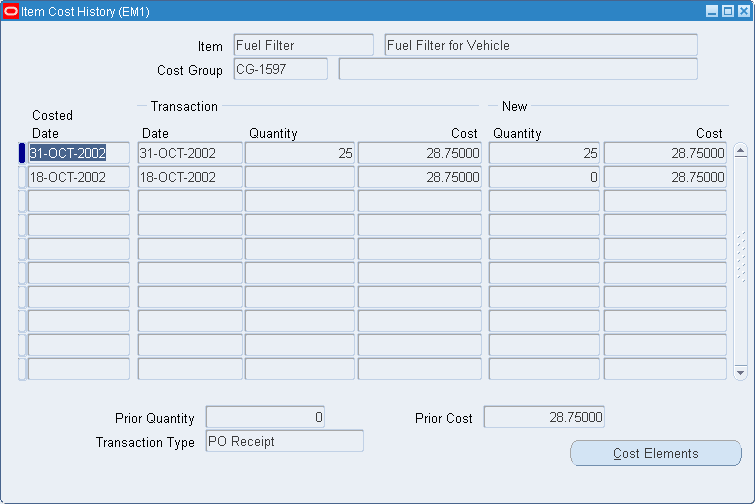
To view prior, transaction, or new (current) elemental costs for an item
-
Select a transaction record in the Item Cost History window.
-
Choose the Cost Elements button. The Pick a Cost window appears.
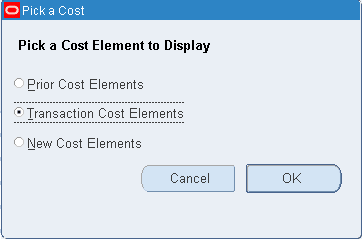
-
In the Pick a Cost window, select one of the following options:
Prior Cost Elements: Display the elemental cost of the selected item prior to the last transaction.
Transaction Cost Elements: Display the elemental transaction costs for the item.
New Cost Elements: Display the new elemental costs for the item after the transaction.
-
Choose the OK button. The Cost Elements window appears and displays the Prior, Transaction, or New Cost values depending on your selection.
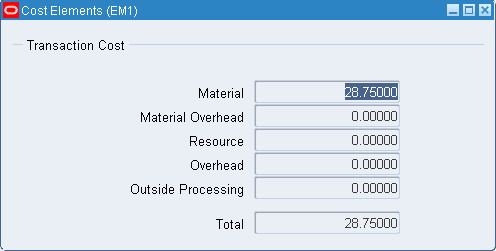
To view the graph of an item's cost history
-
Navigate to the Item Cost History window.
-
Choose the Graph button.
The graph appears on your web browser. You can view costs and dates by selecting points on the graph.
Related Topics
Average Cost Valuation
Inventory continually maintains the value of inventory, updating it with each transaction. This means that you can report your inventory value quickly and accurately.
Unlimited Cost Types
You can define an unlimited number of cost types and use them with any inventory valuation and margin analysis reports. This allows you to compare simulation and budget cost types against your actual average costs. You can also periodically save your average costs into another cost type for year to year and other comparisons.
When you use Oracle Bills of Material with Inventory, you can specify the cost type in explosion reports and report these costs for simulation purposes.
See: Defining Cost Types and Defining Item Costs.
Average Cost Variances
Under average costing, variances are generated and handled as follows:
Average Cost Variance
Average cost variances are generated if you issue additional material even though the inventory balances for that material is negative. Inventory balances can be driven negative if the Allow Negative Balances parameter is set in the Organization Parameters window in Oracle Inventory is set. See: Organization Parameters Window, Oracle Inventory User's Guide and Defining Default Inventory Parameters, Oracle Inventory User's Guide.
If negative quantities are allowed, when a receipt (or transfer in) transaction occurs for an item with negative on-hand inventory, the following takes place:
-
If the transaction quantity is less than or equal to the absolute value of the negative on-hand quantity, that is, the on-hand quantity would be zero or negative if the transaction were processed, then the transaction is valued at the current average unit cost.
-
If the transaction quantity is greater than the absolute value of the negative on-hand quantity, that is, the on-hand quantity would be positive if the transaction were processed, then the transaction is valued in two parts:
-
At the current average unit cost for the quantity required to bring on-hand inventory balance to zero
-
At the normal transaction unit cost for the remainder of the transaction quantity.
The difference between the units valued at the current average unit cost and those valued at the normal transaction unit cost is written to the average cost variance account.
The Average Cost Variance account is also charged when a transaction results in a negative amount in inventory for one or more cost elements of an item. See: Defining Costing Information, Oracle Inventory User's Guide.
Important: If you develop a large balance in the Average Cost Variance account, adjust your average costs.
-
Invoice Price Variance (IPV)
Invoice price variance is the difference between the purchase price and the invoice price paid for a purchase order receipt. Invoice price variances are generated when the invoice is processed and matched to the PO line items. Upon invoice approval, Oracle Payables automatically records this variance to both the invoice price variance and exchange rate variance accounts. IPV is determined and recorded the same under standard and average costing.
Note: The application prevents IPV transfers to Inventory Valuation for the Landed Cost Management (LCM) enabled parent PO receipts.
Cycle Count and Physical Inventory
Inventory considers cycle count and physical inventory adjustments as variances.
Distribute these variances to the general ledger when you perform the general ledger transfer or period close.
Borrow Payback Variance
Under project manufacturing costing, borrow/payback variance accounts are set up in the Cost Group window to make it possible for one project to borrow from another and return (payback) in the original cost
See: Using the Account Generator in Oracle Purchasing, Oracle Purchasing User's Guide.
See also: Overview of Period Close and Inventory Average Cost Transactions
Average Cost Transactions
The following types of cost transactions can occur:
-
Average Costing Purchasing Transactions
Note: For purchasing related transactions, this table applies to inventory destinations. See: Overview of Receipt Accounting, Oracle Purchasing User's Guide.
See: Standard and Average Costing Compared
Effects of Transactions on Item Averages
The following table indicates whether specific transactions update the average unit cost of an item.
| Transactions | Update Average |
|---|---|
| Purchase Order Receipt to Receiving Inspection | No |
| Delivery from Receiving Inspection to Inventory | Yes |
| Purchase Order Receipt to Inventory | Yes |
| Return to Supplier from Receiving | No |
| Return to Supplier from Inventory | Yes |
| Miscellaneous Issue | No (if default cost is used) |
| Miscellaneous Receipt | No (if default cost is used) |
| Shipment Transaction/FOB Receipt | No |
| Shipment Transaction/FOB Shipment: Sending Org | No |
| Shipment Transaction/FOB Shipment: Receiving Org | Yes |
| Receipt Transaction/FOB Receipt: Sending Org | No |
| Receipt Transaction/FOB Receipt: Receiving Org | Yes |
| Receipt Transaction/FOB Shipment | No |
| Direct Inter-Organization Transfer: Sending Org | No |
| Direct Inter-Organization Transfer: Receiving Org | Yes |
| Cycle Count | No |
| Physical Inventory | No |
| Sales Order Shipments | No |
| RMA Receipts | Yes |
| RMA Returns | No |
| Average Cost Update | Yes |
Note: The accounts in average costing transactions are the default accounts when average costing is used. If Subledger Accounting (SLA) is enabled and SLA rules are customized, then the default accounts are not used.
Average Costing Purchasing Transactions
This section shows accounting entries for average costing purchasing transactions.
Note: The accounts in average costing purchasing transactions are the default accounts when average costing is used. If Subledger Accounting (SLA) is enabled and SLA rules are customized, then the default accounts are not used.
Purchase Order Receipt to Receiving Inspection
You can use the Receipts window in Oracle Purchasing to receive material or outside processing items from a supplier into a receiving location (destination type = receiving). You can also use this window to receive material directly to inventory. See: Purchase Order Receipt To Inventory.
When you receive material or outside processing items from a supplier into receiving inspection, the Receiving Inspection account is debited and the Inventory A/P Accrual account is credited based on the quantity received and the purchase order price.
| Account | Debit | Credit |
|---|---|---|
| Receiving Inspection account @ PO cost | XX | - |
| Inventory A/P Accrual account @ PO cost | - | XX |
Important: If a purchase order line item lacks a defined price, the system uses zero to value the transaction.
See: Receipt Accounting, Oracle Purchasing User's Guide,
Overview of the Account Generator, Oracle Applications User's Guide,
Using the Account Generator in Oracle Purchasing, Oracle Purchasing User's Guide.
Delivery From Receiving Inspection to Inventory
You can use the Receiving Transactions window to move material from receiving inspection to inventory. The system uses the quantity and the purchase order price of the delivered item to update the receiving inspection account and quantity. The system uses the average cost. The accounting entries are as follows:
| Account | Debit | Credit |
| Organization Material account @ PO cost | XX | - |
| Receiving Inspection account @ PO cost | - | XX |
The average cost is recalculated using the transaction value of the purchase order cost times the transaction quantity.
Material Overhead
If your item has material overhead(s), you earn material overhead on deliveries from receiving inspection. The accounting entries are as follows:
| Account | Debit | Credit |
|---|---|---|
| Subinventory accounts | XX | - |
| Material Overhead Absorption account | - | XX |
Foreign Currencies
If the purchase order uses a foreign currency, the purchase order cost is converted to the functional currency before the accounting entries are generated. This converted value is used for receiving accounting purposes.
The average cost is recalculated using the transaction value of the purchase price converted to the inventory functional currency times the transaction quantity.
Expense Subinventories and Expense Inventory Items
With Oracle Purchasing and Inventory, there are two types of expense items. Purchasing has non-inventory purchases, such as office supplies or capital equipment. These items use an expense destination type for the purchase order's distribution information. You can inspect these purchasing items in receiving, but you cannot deliver these items into inventory.
However, expense inventory items can be stocked in a subinventory, but cannot be valued. Expense inventory items use an inventory destination type for the purchase order's distribution information. Expense inventory items can be delivered into both expense or asset subinventories.
When you receive to expense locations or receive expense inventory items the accounting entries are as follows:
| Account | Debit | Credit |
|---|---|---|
| Subinventory Expense account @ PO cost | XX | - |
| Inventory A/P Accrual account @ PO cost | - | XX |
When you receive into an expense subinventory or receive an expense (non-asset) inventory item, the system debits the subinventory expense account instead of the valuation accounts.
Entering Receiving Transactions, Oracle Purchasing User's Guide,
Defining Ledgers, Oracle General Ledger User's Guide and
Organization Parameters Window, Oracle Inventory User's Guide.
Purchase Order Receipt to Inventory
You can use the Receipts window to receive material directly from a supplier to inventory (destination type = inventory).
When you receive material from a supplier directly to inventory, a receipt and delivery transaction are performed in one step.
The accounting entries for the receipt portion of the transaction are as follows:
| Account | Debit | Credit |
|---|---|---|
| Receiving Inspection account @ PO cost | XX | - |
| Inventory A/P Accrual account @ PO cost | - | XX |
| Account | Debit | Credit |
|---|---|---|
| Organization Material account @ PO cost | XX | - |
| Receiving Inspection account @ PO cost | - | XX |
Material Overhead
If your item has material overhead(s), you earn material overhead on the delivery portion of the transaction. The accounting entries are as follows:
| Account | Debit | Credit |
|---|---|---|
| Organization Material Overhead account | XX | - |
| Material Overhead Absorption account | - | XX |
Foreign Currencies
The average cost is recalculated using the transaction value of the purchase price converted to the inventory functional currency times the transaction quantity.
Delivery From Receiving Inspection to Inventory and
Overview of Receipt Accounting, Oracle Purchasing User's Guide.
Invoice Variance Transfer
You can transfer variances between purchase order price and invoice price back to inventory, from your user-defined adjustment account, usually an IPV account.
Note: The application prevents IPV transfers to Inventory Valuation for the Landed Cost Management (LCM) enabled parent PO receipts.
The accounting entries for this transaction varies depending on which account goes negative:
| Account | Debit | Credit |
|---|---|---|
| User-Defined Adjustment Account | XX | - |
| Organization Material Valuation Account | - | XX |
or
| Account | Debit | Credit |
|---|---|---|
| Organization Material Valuation Account | XX | - |
| User-Defined Adjustment Account | - | XX |
Return To Supplier From Receiving
Use Receiving Returns and Receiving Corrections windows to return material from receiving inspection or from inventory to a supplier. If you use receiving inspection and you have delivered the material into inventory, you must first return the goods to receiving before you can return to the supplier. For a return from inspection, the application decreases the receiving inspection balance and reverses the accounting entry created for the original receipt. To decrease the inventory balance, the return to supplier transaction uses the purchase order cost, not the current average unit cost.
See: Entering Returns, Oracle Purchasing User's Guide and Outside Processing Charges
Return To Supplier From Inventory
When you do not use receiving inspection, the return to supplier transaction updates the same accounts as the direct receipt to inventory, with reverse transaction amounts. To decrease the inventory balance, the return to supplier transaction uses the purchase order cost.
Foreign Currencies
As with the purchase order receipts to inventory, if the purchase order uses a foreign currency, the purchase order cost is converted to the functional currency before the accounting entries are generated.
Entering Returns, Oracle Purchasing User's Guide.
Average Costing Inventory Transactions
This section shows accounting entries for average costing inventory transactions.
Miscellaneous Transactions
You can use the Miscellaneous Transaction window to issue items from a subinventory to a general ledger account (or account alias) and to receive items into a subinventory from an account / account alias. An account alias identifies another name for a general ledger account that you define.
Tip: Use account aliases for account numbers you use frequently. For example, use the alias SCRAP for your general ledger scrap account.
The accounting entries for issuing material from a subinventory to a general ledger account or alias are as follows:
Note: The accounts in average costing inventory transactions are the default accounts when average costing is used. If Subledger Accounting (SLA) is enabled and SLA rules are customized, then the default accounts are not used.
| Account | Debit | Credit |
|---|---|---|
| Entered G/L account @ current average cost | XX | - |
| Organization Valuation accounts @ current average cost | - | XX |
The accounting entries for receiving material to a subinventory from an account or an alias are as follows:
| Account | Debit | Credit |
|---|---|---|
| Organization Valuation accounts @ current average cost | XX | - |
| Entered G/L account @ current average cost | - | XX |
Note: Under average costing, you can enter a unit cost which the system uses in place of the current average cost.
Expense Subinventories and Expense Items
When you receive into an expense location or receive an expense item, you have expensed the item. If you use the miscellaneous transaction to issue from an expense location, you can issue to an account or to an asset subinventory of the INV:Allow Expense to Asset Transfer profile option in Oracle Inventory is set to Yes. If issued to an account the system assumes the item is consumed at the expense location and moves the quantity without any associated value. If transferred to an asset subinventory, the item moves at its current cost.
When you receive an expense item to either an asset or expense subinventory, no accounting occurs. Since the account balance could involve different costs over time, the system assumes the cost of the expense item is unknown.
Transaction Unit Cost
Caution: Transaction unit costs can be entered when you perform a miscellaneous transaction in Inventory. However, entering a cost that is significantly different from the current average can cause large swings in the unit cost of remaining on-hand inventory. Oracle recommends you take the appropriate measures to control the ability to enter the transaction unit cost.
Subinventory Transfers
Use the Subinventory Transfer window to move material from one subinventory to another. If you specify the same subinventory as the From and To Subinventory, you can move material between locators within a subinventory.
In subinventory transfers, the debit and credit transactions occur for the same account because only one set of valuation accounts is maintained in an average costing organization. If you are using average costing in Oracle Warehouse Management or Oracle Projects organizations - you can maintain multiple cost groups with different sets of valuation accounts.
Expense Subinventories and Expense Items
You can issue from an asset to an expense subinventory, and you can issue from an expense subinventory if the Oracle Inventory INV:Allow Expense to Asset Transfer profile option is set to Yes. The system assumes the item is consumed at the expense location.
See: Transferring Between Subinventories, Oracle Inventory User's Guide.
Internal Requisitions
You can replenish your inventory using internal requisition. You can choose to source material from a supplier, a subinventory within your organization, or from another organization. Depending upon the source you choose, the accounting entries are similar to one of the proceeding scenarios. However, unlike inter-organization transfers internal requisitions do not support freight charges.
See: Overview of Internal Requisitions, Oracle Purchasing User's Guide,
Purchase Order Receipt To Inventory,
Inter-Organization Transfers, Oracle Inventory User's Guide and
Cycle Count and Physical Inventory
You can use cycle counting and physical inventory to correct your inventory on-hand balances.
If you physically count more than your on-hand balance, then the accounting entries are as follows:
| Account | Debit | Credit |
|---|---|---|
| Organization Valuation accounts @ current average cost | XX | - |
| Adjustment account @ current average cost | - | XX |
If you count less than your on-hand balance, then the accounting entries are as follows:
| Account | Debit | Credit |
|---|---|---|
| Adjustment account @ current average cost | XX | - |
| Organization Valuation accounts @ current average cost | - | XX |
The accounting entries for physical inventory adjustments are the same as those for cycle counts.
Tip: Since the quantities, not the average cost, is kept when you freeze the physical inventory, you should not perform any transactions that might affect your average costs until you have adjusted your physical inventory.
Expense Subinventories and Expense Items
The system does not record accounting entries when physical inventory or cycle count adjustments involve expense subinventories or expense items. However, quantity balances in expense subinventories are corrected if the quantities in these subinventories are tracked.
See: Overview of Cycle Counting, Oracle Inventory User's Guide,
Entering Cycle Counts, Oracle Inventory User's Guide,
Overview of Physical Inventory, Oracle Inventory User's Guide, and
Processing Physical Inventory Adjustments, Oracle Inventory User's Guide.
Average Costing Order Management/Shipping Execution Transactions
This section shows accounting entries for average costing order management and shipping transactions.
Note: The following accounts in average costing order management/shipping execution transactions are the default accounts when average costing is used. If Subledger Accounting (SLA) is enabled and SLA rules are customized, then the default accounts are not used.
Sales Order Shipments
Ship material on a sales order using Oracle Order Shipping Execution. The accounting entries for sales order shipments are as follows:
| Account | Debit | Credit |
|---|---|---|
| Deferred Cost of Goods Sold account @ current average cost | XX | - |
| Organization Valuation accounts @ current average cost | - | XX |
Important: You do not create any accounting information when you ship from an expense subinventory or ship an expense inventory item.
See: Overview of Ship Confirm, Oracle Order Management/Shipping User's Guide.
RMA Receipts
You can receive items back from a customer using the RMA (return material authorization) Receipts window. There is no variance in average costing for RMA receipts. Non-referenced RMA's occur at the existing average cost (cost-derived). The accounting entries for an RMA receipt are as follows:
| Account | Debit | Credit |
|---|---|---|
| Organization Valuation accounts @ current average cost | XX | - |
| Cost of Goods Sold account @ current average cost | - | XX |
| Deferred Cost of Goods Sold account @ current average cost | - | XX |
Use the same account as the original cost of goods sold transaction.
Important: You do not create any accounting entries for a return to an expense subinventory or return for an expense inventory item.
See: Return Material Authorizations, Oracle Purchasing User's Guide.
RMA Returns
You can return items received into inventory through an RMA back to the customer using RMA Returns window. For example, you can send back - “return" - an item that was returned by the customer to you for repair.
This transaction reverses an RMA receipt. It also mimics a sales order shipment and updates the same accounts as a sales order shipment.
The accounting entries for an RMA return are as follows:
| Account | Debit | Credit |
|---|---|---|
| Cost of Goods Sold account @ current average cost | XX | - |
| Deferred Cost of Goods Sold account @ current average cost | XX | - |
| Organization Valuation accounts @ current average cost | - | XX |
Important: You do not create any accounting entries when you return a customer RMA from an expense subinventory or for an expense inventory item.
See: Return Material Authorizations, Oracle Purchasing User's Guide.
Average Cost Update
You can view and update the average cost of an item by cost element and level (this level and previous level). You can update average costs using a percentage change, a new average cost, or a value change. A change made to the total unit cost of an item is spread to all cost elements and levels in the same proportion as they existed before the update.
The offset to the inventory revaluation in all cases above will be booked to the Average Cost Adjustment account(s) you specified at the time you perform the update.
Note: The average cost update feature is intended to be used sparingly to correct a transaction costing error affecting items in subinventory. If the cost error is in WIP, the impacted quantities will need to be returned to a subinventory, corrected there, then reissued to WIP after the update has been completed.
If the adjustment increases inventory, then the accounting entry is as follows:
Note: The following average cost update accounts are the default accounts when average costing is used. If Subledger Accounting (SLA) is enabled and SLA rules are customized, then the default accounts are not used.
| Account | Debit | Credit |
|---|---|---|
| Inventory Valuation accounts @ current average cost | XX | - |
| Adjustment account @ current average cost | - | XX |
If the adjustment decreases inventory, then the accounting entry is as follows:
| Account | Debit | Credit |
|---|---|---|
| Adjustment account @ current average cost | XX | - |
| Inventory Valuation accounts @ current average cost | - | XX |
Manufacturing Average Cost Transactions
The following cost transactions can occur when Oracle Work in Process (WIP) is installed:
-
Component Issue and Return Transactions
-
Move Transactions
-
Resource Charges
-
Outside Processing Charges
-
Overhead Charges
-
Assembly Scrap Transactions
-
Assembly Completion Transactions
-
Assembly Returns
-
Job Close Transactions
-
Period Close Transactions
Component Issue and Return Transactions
You can perform the following transactions:
-
Issue component items to jobs from inventory
-
Return components from jobs back to inventory
-
Issue or return directly by performing a WIP material transaction or by using the Inventory Transaction Interface
-
Backflush components using the Move Transactions and Completion Transactions windows in WIP, the Receipts window in Purchasing (for outside processing), or by using the WIP Open Move Transaction Interface
Costing Issue and Return Transactions
Issue transactions increase the WIP valuation and decrease the inventory valuation. Components issued to or returned from jobs are valued at the inventory average cost in effect at the time of the transaction. Components issued to a job or returned from a job in several different transactions may have different unit costs for each transaction. If a component's unit cost is composed of more than one cost element, this elemental detail continues to be visible after it is charged to a job.
The accounting entries for issue transactions are as follows:
Note: The following accounts are the default accounts when average costing is used. If Subledger Accounting (SLA) is enabled and SLA rules are customized, then the default accounts are not used.
| Account | Debit | Credit |
|---|---|---|
| WIP accounting class valuation accounts | XX | - |
| Subinventory elemental accounts | - | XX |
The accounting entries for return transactions are:
| Account | Debit | Credit |
|---|---|---|
| Subinventory elemental accounts | XX | - |
| WIP accounting class valuation accounts | - | XX |
See: Overview of Material Control, Work in Process User's Guide.
Move Transactions
A move transaction moves assemblies within an operation, such as from queue to run, or from one operation to the next. Move transactions can automatically launch operation completion backflushing and charge resources and overheads.
If the supply type is Operation Pull, then the total quantity of a lot-based material required at an operation is issued at the first move transaction (scrap, to move, and the like) for the operation. If the supply type is Push, then there is no change. If the supply type is Assembly Pull, then the first completion triggers the required quantity of lot-based materials to be issued to the job (as it is completion, total required quantities of all lot-based components in the BOM are issued). For all other items, if the basis is Item, then the functionality is unchanged.
See the Oracle Work in Process User's Guide for additional details.
You can perform move transactions using the Move Transactions window, Open Move Transaction Interface, or the Receipts window in Purchasing.
Backflush Material Transactions
With backflushing, you issue component material used in an assembly or subassembly by exploding the bills of material, and then multiplying them by the number of assemblies produced.
Move transactions can create operation pull backflush material transactions that issue component material from designated WIP supply subinventories and locators to a job. For backflush components under lot or serial number control, assign the lot or serial numbers during the move transaction.
When you move backward in a routing, WIP automatically reverses operation pull backflush transactions. Here are the accounting entries for move transactions:
| Account | Debit | Credit |
|---|---|---|
| WIP accounting class valuation accounts | XX | - |
| Organization valuation accounts | - | XX |
| Account | Debit | Credit |
|---|---|---|
| Organization valuation accounts | XX | - |
| WIP accounting class valuation accounts | - | XX |
See: Overview of Material Control, Oracle Work in Process User's Guide.
Moved Based Resource Charging
As the assemblies you build pass through the operations on their routings, move transactions charge all pre-assigned resources with an auto-charge type of WIP Move at their standard rate.
You can charge resources based upon a fixed amount per item moved in an operation (Item basis) or based upon a fixed lot charge per item moved in an operation (Lot basis). For resources with a basis of Lot, WIP automatically charges the lot cost upon completion of the first assembly in the operation.
You can also enter manual resource transactions associated with a move, or independent of any moves. You can manually charge resources to a job, provided it has a routing. You can also transact resources through the Open Resource Transaction Interface.
See: Overview of Resource Management, Oracle Work in Process User's Guide.
Resource Charges
WIP supports four resource autocharging methods: Manual, WIP Move, PO Move, and PO Receipt. You can charge resources at an actual rate. You can also charge resource overheads automatically as you charge resources.
WIP Move Resource Charges
You can automatically charge resources at a predefined rate to a job when you perform a move transaction using either the Move Transaction window or the Open Move Transaction Interface. When you move assemblies from the queue or run intraoperation steps forward to the to move, reject, or scrap intraoperation steps, or to the next operation, WIP charges all pre-assigned resources with an charge type of WIP Move at their predefined rates.
For resources with a basis of item, WIP automatically charges the resource's usage rate or amount multiplied by the resource's predefined cost upon completion of each assembly in the operation. For resources with a basis of lot, WIP automatically charges the resource's usage rate or amount multiplied by the resource's predefined cost upon completion of the first assembly in the operation.
You can undo the WIP Move resource charges automatically by moving the assemblies from queue or run of your current operation to queue or run of any prior operation, or by moving the assemblies from the to move, reject, or scrap intraoperation steps backward to the queue or run intraoperation steps of the same operation, or to any intraoperation step of any prior operation.
Phantom Costing
Phantom assemblies can be costed fully in Release 12. To cost the routings of the phantom, you check these BOM parameters:
-
Use phantom routings.
-
Inherit phantom operation sequence.
The overhead and resources on the phantom routing will be charged at this level. Your parent assembly will be costed as if the operation contained the resources and overheads of the phantom routing.
Manual Resource Charges
You can charge manual resources associated with a move transaction or independently of any moves. Manual resource transactions require you to enter the actual resource units applied rather than autocharging the resource's usage rate or amount based on the move quantity. You can charge resources using that resource's unit of measure or any valid alternate. You can manually charge resources to a job, provided that the job has a routing.
If you use the Move Transactions window to perform moves and manual resource transactions at the same time, then WIP displays all pre-assigned manual resources with a charge type of Manual assigned to the operations completed in the move. If the resource is a person, then you can enter an employee number.
In addition to the resources displayed, you can manually charge any resource to a job, even if you have not previously assigned the resource to an operation in the job. You can also manually charge resources to an operation added ad hoc by entering any resource defined for the department associated with the operation.
You can correct or undo manual resource transactions by entering negative resource units worked.
Costing Resource Charges at Resource Standard
Resource charges increase WIP valuation. Here are the accounting entries for resource transactions:
| Account | Debit | Credit |
|---|---|---|
| WIP accounting class resource valuation account | XX | - |
| Resource absorption account | - | XX |
If Autocharge is set to WIP Move, then WIP and labor are charged at a predefined amount. There are no resource rate or efficiency variances.
Here are the accounting entries for negative Manual resource transactions and backward moves for WIP Move resources:
| Account | Debit | Credit |
|---|---|---|
| Resource absorption account | XX | - |
| WIP accounting class resource valuation account | - | XX |
Costing Labor Charges at Actual
You can charge labor charges at actual in two ways. You can enter an actual rate for the employee using the Open Resource Transaction Interface or when you define employee rates. For labor charges using an actual or employee rate for a resource for which charge standard rate is turned off, here are the accounting entries:
| Account | Debit | Credit |
|---|---|---|
| WIP accounting class resource valuation account | XX | - |
| Resource absorption account | - | XX |
If you enter an actual rate for a resource for which Charge Standard Rate is enabled, then WIP charges the job at a predefined amount. If Autocharge is set to Manual and actual rates and quantities are recorded, then a rate variance is recognized immediately for any rate difference. Here are the accounting entries for the actual labor charges:
| Account | Debit | Credit |
|---|---|---|
| WIP accounting class resource valuation account | XX | - |
| Resource rate variance account (Debit when actual rate is greater than the standard rate. Credit when the actual rate is less than the standard rate.) | XX | XX |
| Resource absorption account | - | XX |
PO Receipt and PO Move Transactions
You can receive purchased items associated with outside resources from an outside processing operation back into WIP in Oracle Purchasing. For these items, WIP creates resource transactions at the standard or actual rate for all outside resources with an autocharge type of PO receipt or PO move.
See: Overview of Resource Management, Oracle Work in Process User's Guide,
Managing Receipts, Oracle Purchasing User's Guide, and
Overview of Outside Processing, Oracle Work in Process User's Guide.
Outside Processing Charges
Using the Receipts window in Purchasing, WIP automatically creates resource transactions at the standard or actual rate for all outside processing resources with an charge type of PO Receipt or PO Move when you receive assemblies from an outside processing operation back into WIP. For outside processing resources with a charge type of PO Move, WIP also performs a move of the assemblies from the queue or run intraoperation step of your outside processing operation into the queue intraoperation step of your next operation or into the to move intraoperation step if the outside processing operation is the last operation on your routing.
If you assigned internal resources to an outside operation with an charge type of Manual, you use the Move Transactions window or the Open Resource Transaction Interface to charge these resources.
If you return assemblies to the supplier, the system automatically reverses the charges to all automatic resources associated with the operation. You must manually reverse all manual resource charges using the Move Transactions window. For outside processing resources with an charge type of PO Move, WIP automatically moves the assemblies from the queue intraoperation step of the operation immediately following the outside processing operation into the queue intraoperation step of your outside processing operation. If the outside processing operation is the last operation on your routing, WIP automatically moves the assemblies from the To move intraoperation step to the queue intraoperation step.
Costing Outside Processing Charges at a Predefined Rate
When you receive the assembly from the supplier, Purchasing sends the resource charges to WIP at either a predefined cost or actual purchase order price, depending upon how you specified the standard rate for the outside processing resource.
If you enabled Charge Standard Rate for the outside processing resource being charged, then Purchasing charges WIP at the standard rate. WIP creates a purchase price variance for the difference between the standard rate and the purchase order price. Here are the WIP accounting entries for outside processing items:
| Account | Debit | Credit |
|---|---|---|
| WIP accounting class outside processing valuation account | XX | - |
| Purchase price variance account (Debit when the actual rate is greater than the standard rate. Credit when the actual rate is less than the standard rate.) | XX | XX |
| Organization Receiving account | - | XX |
Any quantity or usage difference is recognized as an outside processing efficiency variance at period close. Here are the accounting entries for return to supplier for outside processing:
| Account | Debit | Credit |
|---|---|---|
| Organization Receiving account | XX | - |
| Purchase price variance account (Debit when actual rate is less than the standard rate. Credit when the actual rate is greater than the standard rate. | XX | XX |
| WIP accounting class outside processing valuation account | - | XX |
Costing Outside Processing Charges at Actual Purchase Order Price
If you disable Standard option for the outside processing resource being charged, Purchasing charges WIP the purchase order price and does not create a purchase price variance. Here are the accounting entries for outside processing charges at purchase order price:
| Account | Debit | Credit |
|---|---|---|
| WIP accounting class outside processing valuation account | XX | - |
| Organization Receiving account | - | XX |
See: Overview of Shop Floor Control, Oracle Work in Process User's Guide.
Overhead Charges
Move Based Overhead Charging
WIP automatically charges appropriate overhead costs as you move assemblies through the shop floor. You can charge overheads directly based on move transactions or based on resource charges. For overheads charged based on move transactions with a basis of item, WIP automatically charges overheads upon completion of each assembly in the operation. WIP automatically reverses these charges during a backward move transaction.
For overheads based on move transactions with a basis of lot, WIP automatically charges overheads upon completion of the first assembly in the operation. WIP automatically reverses these charges during a backward move transaction if the transaction results in zero net assemblies completed in the operation.
Resource Based Overhead Charging
WIP automatically charges appropriate overhead costs as you charge resources. You can charge overheads based on resource units or value. WIP automatically reverses overhead charges when you reverse the underlying resource charge.
Costing Overhead Charges
Overhead charges increase WIP valuation. Here are the accounting entries for overhead charges:
| Account | Debit | Credit |
|---|---|---|
| WIP accounting class overhead account | XX | - |
| Overhead absorption account | - | XX |
You can reverse overhead charges by entering negative Manual resource charges or performing backward moves for WIP Move resources. Here are the accounting entries for reverse overhead charges:
| Account | Debit | Credit |
|---|---|---|
| Overhead absorption account | XX | - |
| WIP accounting class overhead account | - | XX |
Overview of Shop Floor Control, Oracle Work in Process User's Guide.
Assembly Scrap Transactions
If you move assemblies into the scrap intraoperation step of an operation and the WIP Require Scrap Account parameter is set, then you must enter a scrap account number or account alias. If you do not specify that a scrap account is required, then it is optional. If you do not provide a scrap account, then the cost of scrap remains in the job or schedule until job or period close. If the job is then completed using the final completion option in the Completion Transactions window, then the cost is included in the finished assembly cost. Otherwise, the cost is written off as a variance when the non-standard asset and standard discrete jobs are closed and at period close for non-standard expense jobs.
WIP considers assemblies that are moved into the scrap intraoperation step from the queue or run of the same operation as complete at that operation. Operation completion information is updated, components are backflushed, and resource and overhead costs are charged according to the elemental cost setup. See: Scrapping Assemblies, Oracle Work in Process User's Guide.
If a scrap account is entered, the cost of scrapped assemblies is determined using an algorithm that calculates the assembly costs through the operation at which the scrap occurred. The scrap account is debited and the job elemental accounts are credited. If you move assemblies out of a scrap operation step, therefore reversing the ordinal scrap transaction, then these accounting entries are reversed.
Here are the accounting entries for scrap transactions:
| Account | Debit | Credit |
|---|---|---|
| Scrap account | XX | - |
| WIP accounting class valuation accounts@ calculated scrap value | - | XX |
The accounting entries for reverse scrap transactions are:
| Account | Debit | Credit |
|---|---|---|
| WIP accounting class valuation accounts@calculated scrap value | XX | - |
| Scrap account | - | XX |
Overview of Shop Floor Control, Oracle Work in Process User's Guide.
Assembly Completion Transactions
Use the Completion Transactions or the WIP Move window in WIP or the Inventory Transaction Interface to receive completed assemblies from WIP into asset subinventories. Completion transactions relieve the valuation account of the accounting class and charge the organization valuation accounts based upon the Cost Source.
Costing Assembly Completion Transactions
Completions decrease WIP valuation and increase inventory valuation. Here are the accounting entries for completion transactions:
| Account | Debit | Credit |
|---|---|---|
| Inventory organization valuation accounts | XX | - |
| WIP accounting class valuation accounts | - | XX |
Costing Assembly Completions Using Final Completion Option
When the final completion option is used for an assembly completion, no residual balance, positive or negative, is left in the job. The accounting entries are different for positive and negative residual balances. Positive residual balances post to inventory and negative residual balances post to variance. The balances are held by element, by level, and are not summed. Therefore, transactions per given element may have balances going to inventory and variance for the same element, at different levels.
If there are positive residual balances at an assembly completion with the final completion option enabled, then here are the accounting entries:
| Account | Debit | Credit |
|---|---|---|
| Inventory organization valuation accounts | XX | - |
| WIP accounting class valuation accounts | - | XX |
| Account | Debit | Credit |
|---|---|---|
| WIP accounting class variance accounts | XX | - |
| WIP accounting class valuation accounts | - | XX |
Earning Assembly Material Overhead on Completion
You can assign overheads based on item, lot or total value basis. For standard discrete jobs, you can earn these overheads as you complete assemblies from WIP to inventory.
Use non-standard expense jobs for such activities as repair and maintenance. Use non-standard asset jobs to upgrade assemblies, for teardown, and to prototype production.
Note: RE: average and standard costing. Unlike standard costing, in average costing, non-standard discrete jobs do earn overhead on completion.
Here are the accounting entries for material overhead on completion transactions for both standard and non-standard, asset and expense jobs:
| Account | Debit | Credit |
|---|---|---|
| Subinventory material overhead account | XX | - |
| Inventory material overhead absorption account | - | XX |
Do not complete the assembly if you want to:
-
Expense all the rework cost
-
Not add the cost to inventory
-
Not earn material overhead
Instead, return the assembly, by component return, to inventory and then close the job.
See: Completing and Returning Assemblies, Oracle Work in Process User's Guide
Assembly Returns
The Completion Transactions window in WIP or the Inventory Transaction Interface are used to return completed assemblies from asset subinventories to WIP. The costing of resources, overhead, and outside processing on assembly returns differs depending on the completion cost source method: system calculated or user-defined.
Here is assembly return costing for the two completion methods:
| User defined | at user-defined cost |
| System calculated | the weighted average of previous completions of that job. |
Returns increase WIP valuation and decrease inventory valuation. Here are the accounting entries for assembly return transactions:
| Account | Debit | Credit |
|---|---|---|
| WIP accounting class valuation accounts | XX | - |
| Inventory organization valuation accounts | - | XX |
Job Close Transactions
Until you close a job, or change the status of the job to Complete - No Charges, you can make material, resource, and scrap charges to the job. Closing a discrete job prevents any further activity on the job.
Costing Job Close Transactions
WIP recognizes variances when you close a job. The actual close date you specify determines the accounting period WIP to recognize variances. You can back date the close to a prior open period if desired.
The close process writes off the balances remaining in the WIP elemental valuation accounts to the elemental variance accounts you defined by accounting class, leaving a zero balance remaining in the closed job.
If there is a positive balance in the job at the end of the close, then here are the accounting entries for a job close:
| Account | Debit | Credit |
|---|---|---|
| WIP accounting class variance accounts | XX | - |
| WIP accounting class valuation accounts | - | XX |
Period Close Transactions - Average Costing
The period close process in Inventory recognizes variances for non-standard expense jobs. It also transfers the WIP period costs to the general ledger.
Costing Non-Standard Expense Job Period Close Transactions
You can close a discrete job and recognize variances for non-standard expense jobs at any time. In addition, the period close process automatically recognizes variances on all non-standard expense job charges incurred during the period. Therefore, open non-standard expense jobs have zero WIP accounting balances at the start of a new period.
If there is a positive balance in the job at the end of the period, then here are the accounting entries for non-standard expense jobs at period close:
| Account | Debit | Credit |
|---|---|---|
| WIP accounting class variance accounts | XX | - |
| WIP accounting class valuation accounts | - | XX |
See: Overview of Period Close,
Closing Discrete Jobs, Oracle Work in Process User's Guide and
Defining WIP Parameters, Oracle Work in Process User's Guide.